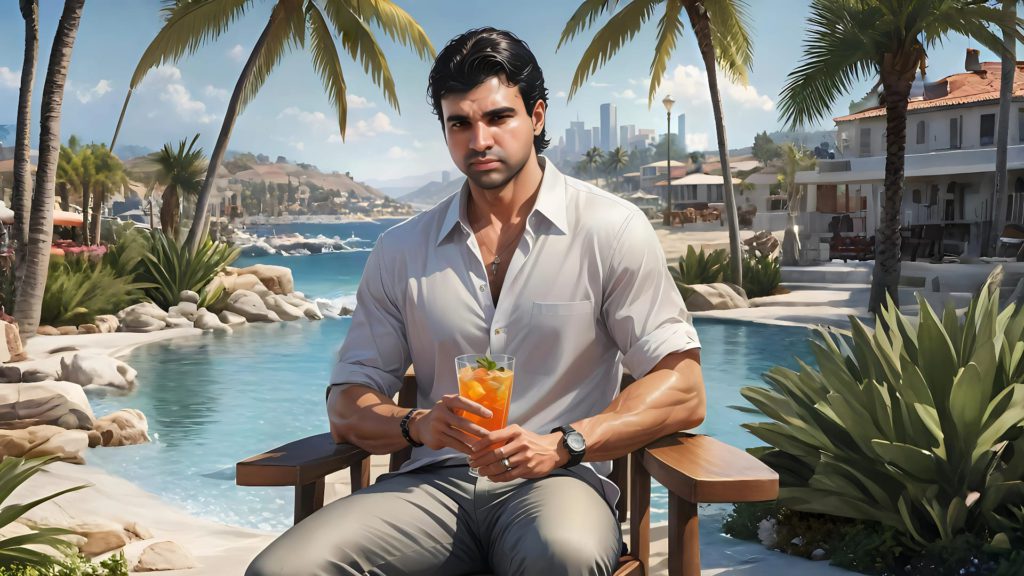Yep, video is no longer a luxury – it’s the currency of communication, marketing, and storytelling. As the world races toward automation and creative efficiency, AI-powered video generators are revolutionizing how content is produced at scale. Whether you’re a content creator, educator, marketer, or business leader, these tools can help you craft stunning visuals, avatars, explainer videos, and cinematic scenes – without the need for complex editing skills.
These AI tools are not just transforming video creation – they’re democratizing it. What once required a full video production team, expensive gear, and countless hours of editing can now be done in minutes with just a text prompt.
From lip-synced AI avatars that speak in multiple languages to tools that convert simple scripts into dynamic marketing reels, the barriers to professional video content are rapidly disappearing. It’s now possible for solopreneurs, students, or startups to produce high-quality video content that rivals big brands.
What sets the best AI video generators apart is their adaptability. Some tools specialize in avatar-led corporate explainers, while others focus on cinematic storytelling, image animation, or social media shorts. You can generate product demos, YouTube intros, e-learning content, or even entire short films all at a fraction of the time and cost of traditional methods.
As AI gets smarter with every iteration, we’re seeing deeper levels of personalization, visual realism, and emotional storytelling emerge, raising the creative ceiling like never before.
In fact, we’re entering an age where human creativity is being amplified, not replaced, by artificial intelligence. These tools serve as digital co-pilots, taking care of the technical heavy lifting while leaving creators free to focus on vision, emotion, and narrative. And with many of them offering freemium access or generous trial credits, there’s no better time to explore and experiment. For marketers, this means faster campaign rollouts.
For educators, this means more engaging content delivery.
For entrepreneurs, it means attention-grabbing videos that convert.
That’s exactly why I, Srinidhi Ranganathan—India’s Human AI and the Digital Marketing Legend, have compiled this list. After testing hundreds of tools across my digital empire and education initiatives, I’ve handpicked the most powerful, user-friendly, and innovative AI video generators available right now.
This list features both free and paid tools, with direct links, key features, and tips on how to use them effectively. Let’s dive into the future of video—where your ideas come to life at the speed of AI.
Curated by India’s Human AI – The Digital Marketing Legend, Srinidhi Ranganathan, this definitive list explores the top AI video generator tools of 2025 – including both free and premium platforms to supercharge your creative journey.
1. Synthesia
Link: synthesia.io
Create AI‑avatar videos in 140+ languages, ideal for training and corporate communication. Subscription-based, but offers a free trial.
2. Google Veo 3
Link: deepmind.google/models/veo
Released on May 20, 2025, Veo 3 generates video and synchronized audio, including ambient sound and dialogue. Premium tool, but you can access it free for 3 months using Google Cloud’s $300 trial via Vertex AI Media Studio.
3. Runway (Gen‑4 / Gen‑3 Alpha)
Link: runway.com
Excellent for text-to-video, image-to-video, and in-shot editing with motion brush tools and consistent characters. Offers a free tier (credits included).
4. HeyGen
Link: heygen.com
Top-rated (4.8/5 on G2), HeyGen supports AI avatars, multilingual voiceovers, and brand-consistent video translation. Free plan includes limited videos per month.
5. OpenAI Sora
Link: sora.chatgpt.com
Integrated into ChatGPT Plus/Pro, Sora generates cinematic short clips with storyboard features. Paid-only, no free plan currently.
6. Pika Labs (Pika 2.2)
Link: pikalabs.com
Allows cinematic camera movements, special effects, and creative flow from text prompts. Currently in open beta—free during beta period.
7. Luma Dream Machine (by Luma AI)
Link: luma.ai
Text‑to‑video tool that can animate still images into 5–10 sec clips—with up to 10 free videos per day (30 free monthly). Paid plans available.
8. Hailuo AI (MiniMax)
Link: hailuo.ai
Generates videos from text or images; recent “Director Model” adds camera angles. On free sign-up you get ~1,000 credits (~20–30 videos). Free outputs include watermark.
9. InVideo AI
Link: invideo.io
Creates videos from text prompts, auto-generates script, voice-over, transitions and music. Offers a free plan, limited by watermark and output quality.
10. Freepik AI Video Generator
Link: freepik.com
Part of Freepik’s freemium suite—offers image generation and basic AI video creation via templates and stock assets. Limited daily credits.
✅ Quick Comparison Table
| Tool | Best For | Free Access |
|---|---|---|
| Synthesia | Avatar-based corporate or training videos | Free trial |
| Veo 3 | Cinematic, audio + video continuity | Google Cloud free trial |
| Runway | Generative video + in-editor motion control | Free tier, credits |
| HeyGen | Multilingual avatar videos & translation | Free limited plan |
| Sora | High-fidelity cinematic prompts | Paid only |
| Pika Labs | Storytelling with camera effects | Free during beta |
| Luma Dream | Animate images into short video clips | 10 free/day, 30/month |
| Hailuo AI | Prompt + camera control in text-to-video | ~1000 credits free |
| InVideo AI | Scripted, stock-based marketing/social videos | Free with watermark |
| Freepik AI | Basic video with templates and stock assets | Freemium daily limit |
🌟 Srinidhi’s Free-Tool Picks as India’s Human AI
For no-cost or low-cost AI video creation, particularly for budding creators, students, and startups:
- ✅ Hailuo AI (MiniMax): Best for generous free credits and camera-angle control in prompt-based generation.
- ✅ Luma Dream Machine: Great for animating images into short clips with daily free allowance.
- ✅ Pika Labs: Ideal during its beta period—offers full features for free.
- ✅ InVideo AI and Freepik AI: Excellent for social media content, script-to-video workflows and templates with no cost.
🎬 Final Take by Srinidhi Ranganathan
As India’s Digital Marketing Legend and Human AI, here’s how I advise:
- For professional, avatar-based content: go with Synthesia or HeyGen.
- For cinematic short videos with audio: try Veo 3 via the Google Cloud free trial, or Runway Gen‑4.
- For creativity and experimentation on a budget: use Pika Labs, Hailuo AI, or Luma Dream, all offering solid free access.
- For promotional and tutorial video production via templates: InVideo AI and Freepik AI are friendly and fast.
Happy experimenting with AI Video Creation!
Frequently Asked Questions (FAQ)
Q: What types of AI video tools are covered in this list?
A: The compilation includes both free or freemium tools with trial credits, and paid subscription platforms. Options range from avatar-based corporate videos to cinematic text-to-video and animated clip generators.
Q: Who is Srinidhi Ranganathan and why should I trust his recommendations?
A: Srinidhi Ranganathan, known as India’s Human AI and the Digital Marketing Legend personally tested hundreds of AI video tools and selected the best based on usability, features, language support, and accessibility.
Q: How do I choose between free and paid AI video generators?
A: Free tools are ideal for experimentation, beta testing, or limited use—while paid platforms offer higher-quality output, advanced editing, and more professional features. Choose based on your content style, volume, and investment.
Q: Which tools are best for creating realistic avatar videos?
A: Tools designed around avatar creation and multilingual voiceovers are most suited for professional, corporate-style videos such as tutorials, training modules, or explainer videos.
Q: Which tools are recommendable for short-form cinematic or imaginative videos?
A: Text-to-video and image-based platforms with motion control are most effective here. Many support camera-angle prompts, animated motion brush effects, and short clip creation from still images.
Q: Which tools offer the most free usage before payment is required?
A: Certain platforms provide generous daily or monthly free video allocations, or free trial periods when using partner credits—making them ideal for students, creators, and startups on a budget.
Q: How should I use the quick comparison table effectively?
A: Use the table to compare tools across categories like best use case (e.g. avatars, cinematic, templates), free access levels, output quality, language support, and feature flexibility.
Q: What are the main benefits of using AI video generators in content creation?
A: AI video tools drastically reduce production time, empower non-technical users to produce cinematic or avatar content, enable multilingual global reach, and improve campaign launch speed.
Q: What limitations should users keep in mind?
A: Some AI video tools have output watermarks in free versions, limit duration or resolution, and may misinterpret prompts—especially with intricate or complex text instructions.
Q: Which tools are ideal for creative experimentation or storytelling on a budget?
A: Beta or early-access platforms that offer full features for free are great for creative experimentation. Some animation-based tools allow daily or monthly free clip creation with minimal restrictions.
Q: How can I get started if I’m new to AI video creation?
A: Begin with a free or trial tool, test your usage pattern, and evaluate ease-of-use. If you need avatar-based narration or translation, choose avatar platforms; for cinematic or expressive visual storytelling, try text/image‑to‑video tools.
Q: Are educational or non-commercial users given special access?
A: Many platforms grant free credits, educational trials, or limited access for students and hobbyists—particularly for short-form or proof-of-concept videos.
Q: What’s the final recommendation by Srinidhi Ranganathan?
A: For professional avatar videos, choose tools designed for corporate or training content. For cinematic audio-to-video or creative storytelling, select platforms with advanced motion or camera prompt control. And for flexible experimentation, free-tier or beta-stage tools offer great value.
Source: Read MoreÂ