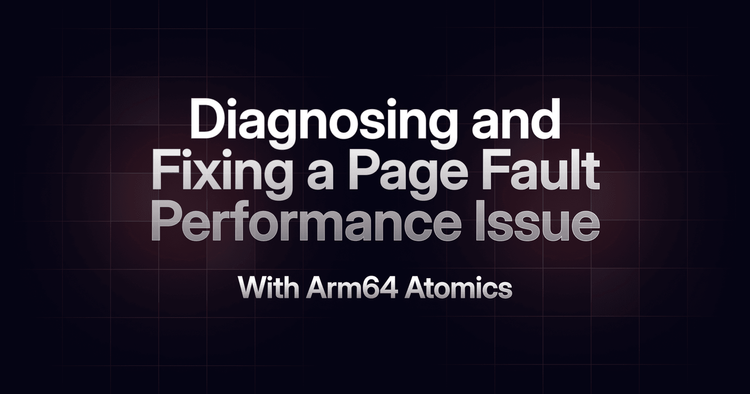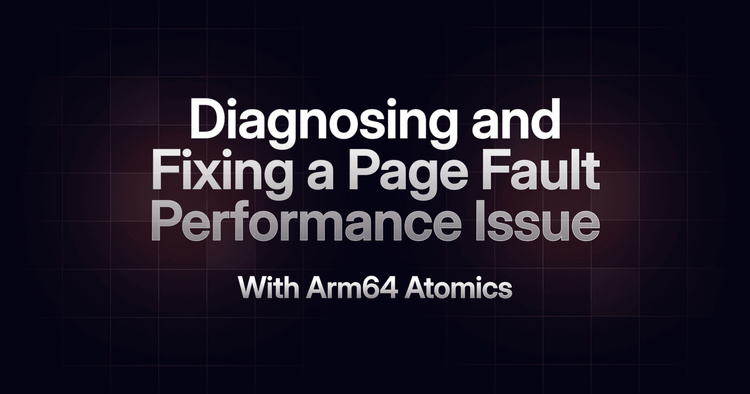Learn why ARM64 atomic instructions cause double page faults on Ampere CPUs, fragmenting huge pages and reducing performance. Explore the technical root cause and practical solutions.
Continue reading
Diagnosing and Fixing a Page Fault Performance Issue with Arm64 Atomics
on SitePoint.
Source: SitePointÂ