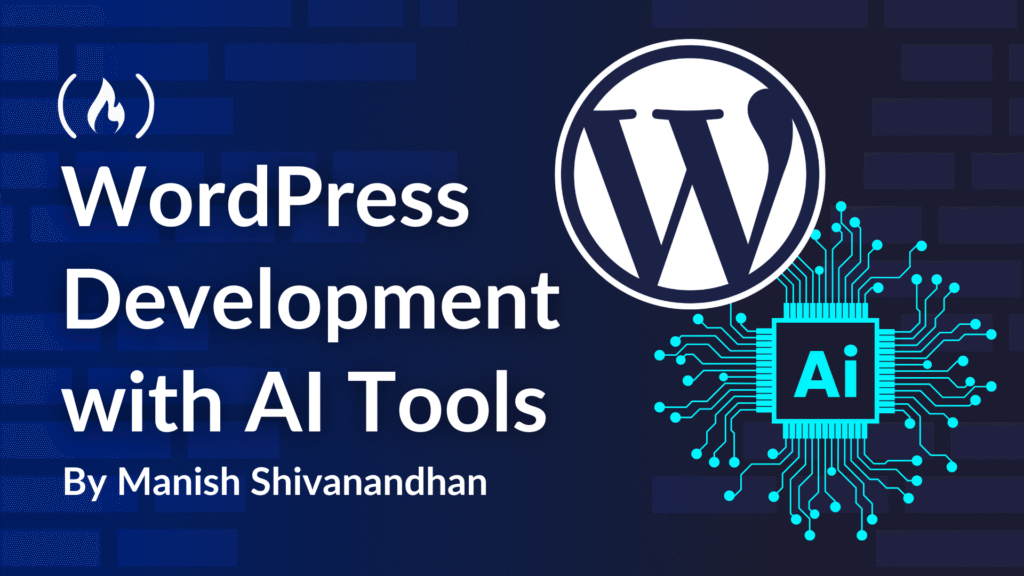Building a website with WordPress used to take a lot of time. You had to install the platform, choose a theme, add plugins, write all the content by hand, and make sure everything worked well together.
Even skilled developers spent hours setting up a basic site. This process was slow and often frustrating, especially for new users.
But that’s changing. Artificial intelligence is now playing a big role in how WordPress sites are built. It takes care of the boring, time-consuming parts like writing content or designing pages, so that developers and site owners can focus on the parts that really matter.
Table of Contents
The Pain of Starting from Scratch
If you’ve ever installed WordPress on a fresh hosting account, you know what it’s like. After setup, you see an empty dashboard with no content and no design.
From there, you have to search for a theme, install plugins, add some demo content, and try to figure out how it all fits together. Most users get stuck early in this process.
For new site owners, this can feel overwhelming. They don’t want to build every page manually. They just want a working website that fits their business. But most hosting companies still provide a blank WordPress install and expect users to do everything from there.
That leads to frustration. And for many hosting companies, it leads to churn. New customers sign up, don’t know what to do, and give up before launching their site.
How AI Is Changing WordPress Development
In the last two years, AI tools have started to shift how websites are created. Platforms like v0 and Lovable showed that you could describe your business and get a working site generated in seconds. These tools are fast and exciting. But they had a downside: they weren’t built for WordPress.
So users had to choose between fast results and long-term flexibility. WordPress is still the most powerful content management system in the world, and runs over 40% of all websites.
WordPress has thousands of themes, plugins, and developers who can extend it in any direction. But until recently, WordPress didn’t offer the instant setup that AI tools could. That’s the gap AI is now closing.
AI in the WordPress Workflow
Today, AI is being used inside WordPress itself. It helps create sites faster, easier, and with fewer mistakes. Instead of starting from zero, developers now begin with a site that’s already built with pages, layout, images, and text included.
This saves hours of time. You don’t have to install the same plugins or write placeholder content over and over. Instead, you can focus on what really matters: making the site faster, more secure, and easier to use.
Even better, AI can continue helping after the site is live. It can improve SEO, fix design problems, suggest better headlines, and more. Site owners can talk to a built-in assistant that helps them make updates just by typing what they want.
This changes the job of a WordPress developer. But doesn’t remove the need for developers – it makes them more powerful. Now they can spend their time solving real problems instead of doing the same setup tasks again and again.
AI Tools for WordPress
The rise of AI inside the WordPress ecosystem has opened the door to a new generation of tools, ones that don’t just speed up development but also rethink how websites get built, edited, and maintained.
Rather than starting from a blank canvas, these tools give you a solid foundation in seconds. And just as importantly, they do so without locking users into closed ecosystems.
One of the most widely used WordPress building tools today is 10Web, which takes the idea of AI-native website creation a step further compared to other tools that help with individual tasks like text generation or layout tweaks.
With 10Web, you describe your business, and within seconds, it generates a complete website with design, content, structure, and e-commerce-ready pages. For hosting providers, this AI site generation is delivered through a fully white-labeled WordPress plugin that integrates directly into their infrastructure, branded and automated. It runs on the host’s stack and allows further edits via a drag-and-drop interface or an AI Co-Pilot.
The company is backed by Andrew Ng, often called the father of modern deep learning, making it a serious contender in shaping the future of WordPress development.
What sets 10Web apart is its integration into the hosting provider’s provisioning flow. Instead of being another plugin or third-party builder, it becomes part of the WordPress provisioning process itself.
For developers and infrastructure providers, this means clients get a fully working site at signup, without any extra integrations or tools required. You can use 10Web’s AI-native website builder to generate WordPress sites for your clients, under your own brand.
10Web Website Builder in Action
Let’s put the tool to the test and see if it delivers. On the home page, click “Generate AI Website”.

It should take you to the page to describe your requirements.

My prompt was simply “Generate a simple portfolio website with projects, about, testimonials, and contact us options.”
Let’s wait for the skeleton first. Here’s what it’ll look like:

I have the option to customize settings here. Once you’re done with that, click “Generate”.

It took a minute, but this is what the platform delivered:
Quite a stunning website. I have the option to fully customize it, and the created website is mobile responsive by default. It has automated 10-12 hours of developer effort in a few minutes.
Once a website is generated, you still have full control over your website. You can use prompts to make additional changes to your pages or use the native WordPress admin panel within 10Web to edit individual pages similar to a self-hosted WordPress site.

10Web acts as an enabling layer to speed up your WordPress development while giving you full control of your website.
Why AI Matters for WordPress Developers and Hosts
The impact of this shift is felt on two fronts: the individual developer’s workflow and the hosting provider’s business model.
For developers, these AI tools reduce the time spent on low-level tasks. Instead of writing placeholder content or tweaking basic layout elements, developers can now focus on performance, accessibility, security, and high-value customizations.
AI gives them a head start and more mental space to do what truly matters. It’s no longer about building every piece by hand but curating, editing, and optimizing what’s already there.
For hosting providers, offering a blank WordPress install is no longer enough. User expectations have changed. People want a site that’s ready to go, one they can edit, not just one they have to build from the ground up.
With AI-powered builders and plugins baked into their offering, hosts can provide real value on day one. This reduces support tickets, increases activation rates, and gives users a sense of momentum. More importantly, it lets providers differentiate in a crowded market.
The old model of “sell hosting and leave the rest to the user” is fading. The new model is all about packaging infrastructure with outcomes.
Open Source Alternatives
While platforms like 10Web offer a seamless, integrated way to build AI-powered WordPress sites, they’re not the only option. For developers who prefer more transparency, or the ability to customize every layer of the stack, open source AI tools can be an attractive path.
Projects like WordPress Playground AI, and CodeWP are community-driven solutions that bring AI-assisted content generation, image creation, and even block-level design suggestions directly into the WordPress editor. Because they’re open source or built with open APIs, you’re free to host models yourself, extend features, or integrate with other workflows without being tied to a single vendor.
The trade-off is that open source AI solutions often require more setup and technical know-how. You may need to configure your own AI backend, manage API keys for services like OpenAI or Hugging Face, and handle updates manually. But in return, you get better flexibility, and the ability to adapt the tools to your exact needs.
The Future of WordPress with AI
We’re at the beginning of a bigger shift. In the coming years, WordPress won’t just be a place to build sites. It will be a platform that helps run, grow, and evolve them.
AI will play a central role in that evolution. It will help personalize content, track performance in real-time, and recommend design or structure changes based on user behavior. We’ll see more tools that learn from how visitors interact with a site and offer ways to improve it without needing a developer to log in.
This means smarter marketing, faster publishing, and less guesswork. Developers will become strategists. Site owners will become editors instead of builders. And hosting providers will evolve into true partners in online growth.
Conclusion
WordPress has always been about freedom. Freedom to build what you want, extend how you like, and scale as needed. That hasn’t changed. But now, that freedom comes with a boost. With AI built into the stack, developers and site owners don’t have to choose between power and speed. They get both.
AI doesn’t replace the developer. It empowers them. It doesn’t remove the need for creativity. It gives creators a head start. And it doesn’t lock users into closed systems. It opens the door to faster, better, and more flexible websites built on the world’s most popular platform.
Hope you enjoyed this article. You can find me on Linkedin to stay in touch.
Source: freeCodeCamp Programming Tutorials: Python, JavaScript, Git & MoreÂ