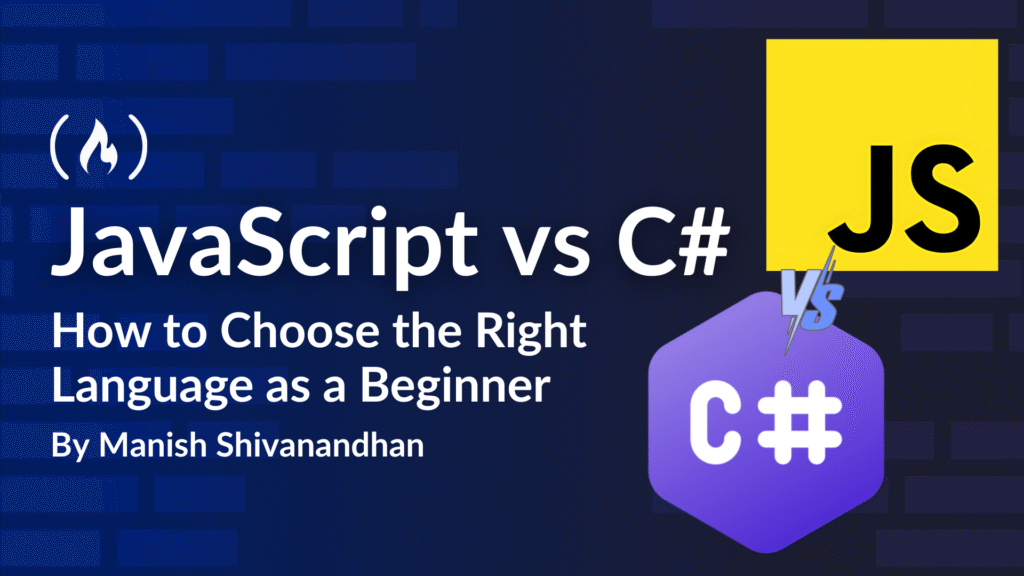If you’re just starting your coding journey or trying to pick your next language, two names you’ll often hear — among others — are JavaScript and C#. Both are powerful, widely used, and respected in the software world.
But they serve different purposes, feel different to write, and open up different types of job opportunities.
This article will help you understand what each language is, what they’re good at, and how they compare in real-world use cases.
Table of Contents
What Is JavaScript?
JavaScript is the language of the web. It runs in your browser and powers everything from simple websites to complex web apps. Want to make a button do something when clicked? That’s JavaScript. Want to load data without reloading the page? JavaScript again.
But here’s the cool part, JavaScript isn’t just for the front end anymore. With Node.js, it can run on servers too. This means JavaScript is now used to build entire applications, front to back. You can build APIs, handle databases, run background jobs, and more, all with the same language.
This makes JavaScript beginner-friendly. You can write your first script in a browser and still use the same language to build large systems. It’s fast to start, and you’ll find lots of resources and jobs if you go down this path.
What Is C#?
C# (pronounced “C sharp”) is a language built by Microsoft. It’s often used in combination with the .NET framework to create desktop apps, web services, and enterprise software. If a business runs a Windows-based software, chances are that it’s built with C#.
C# is also a top choice for game development, thanks to its strong connection with Unity, one of the most popular game engines in the world.
Unlike JavaScript, C# is statically typed. This means you need to define your variables clearly and follow more rules. That sounds like a lot at first, but it actually helps you catch errors early and keep big projects neat and tidy.
Now that you know what JavaScript and C# are, let’s compare them across five key areas.
Performance
C# usually performs better than JavaScript, especially when dealing with heavy workloads or tasks that demand a lot from the processor. This advantage comes from the fact that C# is a compiled language.
When you run a C# program, the code is first converted into an intermediate language and then compiled into machine code that your computer’s processor can execute directly. This compilation step removes much of the overhead that comes with interpreting code on the fly.
The result is faster execution and more efficient memory usage, which makes C# ideal for scenarios like handling large files, running complex mathematical calculations, or powering game engines where every millisecond counts.
JavaScript works differently. It’s an interpreted language, which means the code runs line by line in a runtime environment like a web browser or Node.js. Instead of being compiled to machine code ahead of time, the JavaScript engine reads and executes the code as it runs.
This approach offers flexibility and makes it easy to develop and deploy scripts quickly, which is a big reason why JavaScript dominates web development. But because it doesn’t have the same direct link to the machine as compiled languages do, it can struggle in situations that require extremely high performance, like processing massive datasets, rendering complex graphics, or building high-frequency trading systems.
However, modern JavaScript engines have come a long way. Engines like V8, which powers Chrome and Node.js, use Just-In-Time (JIT) compilation to optimize code while it’s running. They can identify patterns and compile parts of the code into machine instructions on the fly, dramatically improving speed compared to older interpreters.
This means that for most everyday web applications, the difference in performance between JavaScript and C# won’t be noticeable. Web dashboards, e-commerce sites, and typical server-side APIs run perfectly fine in JavaScript. But if your project involves raw computational power, game graphics, or real-time simulations, C# will still give you a clear edge.
Community and Support
JavaScript has one of the largest and most active developer communities in the world. Since it’s used in almost every corner of the tech world, from websites and browsers to mobile apps and even desktop apps, it has become a go-to language for millions of developers.
That popularity means you’re never alone when learning or building with JavaScript. Whatever problem you run into, chances are that someone else has already faced it and posted about it online. Whether you prefer watching YouTube tutorials, reading blog posts, browsing GitHub repositories, or asking questions on Stack Overflow, you’ll find an overwhelming amount of help and resources to guide you.
C# also has a strong and dedicated community, though it’s more concentrated in the enterprise and professional development space. Backed by Microsoft, C# is consistently updated, well-documented, and deeply integrated with tools like Visual Studio and the .NET ecosystem.
You’ll find a wealth of high-quality documentation, official guides, and forums where professionals share their knowledge. While it might not generate the same buzz as JavaScript in startup circles or web-first communities, C# has a long-standing presence in large-scale systems, corporate software, game development (especially with Unity), and Windows applications. In those environments, it’s not uncommon to find teams of seasoned developers with years of experience in C#.
In short, both languages enjoy excellent support. JavaScript might feel more beginner-friendly due to its widespread usage and endless online tutorials, making it easy to pick up quickly. C#, on the other hand, shines in more structured, professional settings where stability, performance, and long-term maintainability are key. It may not have the same trendy reputation, but within its ecosystem, it’s trusted, respected, and well-loved.
Ease of Learning
JavaScript is one of the easiest languages to start with because it requires almost no setup. You can open your browser, type a few lines of code in the console, and immediately see the results.
This instant feedback loop makes learning feel exciting and interactive, especially for beginners who want to experiment and see quick outcomes. You can start small, tweak your code, and watch it come to life without installing tools, setting up projects, or even leaving the browser. This low barrier to entry is one of the biggest reasons JavaScript has become the go-to language for people taking their very first steps in programming.
But this simplicity comes with quirks. JavaScript is a very flexible language, which is both a blessing and a curse. It often lets you write code that “just works,” even if it isn’t the best approach. While this makes it forgiving in the early stages, it can also lead to confusing bugs down the line.
Small mistakes might not throw errors immediately, and behavior can change in unexpected ways. Anyone who has wrestled with tricky type conversions knows that JavaScript’s freedom can sometimes backfire. This flexibility demands that you develop discipline on your own if you want to avoid messy, hard-to-maintain code.
C#, on the other hand, feels more structured from the start. It enforces rules like defining types, organizing code into classes, and following a clear syntax. This can feel strict and even a little intimidating at first because you can’t just write anything and hope it works.
The compiler checks your code before it runs and points out mistakes early, which can be frustrating as a beginner. But this structure pays off as your projects grow. The rules and strong typing help you catch errors before they become serious problems, guide you toward better programming habits, and make large, complex codebases easier to manage. Once you get used to its style, C# actually makes programming feel more predictable and less error-prone.
In simple terms, JavaScript gives you the quickest path to start coding and see results, which is perfect for learning and experimenting. C# takes longer to warm up to, but it rewards that effort with cleaner, safer, and more maintainable projects as they grow in size and complexity.
Career Opportunities
Learning JavaScript unlocks a wide range of career opportunities because it powers so much of the modern digital world.
Starting with front-end development, you can build interactive websites and web applications that run in the browser using frameworks like React, Vue, or Angular. If you want to go deeper, Node.js allows you to use JavaScript for back-end development as well, which means you can handle server logic, databases, and APIs without ever switching languages.
This flexibility makes full-stack roles especially accessible to JavaScript developers, since you can manage both the front-end and back-end with a single skillset. On top of that, JavaScript extends into mobile app development with tools like React Native and Ionic, letting you build apps for both iOS and Android.
Because nearly every business needs a website or web application, the demand for JavaScript developers is both high and consistent, making it a strong career path for anyone entering the tech industry.
C# leads to a slightly different set of roles, often tied to enterprise or specialized development. It is heavily used in backend systems that run on the .NET ecosystem, where reliability and performance are critical. Many large companies rely on C# for internal tools, financial applications, and large-scale software products that power their core operations.
One of the most exciting areas for C# developers is game development, thanks to its deep integration with Unity, the most popular game engine in the world. From indie studios to major game companies, Unity uses C# as its primary scripting language, opening the door to careers in the gaming industry. Additionally, C# is a natural fit for building Windows desktop applications and enterprise-level cloud solutions, especially within companies already invested in Microsoft technologies.
Both languages can lead to solid salaries and stable careers, but the paths they open are different. JavaScript thrives in web and mobile-focused roles with a steady demand across startups, agencies, and tech companies of all sizes. C# excels in enterprise, backend, and game development, where the projects are often larger, more complex, and built for long-term reliability. Choosing between them really comes down to the type of work that excites you most and the industry you want to grow in.
Final Thoughts
JavaScript and C# are both modern, useful, and in demand. JavaScript is light, fast, and flexible, perfect for websites and small-to-large web apps. C# is powerful, structured, and ideal for Windows apps, enterprise systems, and games.
If you’re new to coding and want to see results fast, start with JavaScript. If you’re interested in game dev or building strong business apps, try C#.
You don’t have to choose forever. Many developers learn both. Start with one, explore the other later, and you’ll become a well-rounded coder ready for anything.
Join my newsletter for a summary of my articles every Friday. You can also connect with me on Linkedin.
Source: freeCodeCamp Programming Tutorials: Python, JavaScript, Git & MoreÂ