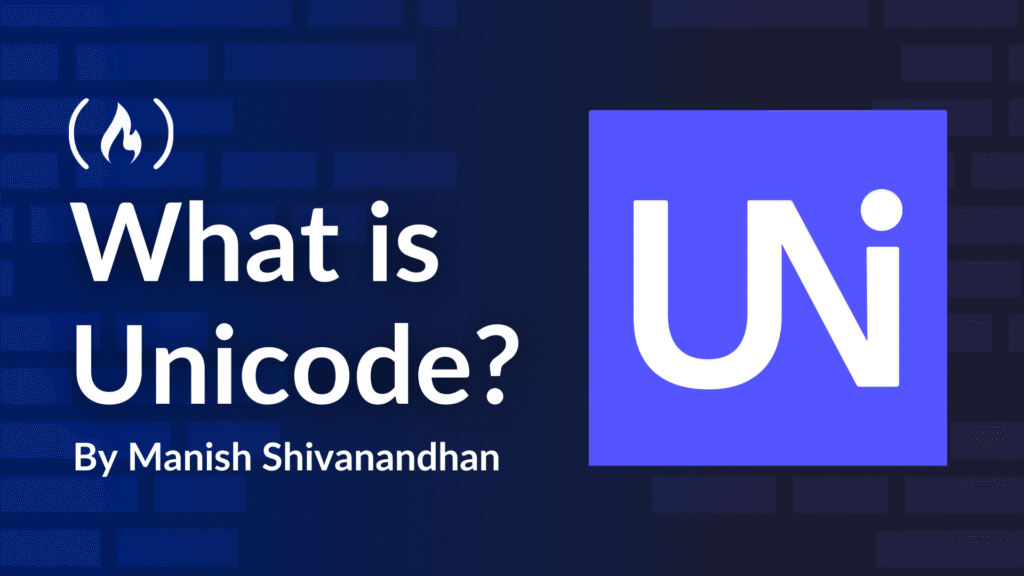Have you ever sent a message with an emoji? Read a blog in another language? Or copied some strange symbol from the internet?
All of these are possible because of something called Unicode.
Unicode is a powerful system that lets computers understand and show text in nearly any language, including fun stuff like emojis. 😃
In this article, we’ll break down what Unicode is, why it matters, and how it powers global communication.
Table of Contents
The Problem Before Unicode
Let’s rewind to the early days of computers when each country had its own way of showing text. These systems were called character encodings.
For example, English text used ASCII, while others used ISO-8859, Shift-JIS, and more.
But here’s the problem: the same number could mean different things in different systems.
For example, the number 0x41 meant the letter A in one system, but in another, it might mean something else entirely.
This caused chaos when sharing documents between systems. Special characters would turn into random symbols, and non-English languages were often unreadable.
It was clear that the world needed one universal system. Something that could handle all languages and symbols in a single, consistent way.
That’s where Unicode comes in.
What Is Unicode?
Unicode is a standard system that assigns a unique number, called a code point, to every character. It includes letters, numbers, emojis, symbols, and even invisible control characters.
Think of it like giving every character in every language its own ID number.
For example:
-
The capital letter A is given the code
U+0041 -
The Greek letter Ω is
U+03A9 -
The emoji 😀 is
U+1F600
This means no matter what device, app, or country you’re in, the same code will always mean the same character.
How Does Unicode Work?
At its core, Unicode assigns a code point to each character.
Code points look like this: U+XXXX, where XXXX is a number written in hexadecimal (a base-16 system computers use).
But computers don’t store code points directly. They store bytes, the 1s and 0s under the hood. So Unicode needs a way to turn those code points into bytes. This is called encoding.
What Are Unicode Encodings?
Unicode gives every character a unique code point, but computers don’t store “U+1F600” directly – they store bytes. To convert these code points into bytes that computers can save or transmit, we need encodings.
There are three main ways to turn Unicode code points into bytes:
1. UTF-8 (Most common)
-
Uses 1 to 4 bytes.
-
Great for English and most symbols.
-
Saves space.
-
Works on the web and most systems.
2. UTF-16
-
Uses 2 or 4 bytes.
-
Used in Windows, Java, and some older systems.
3. UTF-32
-
Uses 4 bytes for everything.
-
Easy to work with, but uses more memory.
If you’re storing or sending text, the encoding decides how many bytes are used. Choosing UTF‑8 can save space, especially for English-heavy data. When you see garbled text or � symbols, it’s usually a mismatch between encoding and decoding.
Web servers, databases, and APIs often require you to specify the encoding to ensure multilingual text displays correctly. In short, knowing the difference between UTF‑8, UTF‑16, and UTF‑32 helps you prevent bugs, save storage, and build apps that handle text from any language reliably.
So, UTF-8 is often the best choice. It’s efficient, and it works nearly everywhere.
Code Points, Characters, and Glyphs
Let’s break down the main parts of Unicode:
Code Point:
This is the number assigned to a character. For example:
-
U+0041is the code point for A -
U+20ACis for the Euro sign € -
U+1F600is for the smiley face 😀
Character:
The actual letter or symbol we see. For example, “A”, “Ω”, or “😎”.
Glyph:
This is the visual design of a character. For example, “A” in Arial looks different from “A” in Times New Roman, but the character is the same.
Unicode in Programming
Modern programming languages have embraced Unicode, making it easier than ever to build applications that support global audiences.
Whether you’re writing a command-line tool or building a web app, Unicode ensures your text renders correctly, no matter the language.
Take Python, for instance. It natively supports Unicode strings:
print(<span class="hljs-string">"Welcome 😊"</span>) # This works because Python uses Unicode under the hood
You can even mix languages and emojis in the same output without a problem:
print(<span class="hljs-string">"こんにちは, friend! 🚀"</span>)
In JavaScript, Unicode enables developers to use characters from virtually any script:
<span class="hljs-built_in">console</span>.log(<span class="hljs-string">"नमस्ते"</span>); <span class="hljs-comment">// Prints “Namaste” in Hindi</span>
<span class="hljs-built_in">console</span>.log(<span class="hljs-string">"مرحبا بالعالم"</span>); <span class="hljs-comment">// Arabic: "Hello, world"</span>
Or even create multilingual UIs:
<span class="hljs-built_in">document</span>.getElementById(<span class="hljs-string">"greeting"</span>).textContent = <span class="hljs-string">"Bonjour, мир!"</span>;
Before Unicode, developers had to juggle different encodings like ASCII, which often led to corrupted text when files moved between systems. Now, thanks to Unicode, most languages, including Java, C#, Ruby, Go, and Rust, handle international text gracefully by default.
This shift means developers can write apps that support global users from day one. Whether you’re building a chat app, an international e-commerce site, or a multilingual blog – with Unicode, your code speaks every language.
Why Unicode Matters
Before Unicode, digital communication across languages was chaotic.
Different systems used different character sets, leading to garbled text, random boxes, or strings of question marks whenever someone typed in a non-Latin-based language. Unicode changed all of that.
With Unicode, you can now mix languages like Chinese and English in the same document without a problem. Whether you’re copying text between applications or transferring data across platforms, it just works.
This consistency has been a game-changer for building multilingual websites and applications. Developers no longer need to worry about separate encodings for different regions. A single, unified standard handles it all.
Unicode isn’t something most users think about, but it’s embedded in almost everything.
It powers the text you see on websites and in your email, your smartphone’s keyboard, and even the way you chat in online games. Social media posts, search queries, and programming languages, all rely on Unicode.
Behind the scenes, the Unicode Consortium, made up of industry giants like Google, Apple, and Microsoft, regularly updates the standard. They decide which new characters and emojis make it into our digital vocabulary.
That’s why your favourite facepalm emoji or regional script exists. Someone proposed it, and Unicode made it happen.
Unicode isn’t just a technical convenience. It plays a direct role in how people engage with content.
Pages with broken symbols or unreadable characters had significantly lower engagement rates compared to cleanly rendered ones. It was a clear signal that readability isn’t just about aesthetics – it affects how long people stay and interact with your content.
That’s why even small encoding errors can have a real impact, especially on multilingual platforms or international blogs. Unicode silently keeps everything running smoothly.
Conclusion
Unicode is one of the unsung heroes of our digital world. Without it, the internet would still be a confusing mix of broken characters and language barriers. Because of Unicode, we can type “Hello 😊”, mix multiple languages in a single message, or build global apps that just work.
So the next time you post an emoji, read a message in a different script, or switch languages on your keyboard, take a moment to appreciate the invisible infrastructure behind it all. That’s Unicode, working quietly to make sure we stay connected, no matter what language we speak.
Join my newsletter for a summary of my articles every Friday. You can also connect with me on Linkedin.
Source: freeCodeCamp Programming Tutorials: Python, JavaScript, Git & MoreÂ