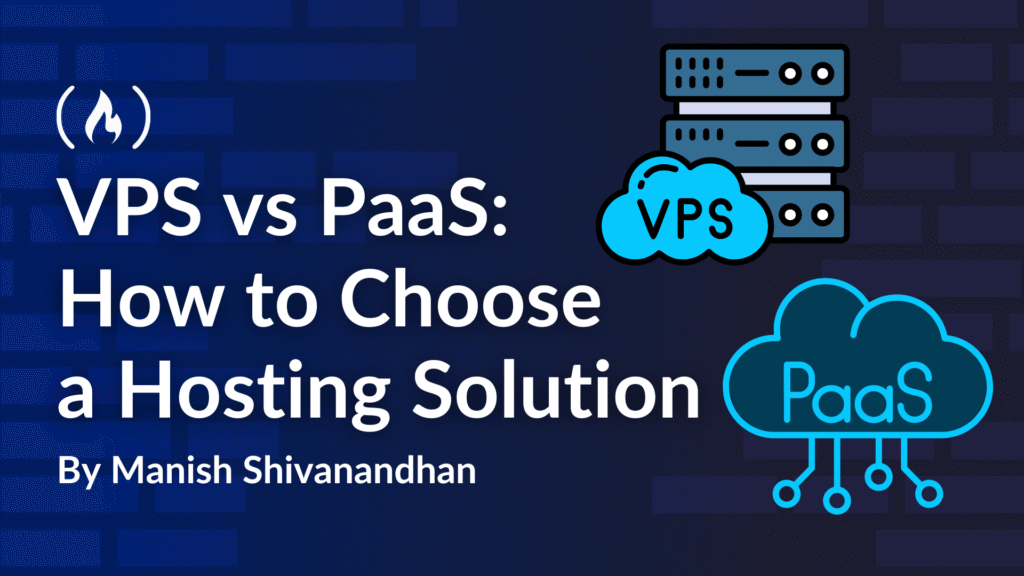If you’ve ever stared at a dozen hosting plans, not sure which one to choose, you’re not alone. Hosting isn’t one-size-fits-all, and knowing the difference between a VPS (Virtual Private Server) and a PaaS (Platform as a Service) can help you pick something that works for your project.
Let’s break them down clearly. We’ll go through VPS and PaaS in detail in terms of scaling, pricing, control, and so on. Each handles hosting very differently, and by the end of this guide, you’ll know exactly which solution fits your workflow better.
Table of Contents
What is a VPS?
VPS stands for Virtual Private Server. Think of it as your own slice of a physical server.
Unlike shared hosting, where you compete for resources, a VPS gives you isolated computing power, dedicated RAM, CPU, and storage that’s all yours.
It acts like a mini datacenter. You gain root access, allowing you to install any OS (such as Ubuntu or CentOS), run custom applications, set up cron jobs, configure firewall rules, and essentially shape the environment as you see fit. It’s flexible, affordable, and powerful, and ideal for developers who want control without the complexity of managing bare-metal hardware.
What is a PaaS?
PaaS stands for Platform as a Service. It’s a cloud-based environment that lets you build, deploy, and scale applications without worrying about infrastructure.
Instead of provisioning servers or managing software stacks, you simply write your code, connect your Git repository, and hit deploy. The platform takes care of everything from building your app, routing traffic, provisioning SSL, scaling services, and monitoring health. It’s DevOps on autopilot.
PaaS solutions are built for speed and simplicity. They support modern languages and frameworks out of the box and offer smart features like auto-scaling, built-in CI/CD, and usage-based pricing.
Now let’s look at the main differences between the two options so you can decide which is best for your use case.
Control and Customisation
A VPS gives you full control. It’s your server, your rules.
You get root access, pick your OS, install whatever software you need, and tweak system settings to your liking. VPS solutions makes this easy by letting you deploy clean server images quickly like Ubuntu, Debian, Redhat or whatever suits you. Then it’s all in your hands.
PaaS, on the other hand, limits a bit of that flexibility in exchange for convenience. PaaS abstracts the system layer away completely and often comes with support which is handy if you need help.
You write code, push to a Git repo, and it takes care of the rest. It supports popular languages and frameworks, but if you need a very specific runtime or library, you might hit a wall.
If you like being in control, VPS wins here. If you’d rather avoid infrastructure altogether, PaaS is your solution.
Setup and Deployment
Getting a VPS up and running takes more effort. You’ll start by provisioning a server, then SSH in to install packages, configure firewalls, set up your web server, and deploy your code manually or via tools like Docker.
With PaaS, setup is nearly instant. You connect your GitHub or GitLab account, select your repo, and click deploy. It handles building, routing, SSL certificates, and launching the app, all within minutes. No SSH, no terminal commands, no surprises.
So if you want fast and repeatable deployments, PaaS is the smoother ride. If you’re okay spending more time upfront to craft your ideal setup, VPS gives you the flexibility.
Scaling
Scaling is one of the biggest advantages of PaaS. When your app traffic increases, it can spin up more containers or instances automatically.
You don’t have to predict resource needs ahead of time. Your app scales with demand and scales back down to save money when things quiet down.
With a VPS, scaling is more manual. You have to monitor usage and upgrade your server or configure load balancers yourself. Some developers enjoy this level of control, especially when optimising resource use. But it can be a headache during unexpected traffic spikes.
If your app is likely to grow or experience unpredictable load, PaaS gives you peace of mind. If your traffic is steady and predictable, VPS can handle it just fine, especially if you’re comfortable managing the growth yourself.
Maintenance and Updates
VPS means you’re in charge of everything under the hood. That includes system updates, security patches, disk usage, and log rotation. You also need to manage backups, monitoring, and anything else that keeps your app healthy and online.
PaaS removes that burden. The platform takes care of OS-level updates, security patches, and even restarts or auto-heals when something goes wrong. You get built-in monitoring and automatic backups, and logs are available right from the dashboard.
If maintenance isn’t your strong suit, or just not how you want to spend your valuable time, PaaS clearly comes out ahead.
Performance
With a VPS, you get guaranteed resources. They offers dedicated CPU cores and RAM that only your apps use. You can fine-tune performance at every level, from Nginx config files to memory usage. But I would recommend that you read the provider’s fine print and service terms as dedicated resources are not always fully dedicated.
PaaS solutions often run apps in shared or containerised environments. They manage performance for you and isolate workloads, but you might not have the same raw consistency as with a dedicated VPS, especially under heavy compute loads.
For apps that demand consistent high performance, like an online streaming service, a VPS is often the better choice. For most typical web apps, PaaS delivers more than enough speed and stability.
Security
In a VPS, security is your responsibility. That includes setting up firewalls, securing SSH access, managing user roles, and keeping the OS up to date. VPS gives you the tools, but it’s up to you to use them correctly.
PaaS handles most security concerns automatically, including DDoS protection. It provides HTTPS out of the box, isolates apps from each other, and keeps the platform patched and hardened. While you’re still responsible for securing your app code, you don’t have to worry about the infrastructure.
If security isn’t your strong point, or you want to reduce risk, PaaS adds a safety net. For experienced sysadmins, VPS offers the flexibility to build your own defenses.
Pricing
VPS pricing may appear more affordable at first glance. A VPS server with 4 GB RAM and 80 GB SSD might only set you back $10-15 per month. But that price is fixed, whether your app is serving ten users or ten thousand. And when you outgrow that plan, scaling means resizing the server or juggling additional machines.
PaaS platforms take a different approach. Instead of paying for fixed resources you may or may not use, you pay for what you actually consume. If your app gets minimal traffic, your costs stay low. But if usage spikes, PaaS scales your resources to match, without downtime or manual effort. You’re billed based on activity, not guesswork.
This makes PaaS a better long-term deal for most modern apps. You’re not locked into static hardware. You don’t have to overpay just to be “safe.” And as your app scales, your infrastructure scales with it automatically.
But keep in mind that since PaaS platforms scale automatically based on demand, a sudden spike in traffic can lead to unexpectedly high costs. To avoid surprise bills, make sure to set up pricing alerts and usage thresholds. Most PaaS providers offer these features to help you stay in control of your budget.
When to Use Each
Use a VPS if you need complete control, want to host multiple apps on one server, or have special requirements around software, performance, or system-level configuration.
Hetzner is a great choice when you want a solid server at a good price and are comfortable managing it yourself. It offers powerful virtual servers with full root access, making it a favorite among developers who want total control. If you’re comfortable managing your own infrastructure, Hetzner gives you the tools and flexibility to build exactly what you need.
Choose PaaS if you want to move fast, avoid infrastructure headaches, and focus purely on coding. PaaS lets you deploy and scale apps with minimal effort, which makes it ideal for teams that want to spend more time building and growing their business than managing.
Sevalla is a modern PaaS built for speed and simplicity. It handles everything from deployments to scaling, so you can focus entirely on writing code. With smart usage-based pricing and built-in automation, Sevalla is ideal for developers who want to move fast without managing servers or infrastructure.
Summary
There’s no one-size-fits-all answer when choosing between VPS and PaaS. It depends on your priorities, whether you care more about control or convenience, price or speed, flexibility or simplicity.
A VPS gives you a clean slate and full power under the hood. It’s ideal for experienced developers and sysadmins who want to build their environment from the ground up.
A PaaS offering gives you the tools to deploy fast, scale effortlessly, and skip the DevOps. It’s perfect if you’d rather write code than manage servers.
Hope you enjoyed this article. Connect with me on LinkedIn or visit my website.
Source: freeCodeCamp Programming Tutorials: Python, JavaScript, Git & MoreÂ