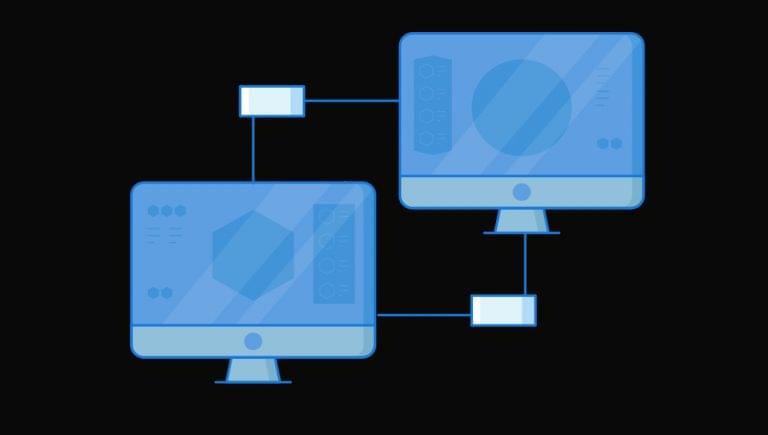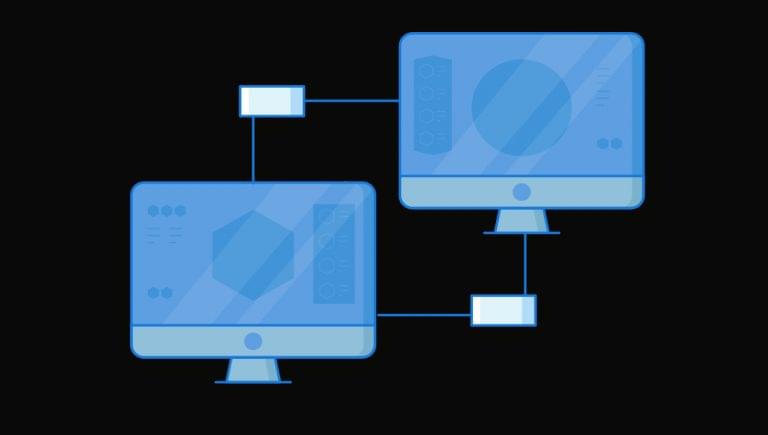Learn how to install, set up, manage, and use a full Linux environment on Windows 10 & 11 PCs with Windows Subsystem for Linux 2 (WSL2). Complete WSL2 Tutorial.
Continue reading
Windows Subsystem for Linux 2 (WSL2): The Complete Tutorial for Windows 10 & 11
on SitePoint.
Source: SitePointÂ