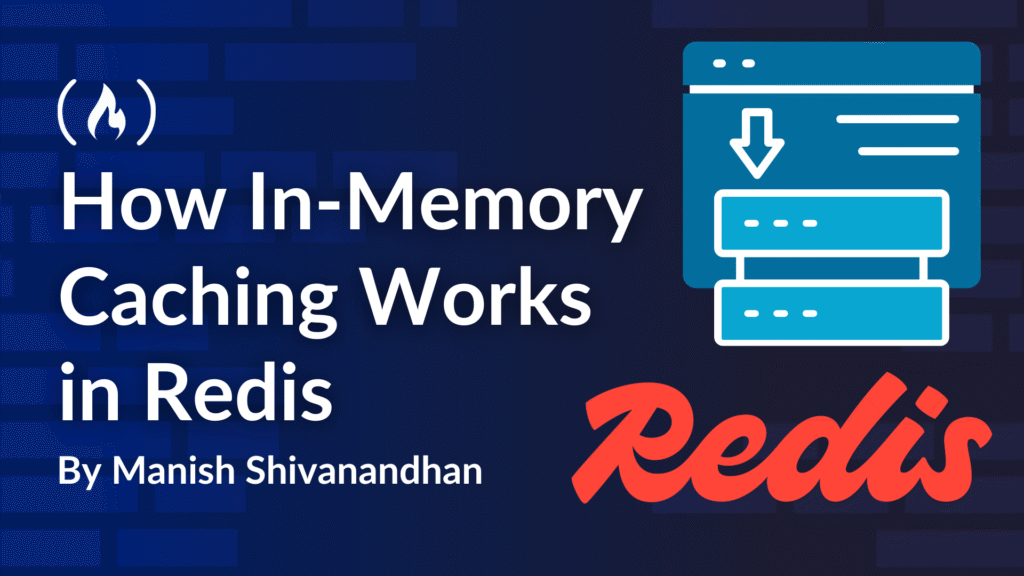When you’re building a web app or API that needs to respond quickly, caching is often the secret sauce.
Without it, your server can waste time fetching the same data over and over again – from a database, a third-party API, or a slow storage system.
But when you store that data in memory, the same information can be served up in milliseconds. That’s where Redis comes in.
Redis is a fast, flexible tool that stores your data in RAM and lets you retrieve it instantly. Whether you’re building a dashboard, automating social media posts, or managing user sessions, Redis can make your system faster, more efficient, and easier to scale.
In this article, you’ll learn how in-memory caching works and why Redis is a go-to choice for many developers.
Table of Contents
What Is In-Memory Caching?
In-memory caching is a way of storing data in the system’s RAM instead of fetching it from a database or external source every time it’s needed.

Since RAM is incredibly fast compared to disk storage, you can access cached data almost instantly. This approach is perfect for information that doesn’t change very often, like API responses, user profiles, or rendered HTML pages.
Rather than repeatedly running the same queries or API calls, your app checks the cache first. If the data is there, it’s used right away. If it’s not, you fetch it from the source, save it to the cache, and then return it.
This technique reduces load on your backend, improves response time, and can dramatically improve your app’s performance under heavy traffic.
What Is Redis?

Redis is an open-source, in-memory data store that developers use to cache and manage data in real time.
Unlike traditional databases, Redis stores everything in memory, which makes data retrieval incredibly fast. But Redis isn’t just a simple key-value store. It offers a wide range of data types, from strings and lists to sets, hashes, and sorted sets.
Redis is also capable of handling more advanced tasks like pub/sub messaging, streams, and geospatial queries. Despite its power, Redis is lightweight and easy to get started with.
You can run it on your local machine, deploy it on a server, or even use managed Redis services offered by cloud providers. It’s trusted by major companies and used in all kinds of applications, from caching and session storage to real-time analytics and job queues.
How to Work with Redis
Redis Installation
Getting Redis up and running is surprisingly simple. You can find the installation instructions based on your operating system in the documentation.
To make sure Redis is working, run:
redis-cli ping
# Should respond with "PONG"
Redis Data Types
Redis gives you several built-in types that let you store and manage data in flexible ways.
Strings: Simple key ↔ value pairs.
SET username "Emily"
GET username
Lists: Ordered collections which are great for queues and timelines.
LPUSH tasks "task1"
RPUSH tasks "task2"
LRANGE tasks 0 -1
Hashes: Like JSON objects, great for user profiles.
HSET user:1 name "Alice"
HSET user:1 email "alice@example.com"
HGETALL user:1
Sets: Unordered collections, ideal for tags or unique items.
SADD tags "python"
SADD tags "redis"
SMEMBERS tags
Sorted Sets: Sets with scores – useful for leaderboards.
ZADD leaderboard 100 "Bob"
ZADD leaderboard 200 "Carol"
ZRANGE leaderboard 0 -1 WITHSCORES
Redis also supports Bitmaps, hyperloglogs, streams, geospatial indexes, and keeps expanding its support for data structures.
Redis with Python
If you’re working in Python, using Redis is just as easy. After installing the redis Python library using pip install redis, you can connect to your Redis server and start setting and getting keys right away.
Here is some simple Python code to work with Redis:
import redis
# Connect to the local Redis server on default port 6379 and use database 0
r = redis.Redis(host='localhost', port=6379, db=0)
# --- Basic String Example ---
# Set a key called 'welcome' with a string value
r.set('welcome', 'Hello, Redis!')
# Get the value of the key 'welcome'
# Output will be a byte string: b'Hello, Redis!'
print(r.get('welcome'))
# --- Hash Example (like a Python dict) ---
# Create a Redis hash under the key 'user:1'
# This hash stores fields 'name' and 'email' for a user
r.hset('user:1', mapping={
'name': 'Alice',
'email': 'alice@example.com'
})
# Get all fields and values in the hash as a dictionary of byte strings
# Output: {b'name': b'Alice', b'email': b'alice@example.com'}
print(r.hgetall('user:1'))
# --- List Example (acts like a queue or stack) ---
# Push 'Task A' to the left of the list 'tasks'
r.lpush('tasks', 'Task A')
# Push 'Task B' to the left of the list 'tasks' (it becomes the first item)
r.lpush('tasks', 'Task B')
# Retrieve all elements from the list 'tasks' (from index 0 to -1, meaning the full list)
# Output: [b'Task B', b'Task A']
print(r.lrange('tasks', 0, -1))
You might store a user’s session data, queue background tasks, or even cache rendered HTML pages. Redis commands are fast and atomic, which means you don’t have to worry about data collisions or inconsistency in high-traffic environments.
One of the most useful features in Redis is key expiration. You can tell Redis to automatically delete a key after a certain period, which is especially handy for session data or temporary caches.
You can set a time-to-live (TTL) on keys, so Redis removes them automatically
SET session:1234 "some data" EX 3600 # Expires in 1 hour
Redis also supports persistence, so even though it’s an in-memory store, your data can survive a reboot.
Redis isn’t limited to small apps. It scales easily through replication, clustering, and Sentinel.
Replication allows you to create read-only copies of your data, which helps distribute the load. Clustering breaks your data into chunks and spreads them across multiple servers. And Sentinel handles automatic failover to keep your system running even if one server goes down.
Real-Life Use Cases
One of the most common uses for Redis is caching API responses.
Let’s say you have an app that displays weather data. Rather than calling the weather API every time a user loads the page, you can cache the response for each city in Redis for 5 or 10 minutes. That way, you only fetch new data occasionally, and your app becomes much faster and cheaper to run.
Another powerful use case is session management. In web applications, every logged-in user has a session that tracks who they are and what they’re doing. Redis is a great place to store this session data because it’s fast and temporary.
You can store the session ID as a key, with the user’s information in a hash. Add an expiration time, and you’ve got automatic session timeout built in. Since Redis is so fast and supports high-concurrency access, it’s a great fit for applications with thousands of users logging in at the same time.
Conclusion
In-memory caching is one of the simplest and most effective ways to speed up your app, and Redis makes it incredibly easy to implement. It’s not just a cache, it’s a toolkit for building fast, scalable, real-time systems. You can start small by caching a few pages or API responses, and as your needs grow, Redis grows with you.
If you’re just getting started, try running Redis locally and experimenting with different data types. Store some strings, build a simple task queue with lists, or track user scores with a sorted set. The more you explore, the more you’ll see how Redis can help your application run faster, smarter, and more efficiently.
Enjoyed this article? Connect with me on Linkedin. See you soon with another topic.
Source: freeCodeCamp Programming Tutorials: Python, JavaScript, Git & MoreÂ