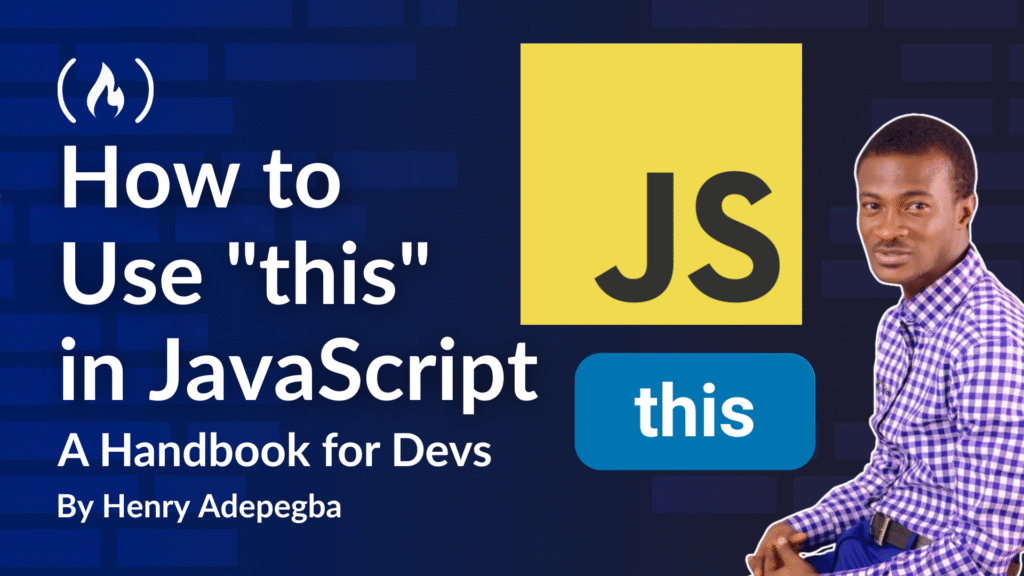The this keyword in JavaScript is like a chameleon – it changes its meaning depending on where and how it’s used.
Many developers struggle with this because it doesn’t behave the same way in JavaScript as it does in other programming languages. Think of this as a spotlight that points to different objects depending on the context – much like how the word “here” means different locations depending on where you’re standing when you say it.
In this handbook, you will learn why this keyword is important in JavaScript and how to work with it effectively.
Before diving into this guide, you should have:
Basic JavaScript knowledge: Understanding of variables, functions, and objects
Familiarity with ES6 syntax: Arrow functions, classes, and template literals
Basic DOM knowledge: How to select elements and add event listeners
Understanding of scope: How variables are accessed in different contexts
Object basics: Creating objects, and accessing properties with dot notation.
If you’re comfortable with these concepts, you’re ready to master the this keyword!
What we’ll cover:
Why is “this” Important?
In JavaScript, this is a special keyword that refers to the object that is currently executing the code. It’s a reference to the “owner” of the function that’s being called. The value of this is determined by how a function is called, not where it’s defined.
<span class="hljs-comment">// Think of 'this' as asking "Who is doing this action?"</span>
<span class="hljs-function"><span class="hljs-keyword">function</span> <span class="hljs-title">introduce</span>(<span class="hljs-params"></span>) </span>{
<span class="hljs-built_in">console</span>.log(<span class="hljs-string">`Hello, I'm <span class="hljs-subst">${<span class="hljs-built_in">this</span>.name}</span>`</span>);
}
<span class="hljs-comment">// The answer depends on who calls the function</span>
Code explanation:
function introduce()– This creates a function calledintroducethis.name– Thethiskeyword here will refer to whatever object calls this function${this.name}– This is template literal syntax that inserts the value ofthis.nameinto the stringThe function doesn’t know what
thisrefers to until it is actually called
Understanding this is crucial for JavaScript development for a few key reasons:
Object-Oriented Programming:
thisenables you to create reusable methods that can work with different objectsDynamic context: It allows functions to adapt their behavior based on the calling context
Event handling: Essential for handling DOM events and user interactions
Understanding frameworks: Critical for working with React, Vue, Angular, and other frameworks
Code reusability: Enables writing flexible functions that can be used across different objects
Professional development: Mastering
thisdistinguishes intermediate developers from beginners
The Four Main Rules of “this”
JavaScript determines the value of this using four main rules, applied in order of priority:
Explicit Binding (call, apply, bind)
Implicit Binding (method calls)
New Binding (constructor functions)
Default Binding (global object or undefined)
Let’s explore each rule with detailed examples.
Rule 1: Explicit Binding – Taking Control
Explicit binding is when you explicitly tell JavaScript what this should refer to using call(), apply(), or bind(). This is like directly pointing at someone and saying “YOU do this task.”
Using call()
The call() method allows you to invoke a function with a specific this value and arguments provided individually.
<span class="hljs-keyword">const</span> person1 = {
<span class="hljs-attr">name</span>: <span class="hljs-string">"Alice"</span>,
<span class="hljs-attr">age</span>: <span class="hljs-number">30</span>
};
<span class="hljs-keyword">const</span> person2 = {
<span class="hljs-attr">name</span>: <span class="hljs-string">"Bob"</span>,
<span class="hljs-attr">age</span>: <span class="hljs-number">25</span>
};
<span class="hljs-function"><span class="hljs-keyword">function</span> <span class="hljs-title">greet</span>(<span class="hljs-params">greeting, punctuation</span>) </span>{
<span class="hljs-built_in">console</span>.log(<span class="hljs-string">`<span class="hljs-subst">${greeting}</span>, I'm <span class="hljs-subst">${<span class="hljs-built_in">this</span>.name}</span> and I'm <span class="hljs-subst">${<span class="hljs-built_in">this</span>.age}</span> years old<span class="hljs-subst">${punctuation}</span>`</span>);
}
<span class="hljs-comment">// Using call() to explicitly set 'this' to person1</span>
greet.call(person1, <span class="hljs-string">"Hello"</span>, <span class="hljs-string">"!"</span>);
<span class="hljs-comment">// Output: "Hello, I'm Alice and I'm 30 years old!"</span>
<span class="hljs-comment">// Using call() to explicitly set 'this' to person2</span>
greet.call(person2, <span class="hljs-string">"Hi"</span>, <span class="hljs-string">"."</span>);
<span class="hljs-comment">// Output: "Hi, I'm Bob and I'm 25 years old."</span>
Code explanation:
const person1 = { name: "Alice", age: 30 };– Creates an object withnameandagepropertiesconst person2 = { name: "Bob", age: 25 };– Creates another object with different valuesfunction greet(greeting, punctuation)– Defines a function that takes two parametersthis.nameandthis.age– These refer to properties of whatever objectthispoints togreet.call(person1, "Hello", "!")– Thecall()method does three things:Sets
thisinside thegreetfunction to point toperson1Passes
"Hello"as the first argument (greeting)Passes
"!"as the second argument (punctuation)
When the function runs,
this.namebecomesperson1.name(“Alice”) andthis.agebecomesperson1.age(30)greet.call(person2, "Hi", ".")– Same process but nowthispoints toperson2
Using apply()
The apply() method is similar to call(), but arguments are passed as an array instead of individually.
<span class="hljs-keyword">const</span> student = {
<span class="hljs-attr">name</span>: <span class="hljs-string">"Sarah"</span>,
<span class="hljs-attr">grades</span>: [<span class="hljs-number">85</span>, <span class="hljs-number">92</span>, <span class="hljs-number">78</span>, <span class="hljs-number">96</span>]
};
<span class="hljs-function"><span class="hljs-keyword">function</span> <span class="hljs-title">calculateAverage</span>(<span class="hljs-params">subject, semester</span>) </span>{
<span class="hljs-keyword">const</span> average = <span class="hljs-built_in">this</span>.grades.reduce(<span class="hljs-function">(<span class="hljs-params">sum, grade</span>) =></span> sum + grade, <span class="hljs-number">0</span>) / <span class="hljs-built_in">this</span>.grades.length;
<span class="hljs-built_in">console</span>.log(<span class="hljs-string">`<span class="hljs-subst">${<span class="hljs-built_in">this</span>.name}</span>'s average in <span class="hljs-subst">${subject}</span> for <span class="hljs-subst">${semester}</span> is <span class="hljs-subst">${average.toFixed(<span class="hljs-number">1</span>)}</span>`</span>);
<span class="hljs-keyword">return</span> average;
}
<span class="hljs-comment">// Using apply() with arguments as an array</span>
calculateAverage.apply(student, [<span class="hljs-string">"Mathematics"</span>, <span class="hljs-string">"Fall 2024"</span>]);
<span class="hljs-comment">// Output: "Sarah's average in Mathematics for Fall 2024 is 87.8"</span>
<span class="hljs-comment">// Equivalent using call()</span>
calculateAverage.call(student, <span class="hljs-string">"Mathematics"</span>, <span class="hljs-string">"Fall 2024"</span>);
Code explanation:
const student = { name: "Sarah", grades: [85, 92, 78, 96] };– Creates an object with anamestring andgradesarrayfunction calculateAverage(subject, semester)– Function that calculates average of gradesthis.grades.reduce((sum, grade) => sum + grade, 0)– Uses thereducemethod to sum all grades:(sum, grade) => sum + grade– Arrow function that adds current grade to running sum0– Starting value for the sum
this.grades.length– Gets the number of grades in the arrayaverage.toFixed(1)– Rounds the average to 1 decimal placecalculateAverage.apply(student, ["Mathematics", "Fall 2024"])– Theapply()method:Sets
thisto point to thestudentobjectTakes the array
["Mathematics", "Fall 2024"]and spreads it as individual argumentsSo
subjectbecomes"Mathematics"andsemesterbecomes"Fall 2024"
When function runs,
this.gradesrefers tostudent.gradesandthis.namerefers tostudent.name
Using bind()
The bind() method creates a new function with a permanently bound this value. It’s like creating a customized version of a function that always knows who it belongs to.
<span class="hljs-keyword">const</span> car = {
<span class="hljs-attr">brand</span>: <span class="hljs-string">"Tesla"</span>,
<span class="hljs-attr">model</span>: <span class="hljs-string">"Model 3"</span>,
<span class="hljs-attr">year</span>: <span class="hljs-number">2023</span>
};
<span class="hljs-function"><span class="hljs-keyword">function</span> <span class="hljs-title">displayInfo</span>(<span class="hljs-params"></span>) </span>{
<span class="hljs-built_in">console</span>.log(<span class="hljs-string">`This is a <span class="hljs-subst">${<span class="hljs-built_in">this</span>.year}</span> <span class="hljs-subst">${<span class="hljs-built_in">this</span>.brand}</span> <span class="hljs-subst">${<span class="hljs-built_in">this</span>.model}</span>`</span>);
}
<span class="hljs-comment">// Create a bound function</span>
<span class="hljs-keyword">const</span> showCarInfo = displayInfo.bind(car);
<span class="hljs-comment">// Now showCarInfo will always use 'car' as 'this'</span>
showCarInfo(); <span class="hljs-comment">// Output: "This is a 2023 Tesla Model 3"</span>
<span class="hljs-comment">// Even if we try to call it differently, 'this' remains bound to 'car'</span>
<span class="hljs-keyword">const</span> anotherCar = { <span class="hljs-attr">brand</span>: <span class="hljs-string">"BMW"</span>, <span class="hljs-attr">model</span>: <span class="hljs-string">"X3"</span>, <span class="hljs-attr">year</span>: <span class="hljs-number">2022</span> };
showCarInfo.call(anotherCar); <span class="hljs-comment">// Still outputs: "This is a 2023 Tesla Model 3"</span>
Code explanation:
const car = { brand: "Tesla", model: "Model 3", year: 2023 };– Creates a car object with three propertiesfunction displayInfo()– A function that usesthis.year,this.brand, andthis.modelconst showCarInfo = displayInfo.bind(car);– Thebind()method:Creates a new function based on
displayInfoPermanently sets
thisto point to thecarobjectReturns this new function and stores it in
showCarInfo
showCarInfo()– When called, this function will always usecarasthis, regardless of how it’s calledconst anotherCar = { brand: "BMW", model: "X3", year: 2022 };– Creates another car objectshowCarInfo.call(anotherCar)– Even though we try to usecall()to changethis, it doesn’t work becausebind()creates a permanent binding
Partial Application with bind()
bind() can also be used for partial application, pre-setting some arguments:
<span class="hljs-function"><span class="hljs-keyword">function</span> <span class="hljs-title">multiply</span>(<span class="hljs-params">a, b, c</span>) </span>{
<span class="hljs-built_in">console</span>.log(<span class="hljs-string">`<span class="hljs-subst">${<span class="hljs-built_in">this</span>.name}</span> calculated: <span class="hljs-subst">${a}</span> × <span class="hljs-subst">${b}</span> × <span class="hljs-subst">${c}</span> = <span class="hljs-subst">${a * b * c}</span>`</span>);
<span class="hljs-keyword">return</span> a * b * c;
}
<span class="hljs-keyword">const</span> calculator = { <span class="hljs-attr">name</span>: <span class="hljs-string">"SuperCalc"</span> };
<span class="hljs-comment">// Bind 'this' and the first argument</span>
<span class="hljs-keyword">const</span> multiplyByTwo = multiply.bind(calculator, <span class="hljs-number">2</span>);
multiplyByTwo(<span class="hljs-number">3</span>, <span class="hljs-number">4</span>); <span class="hljs-comment">// Output: "SuperCalc calculated: 2 × 3 × 4 = 24"</span>
multiplyByTwo(<span class="hljs-number">5</span>, <span class="hljs-number">6</span>); <span class="hljs-comment">// Output: "SuperCalc calculated: 2 × 5 × 6 = 60"</span>
Code explanation:
function multiply(a, b, c)– Function that takes three numbers and multiplies them${this.name} calculated: ${a} × ${b} × ${c} = ${a * b * c}– Template literal that shows the calculationconst calculator = { name: "SuperCalc" };– Object with anamepropertyconst multiplyByTwo = multiply.bind(calculator, 2);– Thebind()method here:Sets
thisto point tocalculatorSets the first argument (
a) to always be2Returns a new function that only needs two more arguments
multiplyByTwo(3, 4)– When called:ais already set to2(from bind)bbecomes3(first argument passed)cbecomes4(second argument passed)this.namerefers tocalculator.name(“SuperCalc”)Result:
2 × 3 × 4 = 24
Rule 2: Implicit Binding – The Natural Way
Implicit binding occurs when a function is called as a method of an object. The object to the left of the dot becomes the value of this. This is like saying “the owner of this method is doing the action.”
<span class="hljs-keyword">const</span> restaurant = {
<span class="hljs-attr">name</span>: <span class="hljs-string">"Mario's Pizza"</span>,
<span class="hljs-attr">location</span>: <span class="hljs-string">"New York"</span>,
<span class="hljs-attr">chef</span>: <span class="hljs-string">"Mario"</span>,
<span class="hljs-attr">welcomeGuest</span>: <span class="hljs-function"><span class="hljs-keyword">function</span>(<span class="hljs-params"></span>) </span>{
<span class="hljs-built_in">console</span>.log(<span class="hljs-string">`Welcome to <span class="hljs-subst">${<span class="hljs-built_in">this</span>.name}</span> in <span class="hljs-subst">${<span class="hljs-built_in">this</span>.location}</span>!`</span>);
},
<span class="hljs-attr">cookPizza</span>: <span class="hljs-function"><span class="hljs-keyword">function</span>(<span class="hljs-params">toppings</span>) </span>{
<span class="hljs-built_in">console</span>.log(<span class="hljs-string">`<span class="hljs-subst">${<span class="hljs-built_in">this</span>.chef}</span> at <span class="hljs-subst">${<span class="hljs-built_in">this</span>.name}</span> is cooking pizza with <span class="hljs-subst">${toppings}</span>`</span>);
}
};
<span class="hljs-comment">// Implicit binding - 'this' refers to the restaurant object</span>
restaurant.welcomeGuest(); <span class="hljs-comment">// Output: "Welcome to Mario's Pizza in New York!"</span>
restaurant.cookPizza(<span class="hljs-string">"pepperoni and mushrooms"</span>);
<span class="hljs-comment">// Output: "Mario at Mario's Pizza is cooking pizza with pepperoni and mushrooms"</span>
Code explanation:
const restaurant = { ... };– Creates an object with four properties:name,location,chef, and two methodswelcomeGuest: function() { ... }– A method (function inside an object) that usesthis.nameandthis.locationcookPizza: function(toppings) { ... }– Another method that takes atoppingsparameterrestaurant.welcomeGuest()– When called this way:JavaScript looks at what’s to the left of the dot (
restaurant)Sets
thisinsidewelcomeGuestto point to therestaurantobjectthis.namebecomesrestaurant.name(“Mario’s Pizza”)this.locationbecomesrestaurant.location(“New York”)
restaurant.cookPizza("pepperoni and mushrooms")– Similar process:thispoints torestaurantthis.chefbecomesrestaurant.chef(“Mario”)this.namebecomesrestaurant.name(“Mario’s Pizza”)toppingsparameter receives “pepperoni and mushrooms”
Nested Objects
When objects are nested, this refers to the immediate parent object:
<span class="hljs-keyword">const</span> company = {
<span class="hljs-attr">name</span>: <span class="hljs-string">"TechCorp"</span>,
<span class="hljs-attr">departments</span>: {
<span class="hljs-attr">name</span>: <span class="hljs-string">"Engineering"</span>,
<span class="hljs-attr">head</span>: <span class="hljs-string">"Jane Smith"</span>,
<span class="hljs-attr">introduce</span>: <span class="hljs-function"><span class="hljs-keyword">function</span>(<span class="hljs-params"></span>) </span>{
<span class="hljs-built_in">console</span>.log(<span class="hljs-string">`This is the <span class="hljs-subst">${<span class="hljs-built_in">this</span>.name}</span> department, led by <span class="hljs-subst">${<span class="hljs-built_in">this</span>.head}</span>`</span>);
}
}
};
<span class="hljs-comment">// 'this' refers to the departments object, not the company object</span>
company.departments.introduce();
<span class="hljs-comment">// Output: "This is the Engineering department, led by Jane Smith"</span>
Code explanation:
const company = { name: "TechCorp", departments: { ... } };– Creates a company object with a nesteddepartmentsobjectdepartments: { name: "Engineering", head: "Jane Smith", introduce: function() { ... } }– The nested object has its own properties and methodcompany.departments.introduce()– When called:JavaScript looks at what’s immediately to the left of the dot before
introduceThat’s
company.departments, sothispoints to thedepartmentsobject (not thecompanyobject)this.namebecomes"Engineering"(from departments.name, not company.name)this.headbecomes"Jane Smith"(from departments.head)
The key point:
thisalways refers to the object immediately before the dot, not the entire chain
The Lost Context Problem
One of the most common issues developers face with this is context loss. This happens when a method is passed as a callback function and loses its original object context. The problem occurs because JavaScript determines this based on how a function is called, not where it’s defined.
When you pass a method as a callback (like to setInterval, setTimeout, or array methods), the function gets called without its original object context. Instead of this referring to your object, it falls back to default binding (undefined in strict mode, or the global object in non-strict mode).
This is why timer.tick works perfectly when called as timer.tick(), but fails when passed as setInterval(this.tick, 1000) – the calling context changes completely.
<span class="hljs-keyword">const</span> timer = {
<span class="hljs-attr">seconds</span>: <span class="hljs-number">0</span>,
<span class="hljs-attr">tick</span>: <span class="hljs-function"><span class="hljs-keyword">function</span>(<span class="hljs-params"></span>) </span>{
<span class="hljs-built_in">this</span>.seconds++;
<span class="hljs-built_in">console</span>.log(<span class="hljs-string">`Timer: <span class="hljs-subst">${<span class="hljs-built_in">this</span>.seconds}</span> seconds`</span>);
},
<span class="hljs-attr">start</span>: <span class="hljs-function"><span class="hljs-keyword">function</span>(<span class="hljs-params"></span>) </span>{
<span class="hljs-comment">// This will lose context!</span>
<span class="hljs-built_in">setInterval</span>(<span class="hljs-built_in">this</span>.tick, <span class="hljs-number">1000</span>);
},
<span class="hljs-attr">startCorrect</span>: <span class="hljs-function"><span class="hljs-keyword">function</span>(<span class="hljs-params"></span>) </span>{
<span class="hljs-comment">// Solution 1: Using bind()</span>
<span class="hljs-built_in">setInterval</span>(<span class="hljs-built_in">this</span>.tick.bind(<span class="hljs-built_in">this</span>), <span class="hljs-number">1000</span>);
<span class="hljs-comment">// Solution 2: Using arrow function</span>
<span class="hljs-comment">// setInterval(() => this.tick(), 1000);</span>
}
};
timer.start(); <span class="hljs-comment">// Will log "Timer: NaN seconds" because 'this' is lost</span>
timer.startCorrect(); <span class="hljs-comment">// Will correctly increment and log the timer</span>
Code explanation:
const timer = { seconds: 0, ... };– Creates a timer object with asecondsproperty starting at 0tick: function() { this.seconds++; ... }– Method that incrementssecondsand logs current valuestart: function() { setInterval(this.tick, 1000); }– PROBLEMATIC method:this.tickrefers to thetickmethodsetInterval(this.tick, 1000)passes thetickfunction tosetIntervalWhen
setIntervalcallstickafter 1 second, it calls it as a standalone function (not astimer.tick())This means
thisinsidetickbecomesundefined(in strict mode) or the global objectthis.seconds++tries to incrementundefined.seconds, resulting inNaN
startCorrect: function() { setInterval(this.tick.bind(this), 1000); }– CORRECT solution:this.tick.bind(this)creates a new function wherethisis permanently bound to thetimerobjectWhen
setIntervalcalls this bound function,thisstill refers totimerthis.seconds++correctly incrementstimer.seconds
Alternative solution
setInterval(() => this.tick(), 1000):The arrow function
() => this.tick()preserves thethisfrom the surrounding contextInside the arrow function,
thisstill refers totimerthis.tick()calls the method with proper context
Rule 3: New Binding – Constructor Functions
When a function is called with the new keyword, JavaScript creates a new object and sets this to that new object. This is like creating a new instance of something from a blueprint.
<span class="hljs-function"><span class="hljs-keyword">function</span> <span class="hljs-title">Person</span>(<span class="hljs-params">name, age, profession</span>) </span>{
<span class="hljs-comment">// 'this' refers to the new object being created</span>
<span class="hljs-built_in">this</span>.name = name;
<span class="hljs-built_in">this</span>.age = age;
<span class="hljs-built_in">this</span>.profession = profession;
<span class="hljs-built_in">this</span>.introduce = <span class="hljs-function"><span class="hljs-keyword">function</span>(<span class="hljs-params"></span>) </span>{
<span class="hljs-built_in">console</span>.log(<span class="hljs-string">`Hi, I'm <span class="hljs-subst">${<span class="hljs-built_in">this</span>.name}</span>, a <span class="hljs-subst">${<span class="hljs-built_in">this</span>.age}</span>-year-old <span class="hljs-subst">${<span class="hljs-built_in">this</span>.profession}</span>`</span>);
};
}
<span class="hljs-comment">// Creating new instances</span>
<span class="hljs-keyword">const</span> alice = <span class="hljs-keyword">new</span> Person(<span class="hljs-string">"Alice"</span>, <span class="hljs-number">28</span>, <span class="hljs-string">"developer"</span>);
<span class="hljs-keyword">const</span> bob = <span class="hljs-keyword">new</span> Person(<span class="hljs-string">"Bob"</span>, <span class="hljs-number">35</span>, <span class="hljs-string">"designer"</span>);
alice.introduce(); <span class="hljs-comment">// Output: "Hi, I'm Alice, a 28-year-old developer"</span>
bob.introduce(); <span class="hljs-comment">// Output: "Hi, I'm Bob, a 35-year-old designer"</span>
<span class="hljs-built_in">console</span>.log(alice.name); <span class="hljs-comment">// Output: "Alice"</span>
<span class="hljs-built_in">console</span>.log(bob.name); <span class="hljs-comment">// Output: "Bob"</span>
Code explanation:
function Person(name, age, profession) { ... }– This is a constructor function (note the capital P)this.name = name;– Sets thenameproperty of the new object to the passednameparameterthis.age = age;– Sets theageproperty of the new object to the passedageparameterthis.profession = profession;– Sets theprofessionproperty of the new objectthis.introduce = function() { ... }– Adds a method to the new objectconst alice = new Person("Alice", 28, "developer");– Thenewkeyword:Creates a new empty object
{}Sets
thisinside thePersonfunction to point to this new objectCalls
Person("Alice", 28, "developer")with the new object asthisThe function adds properties to this new object
Returns the new object and stores it in
alice
const bob = new Person("Bob", 35, "designer");– Same process, creates a different objectalice.introduce()– Calls theintroducemethod on thealiceobject:thisinsideintroducerefers toalicethis.namebecomesalice.name(“Alice”)this.agebecomesalice.age(28)this.professionbecomesalice.profession(“developer”)
What happens with ‘new’?
When you use new, JavaScript does four things:
Creates a new empty object
Sets
thisto that new objectSets the new object’s prototype to the constructor’s prototype
Returns the new object (unless the constructor explicitly returns something else)
<span class="hljs-function"><span class="hljs-keyword">function</span> <span class="hljs-title">Car</span>(<span class="hljs-params">make, model</span>) </span>{
<span class="hljs-built_in">console</span>.log(<span class="hljs-built_in">this</span>); <span class="hljs-comment">// Shows the new empty object</span>
<span class="hljs-built_in">this</span>.make = make;
<span class="hljs-built_in">this</span>.model = model;
<span class="hljs-comment">// JavaScript automatically returns 'this' (the new object)</span>
}
<span class="hljs-keyword">const</span> myCar = <span class="hljs-keyword">new</span> Car(<span class="hljs-string">"Toyota"</span>, <span class="hljs-string">"Camry"</span>);
<span class="hljs-built_in">console</span>.log(myCar); <span class="hljs-comment">// Output: Car { make: "Toyota", model: "Camry" }</span>
Code explanation:
function Car(make, model) { ... }– Constructor function for creating car objectsconsole.log(this);– When called withnew, this shows the new empty object that was just createdthis.make = make;– Adds amakeproperty to the new objectthis.model = model;– Adds amodelproperty to the new objectconst myCar = new Car("Toyota", "Camry");– Thenewprocess:Creates new empty object:
{}Sets
thisto point to this objectCalls
Car("Toyota", "Camry")Inside the function,
this.make = "Toyota"andthis.model = "Camry"Object becomes:
{ make: "Toyota", model: "Camry" }Returns this object and stores it in
myCar
console.log(myCar);– Shows the final object with all its properties
Constructor Function Best Practices
When creating constructor functions, following established patterns makes your code more maintainable and less error-prone. Here are the key best practices demonstrated in a realistic example:
Use descriptive parameter names that match property names
Initialize all properties in the constructor
Add methods that modify the object state appropriately
Include validation logic for business rules
Provide user feedback for operations
Use consistent naming conventions throughout
Let’s see these practices in action with a BankAccount constructor:
<span class="hljs-function"><span class="hljs-keyword">function</span> <span class="hljs-title">BankAccount</span>(<span class="hljs-params">accountNumber, initialBalance</span>) </span>{
<span class="hljs-built_in">this</span>.accountNumber = accountNumber;
<span class="hljs-built_in">this</span>.balance = initialBalance;
<span class="hljs-built_in">this</span>.transactions = [];
<span class="hljs-built_in">this</span>.deposit = <span class="hljs-function"><span class="hljs-keyword">function</span>(<span class="hljs-params">amount</span>) </span>{
<span class="hljs-built_in">this</span>.balance += amount;
<span class="hljs-built_in">this</span>.transactions.push(<span class="hljs-string">`Deposit: +$<span class="hljs-subst">${amount}</span>`</span>);
<span class="hljs-built_in">console</span>.log(<span class="hljs-string">`Deposited $<span class="hljs-subst">${amount}</span>. New balance: $<span class="hljs-subst">${<span class="hljs-built_in">this</span>.balance}</span>`</span>);
};
<span class="hljs-built_in">this</span>.withdraw = <span class="hljs-function"><span class="hljs-keyword">function</span>(<span class="hljs-params">amount</span>) </span>{
<span class="hljs-keyword">if</span> (amount <= <span class="hljs-built_in">this</span>.balance) {
<span class="hljs-built_in">this</span>.balance -= amount;
<span class="hljs-built_in">this</span>.transactions.push(<span class="hljs-string">`Withdrawal: -$<span class="hljs-subst">${amount}</span>`</span>);
<span class="hljs-built_in">console</span>.log(<span class="hljs-string">`Withdrew $<span class="hljs-subst">${amount}</span>. New balance: $<span class="hljs-subst">${<span class="hljs-built_in">this</span>.balance}</span>`</span>);
} <span class="hljs-keyword">else</span> {
<span class="hljs-built_in">console</span>.log(<span class="hljs-string">`Insufficient funds. Current balance: $<span class="hljs-subst">${<span class="hljs-built_in">this</span>.balance}</span>`</span>);
}
};
}
<span class="hljs-keyword">const</span> account = <span class="hljs-keyword">new</span> BankAccount(<span class="hljs-string">"123456789"</span>, <span class="hljs-number">1000</span>);
account.deposit(<span class="hljs-number">500</span>); <span class="hljs-comment">// Output: "Deposited $500. New balance: $1500"</span>
account.withdraw(<span class="hljs-number">200</span>); <span class="hljs-comment">// Output: "Withdrew $200. New balance: $1300"</span>
Code explanation:
function BankAccount(accountNumber, initialBalance) { ... }– Constructor for bank account objectsthis.accountNumber = accountNumber;– Sets the account number propertythis.balance = initialBalance;– Sets the initial balancethis.transactions = [];– Creates an empty array to store transaction historythis.deposit = function(amount) { ... }– Adds a deposit method to each account object:this.balance += amount;– Increases the balance by the deposit amountthis.transactions.push(...)– Adds a record to the transactions arrayconsole.log(...)– Shows confirmation message with new balance
this.withdraw = function(amount) { ... }– Adds a withdrawal method:if (amount <= this.balance)– Checks if there’s enough moneyIf yes: decreases balance, adds transaction record, shows confirmation
If no: shows an ” insufficient funds message”
const account = new BankAccount("123456789", 1000);– Creates a new account with:Account number: “123456789”
Initial balance: 1000
Empty transactions array
account.deposit(500);– Calls the deposit method on the account:thisinside deposit refers toaccountthis.balance(1000) becomes 1500Adds “Deposit: +$500” to transactions array
account.withdraw(200);– Calls withdraw method:Checks if 200 <= 1500 (true)
this.balance(1500) becomes 1300Adds “Withdrawal: -$200” to transactions array
Here are the best practices identified from the code example:
function BankAccount(accountNumber, initialBalance) { ... }– Best Practice 1: Constructor name uses PascalCase and descriptive parametersthis.accountNumber = accountNumber;– Best Practice 2: Initialize all properties with clear namesthis.transactions = [];– Best Practice 2: Initialize collections to prevent undefined errorsthis.deposit = function(amount) { ... }– Best Practice 3: Add methods that logically modify object stateif (amount <= this.balance)– Best Practice 4: Include validation logic to enforce business rulesconsole.log(...)– Best Practice 5: Provide immediate feedback for user operationsthis.transactions.push(...)– Best Practice 6: Maintain audit trail with consistent data structure
Rule 4: Default Binding – The Fallback
When none of the other rules apply, JavaScript uses default binding. In non-strict mode, this defaults to the global object (window in browsers, global in Node.js). In strict mode, this is undefined.
<span class="hljs-comment">// Non-strict mode</span>
<span class="hljs-function"><span class="hljs-keyword">function</span> <span class="hljs-title">sayHello</span>(<span class="hljs-params"></span>) </span>{
<span class="hljs-built_in">console</span>.log(<span class="hljs-string">`Hello from <span class="hljs-subst">${<span class="hljs-built_in">this</span>}</span>`</span>); <span class="hljs-comment">// 'this' refers to global object</span>
}
sayHello(); <span class="hljs-comment">// Output: "Hello from [object Window]" (in browser)</span>
<span class="hljs-comment">// Strict mode</span>
<span class="hljs-meta">"use strict"</span>;
<span class="hljs-function"><span class="hljs-keyword">function</span> <span class="hljs-title">sayHelloStrict</span>(<span class="hljs-params"></span>) </span>{
<span class="hljs-built_in">console</span>.log(<span class="hljs-string">`Hello from <span class="hljs-subst">${<span class="hljs-built_in">this</span>}</span>`</span>); <span class="hljs-comment">// 'this' is undefined</span>
}
sayHelloStrict(); <span class="hljs-comment">// Output: "Hello from undefined"</span>
Code explanation:
function sayHello() {console.log(`Hello from ${this}`);}– Function that logs the value ofthissayHello();– Called as a standalone function (not as a method, not withnew, not withcall/apply/bind)In non-strict mode:
No explicit binding rule applies
Not called as a method (no dot notation)
Not called with
newFalls back to default binding
thisbecomes the global object (window in browsers)
"use strict";– Enables strict mode for the following codefunction sayHelloStrict() { console.log(Hello from ${this}); }– Same function in strict modesayHelloStrict();– In strict mode:Same rules apply, but default binding behaves differently
Instead of using global object,
thisbecomesundefinedThis helps catch errors where
thisis used incorrectly
Global Variables and ‘this’
In non-strict mode, global variables become properties of the global object:
<span class="hljs-keyword">var</span> globalName = <span class="hljs-string">"Global User"</span>;
<span class="hljs-function"><span class="hljs-keyword">function</span> <span class="hljs-title">showGlobalName</span>(<span class="hljs-params"></span>) </span>{
<span class="hljs-built_in">console</span>.log(<span class="hljs-built_in">this</span>.globalName); <span class="hljs-comment">// Accesses global variable</span>
}
showGlobalName(); <span class="hljs-comment">// Output: "Global User"</span>
<span class="hljs-comment">// In strict mode, this would be undefined</span>
<span class="hljs-meta">"use strict"</span>;
<span class="hljs-function"><span class="hljs-keyword">function</span> <span class="hljs-title">showGlobalNameStrict</span>(<span class="hljs-params"></span>) </span>{
<span class="hljs-built_in">console</span>.log(<span class="hljs-built_in">this</span>.globalName); <span class="hljs-comment">// Error: Cannot read property of undefined</span>
}
Code explanation:
var globalName = "Global User";– Creates a global variable usingvarIn non-strict mode,
varvariables become properties of the global objectSo
globalNamebecomeswindow.globalName(in browsers)function showGlobalName() { console.log(this.globalName); }– Function that accessesthis.globalNameshowGlobalName();– Called as standalone function:thisrefers to global object (window)this.globalNamebecomeswindow.globalNameWhich is the same as the global variable
globalNameOutputs: “Global User”
"use strict";– Enables strict modefunction showGlobalNameStrict() { console.log(this.globalName); }– Same function in strict modeshowGlobalNameStrict();– In strict mode:thisisundefined(not the global object)this.globalNametries to accessundefined.globalNameThis throws an error: “Cannot read property of undefined”
Arrow Functions – The Game Changer
Arrow functions don’t have their own this binding. They inherit this from the enclosing scope (lexical scoping). This is like having a function that always remembers where it came from.
Let’s look at an example of some code that doesn’t use an arrow function (and has a problem). Then you’ll see how the arrow function fixes the issue:
<span class="hljs-keyword">const</span> team = {
<span class="hljs-attr">name</span>: <span class="hljs-string">"Development Team"</span>,
<span class="hljs-attr">members</span>: [<span class="hljs-string">"Alice"</span>, <span class="hljs-string">"Bob"</span>, <span class="hljs-string">"Charlie"</span>],
<span class="hljs-comment">// Regular function - 'this' refers to team object</span>
<span class="hljs-attr">showTeamRegular</span>: <span class="hljs-function"><span class="hljs-keyword">function</span>(<span class="hljs-params"></span>) </span>{
<span class="hljs-built_in">console</span>.log(<span class="hljs-string">`Team: <span class="hljs-subst">${<span class="hljs-built_in">this</span>.name}</span>`</span>);
<span class="hljs-comment">// Problem: 'this' is lost in callback</span>
<span class="hljs-built_in">this</span>.members.forEach(<span class="hljs-function"><span class="hljs-keyword">function</span>(<span class="hljs-params">member</span>) </span>{
<span class="hljs-built_in">console</span>.log(<span class="hljs-string">`<span class="hljs-subst">${member}</span> is in <span class="hljs-subst">${<span class="hljs-built_in">this</span>.name}</span>`</span>); <span class="hljs-comment">// 'this' is undefined or global</span>
});
},
<span class="hljs-comment">// Arrow function solution</span>
<span class="hljs-attr">showTeamArrow</span>: <span class="hljs-function"><span class="hljs-keyword">function</span>(<span class="hljs-params"></span>) </span>{
<span class="hljs-built_in">console</span>.log(<span class="hljs-string">`Team: <span class="hljs-subst">${<span class="hljs-built_in">this</span>.name}</span>`</span>);
<span class="hljs-comment">// Arrow function inherits 'this' from parent scope</span>
<span class="hljs-built_in">this</span>.members.forEach(<span class="hljs-function">(<span class="hljs-params">member</span>) =></span> {
<span class="hljs-built_in">console</span>.log(<span class="hljs-string">`<span class="hljs-subst">${member}</span> is in <span class="hljs-subst">${<span class="hljs-built_in">this</span>.name}</span>`</span>); <span class="hljs-comment">// 'this' correctly refers to team</span>
});
}
};
team.showTeamRegular();
<span class="hljs-comment">// Output: Team: Development Team</span>
<span class="hljs-comment">// Alice is in undefined</span>
<span class="hljs-comment">// Bob is in undefined</span>
<span class="hljs-comment">// Charlie is in undefined</span>
team.showTeamArrow();
<span class="hljs-comment">// Output: Team: Development Team</span>
<span class="hljs-comment">// Alice is in Development Team</span>
<span class="hljs-comment">// Bob is in Development Team</span>
<span class="hljs-comment">// Charlie is in Development Team</span>
Code explanation:
const team = { name: "Development Team", members: ["Alice", "Bob", "Charlie"], ... };– Object with team infoshowTeamRegular: function() { ... }– Regular function methodconsole.log(Team: ${this.name});– Works correctly,thisrefers toteamobjectthis.members.forEach(function(member) { ... });– PROBLEM HERE:forEachtakes a callback functionfunction(member) { ... }is a regular function passed as callbackWhen
forEachcalls this function, it calls it as a standalone functionthisinside the callback uses default binding (undefined or global)this.nameis undefined, so output shows “undefined”
showTeamArrow: function() { ... }– Method using arrow function solutionthis.members.forEach((member) => { ... });– SOLUTION:(member) => { ... }is an arrow functionArrow functions don’t have their own
thisThey inherit
thisfrom the surrounding scopeThe surrounding scope is
showTeamArrowmethod wherethisrefers toteamSo inside arrow function,
thisstill refers toteamthis.namecorrectly becomesteam.name(“Development Team”)
Arrow Functions in Different Contexts
Arrow functions behave differently depending on where they’re defined, not how they’re called. Understanding these different contexts is crucial for predicting this behavior:
Different contexts:
Global context: Arrow functions inherit global
thisObject methods: Arrow functions DON’T get the object as
thisInside regular methods: Arrow functions inherit the method’s
thisClass properties: Arrow functions are bound to the instance
Let’s explore how the same arrow function syntax produces different results in each context:
<span class="hljs-comment">// Global context</span>
<span class="hljs-keyword">const</span> globalArrow = <span class="hljs-function">() =></span> {
<span class="hljs-built_in">console</span>.log(<span class="hljs-built_in">this</span>); <span class="hljs-comment">// Refers to global object (or undefined in strict mode)</span>
};
<span class="hljs-comment">// Object method</span>
<span class="hljs-keyword">const</span> obj = {
<span class="hljs-attr">name</span>: <span class="hljs-string">"Object"</span>,
<span class="hljs-attr">regularMethod</span>: <span class="hljs-function"><span class="hljs-keyword">function</span>(<span class="hljs-params"></span>) </span>{
<span class="hljs-built_in">console</span>.log(<span class="hljs-string">`Regular: <span class="hljs-subst">${<span class="hljs-built_in">this</span>.name}</span>`</span>); <span class="hljs-comment">// 'this' refers to obj</span>
<span class="hljs-keyword">const</span> innerArrow = <span class="hljs-function">() =></span> {
<span class="hljs-built_in">console</span>.log(<span class="hljs-string">`Arrow inside regular: <span class="hljs-subst">${<span class="hljs-built_in">this</span>.name}</span>`</span>); <span class="hljs-comment">// Inherits 'this' from regularMethod</span>
};
innerArrow();
},
<span class="hljs-attr">arrowMethod</span>: <span class="hljs-function">() =></span> {
<span class="hljs-built_in">console</span>.log(<span class="hljs-string">`Arrow method: <span class="hljs-subst">${<span class="hljs-built_in">this</span>.name}</span>`</span>); <span class="hljs-comment">// 'this' refers to global, not obj</span>
}
};
obj.regularMethod();
<span class="hljs-comment">// Output: Regular: Object</span>
<span class="hljs-comment">// Arrow inside regular: Object</span>
obj.arrowMethod();
<span class="hljs-comment">// Output: Arrow method: undefined (or global name)</span>
Code explanation:
const globalArrow = () => { console.log(this); };– Arrow function in global scope:Arrow functions inherit
thisfrom enclosing scopeGlobal scope’s
thisis the global object (or undefined in strict mode)So
thisinside this arrow function refers to global object
const obj = { name: "Object", ... };– Object with different types of methodsregularMethod: function() { ... }– Regular function method:When called as
obj.regularMethod(),thisrefers toobjthis.namebecomesobj.name(“Object”)
const innerArrow = () => { ... };– Arrow function defined inside regular method:Arrow function inherits
thisfrom the enclosing scopeEnclosing scope is
regularMethodwherethisrefers toobjSo
thisinside arrow function also refers toobjthis.namebecomesobj.name(“Object”)
arrowMethod: () => { ... }– Arrow function as object method:Arrow function inherits
thisfrom enclosing scopeEnclosing scope is global scope (where
objis defined)Global scope’s
thisis global object (or undefined)So
thisinside arrow function refers to global, notobjthis.nameis undefined (assuming no globalnamevariable)
Class Context and ‘this’
In ES6 classes, this works similarly to constructor functions:
<span class="hljs-class"><span class="hljs-keyword">class</span> <span class="hljs-title">Vehicle</span> </span>{
<span class="hljs-keyword">constructor</span>(make, model, year) {
<span class="hljs-built_in">this</span>.make = make;
<span class="hljs-built_in">this</span>.model = model;
<span class="hljs-built_in">this</span>.year = year;
<span class="hljs-built_in">this</span>.mileage = <span class="hljs-number">0</span>;
}
drive(miles) {
<span class="hljs-built_in">this</span>.mileage += miles;
<span class="hljs-built_in">console</span>.log(<span class="hljs-string">`<span class="hljs-subst">${<span class="hljs-built_in">this</span>.make}</span> <span class="hljs-subst">${<span class="hljs-built_in">this</span>.model}</span> has driven <span class="hljs-subst">${miles}</span> miles. Total: <span class="hljs-subst">${<span class="hljs-built_in">this</span>.mileage}</span>`</span>);
}
getInfo() {
<span class="hljs-keyword">return</span> <span class="hljs-string">`<span class="hljs-subst">${<span class="hljs-built_in">this</span>.year}</span> <span class="hljs-subst">${<span class="hljs-built_in">this</span>.make}</span> <span class="hljs-subst">${<span class="hljs-built_in">this</span>.model}</span>`</span>;
}
<span class="hljs-comment">// Arrow function as class property (bound to instance)</span>
getInfoArrow = <span class="hljs-function">() =></span> {
<span class="hljs-keyword">return</span> <span class="hljs-string">`<span class="hljs-subst">${<span class="hljs-built_in">this</span>.year}</span> <span class="hljs-subst">${<span class="hljs-built_in">this</span>.make}</span> <span class="hljs-subst">${<span class="hljs-built_in">this</span>.model}</span>`</span>;
}
}
<span class="hljs-keyword">const</span> car = <span class="hljs-keyword">new</span> Vehicle(<span class="hljs-string">"Honda"</span>, <span class="hljs-string">"Civic"</span>, <span class="hljs-number">2024</span>);
car.drive(<span class="hljs-number">100</span>); <span class="hljs-comment">// Output: "Honda Civic has driven 100 miles. Total: 100"</span>
<span class="hljs-built_in">console</span>.log(car.getInfo()); <span class="hljs-comment">// Output: "2024 Honda Civic"</span>
<span class="hljs-comment">// Method context loss and solution</span>
<span class="hljs-keyword">const</span> getCarInfo = car.getInfo; <span class="hljs-comment">// Lost context</span>
<span class="hljs-comment">// getCarInfo(); // Would throw error or return undefined values</span>
<span class="hljs-keyword">const</span> getBoundInfo = car.getInfoArrow; <span class="hljs-comment">// Arrow function preserves context</span>
<span class="hljs-built_in">console</span>.log(getBoundInfo()); <span class="hljs-comment">// Output: "2024 Honda Civic"</span>
Code explanation:
class Vehicle { ... }– ES6 class definitionconstructor(make, model, year) { ... }– Constructor method, similar to constructor functionthis.make = make;– Sets properties on the instance being createddrive(miles) { ... }– Regular method wherethisrefers to the instancegetInfo() { ... }– Regular method that can lose context when assigned to variablegetInfoArrow = () => { ... }– Arrow function as class property, permanently bound to instanceconst car = new Vehicle("Honda", "Civic", 2024);– Creates new instanceconst getCarInfo = car.getInfo;– Assigns method to variable (loses context)const getBoundInfo = car.getInfoArrow;– Arrow function preserves context even when assigned
Common Pitfalls and Solutions
Even experienced developers encounter this-related bugs in specific scenarios. These problems typically arise when JavaScript’s context-switching behavior conflicts with our expectations. The most common issues occur in:
Event handlers where
thisswitches to the DOM elementCallback functions where
thisloses its original contextAsynchronous operations where timing affects context
Framework integration where libraries change calling patterns
Let’s examine each pitfall, understand why it happens, and learn multiple solutions for each scenario.
1. Event Handlers
Event handlers are functions that respond to user interactions or browser events.
The Problem: When you attach a method as an event listener, the browser calls it with this referring to the DOM element that triggered the event, not your class instance. This breaks access to your object’s properties and methods.
Why It Happens: Event listeners are called by the browser’s event system, which sets this to the event target for convenience. Your method loses its original object context.
<span class="hljs-class"><span class="hljs-keyword">class</span> <span class="hljs-title">Button</span> </span>{
<span class="hljs-keyword">constructor</span>(element) {
<span class="hljs-built_in">this</span>.element = element;
<span class="hljs-built_in">this</span>.clickCount = <span class="hljs-number">0</span>;
<span class="hljs-comment">// Problem: 'this' will refer to the button element, not the Button instance</span>
<span class="hljs-built_in">this</span>.element.addEventListener(<span class="hljs-string">'click'</span>, <span class="hljs-built_in">this</span>.handleClick);
<span class="hljs-comment">// Solution 1: Bind the method</span>
<span class="hljs-built_in">this</span>.element.addEventListener(<span class="hljs-string">'click'</span>, <span class="hljs-built_in">this</span>.handleClick.bind(<span class="hljs-built_in">this</span>));
<span class="hljs-comment">// Solution 2: Arrow function</span>
<span class="hljs-built_in">this</span>.element.addEventListener(<span class="hljs-string">'click'</span>, <span class="hljs-function">() =></span> <span class="hljs-built_in">this</span>.handleClick());
}
handleClick() {
<span class="hljs-built_in">this</span>.clickCount++;
<span class="hljs-built_in">console</span>.log(<span class="hljs-string">`Button clicked <span class="hljs-subst">${<span class="hljs-built_in">this</span>.clickCount}</span> times`</span>);
}
<span class="hljs-comment">// Solution 3: Arrow function as class property</span>
handleClickArrow = <span class="hljs-function">() =></span> {
<span class="hljs-built_in">this</span>.clickCount++;
<span class="hljs-built_in">console</span>.log(<span class="hljs-string">`Button clicked <span class="hljs-subst">${<span class="hljs-built_in">this</span>.clickCount}</span> times`</span>);
}
}
<span class="hljs-keyword">const</span> button = <span class="hljs-keyword">new</span> Button(<span class="hljs-built_in">document</span>.getElementById(<span class="hljs-string">'myButton'</span>));
Code explanation:
class Button { ... }– Class for managing button click eventsthis.element.addEventListener('click', this.handleClick);– PROBLEM: When the event fires,thisinsidehandleClickrefers to the button element, not the Button instancethis.element.addEventListener('click', this.handleClick.bind(this));– SOLUTION 1:bind()creates a new function withthispermanently set to the Button instancethis.element.addEventListener('click', () => this.handleClick());– SOLUTION 2: Arrow function preservesthisfrom surrounding scopehandleClickArrow = () => { ... }– SOLUTION 3: Arrow function as class property is automatically bound to instance
2. Callback Functions
Callback functions are functions passed as arguments to other functions, called back later.
The Problem: When passing methods as callbacks to array methods (forEach, map, and so on) or other functions, this becomes undefined or refers to the global object instead of your class instance.
Why It Happens: Callback functions are invoked as standalone functions, not as methods, so they lose their object context and fall back to default binding rules.
<span class="hljs-class"><span class="hljs-keyword">class</span> <span class="hljs-title">DataProcessor</span> </span>{
<span class="hljs-keyword">constructor</span>(data) {
<span class="hljs-built_in">this</span>.data = data;
<span class="hljs-built_in">this</span>.processedCount = <span class="hljs-number">0</span>;
}
processItem(item) {
<span class="hljs-comment">// Process the item</span>
<span class="hljs-built_in">this</span>.processedCount++;
<span class="hljs-built_in">console</span>.log(<span class="hljs-string">`Processed <span class="hljs-subst">${item}</span>. Total: <span class="hljs-subst">${<span class="hljs-built_in">this</span>.processedCount}</span>`</span>);
}
processAll() {
<span class="hljs-comment">// Problem: 'this' context lost in forEach callback</span>
<span class="hljs-built_in">this</span>.data.forEach(<span class="hljs-built_in">this</span>.processItem); <span class="hljs-comment">// Won't work correctly</span>
<span class="hljs-comment">// Solution 1: Bind</span>
<span class="hljs-built_in">this</span>.data.forEach(<span class="hljs-built_in">this</span>.processItem.bind(<span class="hljs-built_in">this</span>));
<span class="hljs-comment">// Solution 2: Arrow function</span>
<span class="hljs-built_in">this</span>.data.forEach(<span class="hljs-function">(<span class="hljs-params">item</span>) =></span> <span class="hljs-built_in">this</span>.processItem(item));
<span class="hljs-comment">// Solution 3: Store 'this' in variable</span>
<span class="hljs-keyword">const</span> self = <span class="hljs-built_in">this</span>;
<span class="hljs-built_in">this</span>.data.forEach(<span class="hljs-function"><span class="hljs-keyword">function</span>(<span class="hljs-params">item</span>) </span>{
self.processItem(item);
});
}
}
<span class="hljs-keyword">const</span> processor = <span class="hljs-keyword">new</span> DataProcessor([<span class="hljs-string">'item1'</span>, <span class="hljs-string">'item2'</span>, <span class="hljs-string">'item3'</span>]);
processor.processAll();
Code explanation:
class DataProcessor { ... }– Class for processing arrays of dataprocessItem(item) { ... }– Method that processes individual items and updates counterthis.data.forEach(this.processItem);– PROBLEM:forEachcallsprocessItemas standalone function, losingthiscontextthis.data.forEach(this.processItem.bind(this));– SOLUTION 1: Bindthisto the methodthis.data.forEach((item) => this.processItem(item));– SOLUTION 2: Arrow function preservesthisconst self = this;– SOLUTION 3: Store reference tothisin variable for use in regular function
3. Async/Await and Promises
Async/Await and Promises are a modern way to handle asynchronous operations, making async code look synchronous.
The Problem: While async/await preserves this context better than traditional promises, issues can still arise when mixing different function types or when promise callbacks lose context.
Why It Happens: Promise callbacks and certain async patterns can create new execution contexts where this doesn’t point to your original object.
<span class="hljs-class"><span class="hljs-keyword">class</span> <span class="hljs-title">ApiClient</span> </span>{
<span class="hljs-keyword">constructor</span>(baseUrl) {
<span class="hljs-built_in">this</span>.baseUrl = baseUrl;
<span class="hljs-built_in">this</span>.requestCount = <span class="hljs-number">0</span>;
}
<span class="hljs-keyword">async</span> fetchData(endpoint) {
<span class="hljs-built_in">this</span>.requestCount++;
<span class="hljs-built_in">console</span>.log(<span class="hljs-string">`Making request #<span class="hljs-subst">${<span class="hljs-built_in">this</span>.requestCount}</span> to <span class="hljs-subst">${<span class="hljs-built_in">this</span>.baseUrl}</span><span class="hljs-subst">${endpoint}</span>`</span>);
<span class="hljs-keyword">try</span> {
<span class="hljs-keyword">const</span> response = <span class="hljs-keyword">await</span> fetch(<span class="hljs-string">`<span class="hljs-subst">${<span class="hljs-built_in">this</span>.baseUrl}</span><span class="hljs-subst">${endpoint}</span>`</span>);
<span class="hljs-keyword">const</span> data = <span class="hljs-keyword">await</span> response.json();
<span class="hljs-keyword">return</span> <span class="hljs-built_in">this</span>.processResponse(data); <span class="hljs-comment">// 'this' is preserved in async/await</span>
} <span class="hljs-keyword">catch</span> (error) {
<span class="hljs-built_in">this</span>.handleError(error);
}
}
processResponse(data) {
<span class="hljs-built_in">console</span>.log(<span class="hljs-string">`Processing response. Total requests: <span class="hljs-subst">${<span class="hljs-built_in">this</span>.requestCount}</span>`</span>);
<span class="hljs-keyword">return</span> data;
}
handleError(error) {
<span class="hljs-built_in">console</span>.error(<span class="hljs-string">`Error in request #<span class="hljs-subst">${<span class="hljs-built_in">this</span>.requestCount}</span>:`</span>, error);
}
<span class="hljs-comment">// Using promises with potential context loss</span>
fetchDataWithPromises(endpoint) {
<span class="hljs-built_in">this</span>.requestCount++;
<span class="hljs-keyword">return</span> fetch(<span class="hljs-string">`<span class="hljs-subst">${<span class="hljs-built_in">this</span>.baseUrl}</span><span class="hljs-subst">${endpoint}</span>`</span>)
.then(<span class="hljs-function"><span class="hljs-params">response</span> =></span> response.json()) <span class="hljs-comment">// Arrow function preserves 'this'</span>
.then(<span class="hljs-function"><span class="hljs-params">data</span> =></span> <span class="hljs-built_in">this</span>.processResponse(data)) <span class="hljs-comment">// 'this' correctly refers to instance</span>
.catch(<span class="hljs-function"><span class="hljs-params">error</span> =></span> <span class="hljs-built_in">this</span>.handleError(error));
}
}
<span class="hljs-keyword">const</span> client = <span class="hljs-keyword">new</span> ApiClient(<span class="hljs-string">'https://api.example.com/'</span>);
client.fetchData(<span class="hljs-string">'/users'</span>);
Code explanation:
class ApiClient { ... }– Class for making API requestsasync fetchData(endpoint) { ... }– Async method wherethisis preserved throughoutreturn this.processResponse(data);–thiscontext maintained in async functionsfetchDataWithPromises(endpoint) { ... }– Alternative using Promises.then(data => this.processResponse(data))– Arrow function preservesthiscontext in Promise chains.catch(error => this.handleError(error))– Arrow function ensuresthisrefers to the instance
When to Use ‘this’ – Practical Guidelines
1. Object-Oriented Programming
Use this when creating objects with methods that need to access the object’s properties:
<span class="hljs-comment">// Good use of 'this'</span>
<span class="hljs-class"><span class="hljs-keyword">class</span> <span class="hljs-title">ShoppingCart</span> </span>{
<span class="hljs-keyword">constructor</span>() {
<span class="hljs-built_in">this</span>.items = [];
<span class="hljs-built_in">this</span>.total = <span class="hljs-number">0</span>;
}
addItem(item, price) {
<span class="hljs-built_in">this</span>.items.push({ item, price });
<span class="hljs-built_in">this</span>.total += price;
<span class="hljs-built_in">this</span>.updateDisplay();
}
removeItem(index) {
<span class="hljs-keyword">if</span> (index >= <span class="hljs-number">0</span> && index < <span class="hljs-built_in">this</span>.items.length) {
<span class="hljs-built_in">this</span>.total -= <span class="hljs-built_in">this</span>.items[index].price;
<span class="hljs-built_in">this</span>.items.splice(index, <span class="hljs-number">1</span>);
<span class="hljs-built_in">this</span>.updateDisplay();
}
}
updateDisplay() {
<span class="hljs-built_in">console</span>.log(<span class="hljs-string">`Cart: <span class="hljs-subst">${<span class="hljs-built_in">this</span>.items.length}</span> items, Total: <span class="hljs-subst">${<span class="hljs-built_in">this</span>.total}</span>`</span>);
}
}
<span class="hljs-keyword">const</span> cart = <span class="hljs-keyword">new</span> ShoppingCart();
cart.addItem(<span class="hljs-string">'Laptop'</span>, <span class="hljs-number">999</span>);
cart.addItem(<span class="hljs-string">'Mouse'</span>, <span class="hljs-number">25</span>);
2. Event Handling
Use this when you need to access the object’s state in event handlers:
<span class="hljs-class"><span class="hljs-keyword">class</span> <span class="hljs-title">FormValidator</span> </span>{
<span class="hljs-keyword">constructor</span>(formElement) {
<span class="hljs-built_in">this</span>.form = formElement;
<span class="hljs-built_in">this</span>.errors = [];
<span class="hljs-comment">// Bind event handlers to preserve 'this'</span>
<span class="hljs-built_in">this</span>.form.addEventListener(<span class="hljs-string">'submit'</span>, <span class="hljs-built_in">this</span>.handleSubmit.bind(<span class="hljs-built_in">this</span>));
<span class="hljs-built_in">this</span>.form.addEventListener(<span class="hljs-string">'input'</span>, <span class="hljs-built_in">this</span>.handleInput.bind(<span class="hljs-built_in">this</span>));
}
handleSubmit(event) {
event.preventDefault();
<span class="hljs-built_in">this</span>.validateForm();
<span class="hljs-keyword">if</span> (<span class="hljs-built_in">this</span>.errors.length === <span class="hljs-number">0</span>) {
<span class="hljs-built_in">this</span>.submitForm();
} <span class="hljs-keyword">else</span> {
<span class="hljs-built_in">this</span>.displayErrors();
}
}
handleInput(event) {
<span class="hljs-built_in">this</span>.clearErrorFor(event.target.name);
}
validateForm() {
<span class="hljs-built_in">this</span>.errors = [];
<span class="hljs-comment">// Validation logic that updates this.errors</span>
}
submitForm() {
<span class="hljs-built_in">console</span>.log(<span class="hljs-string">'Form submitted successfully'</span>);
}
displayErrors() {
<span class="hljs-built_in">console</span>.log(<span class="hljs-string">'Validation errors:'</span>, <span class="hljs-built_in">this</span>.errors);
}
clearErrorFor(fieldName) {
<span class="hljs-built_in">this</span>.errors = <span class="hljs-built_in">this</span>.errors.filter(<span class="hljs-function"><span class="hljs-params">error</span> =></span> error.field !== fieldName);
}
}
3. Method Chaining
Method chaining is calling multiple methods in sequence by returning this from each method.
Use this to enable method chaining by returning the instance:
<span class="hljs-class"><span class="hljs-keyword">class</span> <span class="hljs-title">QueryBuilder</span> </span>{
<span class="hljs-keyword">constructor</span>() {
<span class="hljs-built_in">this</span>.query = <span class="hljs-string">''</span>;
<span class="hljs-built_in">this</span>.conditions = [];
}
select(fields) {
<span class="hljs-built_in">this</span>.query += <span class="hljs-string">`SELECT <span class="hljs-subst">${fields}</span> `</span>;
<span class="hljs-keyword">return</span> <span class="hljs-built_in">this</span>; <span class="hljs-comment">// Return 'this' for chaining</span>
}
<span class="hljs-keyword">from</span>(table) {
<span class="hljs-built_in">this</span>.query += <span class="hljs-string">`FROM <span class="hljs-subst">${table}</span> `</span>;
<span class="hljs-keyword">return</span> <span class="hljs-built_in">this</span>;
}
where(condition) {
<span class="hljs-built_in">this</span>.conditions.push(condition);
<span class="hljs-keyword">return</span> <span class="hljs-built_in">this</span>;
}
build() {
<span class="hljs-keyword">if</span> (<span class="hljs-built_in">this</span>.conditions.length > <span class="hljs-number">0</span>) {
<span class="hljs-built_in">this</span>.query += <span class="hljs-string">`WHERE <span class="hljs-subst">${<span class="hljs-built_in">this</span>.conditions.join(<span class="hljs-string">' AND '</span>)}</span>`</span>;
}
<span class="hljs-keyword">return</span> <span class="hljs-built_in">this</span>.query.trim();
}
}
<span class="hljs-comment">// Method chaining in action</span>
<span class="hljs-keyword">const</span> query = <span class="hljs-keyword">new</span> QueryBuilder()
.select(<span class="hljs-string">'name, email'</span>)
.from(<span class="hljs-string">'users'</span>)
.where(<span class="hljs-string">'age > 18'</span>)
.where(<span class="hljs-string">'active = true'</span>)
.build();
<span class="hljs-built_in">console</span>.log(query); <span class="hljs-comment">// "SELECT name, email FROM users WHERE age > 18 AND active = true"</span>
4. Plugin/Library Development
Plugin/library development refers to creating reusable code modules that can be used across different projects.
Use this when creating reusable components:
<span class="hljs-class"><span class="hljs-keyword">class</span> <span class="hljs-title">Modal</span> </span>{
<span class="hljs-keyword">constructor</span>(element, options = {}) {
<span class="hljs-built_in">this</span>.element = element;
<span class="hljs-built_in">this</span>.options = {
<span class="hljs-attr">closable</span>: <span class="hljs-literal">true</span>,
<span class="hljs-attr">backdrop</span>: <span class="hljs-literal">true</span>,
...options
};
<span class="hljs-built_in">this</span>.isOpen = <span class="hljs-literal">false</span>;
<span class="hljs-built_in">this</span>.init();
}
init() {
<span class="hljs-built_in">this</span>.createBackdrop();
<span class="hljs-built_in">this</span>.bindEvents();
}
createBackdrop() {
<span class="hljs-keyword">if</span> (<span class="hljs-built_in">this</span>.options.backdrop) {
<span class="hljs-built_in">this</span>.backdrop = <span class="hljs-built_in">document</span>.createElement(<span class="hljs-string">'div'</span>);
<span class="hljs-built_in">this</span>.backdrop.className = <span class="hljs-string">'modal-backdrop'</span>;
<span class="hljs-built_in">document</span>.body.appendChild(<span class="hljs-built_in">this</span>.backdrop);
}
}
bindEvents() {
<span class="hljs-keyword">if</span> (<span class="hljs-built_in">this</span>.options.closable) {
<span class="hljs-comment">// Using arrow function to preserve 'this'</span>
<span class="hljs-built_in">this</span>.element.addEventListener(<span class="hljs-string">'click'</span>, <span class="hljs-function">(<span class="hljs-params">e</span>) =></span> {
<span class="hljs-keyword">if</span> (e.target.classList.contains(<span class="hljs-string">'close-btn'</span>)) {
<span class="hljs-built_in">this</span>.close();
}
});
<span class="hljs-keyword">if</span> (<span class="hljs-built_in">this</span>.backdrop) {
<span class="hljs-built_in">this</span>.backdrop.addEventListener(<span class="hljs-string">'click'</span>, <span class="hljs-function">() =></span> <span class="hljs-built_in">this</span>.close());
}
}
}
open() {
<span class="hljs-built_in">this</span>.isOpen = <span class="hljs-literal">true</span>;
<span class="hljs-built_in">this</span>.element.classList.add(<span class="hljs-string">'open'</span>);
<span class="hljs-keyword">if</span> (<span class="hljs-built_in">this</span>.backdrop) {
<span class="hljs-built_in">this</span>.backdrop.classList.add(<span class="hljs-string">'active'</span>);
}
<span class="hljs-built_in">document</span>.body.style.overflow = <span class="hljs-string">'hidden'</span>;
}
close() {
<span class="hljs-built_in">this</span>.isOpen = <span class="hljs-literal">false</span>;
<span class="hljs-built_in">this</span>.element.classList.remove(<span class="hljs-string">'open'</span>);
<span class="hljs-keyword">if</span> (<span class="hljs-built_in">this</span>.backdrop) {
<span class="hljs-built_in">this</span>.backdrop.classList.remove(<span class="hljs-string">'active'</span>);
}
<span class="hljs-built_in">document</span>.body.style.overflow = <span class="hljs-string">''</span>;
}
}
<span class="hljs-comment">// Usage</span>
<span class="hljs-keyword">const</span> modal = <span class="hljs-keyword">new</span> Modal(<span class="hljs-built_in">document</span>.getElementById(<span class="hljs-string">'myModal'</span>), {
<span class="hljs-attr">closable</span>: <span class="hljs-literal">true</span>,
<span class="hljs-attr">backdrop</span>: <span class="hljs-literal">true</span>
});
When NOT to Use ‘this’
1. Utility Functions
Utility functions are pure functions that perform common tasks without side effects.
Don’t use this in pure utility functions that don’t need object context
So why should you avoid this in these cases? Utility functions should be pure and predictable. Using this introduces hidden dependencies and makes functions harder to test, reuse, and reason about. Pure functions are more maintainable because they always produce the same output for the same input.
<span class="hljs-comment">// Good - no 'this' needed</span>
<span class="hljs-function"><span class="hljs-keyword">function</span> <span class="hljs-title">formatCurrency</span>(<span class="hljs-params">amount</span>) </span>{
<span class="hljs-keyword">return</span> <span class="hljs-keyword">new</span> <span class="hljs-built_in">Intl</span>.NumberFormat(<span class="hljs-string">'en-US'</span>, {
<span class="hljs-attr">style</span>: <span class="hljs-string">'currency'</span>,
<span class="hljs-attr">currency</span>: <span class="hljs-string">'USD'</span>
}).format(amount);
}
<span class="hljs-function"><span class="hljs-keyword">function</span> <span class="hljs-title">calculateTax</span>(<span class="hljs-params">amount, rate</span>) </span>{
<span class="hljs-keyword">return</span> amount * rate;
}
<span class="hljs-comment">// Better as module exports or standalone functions</span>
<span class="hljs-keyword">const</span> MathUtils = {
<span class="hljs-attr">add</span>: <span class="hljs-function">(<span class="hljs-params">a, b</span>) =></span> a + b,
<span class="hljs-attr">subtract</span>: <span class="hljs-function">(<span class="hljs-params">a, b</span>) =></span> a - b,
<span class="hljs-attr">multiply</span>: <span class="hljs-function">(<span class="hljs-params">a, b</span>) =></span> a * b,
<span class="hljs-attr">divide</span>: <span class="hljs-function">(<span class="hljs-params">a, b</span>) =></span> b !== <span class="hljs-number">0</span> ? a / b : <span class="hljs-number">0</span>
};
Additional problems with this in utilities:
Makes functions dependent on calling context
Reduces reusability across different objects
Complicates testing since you need to mock object context
Breaks functional programming principles.
2. Functional Programming
When using functional programming patterns, avoid this. Functional programming emphasizes immutability and pure functions. The this keyword introduces mutable state and context dependency, which go against functional principles of predictability and composability.
<span class="hljs-comment">// Good - functional approach</span>
<span class="hljs-keyword">const</span> numbers = [<span class="hljs-number">1</span>, <span class="hljs-number">2</span>, <span class="hljs-number">3</span>, <span class="hljs-number">4</span>, <span class="hljs-number">5</span>];
<span class="hljs-keyword">const</span> processNumbers = <span class="hljs-function">(<span class="hljs-params">arr</span>) =></span> {
<span class="hljs-keyword">return</span> arr
.filter(<span class="hljs-function"><span class="hljs-params">num</span> =></span> num > <span class="hljs-number">2</span>)
.map(<span class="hljs-function"><span class="hljs-params">num</span> =></span> num * <span class="hljs-number">2</span>)
.reduce(<span class="hljs-function">(<span class="hljs-params">sum, num</span>) =></span> sum + num, <span class="hljs-number">0</span>);
};
<span class="hljs-comment">// Instead of using 'this' in a class</span>
<span class="hljs-keyword">const</span> result = processNumbers(numbers);
Additional benefits of avoiding this:
Functions become more composable and chainable
Easier to reason about data flow
Better support for functional techniques like currying and partial application
More compatible with functional libraries like Lodash or Ramda
3. Simple Event Handlers
For simple event handlers that don’t need object state, you should avoid using this. Using this in these cases adds unnecessary complexity. Direct DOM manipulation or simple actions are clearer when written as straightforward functions.
javascript<span class="hljs-comment">// Good - simple function without 'this'</span>
<span class="hljs-function"><span class="hljs-keyword">function</span> <span class="hljs-title">handleButtonClick</span>(<span class="hljs-params">event</span>) </span>{
<span class="hljs-built_in">console</span>.log(<span class="hljs-string">'Button clicked!'</span>);
event.target.style.backgroundColor = <span class="hljs-string">'blue'</span>;
}
<span class="hljs-built_in">document</span>.getElementById(<span class="hljs-string">'myButton'</span>).addEventListener(<span class="hljs-string">'click'</span>, handleButtonClick);
When this becomes overhead:
One-time interactions that don’t need state
Simple DOM manipulations
Static responses that don’t vary based on object properties
Event handlers that only affect the event target itself.
Best Practices and Tips
1. Always Be Explicit
When in doubt, be explicit about what this should refer to:
<span class="hljs-class"><span class="hljs-keyword">class</span> <span class="hljs-title">DataManager</span> </span>{
<span class="hljs-keyword">constructor</span>(data) {
<span class="hljs-built_in">this</span>.data = data;
}
<span class="hljs-comment">// Good - explicit binding</span>
processData() {
<span class="hljs-built_in">this</span>.data.forEach(<span class="hljs-built_in">this</span>.processItem.bind(<span class="hljs-built_in">this</span>));
}
<span class="hljs-comment">// Better - arrow function</span>
processDataArrow() {
<span class="hljs-built_in">this</span>.data.forEach(<span class="hljs-function"><span class="hljs-params">item</span> =></span> <span class="hljs-built_in">this</span>.processItem(item));
}
processItem(item) {
<span class="hljs-built_in">console</span>.log(<span class="hljs-string">`Processing: <span class="hljs-subst">${item}</span>`</span>);
}
}
2. Use Arrow Functions for Callbacks
Arrow functions are perfect for callbacks where you need to preserve this:
<span class="hljs-class"><span class="hljs-keyword">class</span> <span class="hljs-title">Timer</span> </span>{
<span class="hljs-keyword">constructor</span>() {
<span class="hljs-built_in">this</span>.seconds = <span class="hljs-number">0</span>;
<span class="hljs-built_in">this</span>.intervalId = <span class="hljs-literal">null</span>;
}
start() {
<span class="hljs-comment">// Arrow function preserves 'this'</span>
<span class="hljs-built_in">this</span>.intervalId = <span class="hljs-built_in">setInterval</span>(<span class="hljs-function">() =></span> {
<span class="hljs-built_in">this</span>.seconds++;
<span class="hljs-built_in">console</span>.log(<span class="hljs-string">`Time: <span class="hljs-subst">${<span class="hljs-built_in">this</span>.seconds}</span>s`</span>);
}, <span class="hljs-number">1000</span>);
}
stop() {
<span class="hljs-keyword">if</span> (<span class="hljs-built_in">this</span>.intervalId) {
<span class="hljs-built_in">clearInterval</span>(<span class="hljs-built_in">this</span>.intervalId);
<span class="hljs-built_in">this</span>.intervalId = <span class="hljs-literal">null</span>;
}
}
}
3. Avoid Mixing Arrow Functions and Regular Functions
Be consistent in your approach:
<span class="hljs-comment">// Good - consistent use of arrow functions</span>
<span class="hljs-class"><span class="hljs-keyword">class</span> <span class="hljs-title">Calculator</span> </span>{
<span class="hljs-keyword">constructor</span>() {
<span class="hljs-built_in">this</span>.result = <span class="hljs-number">0</span>;
}
add = <span class="hljs-function">(<span class="hljs-params">num</span>) =></span> {
<span class="hljs-built_in">this</span>.result += num;
<span class="hljs-keyword">return</span> <span class="hljs-built_in">this</span>;
}
multiply = <span class="hljs-function">(<span class="hljs-params">num</span>) =></span> {
<span class="hljs-built_in">this</span>.result *= num;
<span class="hljs-keyword">return</span> <span class="hljs-built_in">this</span>;
}
getResult = <span class="hljs-function">() =></span> {
<span class="hljs-keyword">return</span> <span class="hljs-built_in">this</span>.result;
}
}
<span class="hljs-comment">// Or consistent use of regular functions with proper binding</span>
<span class="hljs-class"><span class="hljs-keyword">class</span> <span class="hljs-title">CalculatorRegular</span> </span>{
<span class="hljs-keyword">constructor</span>() {
<span class="hljs-built_in">this</span>.result = <span class="hljs-number">0</span>;
<span class="hljs-comment">// Bind methods in constructor</span>
<span class="hljs-built_in">this</span>.add = <span class="hljs-built_in">this</span>.add.bind(<span class="hljs-built_in">this</span>);
<span class="hljs-built_in">this</span>.multiply = <span class="hljs-built_in">this</span>.multiply.bind(<span class="hljs-built_in">this</span>);
}
add(num) {
<span class="hljs-built_in">this</span>.result += num;
<span class="hljs-keyword">return</span> <span class="hljs-built_in">this</span>;
}
multiply(num) {
<span class="hljs-built_in">this</span>.result *= num;
<span class="hljs-keyword">return</span> <span class="hljs-built_in">this</span>;
}
}
4. Use Strict Mode
Always use strict mode to catch this related errors:
j<span class="hljs-string">'use strict'</span>;
<span class="hljs-function"><span class="hljs-keyword">function</span> <span class="hljs-title">myFunction</span>(<span class="hljs-params"></span>) </span>{
<span class="hljs-built_in">console</span>.log(<span class="hljs-built_in">this</span>); <span class="hljs-comment">// undefined in strict mode, global object in non-strict</span>
}
Modern JavaScript and ‘this’
1. React Components
Understanding this is crucial for React class components. In React class components, proper this binding is essential because event handlers and lifecycle methods need access to component state and props. Incorrect binding leads to runtime errors when trying to call this.setState() or access this.props.
This is challenging because React doesn’t automatically bind methods to component instances. When you pass a method as a prop (like onClick={this.handleClick}), the method loses its component context because it’s called by React event system, not directly by your component.
Understanding this in React affects:
Event handler functionality
State updates and component re-rendering
Access to props and lifecycle methods
Performance (incorrect binding creates new functions on each render)
Debugging (context loss creates confusing error messages)
<span class="hljs-class"><span class="hljs-keyword">class</span> <span class="hljs-title">TodoList</span> <span class="hljs-keyword">extends</span> <span class="hljs-title">React</span>.<span class="hljs-title">Component</span> </span>{
<span class="hljs-keyword">constructor</span>(props) {
<span class="hljs-built_in">super</span>(props);
<span class="hljs-built_in">this</span>.state = {
<span class="hljs-attr">todos</span>: [],
<span class="hljs-attr">inputValue</span>: <span class="hljs-string">''</span>
};
<span class="hljs-comment">// Bind methods in constructor</span>
<span class="hljs-built_in">this</span>.handleInputChange = <span class="hljs-built_in">this</span>.handleInputChange.bind(<span class="hljs-built_in">this</span>);
<span class="hljs-built_in">this</span>.addTodo = <span class="hljs-built_in">this</span>.addTodo.bind(<span class="hljs-built_in">this</span>);
}
<span class="hljs-comment">// Or use arrow functions as class properties</span>
handleInputChange = <span class="hljs-function">(<span class="hljs-params">event</span>) =></span> {
<span class="hljs-built_in">this</span>.setState({ <span class="hljs-attr">inputValue</span>: event.target.value });
}
addTodo = <span class="hljs-function">() =></span> {
<span class="hljs-keyword">if</span> (<span class="hljs-built_in">this</span>.state.inputValue.trim()) {
<span class="hljs-built_in">this</span>.setState({
<span class="hljs-attr">todos</span>: [...this.state.todos, <span class="hljs-built_in">this</span>.state.inputValue],
<span class="hljs-attr">inputValue</span>: <span class="hljs-string">''</span>
});
}
}
render() {
<span class="hljs-keyword">return</span> (
<span class="xml"><span class="hljs-tag"><<span class="hljs-name">div</span>></span>
<span class="hljs-tag"><<span class="hljs-name">input</span>
<span class="hljs-attr">value</span>=<span class="hljs-string">{this.state.inputValue}</span>
<span class="hljs-attr">onChange</span>=<span class="hljs-string">{this.handleInputChange}</span>
/></span>
<span class="hljs-tag"><<span class="hljs-name">button</span> <span class="hljs-attr">onClick</span>=<span class="hljs-string">{this.addTodo}</span>></span>Add Todo<span class="hljs-tag"></<span class="hljs-name">button</span>></span>
<span class="hljs-tag"><<span class="hljs-name">ul</span>></span>
{this.state.todos.map((todo, index) => (
<span class="hljs-tag"><<span class="hljs-name">li</span> <span class="hljs-attr">key</span>=<span class="hljs-string">{index}</span>></span>{todo}<span class="hljs-tag"></<span class="hljs-name">li</span>></span>
))}
<span class="hljs-tag"></<span class="hljs-name">ul</span>></span>
<span class="hljs-tag"></<span class="hljs-name">div</span>></span></span>
);
}
}
2. Node.js and ‘this’
In Node.js, this behavior depends on the context. Node has unique this behavior due to its module system and execution environment. Unlike browsers, where global this refers to window, Node.js has different global context rules that affect how your code behaves.
Key differences in Node.js:
Module level:
thisrefers tomodule.exports, not a global objectFunction context: Global
thisis different from browser environmentsCommonJS vs ES modules: Different
thisbinding rulesREPL vs file execution: Context changes between interactive and file-based execution
Why this is important:
It affects how you structure modules and exports
It changes debugging strategies for context-related issues
It influences how you write universal code that runs in both browsers and Node.js
It impacts testing strategies since test frameworks may change context
<span class="hljs-comment">// In a module, 'this' at the top level refers to module.exports</span>
<span class="hljs-built_in">console</span>.log(<span class="hljs-built_in">this</span> === <span class="hljs-built_in">module</span>.exports); <span class="hljs-comment">// true</span>
<span class="hljs-comment">// In a function, 'this' depends on how it's called</span>
<span class="hljs-function"><span class="hljs-keyword">function</span> <span class="hljs-title">nodeFunction</span>(<span class="hljs-params"></span>) </span>{
<span class="hljs-built_in">console</span>.log(<span class="hljs-built_in">this</span>); <span class="hljs-comment">// undefined in strict mode, global object otherwise</span>
}
<span class="hljs-comment">// In a class, 'this' works the same as in browsers</span>
<span class="hljs-class"><span class="hljs-keyword">class</span> <span class="hljs-title">NodeClass</span> </span>{
<span class="hljs-keyword">constructor</span>() {
<span class="hljs-built_in">this</span>.property = <span class="hljs-string">'value'</span>;
}
method() {
<span class="hljs-built_in">console</span>.log(<span class="hljs-built_in">this</span>.property); <span class="hljs-comment">// 'value'</span>
}
}
Conclusion
The this keyword in JavaScript is a powerful feature that enables dynamic object-oriented programming. While it can be confusing at first, understanding the four binding rules and when to use each approach will make you a more effective JavaScript developer.
Key Takeaways:
thisis determined by how a function is called, not where it’s definedThe four rules (in order of precedence): explicit binding, implicit binding, new binding, default binding
Arrow functions inherit
thisfrom their enclosing scopeUse
bind(),call(), orapply()when you need explicit controlArrow functions are perfect for callbacks and event handlers
Always use strict mode to catch
thisrelated errorsBe consistent in your approach within a codebase
When to Use this:
Object-oriented programming with classes and constructors
Event handling where you need to access object state
Method chaining patterns
Creating reusable components and libraries
React class components and similar frameworks
When NOT to Use this:
Pure utility functions
Functional programming patterns
Simple event handlers without state
Functions that don’t need object context
Mastering this will help you write more maintainable, reusable, and professional JavaScript code. Practice with different scenarios, and always remember that context is king when it comes to understanding what this refers to in any given situation.
Source: freeCodeCamp Programming Tutorials: Python, JavaScript, Git & MoreÂ