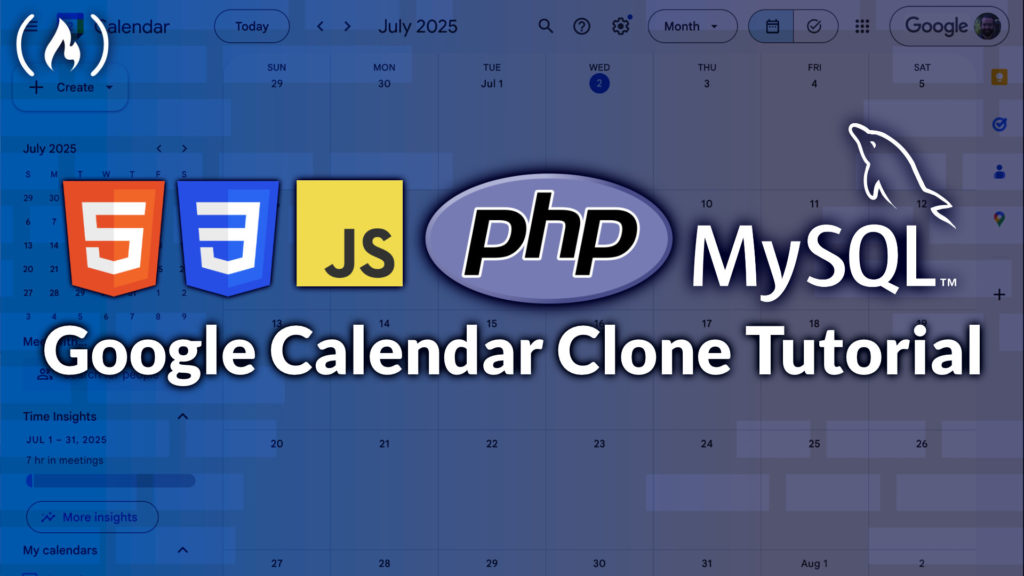Building something from scratch using just PHP, MySQL, JavaScript, HTML, and CSS is one of the best ways to level up your skills and gain a real understanding of full-stack development.
We just published a course on the freeCodeCamp.org YouTube channel that will teach you how to build a full stack Google Calendar-style app. If you want to learn how web apps actually work behind the scenes, without depending on frameworks or third-party libraries, this is the course for you. It’s a great project to add to your portfolio or use as a starting point for your own scheduling or booking tools.
The project covers everything from laying out the calendar UI to wiring up a MySQL database, writing all the backend logic in PHP, and making the app dynamic with vanilla JavaScript. You won’t be using any frameworks, packages, or helpers; only just clean, readable code. That makes it a solid learning tool whether you’re a beginner trying to understand the fundamentals or someone more experienced who wants to see how to build a real app without relying on a tech stack.
Here’s what you’ll build and learn:
-
A fully responsive calendar layout using plain HTML and CSS
-
A real-time clock and modern UI with dropdowns and modals for better user interaction
-
Multi-day appointment support, including start/end time slots
-
Full CRUD functionality using PHP and MySQL (add, edit, delete bookings)
-
Booking conflict logic to prevent overlapping appointments
-
Clean JavaScript that dynamically renders the calendar and controls the modals
-
A final polished app that could easily be adapted into tools like school systems, event planners, or personal schedulers
The calendar interface is smooth and intuitive. Users can jump between months, view multiple bookings per day, and interact with modals to manage events. Everything updates in real time without page reloads. It’s a complete full-stack experience with front-end design, back-end logic, and database integration all in one.
The course is around 3 hours long and broken into clearly structured sections, so you can follow along even if you’re new to some of the technologies. The instructor explains each step clearly, and by the end, you’ll not only have a working app, you’ll understand how and why everything works.
You can watch the full tutorial now for free on the freeCodeCamp.org YouTube channel (3-hour watch).
Source: freeCodeCamp Programming Tutorials: Python, JavaScript, Git & MoreÂ