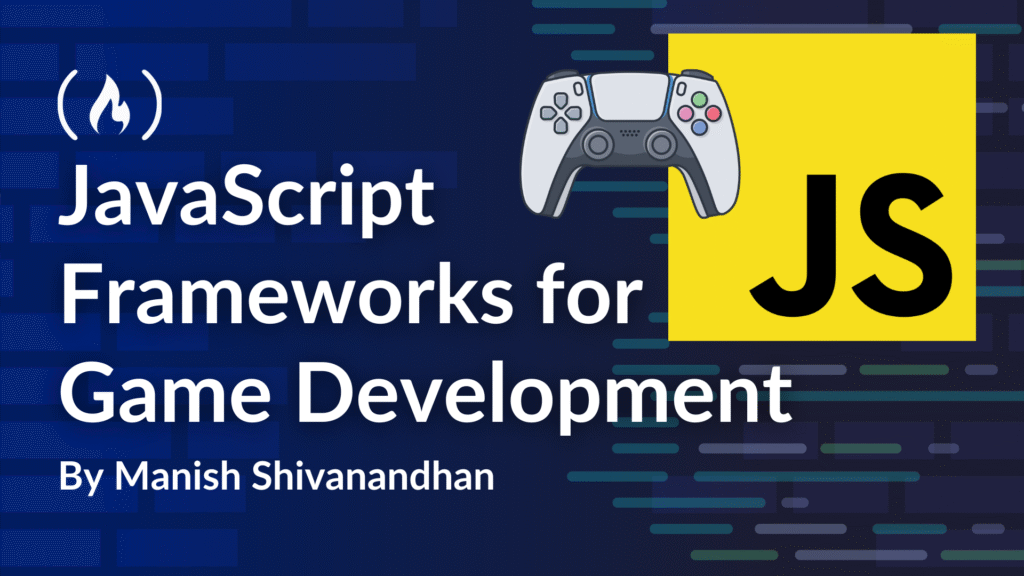Getting into game development with JavaScript can be a blast. JS is fast, flexible, and works right in the browser.
Whether you’re making a small puzzle game or a full 3D experience, JavaScript has the tools to help you bring your ideas to life.
But with so many libraries and frameworks out there, it’s easy to feel overwhelmed. So let’s break it down.
Here are five of the best JavaScript frameworks for game development, each with its own strengths and ideal use cases. All the frameworks are fully free and open source, so you can use them without worrying about the costs.
Phaser

Phaser is often the first name that comes up when people talk about JavaScript game engines, and for good reason.
It’s designed to build 2D games that run in the browser or on mobile devices.
Phaser is lightweight but powerful. It has all the features you need to make a complete game, including physics, animations, input handling, sound, and asset management.
Phaser provides a gentle introduction to game development if you’re just starting out. You don’t need to worry about rendering pipelines or low-level graphics APIs. It handles the complex stuff behind the scenes so you can focus on making your game fun.
Phaser uses Pixi.js under the hood for rendering, which means it’s optimized for performance and compatible with older browsers too. You can also export your game to mobile platforms using wrappers like Cordova or Capacitor.
This makes Phaser a fantastic choice for indie developers and hobbyists who want to make and share games quickly.
Pixi.js

Pixi.js isn’t a full game engine like Phaser. Instead, it’s a high-speed 2D and 2.5D animation rendering engine that gives you fine-grained control over how things appear on screen.
If you’re working on a game that involves a lot of components, animations, or visual effects, Pixi.js gives you the tools to make it look amazing.
Because it focuses purely on rendering, Pixi.js is extremely fast. It uses WebGL when available and falls back to Canvas if needed. This makes it a great option for UI-heavy games or experiences where you need to squeeze out every bit of performance.
Since Pixi.js doesn’t include game logic, physics, or input systems like a full game engine, if you need those, you’ll have to add them yourself.
For example, you can use Matter.js for physics, which handles collision detection and rigid body physics in 2D. Or you can use Colyseus for multiplayer logic.
If you want more control or already have your own game logic written, Pixi.js might be the perfect fit.
Three.js

Now let’s talk about 3D. Three.js is the most popular JavaScript library for rendering 3D graphics in the browser using WebGL.
It gives you a powerful set of tools for working with scenes, lights, cameras, meshes, and materials. If you’ve ever seen a 3D demo or game in a browser, chances are it used Three.js.
Three.js is incredibly flexible. You can use it to build full games, data visualizations, interactive art, or virtual reality scenes.
But with that flexibility comes a steeper learning curve. You need to understand some basic 3D concepts like coordinate systems, shading, and rendering loops. The good news is that there are plenty of examples, and the community is active and helpful.
One of the coolest things about Three.js is how well it integrates with other tools. You can load models from Blender, add post-processing effects, and even connect it to VR headsets.
If your dream is to build an interactive 3D world you can explore in the browser, Three.js gives you everything you need to make that happen.
Babylon.js

While Three.js is all about flexibility, Babylon.js aims to be more of an all-in-one 3D game engine.
It includes a physics engine, collision detection, animation tools, and support for advanced features like real-time shadows, reflections, and virtual reality.
What makes Babylon.js stand out is its performance and developer experience. It’s optimized for modern browsers and devices, and the documentation is excellent.
There’s even a web-based playground where you can test and share code snippets live. That’s great for learning and debugging.
Let’s say you want to build a first-person shooter or a multiplayer 3D arena game. Babylon.js gives you all the structure you need including scene management, game loop handling, input systems, and more. You don’t have to piece together different libraries to make things work – it’s all built in.
Another plus is its strong WebXR support to create virtual reality or augmented reality experiences right in the browser. If that’s part of your plan, Babylon is definitely worth a look.
PlayCanvas

If you want to create 3D games but don’t want to dive deep into code right away, PlayCanvas offers a different approach. It’s a cloud-based 3D engine with a visual editor you can use directly in your browser.
You can drag and drop assets, write scripts, and preview changes in real time, all from a web interface.
This makes PlayCanvas great for teams or classroom settings where collaboration is key. You don’t need to set up a local development environment or deal with complex build tools. Just log in, open your project, and start building.
Under the hood, PlayCanvas is still a powerful engine, and you can get under the hood when you need to. It supports WebGL, physics, and even VR. It’s used by companies like Snapchat and Disney for lightweight 3D experiences.
Playcanvas also comes with a cloud solution with a generous free tier, so if you want to host your games in the cloud, check out their pricing page.
So, which game framework should you pick?
It depends on what kind of game you want to make.
If you’re just starting out and want to build a fun 2D game quickly, go with Phaser. It’s simple, forgiving, and has everything you need in one place.
If your game is more about visuals and speed, especially for 2D, Pixi.js might be a better fit. It gives you great rendering power without a lot of overhead.
For 3D projects, the choice comes down to complexity and flexibility. If you want full control and are comfortable managing your own systems, Three.js is perfect. If you want more built-in features and a smoother on-ramp, Babylon.js is a great choice.
And if you’re working with a team or prefer visual tools, PlayCanvas offers a modern, web-based way to build 3D games.
Summary
No matter which one you choose, the best way to learn is by building something small. Pick a simple idea like a top-down shooter, a 3D maze, or a basic puzzle, and try to finish it. You’ll learn a lot, and you’ll gain the confidence to tackle bigger projects later on.
JavaScript might not be the first language people think of for game development, but it’s more than capable. With the right framework, you can create beautiful, responsive games that run anywhere. So pick your tool, fire up your editor, and start building.
Hope you enjoyed this article. If you’re into game development, check out the Eldorado marketplace – a platform for buying and selling in-game goods. You can also create dedicated e-commerce pages for your games, like Grow A Garden Shop, where players can purchase tools to enhance their gameplay experience.
Source: freeCodeCamp Programming Tutorials: Python, JavaScript, Git & MoreÂ