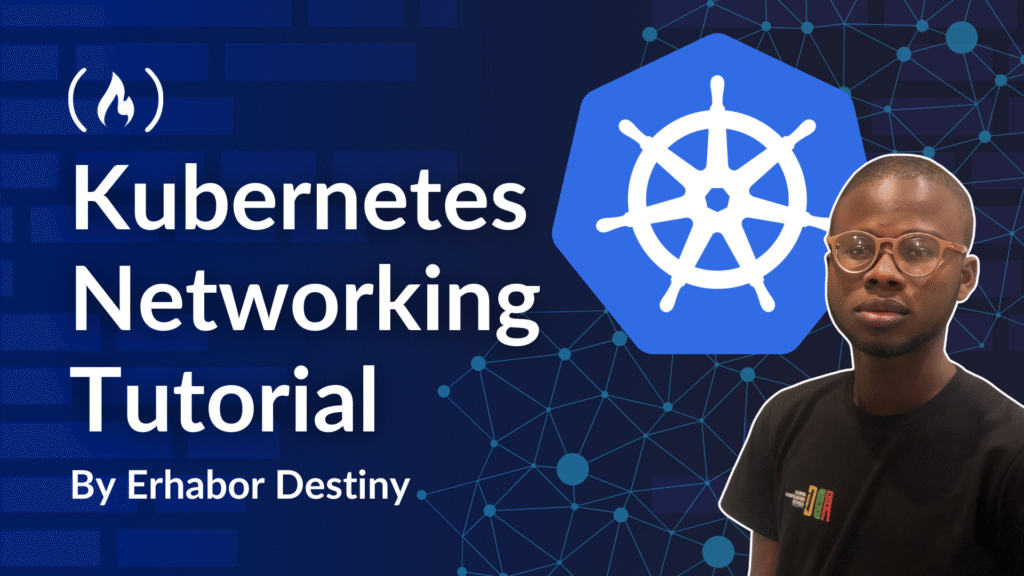Kubernetes networking is one of the most critical and complex parts of running containerized workloads in production. This tutorial will walk you through both the theory as well as some hands-on examples and best practices for mastering Kubernetes networking.
Prerequisites
-
Have basic understanding of containers and Docker installed on your system.
-
Basic understanding of General Networking terms.
-
Install kubectl tool for runing kubernetes commands.
-
Installed helm for Kubernetes package managements.
Table of Contents
What is Kubernetes Networking?
Kubernetes abstracts much of the complexity involved in networking, but understanding its internal workings helps you optimize and troubleshoot applications.
Each pod gets a unique IP address and can communicate with all other pods without Network Address Translation (NAT). This simple yet powerful model supports complex distributed systems.
NAT (Network Address Translation) refers to the process of rewriting the source or destination IP address (and possibly port) of packets as they pass through a router or gateway.
Because NAT alters packet headers, it breaks the “end-to-end” transparency of the network:
-
The receiving host sees the NAT device’s address instead of the original sender’s.
-
Packet captures (for example, via tcpdump) only show the translated addresses, obscuring which internal endpoint truly sent the traffic.
Example: Home Wi-Fi Router NAT
Imagine your home network: you have a laptop, a phone, and a smart TV all connected to the same Wi-Fi. Your Internet provider assigns you one public IP address (say, 203.0.113.5). Internally, your router gives each device a private IP (for example, 192.168.1.10 for your laptop, 192.168.1.11 for your phone, and so on).
-
Outbound traffic: When your laptop (192.168.1.10) requests a webpage, the router rewrites the packet’s source IP from 192.168.1.10 → 203.0.113.5 (and tracks which internal port maps to which device).
-
Inbound traffic: When the webpage replies, it arrives at 203.0.113.5, and the router uses its NAT table to forward that packet back to 192.168.1.10.
Because of this translation:
-
External servers only see the router’s IP (203.0.113.5), not your laptop’s.
-
Packets are “masqueraded” so multiple devices can share one public address.
In contrast, Kubernetes pods communicate without this extra translation layer – each pod IP is “real” within the cluster, so no router-like step obscures who talked to whom.
Example: E-Commerce Microservices
Consider an online store built as separate microservices, each running in its own pod with a unique IP:
-
Product Catalog Service: 10.244.1.2
-
Shopping Cart Service: 10.244.2.3
-
User Authentication Service: 10.244.1.4
-
Payment Processing Service: 10.244.3.5
When a shopper adds an item to their cart, the Shopping Cart Pod reaches out directly to the Product Catalog Pod at 10.244.1.2. Because there’s no NAT or external proxy in the data path, this communication is fast and reliable – which is crucial for delivering a snappy, real-time user experience.
Tip: For a complete, hands-on implementation of this scenario (and others), check out the “networking-concepts-practice” section of my: Learn-DevOps-by-building | networking-concepts-practice
Importance in Distributed Systems
Networking in distributed systems facilitates the interaction of multiple services, enabling microservices architectures to function efficiently. Reliable networking supports redundancy, scalability, and fault tolerance.
Kubernetes Networking Model Principles
Kubernetes networking operates on three foundational pillars that create a consistent and high-performance network environment:
1. Unique IP per Pod
Every pod receives its own routable IP address, eliminating port conflicts and simplifying service discovery. This design treats pods like traditional VMs or physical hosts: each can bind to standard ports (for example, 80/443) without remapping.
This helps developers avoid port-management complexity, and tools (like monitoring, tracing) work seamlessly, since pods appear as first-class network endpoints.
2. NAT-Free Pod Communication:
Pods communicate directly without Network Address Translation (NAT). Packets retain their original source/destination IPs, ensuring end-to-end visibility. This simplifies debugging (for example, tcpdump shows real pod IPs) and enables precise network policies. No translation layer also means lower latency and no hidden stateful bottlenecks.
3. Direct Node-Pod Routing:
Nodes route traffic to pods without centralized gateways. Each node handles forwarding decisions locally (via CNI plugins), creating a flat L3 network. This avoids single points of failure and optimizes performance – cross-node traffic flows directly between nodes, not through proxies. Scalability is inherent, and adding nodes expands capacity linearly.
Challenges in Container Networking
Common challenges include managing dynamic IP addresses, securing communications, and scaling networks without performance degradation. While Kubernetes abstracts networking complexities, real-world deployments face hurdles, like:
Dynamic IP Management:
Pods are ephemeral – IPs change constantly during scaling, failures, or updates. Hard-coded IPs break, and DNS caching (with misconfigured TTLs) risks routing to stale endpoints. Solutions like CoreDNS dynamically track pod IPs via the Kubernetes API, while readiness probes ensure only live pods are advertised.
Secure Communication:
Default cluster-wide pod connectivity exposes “east-west” threats. Compromised workloads can scan internal services, and encrypting traffic (for example, mTLS) adds CPU overhead. Network Policies enforce segmentation (for example, isolating PCI-compliant services), and service meshes automate encryption without app changes.
Performance at Scale:
Large clusters strain legacy tooling. iptables rules explode with thousands of services, slowing packet processing. Overlay networks (for example, VXLAN) fragment packets, and centralized load balancers bottleneck traffic. Modern CNIs (Cilium/eBPF, Calico/BGP) bypass kernel bottlenecks, while IPVS replaces iptables for O(1) lookups.
Core Concepts in Kubernetes Networking
What are Pods and Nodes?
Pods are the smallest deployable units. Each pod runs on a node, which could be a virtual or physical machine.
Scenario Example: Web Application Deployment
A typical web application might have:
-
Three frontend pods running NGINX (distributed across two nodes)
-
Five backend API pods running Node.js (distributed across three nodes)
-
Two database pods running PostgreSQL (on dedicated nodes with SSD storage)
<span class="hljs-comment"># View pods distributed across nodes</span>
kubectl get pods -o wide
NAME READY STATUS NODE
frontend-6f4d85b5c9-1p4z2 1/1 Running worker-node-1
frontend-6f4d85b5c9-2m5x3 1/1 Running worker-node-1
frontend-6f4d85b5c9-3n6c4 1/1 Running worker-node-2
backend-7c8d96b6b8-4q7d5 1/1 Running worker-node-2
backend-7c8d96b6b8-5r8e6 1/1 Running worker-node-3
...
What are Services?
Services expose pods using selectors. They provide a stable network identity even as pod IPs change.
kubectl expose pod nginx-pod --port=80 --target-port=80 --name=nginx-service
Scenario Example: Database Service Migration
A team needs to migrate their database from MySQL to PostgreSQL without disrupting application functionality:
-
Deploy PostgreSQL pods alongside existing MySQL pods
-
Create a database service that initially selects only MySQL pods:
<span class="hljs-attr">apiVersion:</span> <span class="hljs-string">v1</span>
<span class="hljs-attr">kind:</span> <span class="hljs-string">Service</span>
<span class="hljs-attr">metadata:</span>
<span class="hljs-attr">name:</span> <span class="hljs-string">database-service</span>
<span class="hljs-attr">spec:</span>
<span class="hljs-attr">selector:</span>
<span class="hljs-attr">app:</span> <span class="hljs-string">mysql</span>
<span class="hljs-attr">ports:</span>
<span class="hljs-bullet">-</span> <span class="hljs-attr">port:</span> <span class="hljs-number">3306</span>
<span class="hljs-attr">targetPort:</span> <span class="hljs-number">3306</span>
-
Update application to be compatible with both databases
-
Update the service selector to include both MySQL and PostgreSQL pods:
<span class="hljs-attr">selector:</span>
<span class="hljs-attr">app:</span> <span class="hljs-string">database</span> <span class="hljs-comment"># New label applied to both MySQL and PostgreSQL pods</span>
- Gradually remove MySQL pods while the service routes traffic to available PostgreSQL pods
The service abstraction allows for zero-downtime migration by providing a consistent endpoint throughout the transition.
Communication Paths
A communication path is simply the route that network traffic takes from its source to its destination within (or into/out of) the cluster. In Kubernetes, the three main paths are:
-
Pod-to-Pod: Direct traffic between two pods (possibly on different nodes).
-
Pod-to-Service: Traffic from a pod destined for a Kubernetes Service (which then load-balances to one of its backend pods).
-
External-to-Service: Traffic originating outside the cluster (e.g. from an end-user or external system) directed at a Service (often via a LoadBalancer or Ingress).
Pod-to-Pod Communication
Pods communicate directly with each other using their IP addresses without NAT. For example:
kubectl <span class="hljs-built_in">exec</span> -it pod-a -- ping pod-b
Scenario Example: Sidecar Logging
In a log aggregation setup, each application pod has a sidecar container that processes and forwards logs:
-
Application container writes logs to a shared volume
-
Sidecar container reads from the volume and forwards to a central logging service
<span class="hljs-comment"># Check communication between application and sidecar</span>
kubectl <span class="hljs-built_in">exec</span> -it app-pod -c app -- ls -la /var/<span class="hljs-built_in">log</span>/app
kubectl <span class="hljs-built_in">exec</span> -it app-pod -c log-forwarder -- tail -f /var/<span class="hljs-built_in">log</span>/app/application.log
Because both containers are in the same pod, they can communicate via localhost and shared volumes without any network configuration.
Pod-to-Service Communication
Pods communicate with services using DNS names, enabling load-balanced access to multiple pods:
kubectl <span class="hljs-built_in">exec</span> -it pod-a -- curl http://my-service.default.svc.cluster.local
Scenario Example: API Gateway Pattern
A microservices architecture uses an API gateway pattern:
-
Frontend pods need to access fifteen or more backend microservices
-
Instead of tracking individual pod IPs, the frontend connects to service names:
<span class="hljs-comment">// Frontend code</span>
<span class="hljs-keyword">const</span> authService = <span class="hljs-string">'http://auth-service.default.svc.cluster.local'</span>;
<span class="hljs-keyword">const</span> userService = <span class="hljs-string">'http://user-service.default.svc.cluster.local'</span>;
<span class="hljs-keyword">const</span> productService = <span class="hljs-string">'http://product-service.default.svc.cluster.local'</span>;
<span class="hljs-keyword">async</span> <span class="hljs-function"><span class="hljs-keyword">function</span> <span class="hljs-title">getUserProducts</span>(<span class="hljs-params">userId</span>) </span>{
<span class="hljs-keyword">const</span> authResponse = <span class="hljs-keyword">await</span> fetch(<span class="hljs-string">`<span class="hljs-subst">${authService}</span>/validate`</span>);
<span class="hljs-keyword">if</span> (authResponse.ok) {
<span class="hljs-keyword">const</span> user = <span class="hljs-keyword">await</span> fetch(<span class="hljs-string">`<span class="hljs-subst">${userService}</span>/users/<span class="hljs-subst">${userId}</span>`</span>);
<span class="hljs-keyword">const</span> products = <span class="hljs-keyword">await</span> fetch(<span class="hljs-string">`<span class="hljs-subst">${productService}</span>/products?user=<span class="hljs-subst">${userId}</span>`</span>);
<span class="hljs-keyword">return</span> { user, products };
}
}
Each service name resolves to a stable endpoint, even as the underlying pods are scaled, replaced, or rescheduled.
External-to-Service Communication
External communication is facilitated through service types like NodePort or LoadBalancer. An example of NodePort usage:
<span class="hljs-attr">apiVersion:</span> <span class="hljs-string">v1</span>
<span class="hljs-attr">kind:</span> <span class="hljs-string">Service</span>
<span class="hljs-attr">metadata:</span>
<span class="hljs-attr">name:</span> <span class="hljs-string">my-nodeport-service</span>
<span class="hljs-attr">spec:</span>
<span class="hljs-attr">type:</span> <span class="hljs-string">NodePort</span>
<span class="hljs-attr">ports:</span>
<span class="hljs-bullet">-</span> <span class="hljs-attr">port:</span> <span class="hljs-number">80</span>
<span class="hljs-attr">targetPort:</span> <span class="hljs-number">80</span>
<span class="hljs-attr">nodePort:</span> <span class="hljs-number">30080</span>
<span class="hljs-attr">selector:</span>
<span class="hljs-attr">app:</span> <span class="hljs-string">my-app</span>
Now, this service can be accessed externally via:
curl http://<NodeIP>:30080
Scenario Example: Public-Facing Web Application
A company runs a public-facing web application that needs external access:
-
Deploy the application pods with three replicas
-
Create a LoadBalancer service to expose the application:
<span class="hljs-attr">apiVersion:</span> <span class="hljs-string">v1</span>
<span class="hljs-attr">kind:</span> <span class="hljs-string">Service</span>
<span class="hljs-attr">metadata:</span>
<span class="hljs-attr">name:</span> <span class="hljs-string">web-app</span>
<span class="hljs-attr">annotations:</span>
<span class="hljs-attr">service.beta.kubernetes.io/aws-load-balancer-type:</span> <span class="hljs-string">nlb</span> <span class="hljs-comment"># Cloud-specific annotation</span>
<span class="hljs-attr">spec:</span>
<span class="hljs-attr">type:</span> <span class="hljs-string">LoadBalancer</span>
<span class="hljs-attr">ports:</span>
<span class="hljs-bullet">-</span> <span class="hljs-attr">port:</span> <span class="hljs-number">80</span>
<span class="hljs-attr">targetPort:</span> <span class="hljs-number">8080</span>
<span class="hljs-attr">selector:</span>
<span class="hljs-attr">app:</span> <span class="hljs-string">web-app</span>
-
When deployed on AWS, this automatically provisions a Network Load Balancer with a public IP
-
External users access the application through the load balancer, which distributes traffic across all three pods
<span class="hljs-comment"># Check the external IP assigned to the service</span>
kubectl get service web-app
NAME TYPE CLUSTER-IP EXTERNAL-IP PORT(S)
web-app LoadBalancer 10.100.41.213 a1b2c3.amazonaws.com 80:32456/TCP
Cluster Networking Components
Kubernetes networking transforms abstract principles into reality through tightly orchestrated components. Central to this is the Container Network Interface (CNI), a standardized specification that governs how network connectivity is established for containers.
What is a Container Network Interface (CNI) ?
At its essence, CNI acts as Kubernetes’ networking plugin framework. It’s responsible for dynamically assigning IP addresses to pods, creating virtual network interfaces (like virtual Ethernet pairs), and configuring routes whenever a pod starts or stops.
Crucially, Kubernetes delegates these low-level networking operations to CNI plugins, allowing you to choose implementations aligned with your environment’s needs: whether that’s Flannel’s simple overlay networks for portability, Calico’s high-performance BGP routing for bare-metal efficiency, or Cilium’s eBPF-powered data plane for advanced security and observability.
Working alongside CNI, kube-proxy operates on every node, translating Service abstractions into concrete routing rules within the node’s kernel (using iptables or IPVS). Meanwhile, CoreDNS provides seamless service discovery by dynamically mapping human-readable names (for example, cart-service.production.svc.cluster.local) to stable Service IPs. Together, these components form a cohesive fabric, ensuring pods can communicate reliably whether they’re on the same node or distributed across global clusters.
High-Level CNI Plugin Differences:
-
Flannel: Simple overlay (VXLAN, host-gw) for basic multi-host networking.
-
Calico: Pure-L3 routing using BGP or IP-in-IP, plus rich network policies.
-
Cilium: eBPF-based dataplane for ultra-fast packet processing and advanced features like API-aware policies.
These High-Level Plugins implement the CNI standard for managing pod IPs and routing.
kubectl get pods -n kube-system
Scenario Example: Multi-Cloud Deployment with Calico
A company operates a hybrid deployment across AWS and Azure:
- Choose Calico as the CNI plugin for consistent networking across clouds:
<span class="hljs-comment"># Install Calico on both clusters</span>
kubectl apply -f https://docs.projectcalico.org/manifests/calico.yaml
<span class="hljs-comment"># Verify Calico pods are running</span>
kubectl get pods -n kube-system -l k8s-app=calico-node
Calico provides:
-
Consistent IPAM (IP Address Management) across both clouds
-
Network policy enforcement in both environments
-
BGP routing for optimized cross-node traffic
- When migrating workloads between clouds, the networking layer behaves consistently despite different underlying infrastructure.
What is kube-proxy?
kube-proxy is a network component that runs on each node and implements Kubernetes’ Service abstraction. Its responsibilities include:
-
Watching the API server for Service and Endpoint changes.
-
Programming the node’s packet-filtering layer (iptables or IPVS) so that traffic to a Service ClusterIP:port gets load-balanced to one of its healthy backend pods.
-
Handling session affinity, if configured (so repeated requests from the same client go to the same pod).
By doing this per-node, kube-proxy ensures any pod on that node can reach any Service IP without needing a central gateway.
What are iptables & IPVS?
Both iptables and IPVS are Linux kernel subsystems that kube-proxy can use to manage Service traffic:
iptables mode
kube-proxy generates a set of NAT rules (in the nat table) so that when a packet arrives for a Service IP, the kernel rewrites its destination to one of the backend pod IPs.
IPVS mode
IPVS (IP Virtual Server) runs as part of the kernel’s Netfilter framework. Instead of dozens or hundreds of iptables rules, it keeps a high-performance hash table of virtual services and real servers.
Here’s the comparison of iptables and IPVS modes in a clean table format:
| Mode | Pros | Cons |
| iptables | • Simple and universally available on Linux systems |
• Battle-tested and easy to debug | • Rule complexity grows linearly with Services/Endpoints
• Packet processing slows at scale due to sequential rule checks
• Service updates trigger full rule reloads |
| IPVS | • O(1) lookup time regardless of cluster size
• Built-in load-balancing algorithms (RR, LC, SH)
• Incremental updates without full rule recomputation
• Lower CPU overhead for large clusters | • Requires Linux kernel ≥4.4 and IPVS modules loaded
• More complex initial configuration
• Limited visibility with traditional tool |
Scenario Example: Debugging Service Connectivity
When troubleshooting service connectivity issues in a production cluster:
- First, check if kube-proxy is functioning:
<span class="hljs-comment"># Check kube-proxy pods</span>
kubectl get pods -n kube-system -l k8s-app=kube-proxy
<span class="hljs-comment"># Examine kube-proxy logs</span>
kubectl logs -n kube-system kube-proxy-a1b2c
- Inspect the iptables rules created by kube-proxy on a node:
<span class="hljs-comment"># Connect to a node</span>
ssh worker-node-1
<span class="hljs-comment"># View iptables rules for a specific service</span>
sudo iptables-save | grep my-service
- The output reveals how traffic to ClusterIP 10.96.45.10 is load-balanced across multiple backend pod IPs:
-A KUBE-SVC-XYZAB12345 -m comment --comment <span class="hljs-string">"default/my-service"</span> -m statistic --mode random --probability 0.33332 -j KUBE-SEP-POD1
-A KUBE-SVC-XYZAB12345 -m comment --comment <span class="hljs-string">"default/my-service"</span> -m statistic --mode random --probability 0.50000 -j KUBE-SEP-POD2
-A KUBE-SVC-XYZAB12345 -m comment --comment <span class="hljs-string">"default/my-service"</span> -j KUBE-SEP-POD3
Understanding these rules helps diagnose why traffic might not be reaching certain pods.
DNS and Service Discovery
Every service in Kubernetes relies on DNS to map a human-friendly name (for example, my-svc.default.svc.cluster.local) to its ClusterIP. When pods come and go, DNS records must update quickly so clients never hit stale addresses.
Kubernetes uses CoreDNS as a cluster DNS server. When you create a Service, an A record is added pointing to its ClusterIP. Endpoints (the pod IPs) are published as SRV (Service) records. If a pod crashes or is rescheduled, CoreDNS watches the Endpoints API and updates its records in near–real time.
Key mechanics:
-
Service A record → ClusterIP
-
Endpoint SRV records → backend pod IPs & ports
-
TTL tuning → how long clients cache entries
Why recovery matters:
-
A DNS TTL that’s too long can leave clients retrying an old IP.
-
A TTL that’s too short increases DNS load.
-
Readiness probes must signal “not ready” before CoreDNS removes a pod’s record.
CoreDNS
CoreDNS provides DNS resolution for services inside the cluster.
kubectl <span class="hljs-built_in">exec</span> -it busybox -- nslookup nginx-service
Service discovery is automatic, using:
<service>.<namespace>.svc.cluster.local
Scenario Example: Microservices Environment Variables vs. DNS
A team is migrating from hardcoded environment variables to Kubernetes DNS:
Before: Configuration via environment variables
<span class="hljs-attr">apiVersion:</span> <span class="hljs-string">v1</span>
<span class="hljs-attr">kind:</span> <span class="hljs-string">Pod</span>
<span class="hljs-attr">metadata:</span>
<span class="hljs-attr">name:</span> <span class="hljs-string">order-service</span>
<span class="hljs-attr">spec:</span>
<span class="hljs-attr">containers:</span>
<span class="hljs-bullet">-</span> <span class="hljs-attr">name:</span> <span class="hljs-string">order-app</span>
<span class="hljs-attr">image:</span> <span class="hljs-string">order-service:v1</span>
<span class="hljs-attr">env:</span>
<span class="hljs-bullet">-</span> <span class="hljs-attr">name:</span> <span class="hljs-string">PAYMENT_SERVICE_HOST</span>
<span class="hljs-attr">value:</span> <span class="hljs-string">"10.100.45.12"</span>
<span class="hljs-bullet">-</span> <span class="hljs-attr">name:</span> <span class="hljs-string">INVENTORY_SERVICE_HOST</span>
<span class="hljs-attr">value:</span> <span class="hljs-string">"10.100.67.34"</span>
<span class="hljs-bullet">-</span> <span class="hljs-attr">name:</span> <span class="hljs-string">USER_SERVICE_HOST</span>
<span class="hljs-attr">value:</span> <span class="hljs-string">"10.100.23.78"</span>
After: Using Kubernetes DNS service discovery
<span class="hljs-attr">apiVersion:</span> <span class="hljs-string">v1</span>
<span class="hljs-attr">kind:</span> <span class="hljs-string">Pod</span>
<span class="hljs-attr">metadata:</span>
<span class="hljs-attr">name:</span> <span class="hljs-string">order-service</span>
<span class="hljs-attr">spec:</span>
<span class="hljs-attr">containers:</span>
<span class="hljs-bullet">-</span> <span class="hljs-attr">name:</span> <span class="hljs-string">order-app</span>
<span class="hljs-attr">image:</span> <span class="hljs-string">order-service:v2</span>
<span class="hljs-attr">env:</span>
<span class="hljs-bullet">-</span> <span class="hljs-attr">name:</span> <span class="hljs-string">PAYMENT_SERVICE_HOST</span>
<span class="hljs-attr">value:</span> <span class="hljs-string">"payment-service.default.svc.cluster.local"</span>
<span class="hljs-bullet">-</span> <span class="hljs-attr">name:</span> <span class="hljs-string">INVENTORY_SERVICE_HOST</span>
<span class="hljs-attr">value:</span> <span class="hljs-string">"inventory-service.default.svc.cluster.local"</span>
<span class="hljs-bullet">-</span> <span class="hljs-attr">name:</span> <span class="hljs-string">USER_SERVICE_HOST</span>
<span class="hljs-attr">value:</span> <span class="hljs-string">"user-service.default.svc.cluster.local"</span>
When the team needs to relocate the payment service to a dedicated namespace for PCI compliance:
-
Move payment service to “finance” namespace
-
Update only one environment variable:
<span class="hljs-bullet">-</span> <span class="hljs-attr">name:</span> <span class="hljs-string">PAYMENT_SERVICE_HOST</span>
<span class="hljs-attr">value:</span> <span class="hljs-string">"payment-service.finance.svc.cluster.local"</span>
- The application continues working without rebuilding container images or updating other services
Pod Networking Deep Dive
Under the hood, each pod has its own network namespace, virtual Ethernet (veth) pair, and an interface like eth0. The CNI plugin glues these into the cluster fabric.
When the kubelet creates a pod, it calls your CNI plugin:
-
-
Allocates an IP from a pool.
-
Creates a
vethpair and moves one end into the pod’s netns. -
Programs routes on the host so that other nodes know how to reach this IP.
-
-
Namespaces and Virtual Ethernet
Each pod gets a Linux network namespace and connects to the host via a virtual Ethernet pair.
kubectl <span class="hljs-built_in">exec</span> -it nginx-pod -- ip addr
Scenario Example: Debugging Network Connectivity
When troubleshooting connectivity issues between pods:
- Examine the network interfaces inside a pod:
kubectl <span class="hljs-built_in">exec</span> -it web-frontend-pod -- ip addr
1: lo: <LOOPBACK,UP,LOWER_UP> mtu 65536 qdisc noqueue state UNKNOWN group default qlen 1000
link/loopback 00:00:00:00:00:00 brd 00:00:00:00:00:00
inet 127.0.0.1/8 scope host lo
inet6 ::1/128 scope host
2: eth0@if18: <BROADCAST,MULTICAST,UP,LOWER_UP> mtu 1450 qdisc noqueue state UP group default
link/ether 82:cf:d8:e9:7a:12 brd ff:ff:ff:ff:ff:ff link-netnsid 0
inet 10.244.2.45/24 scope global eth0
inet6 fe80::80cf:d8ff:fee9:7a12/64 scope link
- Trace the path from pod to node:
<span class="hljs-comment"># On the node hosting the pod</span>
sudo ip netns list
<span class="hljs-comment"># Shows namespace like: cni-1a2b3c4d-e5f6-7890-a1b2-c3d4e5f6g7h8</span>
<span class="hljs-comment"># Examine connections on the node</span>
sudo ip link | grep veth
<span class="hljs-comment"># Shows virtual ethernet pairs like: veth123456@if2: ...</span>
<span class="hljs-comment"># Check routes on the node</span>
sudo ip route | grep 10.244.2.45
<span class="hljs-comment"># Shows how traffic reaches the pod</span>
This investigation reveals how traffic flows from the pod through its namespace, via virtual ethernet pairs, then through the node’s routing table to reach other pods.
Shared Networking in Multi-Container Pods
Multi-container pods share the same network namespace. Use this for sidecar and helper containers.
Scenario Example: Service Mesh Sidecar
When implementing Istio service mesh with automatic sidecar injection:
- Deploy an application with Istio sidecar injection enabled:
<span class="hljs-attr">apiVersion:</span> <span class="hljs-string">v1</span>
<span class="hljs-attr">kind:</span> <span class="hljs-string">Pod</span>
<span class="hljs-attr">metadata:</span>
<span class="hljs-attr">name:</span> <span class="hljs-string">api-service</span>
<span class="hljs-attr">annotations:</span>
<span class="hljs-attr">sidecar.istio.io/inject:</span> <span class="hljs-string">"true"</span>
<span class="hljs-attr">spec:</span>
<span class="hljs-attr">containers:</span>
<span class="hljs-bullet">-</span> <span class="hljs-attr">name:</span> <span class="hljs-string">api-app</span>
<span class="hljs-attr">image:</span> <span class="hljs-string">api-service:v1</span>
<span class="hljs-attr">ports:</span>
<span class="hljs-bullet">-</span> <span class="hljs-attr">containerPort:</span> <span class="hljs-number">8080</span>
- After deployment, the pod has two containers sharing the same network namespace:
kubectl describe pod api-service
Name: api-service
...
Containers:
api-app:
...
Ports: 8080/TCP
...
istio-proxy:
...
Ports: 15000/TCP, 15001/TCP, 15006/TCP, 15008/TCP
...
- The sidecar container intercepts all network traffic:
kubectl <span class="hljs-built_in">exec</span> -it api-service -c istio-proxy -- netstat -tulpn
Active Internet connections (only servers)
Proto Recv-Q Send-Q Local Address Foreign Address State PID/Program name
tcp 0 0 0.0.0.0:15001 0.0.0.0:* LISTEN 1/envoy
tcp 0 0 0.0.0.0:15006 0.0.0.0:* LISTEN 1/envoy
- Traffic to the application container is transparently intercepted without requiring application changes:
kubectl <span class="hljs-built_in">exec</span> -it api-service -c api-app -- curl localhost:8080
<span class="hljs-comment"># Actually goes through the proxy even though it looks direct to the app</span>
This shared network namespace enables the service mesh to implement features like traffic encryption, routing, and metrics collection without application modifications.
Services and Load Balancing
Kubernetes Services abstract a set of pods behind a single virtual IP. That virtual IP can be exposed in several ways:
A Service object defines a stable IP (ClusterIP), DNS entry, and a selector. kube-proxy then programs the node to intercept traffic to that IP and forward it to one of the pods.
Service types:
-
ClusterIP (default): internal only
-
NodePort: opens the Service on every node’s port (e.g.
30080) -
LoadBalancer: asks your cloud provider for an external LB
-
ExternalName: CNAME to an outside DNS name
Load-balancing mechanics:
-
kube-proxy + iptables/IPVS (round-robin, least-conn)
-
External Ingress (NGINX, Traefik) for HTTP/S with host/path routing
🔧 Service Types
| Type | Description |
| ClusterIP | Default, internal only |
| NodePort | Exposes service on node IP |
| LoadBalancer | Uses cloud provider LB |
| ExternalName | DNS alias for external service |
Scenario Example: Multi-Tier Application Exposure
A company runs a three-tier web application with different exposure requirements:
- Frontend web tier (public-facing):
<span class="hljs-attr">apiVersion:</span> <span class="hljs-string">v1</span>
<span class="hljs-attr">kind:</span> <span class="hljs-string">Service</span>
<span class="hljs-attr">metadata:</span>
<span class="hljs-attr">name:</span> <span class="hljs-string">frontend-service</span>
<span class="hljs-attr">annotations:</span>
<span class="hljs-attr">service.beta.kubernetes.io/aws-load-balancer-ssl-cert:</span> <span class="hljs-string">"arn:aws:acm:region:account:certificate/cert-id"</span>
<span class="hljs-attr">spec:</span>
<span class="hljs-attr">type:</span> <span class="hljs-string">LoadBalancer</span>
<span class="hljs-attr">ports:</span>
<span class="hljs-bullet">-</span> <span class="hljs-attr">port:</span> <span class="hljs-number">443</span>
<span class="hljs-attr">targetPort:</span> <span class="hljs-number">8080</span>
<span class="hljs-attr">selector:</span>
<span class="hljs-attr">app:</span> <span class="hljs-string">frontend</span>
- API tier (internal to frontend only):
<span class="hljs-attr">apiVersion:</span> <span class="hljs-string">v1</span>
<span class="hljs-attr">kind:</span> <span class="hljs-string">Service</span>
<span class="hljs-attr">metadata:</span>
<span class="hljs-attr">name:</span> <span class="hljs-string">api-service</span>
<span class="hljs-attr">spec:</span>
<span class="hljs-attr">type:</span> <span class="hljs-string">ClusterIP</span> <span class="hljs-comment"># Internal only</span>
<span class="hljs-attr">ports:</span>
<span class="hljs-bullet">-</span> <span class="hljs-attr">port:</span> <span class="hljs-number">80</span>
<span class="hljs-attr">targetPort:</span> <span class="hljs-number">8000</span>
<span class="hljs-attr">selector:</span>
<span class="hljs-attr">app:</span> <span class="hljs-string">api</span>
- Database tier (internal to API only):
<span class="hljs-attr">apiVersion:</span> <span class="hljs-string">v1</span>
<span class="hljs-attr">kind:</span> <span class="hljs-string">Service</span>
<span class="hljs-attr">metadata:</span>
<span class="hljs-attr">name:</span> <span class="hljs-string">db-service</span>
<span class="hljs-attr">spec:</span>
<span class="hljs-attr">type:</span> <span class="hljs-string">ClusterIP</span>
<span class="hljs-attr">ports:</span>
<span class="hljs-bullet">-</span> <span class="hljs-attr">port:</span> <span class="hljs-number">5432</span>
<span class="hljs-attr">targetPort:</span> <span class="hljs-number">5432</span>
<span class="hljs-attr">selector:</span>
<span class="hljs-attr">app:</span> <span class="hljs-string">database</span>
This configuration creates a secure architecture where:
-
Only the frontend is exposed to the internet (with TLS)
-
The API is only accessible from the frontend pods within the cluster
-
The database is only accessible from the API pods within the cluster
Ingress Controllers
Ingress provides HTTP(S) routing and TLS termination.
helm install my-ingress ingress-nginx/ingress-nginx
Scenario Example: Hosting Multiple Applications on a Single Domain
A company hosts multiple microservices apps under the same domain with different paths:
- Deploy nginx-ingress controller:
helm install nginx-ingress ingress-nginx/ingress-nginx --<span class="hljs-built_in">set</span> controller.publishService.enabled=<span class="hljs-literal">true</span>
- Configure routing for multiple services:
<span class="hljs-attr">apiVersion:</span> <span class="hljs-string">networking.k8s.io/v1</span>
<span class="hljs-attr">kind:</span> <span class="hljs-string">Ingress</span>
<span class="hljs-attr">metadata:</span>
<span class="hljs-attr">name:</span> <span class="hljs-string">company-apps</span>
<span class="hljs-attr">annotations:</span>
<span class="hljs-attr">kubernetes.io/ingress.class:</span> <span class="hljs-string">nginx</span>
<span class="hljs-attr">cert-manager.io/cluster-issuer:</span> <span class="hljs-string">letsencrypt-prod</span>
<span class="hljs-attr">spec:</span>
<span class="hljs-attr">tls:</span>
<span class="hljs-bullet">-</span> <span class="hljs-attr">hosts:</span>
<span class="hljs-bullet">-</span> <span class="hljs-string">services.company.com</span>
<span class="hljs-attr">secretName:</span> <span class="hljs-string">company-tls</span>
<span class="hljs-attr">rules:</span>
<span class="hljs-bullet">-</span> <span class="hljs-attr">host:</span> <span class="hljs-string">services.company.com</span>
<span class="hljs-attr">http:</span>
<span class="hljs-attr">paths:</span>
<span class="hljs-bullet">-</span> <span class="hljs-attr">path:</span> <span class="hljs-string">/dashboard</span>
<span class="hljs-attr">pathType:</span> <span class="hljs-string">Prefix</span>
<span class="hljs-attr">backend:</span>
<span class="hljs-attr">service:</span>
<span class="hljs-attr">name:</span> <span class="hljs-string">dashboard-service</span>
<span class="hljs-attr">port:</span>
<span class="hljs-attr">number:</span> <span class="hljs-number">80</span>
<span class="hljs-bullet">-</span> <span class="hljs-attr">path:</span> <span class="hljs-string">/api</span>
<span class="hljs-attr">pathType:</span> <span class="hljs-string">Prefix</span>
<span class="hljs-attr">backend:</span>
<span class="hljs-attr">service:</span>
<span class="hljs-attr">name:</span> <span class="hljs-string">api-gateway</span>
<span class="hljs-attr">port:</span>
<span class="hljs-attr">number:</span> <span class="hljs-number">80</span>
<span class="hljs-bullet">-</span> <span class="hljs-attr">path:</span> <span class="hljs-string">/docs</span>
<span class="hljs-attr">pathType:</span> <span class="hljs-string">Prefix</span>
<span class="hljs-attr">backend:</span>
<span class="hljs-attr">service:</span>
<span class="hljs-attr">name:</span> <span class="hljs-string">documentation-service</span>
<span class="hljs-attr">port:</span>
<span class="hljs-attr">number:</span> <span class="hljs-number">80</span>
-
User traffic flow:
-
User visits https://services.company.com/dashboard
-
Traffic hits the LoadBalancer service for the ingress controller
-
Ingress controller routes to the dashboard-service based on path
-
Dashboard service load balances across dashboard pods
-
This allows hosting multiple applications behind a single domain and TLS certificate.
Network Policies and Security
Network Policies restrict communication based on pod selectors and namespaces.
<span class="hljs-attr">policyTypes:</span>
<span class="hljs-bullet">-</span> <span class="hljs-string">Ingress</span>
<span class="hljs-attr">matchLabels:</span>
<span class="hljs-attr">app:</span> <span class="hljs-string">frontend</span>
Use Cases
-
Isolate environments (for example, dev vs prod)
-
Control egress to the internet
-
Enforce zero-trust networking
Scenario Example: PCI Compliance for Payment Processing
A financial application processes credit card payments and must comply with PCI DSS requirements:
- Create dedicated namespace with strict isolation:
kubectl create namespace payment-processing
- Deploy payment pods to the isolated namespace:
<span class="hljs-attr">apiVersion:</span> <span class="hljs-string">apps/v1</span>
<span class="hljs-attr">kind:</span> <span class="hljs-string">Deployment</span>
<span class="hljs-attr">metadata:</span>
<span class="hljs-attr">name:</span> <span class="hljs-string">payment-processor</span>
<span class="hljs-attr">namespace:</span> <span class="hljs-string">payment-processing</span>
<span class="hljs-attr">spec:</span>
<span class="hljs-attr">replicas:</span> <span class="hljs-number">3</span>
<span class="hljs-attr">selector:</span>
<span class="hljs-attr">matchLabels:</span>
<span class="hljs-attr">app:</span> <span class="hljs-string">payment</span>
<span class="hljs-attr">template:</span>
<span class="hljs-attr">metadata:</span>
<span class="hljs-attr">labels:</span>
<span class="hljs-attr">app:</span> <span class="hljs-string">payment</span>
<span class="hljs-attr">pci:</span> <span class="hljs-string">"true"</span>
<span class="hljs-attr">spec:</span>
<span class="hljs-attr">containers:</span>
<span class="hljs-bullet">-</span> <span class="hljs-attr">name:</span> <span class="hljs-string">payment-app</span>
<span class="hljs-attr">image:</span> <span class="hljs-string">payment-processor:v1</span>
<span class="hljs-attr">ports:</span>
<span class="hljs-bullet">-</span> <span class="hljs-attr">containerPort:</span> <span class="hljs-number">8080</span>
-
Define network policy that:
-
Only allows traffic from authorized services
-
Blocks all egress except to specific APIs
-
Monitors and logs all connection attempts
-
<span class="hljs-attr">apiVersion:</span> <span class="hljs-string">networking.k8s.io/v1</span>
<span class="hljs-attr">kind:</span> <span class="hljs-string">NetworkPolicy</span>
<span class="hljs-attr">metadata:</span>
<span class="hljs-attr">name:</span> <span class="hljs-string">pci-payment-policy</span>
<span class="hljs-attr">namespace:</span> <span class="hljs-string">payment-processing</span>
<span class="hljs-attr">spec:</span>
<span class="hljs-attr">podSelector:</span>
<span class="hljs-attr">matchLabels:</span>
<span class="hljs-attr">pci:</span> <span class="hljs-string">"true"</span>
<span class="hljs-attr">policyTypes:</span>
<span class="hljs-bullet">-</span> <span class="hljs-string">Ingress</span>
<span class="hljs-bullet">-</span> <span class="hljs-string">Egress</span>
<span class="hljs-attr">ingress:</span>
<span class="hljs-bullet">-</span> <span class="hljs-attr">from:</span>
<span class="hljs-bullet">-</span> <span class="hljs-attr">namespaceSelector:</span>
<span class="hljs-attr">matchLabels:</span>
<span class="hljs-attr">environment:</span> <span class="hljs-string">production</span>
<span class="hljs-bullet">-</span> <span class="hljs-attr">podSelector:</span>
<span class="hljs-attr">matchLabels:</span>
<span class="hljs-attr">role:</span> <span class="hljs-string">checkout</span>
<span class="hljs-attr">ports:</span>
<span class="hljs-bullet">-</span> <span class="hljs-attr">protocol:</span> <span class="hljs-string">TCP</span>
<span class="hljs-attr">port:</span> <span class="hljs-number">8080</span>
<span class="hljs-attr">egress:</span>
<span class="hljs-bullet">-</span> <span class="hljs-attr">to:</span>
<span class="hljs-bullet">-</span> <span class="hljs-attr">ipBlock:</span>
<span class="hljs-attr">cidr:</span> <span class="hljs-number">192.168</span><span class="hljs-number">.5</span><span class="hljs-number">.0</span><span class="hljs-string">/24</span> <span class="hljs-comment"># Payment gateway API</span>
<span class="hljs-attr">ports:</span>
<span class="hljs-bullet">-</span> <span class="hljs-attr">protocol:</span> <span class="hljs-string">TCP</span>
<span class="hljs-attr">port:</span> <span class="hljs-number">443</span>
<span class="hljs-bullet">-</span> <span class="hljs-attr">to:</span>
<span class="hljs-bullet">-</span> <span class="hljs-attr">namespaceSelector:</span>
<span class="hljs-attr">matchLabels:</span>
<span class="hljs-attr">name:</span> <span class="hljs-string">logging</span>
<span class="hljs-attr">ports:</span>
<span class="hljs-bullet">-</span> <span class="hljs-attr">protocol:</span> <span class="hljs-string">TCP</span>
<span class="hljs-attr">port:</span> <span class="hljs-number">8125</span> <span class="hljs-comment"># Metrics port</span>
- Validate policy with connectivity tests:
<span class="hljs-comment"># Test from authorized pod (should succeed)</span>
kubectl <span class="hljs-built_in">exec</span> -it -n production checkout-pod -- curl payment-processor.payment-processing.svc.cluster.local:8080
<span class="hljs-comment"># Test from unauthorized pod (should fail)</span>
kubectl <span class="hljs-built_in">exec</span> -it -n default test-pod -- curl payment-processor.payment-processing.svc.cluster.local:8080
This comprehensive network policy ensures that sensitive payment data is isolated and can only be accessed by authorized services.
Common Pitfalls and Troubleshooting
Pod Not Reachable
-
Symptom:
pingor application traffic times out. -
Steps to troubleshoot:
-
Check pod status & logs:
kubectl get pod myapp-abc123 -o wide kubectl logs myapp-abc123 -
Inspect CNI plugin logs:
<span class="hljs-comment"># e.g. for Calico on kube-system:</span> kubectl -n kube-system logs ds/calico-node -
Run a network debug container (netshoot):
kubectl run -it --rm netshoot --image=nicolaka/netshoot -- bash <span class="hljs-comment"># inside netshoot:</span> ping <pod-IP> ip link show ip route show
-
-
Why pods can be unreachable: IP allocation failures, misconfigured
veth, MTU mismatch, CNI initialization errors.
Service Unreachable
-
Symptom: Clients can’t hit the Service IP, or
curltoClusterIP:portfails. -
Steps to troubleshoot:
-
Verify Service and Endpoints:
kubectl get svc my-svc -o yaml kubectl get endpoints my-svc -o wide -
Inspect kube-proxy rules:
<span class="hljs-comment"># iptables mode:</span> sudo iptables-save | grep <ClusterIP> <span class="hljs-comment"># IPVS mode:</span> sudo ipvsadm -Ln -
Test connectivity from a pod:
kubectl <span class="hljs-built_in">exec</span> -it netshoot -- curl -v http://<ClusterIP>:<port>
-
-
Why services break: Missing endpoints (selector mismatch), stale kube-proxy rules, DNS entries pointing at wrong IP.
Policy-Blocked Traffic
-
Symptom: Connections are actively refused or immediately reset.
-
Steps to troubleshoot:
-
List NetworkPolicies in the namespace:
kubectl get netpol -
Describe the policy logic:
kubectl describe netpol allow-frontend -
Simulate allowed vs. blocked flows:
<span class="hljs-comment"># From a debug pod:</span> kubectl <span class="hljs-built_in">exec</span> -it netshoot -- curl --connect-timeout 2 http://<target-pod-IP>:<port>
-
-
Why policies bite you: Default “deny” behavior in some CNI plugins, overly strict podSelector or namespaceSelector, missing egress rules.
🔍 Tools you can use:
-
kubectl exec: Run arbitrary commands inside any pod. It’s ideal for running
ping,curl,ip, ortcpdumpfrom the pod’s own network namespace. -
tcpdump: Capture raw packets on an interface. Use it (inside netshoot or via
kubectl exec) to see if traffic actually leaves/arrives at a pod. -
Netshoot: A utility pod image packed with networking tools (
ping,traceroute,dig,curl,tcpdump, and so on) so you don’t have to build your own. -
Cilium Hubble: An observability UI/API for Cilium that shows per-connection flows, L4/L7 metadata, and policy verdicts in real time.
-
Calico Flow Logs: Calico’s eBPF-based logging of allow/deny decisions and packet metadata. It’s great for auditing exactly which policy rule matched a given packet.
Scenario Example: Troubleshooting Service Connection Issues
A team is experiencing intermittent connection failures to a database service:
- Check if the service exists and has endpoints:
kubectl get service postgres-db
NAME TYPE CLUSTER-IP EXTERNAL-IP PORT(S) AGE
postgres-db ClusterIP 10.96.145.232 <none> 5432/TCP 3d
kubectl get endpoints postgres-db
NAME ENDPOINTS AGE
postgres-db <none> 3d
- The service exists but has no endpoints. Check pod selectors:
kubectl describe service postgres-db
Name: postgres-db
Namespace: default
Selector: app=postgres,tier=db
...
kubectl get pods --selector=app=postgres,tier=db
No resources found <span class="hljs-keyword">in</span> default namespace.
- Inspect the database pods:
kubectl get pods -l app=postgres
NAME READY STATUS RESTARTS AGE
postgres-6b4f87b5c9-8p7x2 1/1 Running 0 3d
kubectl describe pod postgres-6b4f87b5c9-8p7x2
...
Labels: app=postgres
pod-template-hash=6b4f87b5c9
...
-
Found the issue: The pod has label
app=postgresbut missing thetier=dblabel required by the service selector. -
Fix by updating the service selector:
kubectl patch service postgres-db -p <span class="hljs-string">'{"spec":{"selector":{"app":"postgres"}}}'</span>
- Verify endpoints are now populated:
kubectl get endpoints postgres-db
NAME ENDPOINTS AGE
postgres-db 10.244.2.45:5432 3d
This systematic debugging approach quickly identified a label mismatch causing the connection issues.
Summary
In this tutorial, you explored:
-
Pod and service communication
-
Cluster-wide routing and discovery
-
Load balancing and ingress
-
Network policy configuration
As always, I hope you enjoyed the article and learned something new. If you want, you can also follow me on LinkedIn or Twitter.
For more hands-on projects, follow and star this repository: Learn-DevOps-by-building | networking-concepts-practice
Source: freeCodeCamp Programming Tutorials: Python, JavaScript, Git & MoreÂ