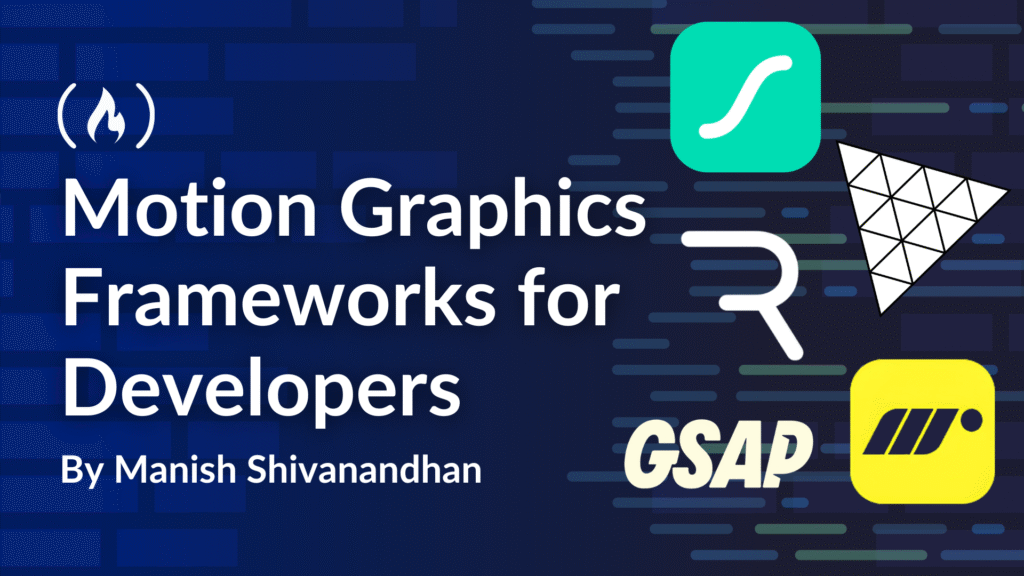Motion graphics are no longer just eye candy. They have become a key part of how users experience software, whether it’s a mobile app, a website, or even for making animated explainer videos.
When users tap a button, they expect it to respond smoothly. When data is loading, users expect some visual feedback. Even small touches, like a gentle bounce or a fading transition, can make an interface feel polished and professional.
For developers, motion graphics are now part of the job. Designers may create the initial assets, but it’s usually developers who bring them to life in the actual product.
That means knowing how to control animations with code, integrate them into app logic, and make sure they perform well across devices.
Fortunately, a number of powerful tools have emerged that make motion graphics more accessible to developers without requiring them to become expert animators.
Let’s dive into some of the best motion graphics tools that developers can use today, and why each one is worth learning.
Lottie

Lottie has become one of the most widely used tools for integrating motion graphics into mobile apps and websites.
Originally developed by Airbnb, Lottie lets designers create animations in Adobe After Effects and export them as lightweight JSON files using the Bodymovin plugin.
As a developer, you don’t have to recreate complex animations manually or deal with heavy video files. Instead, you load the JSON file into your app using the Lottie library, and the animation plays natively.
One of Lottie’s biggest advantages is its cross-platform support. Whether you’re building for iOS, Android, the web, React Native, or Flutter, Lottie works the same way.
The animations are rendered as scalable vector graphics, so they stay sharp on any screen size or resolution. This makes them perfect for things like onboarding screens, button interactions, loading indicators, and even full-screen animated backgrounds.
Lottie also gives you a lot of control through code. You can play, pause, loop, or even dynamically change the speed of an animation. If you want an animation to start when a user scrolls to a certain point or clicks a button, you can easily hook into your app’s logic and control the animation’s state.
This flexibility makes Lottie a favorite for developers who want designer-level animations without the usual headaches of file size, performance, or cross-platform compatibility.
GSAP

While Lottie is great for pre-designed animations, sometimes you want full programmatic control over how elements move and interact. That’s where GSAP, short for GreenSock Animation Platform, really shines.
GSAP allows you to animate anything on the web: HTML elements, SVG graphics, Canvas drawings, and even WebGL content. It’s used by professional web developers and interactive designers around the world for its precision, performance, and flexibility.
With GSAP, you write animations directly in JavaScript. You’re not importing files created in a design tool. Instead, you describe the animations in code, which gives you complete control over timing, sequencing, and interaction.
You can chain multiple animations together, create synchronized timelines, and easily coordinate animations across multiple elements. The syntax is both simple and powerful, allowing you to start with basic effects and scale up to complex sequences as needed.
One of GSAP’s standout features is how well it handles performance. Animations stay smooth even when animating many elements at once, and the library takes care of browser quirks so you don’t have to worry about inconsistencies across platforms.
If you’ve ever struggled with CSS transitions or vanilla JavaScript animations, GSAP feels like a breath of fresh air. You get pixel-perfect control with readable and maintainable code, even as your animations grow more complex.
Framer Motion

If you’re building modern web apps with React, Framer Motion offers a different kind of power.
Unlike GSAP, which works everywhere, Framer Motion is built specifically for React’s component model. Instead of managing animations through external scripts or event listeners, you define them directly in your JSX code alongside the rest of your component logic.
This declarative approach means you simply describe what you want to happen, and Framer Motion takes care of the rest. You specify target values for things like position, opacity, or scale, and the library smoothly transitions from the current state to the new one whenever props change.
This makes it incredibly easy to animate things like page transitions, hover effects, collapsible panels, and other common UI interactions.
Framer Motion also supports more advanced features out of the box, such as gesture-based animations, layout transitions, and shared element transitions between different routes or components.
These kinds of features can be very challenging to implement manually, but Framer Motion makes them approachable even for developers who aren’t animation experts.
Another benefit is how naturally Framer Motion fits into the React ecosystem. Since you’re not writing separate animation code, your logic stays tightly integrated with your app state and component structure. This reduces bugs, simplifies maintenance, and helps keep your codebase clean and organised.
Rive

Rive represents a new way of thinking about motion graphics, one that blurs the line between design and code.
Unlike tools that focus only on timeline-based animations, Rive adds state machines and logic directly into the animation itself. This allows you to create interactive, real-time animations that respond to user input or application state changes.
In Rive’s editor, designers build both the visuals and the interaction logic. You can define how animations transition between different states based on triggers that your app can control.
As a developer, you don’t have to write complex animation logic yourself. Instead, you simply send events to the Rive runtime and let it handle the animation transitions.
For example, imagine a character that waves when a user taps the screen, then smiles if a task is completed. With Rive, the designer creates both the waving and smiling animations and wires up the logic that connects them.
You just tell the animation which state to enter based on your app’s data. The result feels dynamic and interactive, like a small game embedded into your UI.
Rive works across platforms, including web, mobile, and game engines, and the exported files are lightweight enough to use even in performance-sensitive environments.
It’s a tool that empowers both designers and developers to create richer experiences without a ton of back-and-forth or complicated handoffs.
Three.js

Sometimes, 2D animations aren’t enough. When you need true 3D motion graphics in the browser, Three.js is the go-to library for developers.
While not strictly a motion graphics tool in the traditional sense, Three.js allows you to create complex 3D scenes, animate objects, and build immersive experiences entirely with JavaScript.
Three.js abstracts much of the complexity of WebGL, making it more approachable for developers who may not have a deep background in computer graphics. You can load 3D models, apply materials and lighting, set up cameras, and create fully interactive environments that respond to user input.
Animation in Three.js can involve simple tasks like rotating a model or more complex sequences like animated camera moves or physics-based simulations. Because you have full access to the scene graph, you can control every detail of how your objects move and behave.
This opens up possibilities for product visualizations, interactive demos, educational tools, and even web-based games.
While Three.js has a steeper learning curve than the other tools mentioned here, the payoff is significant. You’re no longer limited to flat surfaces and basic transitions. With Three.js, you can build fully immersive experiences that were once only possible in native apps or games.
Summary
As motion graphics become more important in modern interfaces, developers have an expanding toolbox to help them deliver polished, interactive experiences. Each tool has its own strengths, depending on the project and platform.
As a developer, you don’t need to master all of these tools at once. Start with the one that fits your current project needs, and build your motion graphics skills from there. With practice, you’ll discover that motion isn’t just a visual extra — it’s part of how your software communicates, guides, and delights your users.
Hope you enjoyed this article. You can learn more about me or connect with me on Linkedidn.
Source: freeCodeCamp Programming Tutorials: Python, JavaScript, Git & MoreÂ