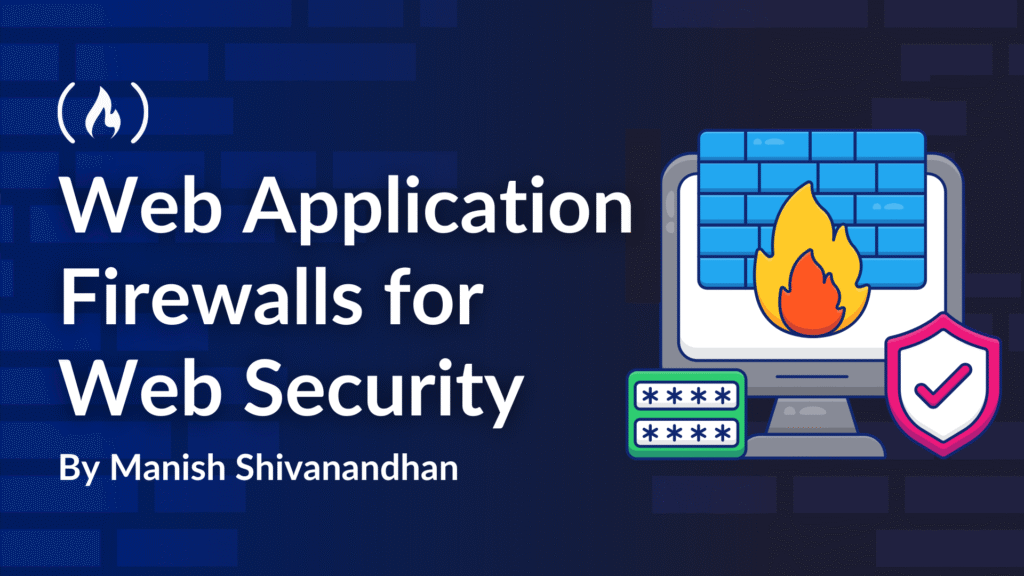If you run a website or web app, you’ve probably heard about firewalls. But there’s a special kind just for websites called a Web Application Firewall, or WAF.
Think of it like a bouncer at the door of your site, checking every visitor to make sure they’re not trying anything shady before letting them through.
While regular firewalls protect your network, a WAF specifically filters traffic that targets your app. It looks for dangerous requests – like someone trying to inject bad code (SQL injection), trick your browser (XSS), or flood your server with fake users (bots). A good WAF stops these threats in real-time, long before they can cause damage.
Now, there are plenty of WAFs out there. Some are cloud-based and easy to plug in. Others give you more control and run on your own servers.
Let’s look at five great options, each offering different strengths depending on what you need.
Cloudflare WAF

Cloudflare has become almost a default for many small to mid-sized websites – and for good reason. Their WAF is fast to deploy and offers solid protection right out of the gate. It’s built into their global content delivery network (CDN), so not only do you get security, but your site loads faster too.
One big plus is that even the free plan gives you some basic protection. You can upgrade for more advanced features, like custom firewall rules, bot mitigation, and protection against zero-day threats (those new exploits that don’t have patches yet).
From e-commerce stores to popular hosting services, Cloudflare makes it really simple. You just point your domain to them, flip a few switches, and you’re protected. There’s not much to configure unless you want to get deep into the rules.
The only downside? If you need very specific filtering or want total control over how things are blocked, you might find it limiting without moving to their higher-tier plans.
Imperva WAF

If Cloudflare is your plug-and-play option, Imperva is the full-blown enterprise solution.
This WAF is made for organizations that need more than just basic protection. It’s not just looking at requests and saying yes or no – it’s analyzing traffic patterns, understanding what’s normal, and alerting you when something looks off.
Imperva also helps with compliance. So if you’re in a regulated industry like finance, healthcare, or government, it can help you meet data protection rules and audit requirements.
You can use it in the cloud or install it on your own hardware, which is great if your company needs to keep things on-site.
Just know that it’s not as beginner-friendly as Cloudflare. There’s a learning curve, and pricing can get high depending on the features you use.
But if you’re running mission-critical web apps and need deep visibility into traffic and threats, Imperva is a strong contender.
SafeLine WAF

Now let’s talk about something different – SafeLine. Unlike the big-name cloud platforms, SafeLine is a self-hosted WAF. That means you run it yourself, right alongside your web server.
Built on NGINX, one of the fastest and most popular web servers out there, SafeLine is designed to be lightweight but powerful. It has over 300,000 installations and more than 16,000 stars on GitHub. That’s a pretty big community for a security tool.
What makes it special is how it analyzes web traffic. SafeLine uses something called semantic detection. Instead of just looking for known attack signatures, it tries to understand what each request is trying to do.
That helps it block more threats and reduce false alarms. It can detect things like SQL injection, cross-site scripting, directory traversal, and even bad bots.
It also adds cool tricks like rate limiting, identify authentication, challenge pages for suspicious users, and even dynamic encryption of your site’s HTML and JavaScript to confuse attackers.
Of course, because it’s self-hosted, it’s not for everyone. You need to install it, configure it, and keep it updated yourself. But if you’re comfortable working with Linux or you want full control over your WAF, SafeLine is a fantastic choice – especially since it provides a free edition for personal use.
Fortinet FortiWeb

Fortinet is a name that’s been around in network security for a long time. Their WAF, FortiWeb, brings that enterprise-level muscle to web apps.
It combines traditional filtering with machine learning to spot weird behavior. So if someone starts sending strange requests your site’s never seen before, FortiWeb can recognize it and shut it down.
What sets FortiWeb apart is its deep integration with the rest of the Fortinet ecosystem. If you’re already using FortiGate firewalls or FortiAnalyzer tools, adding FortiWeb is a natural next step. Everything works together, giving you a full picture of your network and web security.
It’s powerful, but it’s also complex. Setting it up and maintaining it takes time and expertise. And like Imperva, this is a tool that shines in large organizations with experienced security teams.
If that’s your environment – and you want high-end features like API discovery, anomaly detection, and DDoS protection – it’s worth a close look.
F5 Advanced WAF

Last on our list is F5’s Advanced WAF. This one’s also built for big players.
It’s part of the larger F5 BIG-IP platform, which handles traffic management, load balancing, and more. If you already use BIG-IP, adding the WAF module gives you strong security without needing extra infrastructure.
F5’s WAF offers advanced protection against bots, APIs, and credential stuffing (where attackers try to log in with stolen passwords). One unique feature is its partnership with Shape Security, which gives it extra tools to identify fake users and bot traffic.
You can deploy F5’s WAF in your data center, in the cloud, or at the edge. That flexibility makes it attractive for companies running complex, multi-cloud applications.
But like the other enterprise options here, F5 comes with complexity and cost. If you’re running a big operation and need fine-grained control and integration, it’s a solid choice.
Which One Should You Choose?
There’s no single best WAF for everyone. What works for a solo developer running a WordPress blog might not cut it for a multinational bank. So the best choice comes down to what matters most to you.
-
If you want something fast and simple, with a free tier and global speed boosts, Cloudflare is hard to beat.
-
If your team needs compliance support, traffic analytics, and strong API protection, Imperva fits the bill.
-
For developers who like to build and tinker, SafeLine offers impressive protection and full control – without breaking the bank.
-
And for enterprises with existing Fortinet or F5 setups, it makes sense to stay in those ecosystems for seamless integration and the highest level of customization.
Summary
No matter what you choose, the important part is having a WAF in place. It’s one of the best defenses against the constant stream of attacks targeting websites today. Whether it’s blocking a SQL injection, filtering out bad bots, or just keeping your error logs clean, a good WAF keeps your site running smoothly and safely.
Hope you enjoyed this article. You can learn more about me or connect with me on LinkedIn.
Source: freeCodeCamp Programming Tutorials: Python, JavaScript, Git & MoreÂ