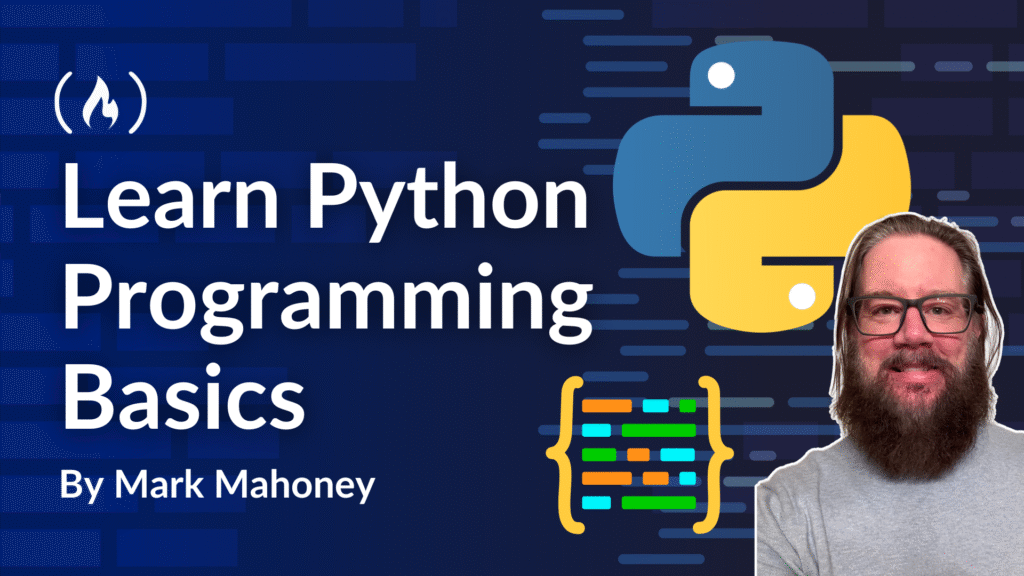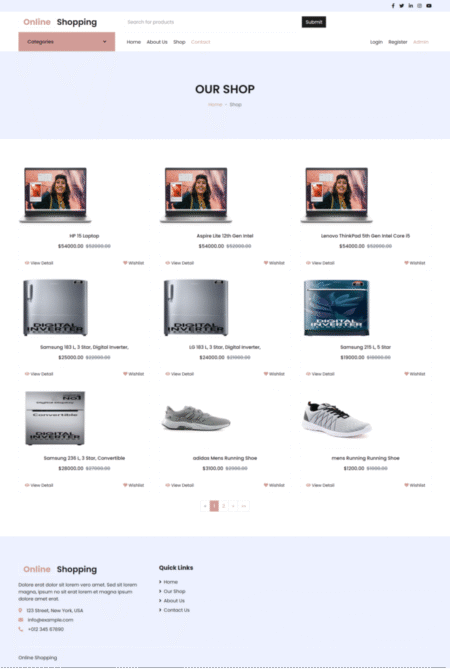Python is a high-level, general-purpose programming language. Created by Guido van Rossum and first released in 1991, Python is known for its design philosophy that emphasizes code readability, notably using significant indentation. It supports multiple programming paradigms, including object-oriented, imperative, and functional programming.
Python’s popularity stems from its versatility and ease of use, making it an excellent choice for a broad range of applications. Its extensive standard library provides tools for numerous tasks, from web development and data analysis to artificial intelligence and scientific computing.
The language’s clear syntax and active, supportive community also contribute to its widespread adoption among both beginners and experienced developers.
Python is employed across a wide array of domains, including:
-
Data Analysis and Visualization: Processing, analyzing, and visualizing large datasets using libraries such as Pandas, NumPy, and Matplotlib.
-
Artificial Intelligence and Machine Learning: Developing AI models, machine learning algorithms, and deep learning applications with frameworks like TensorFlow and PyTorch.
-
Scientific and Numeric Computing: Performing complex calculations and simulations in fields like physics, engineering, and mathematics.
-
Web Development: Building server-side web applications with frameworks like Django and Flask.
-
Automation and Scripting: Automating repetitive tasks, system administration, and network configuration.
-
Software Testing and Quality Assurance: Writing scripts for automated testing.
-
Education: Widely used as a first language for teaching programming concepts due to its simplicity and readability.
An Animated Introduction to Programming with Python
To make learning about Python programming more accessible, I developed an interactive tutorial called “An Animated Introduction to Programming with Python.” This resource utilizes annotated code playbacks to demonstrate key language features step-by-step. From fundamental syntax to media manipulation, each concept is presented through executable code and accompanying visual explanations.
You can access the free ‘book’ of code playbacks here: https://playbackpress.com/books/pybook.
For more information about code playbacks, you can watch a short demo.
A Focus on Media Computation with JES
A portion of this book utilizes Mark Guzdial’s pioneering “Media Computation” approach, which teaches programming concepts through the manipulation of digital media (images, sounds, and videos). Some of the examples in the book use the Jython Environment for Students (JES).
A Note on JES:
JES was developed at Georgia Tech and has been a highly effective pedagogical tool for many years. The main idea is to manipulate pixels in images for understanding fundamental programming concepts like iteration, conditionals, and functions in a visual and tangible way.
Even if JES isn’t as widely used today, the lessons learned from manipulating pixels transfers to almost all other areas of computing. In other words, even if you don’t use JES it is still worth going through the playbacks marked with JES.**
Table of Contents
-
Flow of Control and Simple Data
-
Iterating Over Data
-
Conditions with if and while
-
Data Containers
-
Functions
-
Classes
I hope this animated introduction helps you grasp the fundamental concepts of Python and empowers you to start building your own applications. Dive in, experiment, and let me know what you think! If you have any questions or feedback, I’d love to hear it. Comments and feedback are welcome anytime: mark@playbackpress.com
Source: freeCodeCamp Programming Tutorials: Python, JavaScript, Git & MoreÂ