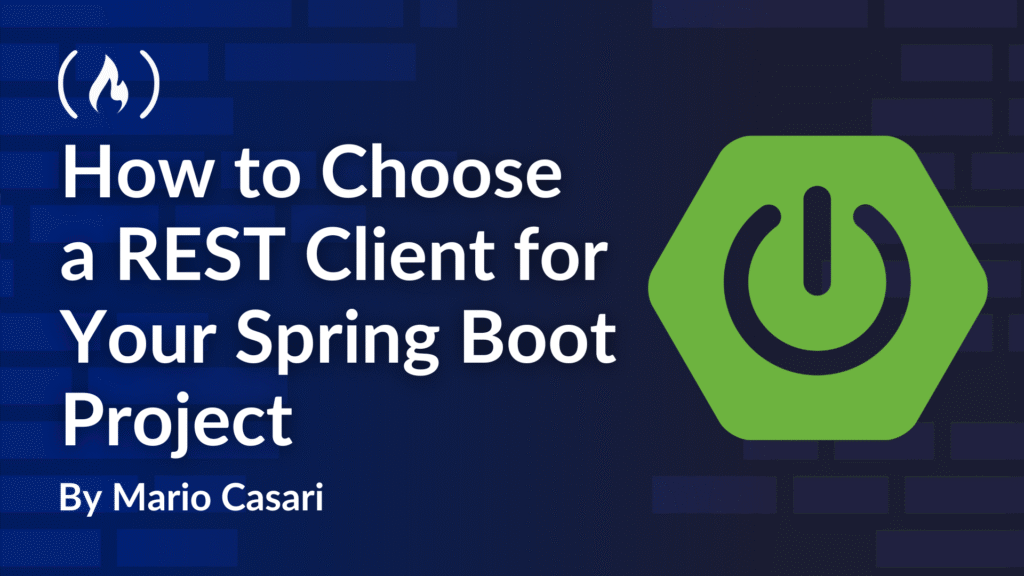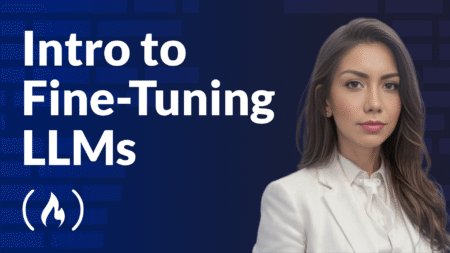When building microservices with Spring Boot, you’ll have to decide how the services will communicate with one another. The basic choices in terms of protocols are Messaging and REST. In this article we’ll discuss tools based on REST, which is a common protocol for microservices. Two well-known tools are OpenFeign and WebClient.
You’ll learn how they differ in their approaches, use cases, and design. You’ll then have the necessary information to make a proper choice.
Table of Contents
Introduction to OpenFeign
OpenFeign is an HTTP client tool developed originally by Netflix and now maintained as an open-source community project. In the Spring Cloud ecosystem, OpenFeign allows you to define REST clients using annotated Java interfaces, reducing boilerplate code.
A basic OpenFeign client looks like this:
<span class="hljs-meta">@FeignClient(name = "book-service")</span>
<span class="hljs-keyword">public</span> <span class="hljs-class"><span class="hljs-keyword">interface</span> <span class="hljs-title">BookClient</span> </span>{
<span class="hljs-meta">@GetMapping("/books/{id}")</span>
<span class="hljs-function">User <span class="hljs-title">getBookById</span><span class="hljs-params">(<span class="hljs-meta">@PathVariable("id")</span> Long id)</span></span>;
}
You can then inject BookClient like any Spring Bean:
<span class="hljs-meta">@Service</span>
<span class="hljs-keyword">public</span> <span class="hljs-class"><span class="hljs-keyword">class</span> <span class="hljs-title">BookService</span> </span>{
<span class="hljs-meta">@Autowired</span>
<span class="hljs-keyword">private</span> BookClient bookClient;
<span class="hljs-function"><span class="hljs-keyword">public</span> User <span class="hljs-title">getBook</span><span class="hljs-params">(Long id)</span> </span>{
<span class="hljs-keyword">return</span> bookClient.getBookById(id);
}
}
OpenFeign is well integrated with Spring Cloud Discovery Service (Eureka), Spring Cloud Config, and Spring Cloud LoadBalancer. This makes it perfect for service-to-service calls in a microservice architecture based on Spring Cloud. It has several important features.
Declarative syntax: It uses interfaces and annotations to define HTTP clients, avoiding manual request implementation.
Spring Cloud integration: It integrates well with the components of Spring Cloud, like Service Discovery (Eureka), Spring Config, and Load Balancer.
Retry and fallback mechanisms: It can be easily integrated with Spring Cloud Circuit Breaker or Resilience4j.
Custom configurations: You can customize many aspects, like headers, interceptors, logging, timeouts, and encoders/decoders.
Introduction to WebClient
WebClient is a reactive HTTP client, and it’s part of the Spring WebFlux module. It is mainly based on non-blocking asynchronous HTTP communication, but it can also deal with synchronous calls.
While OpenFeign follows a declarative design, WebClient offers an imperative, fluent API.
Here’s a basic example of using WebClient synchronously:
WebClient client = WebClient.create(<span class="hljs-string">"http://book-service"</span>);
User user = client.get()
.uri(<span class="hljs-string">"/books/{id}"</span>, <span class="hljs-number">1L</span>)
.retrieve()
.bodyToMono(Book.class)
.block(); <span class="hljs-comment">// synchronous</span>
Or asynchronously:
Mono<User> bookMono = client.get()
.uri(<span class="hljs-string">"/books/{id}"</span>, <span class="hljs-number">1L</span>)
.retrieve()
.bodyToMono(Book.class);
Being designed to be non-blocking and reactive, WebClient gives its best with high-throughput, I/O intensive operations. This is particularly true if the entire stack is reactive.
Main Differences
Programming Model
OpenFeign: Declarative. You just have to define interfaces. The framework will provide implementations of those interfaces.
WebClient: Programmatic. You use an imperative, fluent API to implement HTTP calls.
Synchronous/Asynchronous Calls
OpenFeign: Based on synchronous calls. You require customization or third-party extensions to implement asynchronous behavior.
WebClient: Asynchronous and non-blocking. It fits well with systems based on a reactive stack.
Integration with Spring Cloud
OpenFeign: It integrates well with the Spring Cloud stack, such as service discovery (Eureka), client-side load balancing, and circuit breakers.
WebClient: It integrates with Spring Cloud, but additional configuration is required for some features, like load balancing.
Boilerplate Code
OpenFeign: You have to define only the endpoint with Interfaces, and the rest is implemented automatically by the framework.
WebClient: You have a little more code to write and more explicit configuration.
Error Handling
OpenFeign: You require custom error handling or fallbacks by Hystrix or Resilience4j.
WebClient: Error handling is more flexible with operators like onStatus() and exception mapping.
Performance Considerations
When high throughput is not the main concern, OpenFeign is a better choice, since it is well-suited for traditional, blocking applications where simplicity and developer productivity are more important than maximum throughput.
When you have a large number of concurrent requests, such as hundreds or thousands per second, with OpenFeign, you can encounter thread exhaustion problems unless you significantly increase the thread pool sizes. This results in higher memory consumption and increased CPU overhead. For a monolithic application with blocking operations, OpenFeign is better, because mixing blocking and non-blocking models is discouraged.
WebClient is more suitable if your application is I/O bound and has to handle heavy loads. Its non-blocking, reactive nature is excellent for those scenarios, because it can handle more concurrent requests with fewer threads. WebClient does not block a thread while waiting for a response, it releases it immediately to be reused for other work. It also provides a reactive feature called backpressure, used to control the data flow rate. This is useful when dealing with large data streams or when the speed at which clients consume data is too low. It’s suited for applications that need to manage thousands of concurrent requests. It is more complex, though, and has a steeper learning curve.
Use Cases
Use OpenFeign When:
You need to call other services in a Spring Cloud microservice architecture, with tight integration with Service Discovery and Spring Cloud LoadBalancer.
You prefer productivity and simplicity.
You’re bound to a synchronous, blocking model.
Use WebClient When:
You’re using Spring WebFlux to develop the application.
You need full control over request/response handling.
You require high-performance, non-blocking communication.
You want more control over error handling and retry logic.
Conclusion
The architecture and performance requirements of your system guide the choice between OpenFeign and WebClient.
OpenFeign is ideal for synchronous REST calls in a Spring Cloud stack and helps in reducing boilerplate code. WebClient, on the other hand, gives its best for reactive and high-performance applications and is more flexible.
If you’re building a traditional microservices system using Spring Boot and Spring Cloud, OpenFeign is most likely to be the obvious choice. If you’re in the context of reactive programming or you have to handle thousands of concurrent connections, then WebClient would be a better choice.
Understanding both tools, their pros and cons, is important to make the proper choice.
Source: freeCodeCamp Programming Tutorials: Python, JavaScript, Git & MoreÂ