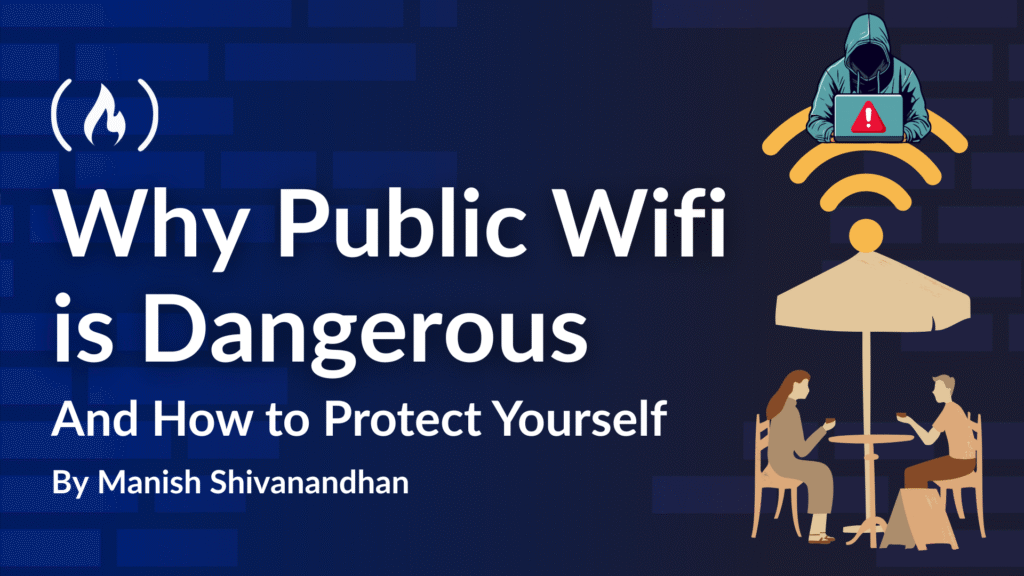Free Wi-Fi feels like a small win when you’re out. Coffee shops, airports, and hotels offer it like candy – just tap, connect, and you’re online.
But behind that convenience is a world of risk that most people never see coming.
Let’s talk about what really happens when you hop onto an open network. Then we’ll walk through how you can stay safe, even if you can’t resist the free Wi-Fi sign.
Public Wi-Fi is Public for a Reason
When a network doesn’t ask for a password, it’s like leaving your front door wide open. Anyone can walk in. That includes hackers.
When you’re on public Wi-Fi, you share the same digital space with everyone else nearby. You don’t know them – and they don’t need your permission to watch what you do online.
A hacker sitting just a few tables away could be using simple tools like Wireshark to “sniff” the network. These tools scan and capture data sent across Wi-Fi.
That means your login info, email content, and browsing history could all be visible.
You might think, “I’m not doing anything important – just checking Instagram or reading the news.” But even harmless browsing can open the door.
Many apps and websites automatically log you in. If a hacker catches one of those logins mid-transit, they can use it to get into your account.
How Hackers Trick You on Open Networks
There are a few favourite tricks cybercriminals love on public Wi-Fi. Here’s how they work:
Man-in-the-Middle attacks

Imagine you’re talking to a friend, but someone sits between you two, quietly listening and even changing what gets said. That’s what a man-in-the-middle (MitM) attack is.
The hacker intercepts communication between your device and the website or app you’re using. You think you’re chatting privately, but they’re watching everything.
Fake Hotspots

Have you ever been at an airport, hotel, or café and noticed a Wi-Fi network named something like “Free_Airport_WiFi” or “HotelGuest123”?
It looks official, so you connect without thinking twice. But here’s the catch: hackers can easily create fake Wi-Fi networks with names that look completely legit. These are known as rogue hotspots.
When you connect to one, all your internet activity runs through the hacker’s system. They can quietly watch everything you do online.
This means they can collect your usernames and passwords as you log in to your accounts, access sensitive files you’re uploading or downloading, and even slip malware onto your device – all without you knowing.
You think you’re using free, safe internet, but you’re really handing over your data to a cybercriminal.
Session Hijacking

When you log into a website, like your email or social media account, the site usually gives your browser a small file called a session cookie. This cookie is what keeps you signed in so you don’t have to enter your password every time you click something.
But on a public or unsecured Wi-Fi network, someone nearby could intercept that cookie. If a hacker gets hold of it, they can use it to act as if they’re you.
They don’t need your password – they just use your session cookie to jump straight into your account. It’s like stealing a taxi ride that you’ve already paid for.
The website thinks it’s still you using the account, so the attacker can snoop around freely, and you might never know it’s happening.
This kind of attack is called session hijacking, and it’s one of the reasons public Wi-Fi can be risky without protection.
Simple Habits That Keep You Safer
You don’t have to stop using public Wi-Fi entirely, but you do need to be smart about it.
Here’s how to protect yourself.
Use a VPN
A Virtual Private Network (VPN) is your best defense. It creates a private tunnel between your device and the internet.
Even if someone intercepts your data, it’s encrypted – scrambled so they can’t read it.
Good VPNs are easy to use and work quietly in the background. Just tap it on before you connect to public Wi-Fi, and you’re much safer.
Stick to HTTPS sites
When a website starts with “https”, it means the connection is encrypted. Look for the little padlock icon next to the URL. It’s not perfect, but it helps.
Avoid typing passwords or doing any banking on sites that only use “http”. As always, use a password manager to manage your passwords.
Avoid Logging into Sensitive Accounts
When you’re connected to public Wi-Fi, it’s best to avoid logging into anything sensitive – like your bank account, email, or online shopping sites.
Even though many websites use HTTPS to encrypt your data, public networks can still be risky. Hackers can sometimes intercept or manipulate your connection before the encryption kicks in, or exploit weaknesses in the network itself.
So, it’s safer to wait until you’re on a private, trusted connection before accessing anything important. Protecting your personal and financial information is always worth the extra caution.
Forget the Network Afterwards
After you finish using a public Wi-Fi hotspot, it’s important to tell your device to “forget” that network. If you don’t, your device might automatically reconnect the next time you’re nearby – without you even realizing it.
This automatic connection could allow hackers to set up a fake hotspot with the same name later.
By forgetting the network, you make sure your device won’t connect unless you choose to do so, keeping your data safer from unwanted access.
Turn Off Sharing Features
Features like file sharing, AirDrop, and network discovery on laptops and smartphones make it easy to share files and information with nearby devices. But these settings can be dangerous on a public Wi-Fi network.
Hackers can exploit file sharing or AirDrop to gain access to your device or sneak malware inside.
To stay protected, always turn off these sharing options before connecting to any public network. This simple step helps block attackers from accessing your device through open sharing channels.
Staying Connected Doesn’t Mean Staying Exposed
We all love the convenience of free Wi-Fi. But it’s not really free if it comes at the cost of your privacy – or your identity.
A few smart habits, like using a VPN and avoiding sensitive logins, can go a long way.
You don’t have to be a cybersecurity expert. Just treat public Wi-Fi the way you’d treat a sketchy alley at night: be aware, and don’t walk in blindly.
Stay safe out there.
Learn how to earn money by building a private community – Join Skool.
Source: freeCodeCamp Programming Tutorials: Python, JavaScript, Git & MoreÂ