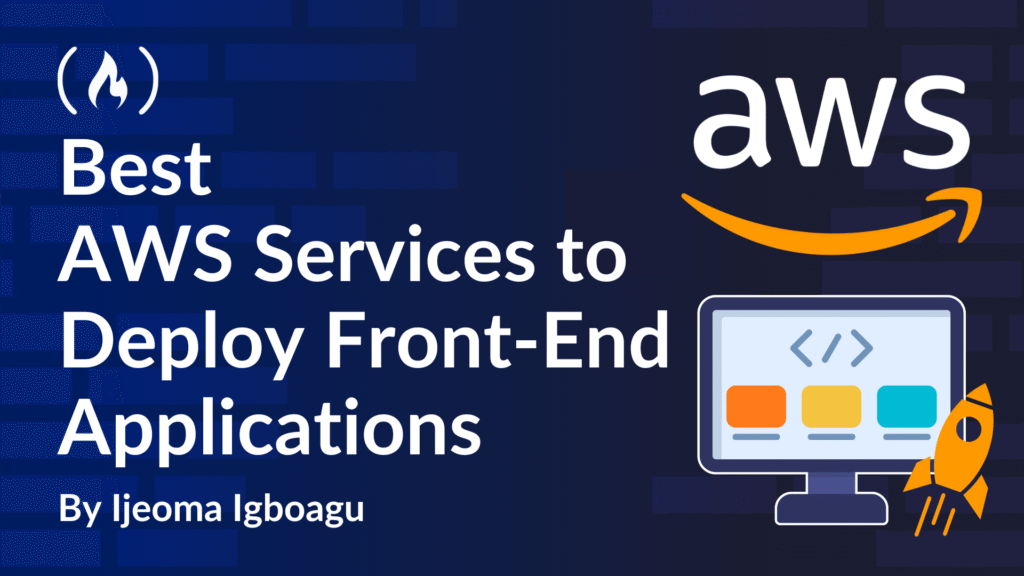As front-end development evolves, finding the right deployment service is more important than ever. Amazon Web Services (AWS), a cloud-based service, offers a number of helpful tools and platforms for hosting modern front-end applications. Although it may present challenges for beginners, AWS can help give companies an edge with its global reach.
In this article, I’ll break down the best AWS services for frontend deployment in 2025, covering their use cases and their pros and cons. Whether you’re launching a static website, a React/Vue application, or a complex web application, this article will help you find the most effective AWS solution for your needs.
Table of Contents
Why Choose AWS for Frontend Hosting?
Before we explore the specific AWS services for frontend hosting, let’s first look at why developers and companies often choose AWS over more familiar platforms like Netlify or Vercel.
AWS has data centers worldwide, reducing latency and ensuring high availability. This means that apps deployed using their services can be easily and quickly accessed anywhere in the world (as long as that region has a nearby data center).
Any provisioned AWS service has security features like encryption, IAM, and DDoS protection.
AWS automatically scales to handle high traffic spikes without downtime.
AWS is flexible – it supports frameworks like React, Vue, Angular, and Next.js.
AWS easily integrates with other AWS services like databases (DynamoDB, RDS), APIs (API Gateway), and authentication (Cognito).
AWS Services for Frontend Hosting
Amazon S3 (Simple Storage Service)
Amazon S3 is a storage service from AWS mainly used to store files like HTML, CSS, JavaScript, Images, and Videos. These files make up static websites – that is, websites that don’t change based on user actions.
Many developers use S3 to host their static websites because it’s reliable, it works well, and it doesn’t cost much. You just upload your files to an S3 bucket, make them public, and your website is live. You can also connect a custom domain and add extra features like faster loading through a CDN (like CloudFront).
Use Case:
AWS S3 is perfect for hosting static websites and storing media files, such as portfolio sites, blogs, documentation pages, or any site that doesn’t require a server to run backend code.

Pros:
Easy to use and affordable for most projects.
Keeps your files available almost all the time.
Your data is stored safely and can be backed up automatically.
Cons:
- It doesn’t support backend features like running code, handling forms, or connecting to databases.
To help you get started using S3 for hosting, here’s an article that explains how to host a static website using AWS S3 and Cloudfront.
AWS Elastic Beanstalk
AWS Elastic Beanstalk is a service that helps you quickly deploy and manage web applications without needing to handle the underlying infrastructure. While it’s often used for backend services, it also works well for frontend apps that need server-side features.
Use Case:
AWS Elastic Beanstalk is ideal for hosting full-stack applications, especially those built with server-side frameworks like Next.js or Nuxt.js. It handles both the frontend and backend in one environment.

Pros:
Automatically scales your app based on traffic
Includes load balancing to manage high traffic smoothly
Works well with other AWS tools like RDS for databases and CloudWatch for monitoring
Cons:
More complex to set up compared to simpler services like Amplify or S3
Not the best choice for static websites that don’t require server-side logic
To better understand how it works, I used AWS Elastic Beanstalk to set up a CI/CD pipeline. You can read this article: How to Create a CI/CD Using AWS Elastic BeanStalk.
Amazon EC2 (Elastic Compute Cloud)
Amazon EC2 lets you run your virtual server in the cloud. You can install any software, upload a website, open or close ports, and have full control over how your application runs. It’s similar to having your physical computer, but it’s hosted online and it’s more flexible.
Use Case:
AWS EC2 is great for developers or teams who need full control over their hosting setup. It’s useful for projects where the frontend and backend are closely connected, or where you need to run custom services, tools, or configurations that simpler platforms can’t handle.

Pros:
Full control over the server environment.
Supports custom setups, tools, and applications.
It is a flexible way to run any application on it.
Cons:
Takes time to learn and manage.
You’re responsible for handling updates, scaling, and security.
To help you understand how it works and how to connect it to your code editor (IDE), here’s an article that walks you through the process: How to Connect Your AWS EC2 Instance to VS Code.
AWS Amplify
AWS Amplify is a platform that makes it easy to build and host frontend and mobile applications. It’s designed for developers working with frameworks like React, Vue, Angular, or Next.js.
Amplify handles things like hosting, authentication, APIs, and data storage. It supports Git-based CI/CD, which means your app can automatically update every time you push code. It comes with built-in support for popular tools like Cognito (for login systems), AppSync (for APIs), and DynamoDB (for databases). You can even create different environments based on your Git branches.
Use Case:
AWS Amplify is ideal for teams or solo developers building full-stack apps with modern frontend tools, especially when you want built-in features like user authentication, cloud APIs, and easy deployment.

Pros:
Simple full-stack hosting – frontend and backend in one place.
Fast setup with automatic scaling.
Comes with HTTPS, custom domain setup, and performance monitoring.
Cons:
More expensive than simpler solutions like S3 for basic static sites.
Less flexibility for developers who want full control over infrastructure.
Here is a simple guide for building with AWS Amplify. I hope it helps you understand it better: How Can AWS Amplify Improve Your Development Process?
And here’s an in-depth guide that walks you through building a full-stack app with AWS Amplify and React.
AWS LightSail
AWS LightSail is a beginner-friendly cloud hosting service that offers a quick and easy way to launch small applications. It works like a simpler version of EC2 and comes with pre-configured environments for Node.js, LAMP (Linux, Apache, Mysql, PHP), and WordPress. This means that you don’t have to spend time setting everything up from scratch.
Use Case:
It is perfect for freelancers, small businesses, or anyone who wants to host a simple website or app, such as a blog, a small web app, or an online portfolio.

Pros:
More affordable than EC2.
Easy to set up and manage.
Comes with ready-to-use application stacks.
Cons:
Not ideal for large or fast-growing projects.
Has fewer customisation and scaling options compared to EC2 or Amplify.
For a fun, project-based tutorial, check out this guide that teaches you how to use AWS LightSail to deploy Docker containers to the cloud.
AWS App Runner
AWS App Runner is a service that helps you run web applications without setting up or managing any servers. You just connect your source code or a container image, and App Runner handles everything. It’s a quick way to get your frontend or backend app online, especially if your app needs server-side processing.
Use Case:
App Runner is a good choice for frontend applications built with server-side rendering (like Next.js), full-stack apps, or APIs. It’s also helpful if your app is containerised and you want it to scale automatically based on traffic.

Pros:
No server setup or management.
Automatically scales your app as needed.
Easy to connect with GitHub or Amazon ECR.
HTTPS and custom domain support included.
Cons:
It’s not the best choice for very simple websites that only show static content like HTML, CSS, and JavaScript files. Other services like S3 are easier and cheaper for that kind of site.
It doesn’t give you as much control as EC2 or ECS. For example, you can’t fully customise the server environment or how things run behind the scenes. So, it’s great for simple or standard setups, but not ideal if you need to fine-tune advanced settings.
If you want to learn more about deploying apps with AppRunner, here’s a tutorial about deploying a Kotlin microservice to AppRunner that you can check out.
Conclusion
AWS offers a variety of powerful tools for hosting frontend applications, from simple static site hosting on S3 to full-stack managed deployments with Amplify. Whether you’re a solo developer launching your portfolio or a team deploying a production web app, AWS has the flexibility and scalability to support your frontend needs.
By understanding each service’s purpose and use case, you can confidently pick the best fit for your project and scale as needed. Start small, experiment, and grow with AWS.
If you found this article helpful, please share it with others who may find it interesting.
Stay updated with my projects by following me on Twitter, LinkedIn and GitHub.
Related Articles
Thank you for reading.
Source: freeCodeCamp Programming Tutorials: Python, JavaScript, Git & MoreÂ