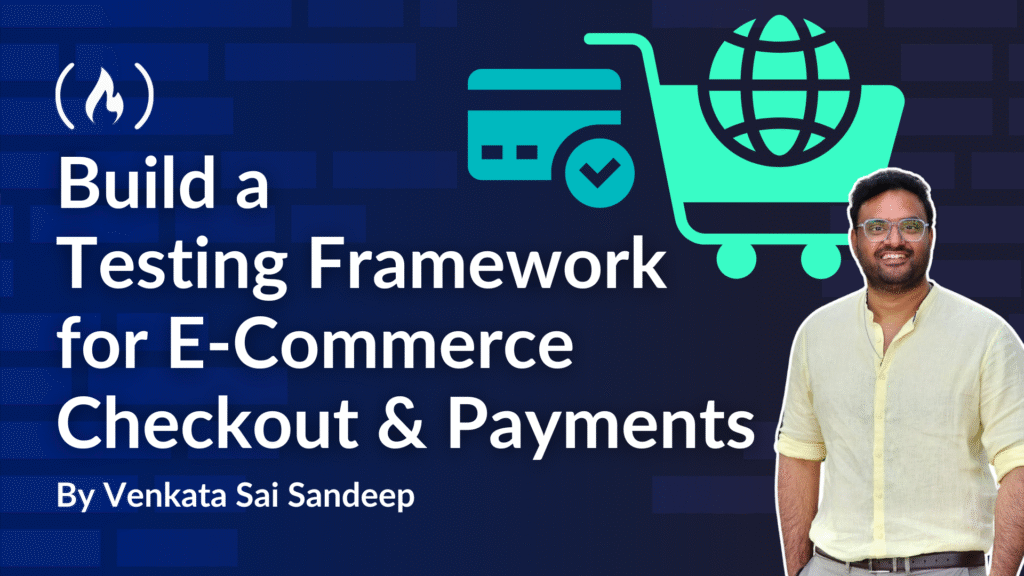When I first started working on E-commerce applications, I assumed testing checkout flows and payments would be straightforward. My expectation was simple: users select items, provide an address, pay, and receive confirmation. But I quickly learned that each step in the checkout process is filled with hidden complexities, edge cases, and unexpected behaviors.
The reason I’m sharing my experience is simple: I struggled initially to find detailed resources that described real-world checkout testing challenges. I want this article to be what I wish I had when I began – a clear, structured guide to building a robust checkout and payment testing framework that anticipates and handles real-world scenarios effectively.
Table of Contents
Why This is Important and Challenging
Testing checkout and payment flows is crucial because they’re directly tied to customer trust and business revenue. Each mistake or oversight can lead to lost sales, security vulnerabilities, or damaged reputation.
The complexity arises because checkout processes involve multiple integrated components carts, addresses, payments, and confirmations, each potentially failing or behaving unpredictably. So robust testing ensures the system reliably handles real-world customer behaviors and system anomalies, safeguarding both user experience and business success.
Getting Started
To follow along with this guide, you’ll need basic experience in Java (8 or later), object-oriented programming concepts like interfaces and classes, and familiarity with a text editor or IDE such as IntelliJ, Eclipse, or VS Code.
This article is beginner-friendly but touches on real-world use cases that are beneficial to experienced engineers. You’ll work with simulated inputs rather than real APIs, making it safe to explore and experiment.
Defining Some Terms:
In this context, a “testing framework” refers to a modular, logic-driven structure for validating key business rules in the checkout pipeline.
Instead of relying on external libraries like JUnit or Selenium, this approach embeds rule-based validations directly into the control flow. Each component (for example, cart, address, payment) is treated as a testable unit with clear preconditions and response logic, reflecting how a lightweight internal QA harness might enforce system integrity.
For example, verifying that a cart has items with quantity > 0, or that an address includes required fields like postal code, simulates the validation engine that would exist in production-grade systems.
We’ll also use the term “Assertion Steps” throughout this article to describe the key validation points your framework should enforce at each stage of the checkout flow. These aren’t formal assertions from a test library, but are rather logical checks built into the control flow that verify specific conditions like ensuring a cart isn’t empty or a payment method is supported.
When I began building frameworks, I often focused on getting things to work, but missed defining what “working” meant. Adding clear, meaningful assertions to each step transformed my process. They became not only guardrails for correctness, but also checkpoints that made my test code more maintainable, predictable, and easier to extend.
Testing the Checkout Flow
Now that we understand why checkout testing is important and what we’ll be doing here, let’s walk through the key parts of the flow. Each stage represents a critical checkpoint where real-world issues can emerge and where your test framework should be ready to catch them.
Step 1: Cart State and Validation
Before testing payments, I learned the hard way that ensuring the cart’s state is critical. Users frequently modify carts during checkout, or their session might expire.
The cart is where every checkout begins. It might look simple, but it’s surprisingly fragile. Users can remove items mid-flow, reload stale pages, or even send malformed data. Your framework should validate both the cart’s structure and the legitimacy of its contents before allowing checkout to proceed.
Map<String, Integer> cartItems = getCartItems();
<span class="hljs-keyword">boolean</span> isCartValid = cartItems.entrySet().stream()
.allMatch(entry -> entry.getValue() > <span class="hljs-number">0</span>);
<span class="hljs-keyword">if</span> (isCartValid) {
proceedToCheckout();
} <span class="hljs-keyword">else</span> {
showError(<span class="hljs-string">"Cart validation failed: one or more items have invalid quantities."</span>);
}
Assertion Steps:
We’re validating that this logic enforces key conditions, ensuring that only valid cart states proceed and failures are clearly reported. This helps isolate issues early and improves confidence in the checkout pipeline:
-
Verify error messages appear when the cart validation fails (
showError(…)line). -
Confirm the checkout process advances only if the cart is valid (
proceedToCheckout()line).
Step 2: Address and Shipping Details
I encountered many edge cases such as incomplete addresses, international formats, and unexpected API failures from shipping providers.
To handle these issues, you can use shipping address validation. This ensures that the order actually has a destination and that it’s reachable. Also, incomplete fields, invalid formats, or API glitches can lead to fulfillment failures. Your test logic should enforce address completeness and formatting before progressing.
Map<String, String> addressFields = address.getAddressFields();
<span class="hljs-keyword">boolean</span> isAddressComplete = Stream.of(<span class="hljs-string">"street"</span>, <span class="hljs-string">"city"</span>, <span class="hljs-string">"postalCode"</span>)
.allMatch(field -> addressFields.getOrDefault(field, <span class="hljs-string">""</span>).trim().length() > <span class="hljs-number">0</span>);
<span class="hljs-keyword">if</span> (isAddressComplete) {
confirmShippingDetails(address);
} <span class="hljs-keyword">else</span> {
showError(<span class="hljs-string">"Invalid or incomplete address provided."</span>);
}
Assertion Steps:
This validation ensures the system doesn’t proceed with incomplete address data. The stream logic checks for required fields, and depending on the result, either confirms the shipping or triggers an error message.
-
Confirm the system rejects incomplete or invalid addresses (the conditional check in the
isAddressCompletestream logic). -
Ensure clear error messages are displayed if address validation fails (
showError(…)line).
Step 3: Payment Method Selection and Validation
Payment methods like credit cards, debit cards, digital wallets, and gift cards required different validation rules and logic flows.
This step ensures that only valid and supported payment methods can be used. From credit cards to mobile wallets, each method requires its own validation logic. Testing here prevents users from attempting transactions with incomplete or unverified payment inputs.
LinkedList<String> supportedMethods = <span class="hljs-keyword">new</span> LinkedList<>(Arrays.asList(<span class="hljs-string">"CreditCard"</span>, <span class="hljs-string">"DebitCard"</span>, <span class="hljs-string">"PayPal"</span>, <span class="hljs-string">"Wallet"</span>));
<span class="hljs-keyword">if</span> (supportedMethods.contains(paymentMethod.getType()) && paymentMethod.detailsAreValid()) {
processPayment(paymentMethod);
} <span class="hljs-keyword">else</span> {
showError(<span class="hljs-string">"Selected payment method is invalid or unsupported."</span>);
}
Assertion Steps:
This logic ensures that only supported and valid payment types can proceed to processing. The contains(…) check confirms the method is allowed, while detailsAreValid() guards against incomplete or incorrect data. Combined, these help isolate bad inputs early in the flow:
-
Confirm unsupported payment types trigger the appropriate error (
showError(…)line). -
Ensure the payment processing proceeds only with valid and supported methods (
processPayment(paymentMethod)line).
Common Payment Method Validations:
Different payment methods have unique validation requirements. Here are examples of some key tests:
-
Credit Card: Validate card number format (for example, starts with 4 for Visa, correct length), CVV (3-digit), and expiry date validity.
<span class="hljs-keyword">if</span> (paymentMethod.getType().equals(<span class="hljs-string">"CreditCard"</span>) && paymentMethod.getCardNumber().matches(<span class="hljs-string">"^4[0-9]{12}(?:[0-9]{3})?$"</span>)) { processPayment(paymentMethod); } <span class="hljs-keyword">else</span> { showError(<span class="hljs-string">"Invalid credit card details."</span>); } -
PayPal: Confirm linked account is verified.
<span class="hljs-keyword">if</span> (paymentMethod.getType().equals(<span class="hljs-string">"PayPal"</span>) && paymentMethod.isAccountVerified()) { processPayment(paymentMethod); } <span class="hljs-keyword">else</span> { showError(<span class="hljs-string">"Unverified PayPal account."</span>); } -
Digital Wallet: Validate secure token is correctly formed and active.
<span class="hljs-keyword">if</span> (paymentMethod.getType().equals(<span class="hljs-string">"Wallet"</span>) && paymentMethod.isTokenValid()) { processPayment(paymentMethod); } <span class="hljs-keyword">else</span> { showError(<span class="hljs-string">"Invalid or expired wallet token."</span>); }
Step 4: Payment Processing and Error Handling
Even when payment details are valid, payment gateways can fail unpredictably due to network issues, bank declines, or incorrect transaction formats.
This step tests how the system handles payment failures gracefully and clearly and ensures orders are only processed after true confirmation.
PaymentResponse response = paymentGateway.process(transactionDetails);
<span class="hljs-keyword">if</span> (response.isSuccessful()) {
confirmOrder(response);
} <span class="hljs-keyword">else</span> {
handlePaymentError(response.getError());
}
Assertion Steps:
This logic focuses on how the system handles responses from the payment gateway. The isSuccessful() check ensures only confirmed transactions trigger order creation, while any failure path is routed to handlePaymentError(), allowing you to test error flows like declines or timeouts clearly.
-
Confirm errors from payment processing (
handlePaymentError(response.getError())line) are handled gracefully. -
Common errors your framework should simulate and verify include:
-
Timeouts: when the gateway service is delayed or unreachable.
-
Insufficient Funds: valid card but not enough balance.
-
Card Declined: blocked or expired cards.
-
Malformed Requests: missing fields or invalid transaction payloads.
-
-
Ensure successful transactions are always followed by order confirmations (
confirmOrder(response)line).
Step 5: Order Confirmation
Order confirmation accuracy and timing are crucial. Issues can occur if confirmation happens prematurely or email notifications are delayed.
This final step validates that orders are only confirmed after successful payment. Rushing this process can result in orders without revenue or duplicate transactions. The framework should check for payment settlement before confirming and notifying the user.
<span class="hljs-keyword">if</span> (payment.isSettled()) {
order.createRecord();
notifyCustomer(order);
} <span class="hljs-keyword">else</span> {
showError(<span class="hljs-string">"Order cannot be confirmed until payment settles."</span>);
}
Assertion Steps:
This logic ensures confirmation and notification only happen after payment settlement. The payment.isSettled() check guards against premature actions, allowing order creation and customer notifications only when the transaction is fully complete:
-
Validate emails are sent only after payment settlement (
notifyCustomer(order)line following successful payment check). -
Confirm that orders are created accurately after payments (
order.createRecord()line).
Personal Challenges & Lessons Learned
-
Users behave unpredictably: design your tests to mimic real-world behavior as closely as possible.
-
Simulate external service failures proactively: don’t wait for production to expose them.
-
Maintain detailed logs: they help pinpoint issues faster during debugging.
-
Communicate clearly and promptly: users value transparency when issues arise.
These challenges reinforced that technical correctness alone is not sufficient. An effective testing framework must account for unpredictable user behavior, proactively simulate third-party service failures, and offer traceability through detailed logs.
By building for resilience and maintaining clear communication, you can ensure your e-commerce system operates reliably and builds lasting user trust even under stress.
Key Takeaways:
-
Always validate backend logic separately from UI.
-
Include negative and edge-case scenarios in your tests.
-
Expect API failures and handle them gracefully.
Lessons from the Journey
Testing e-commerce checkouts taught me that robust frameworks understand human behaviors, expect the unexpected, and rigorously validate each step. By sharing my journey, I aim to simplify the learning curve for others facing similar challenges.
Remember – effective testing isn’t about getting to zero defects immediately. It’s about continuous refinement and learning from every scenario. Keep building, keep testing, and let your code reflect real-world reliability.
Source: freeCodeCamp Programming Tutorials: Python, JavaScript, Git & MoreÂ