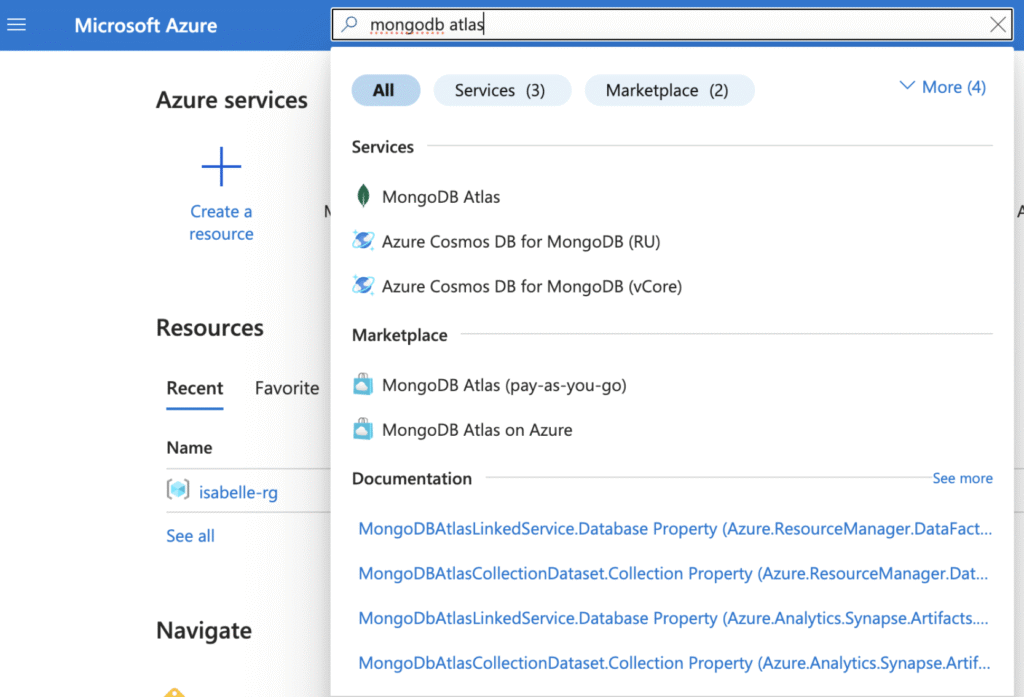Since 2019, MongoDB and Microsoft Azure have striven to make it easy for enterprises to launch cutting-edge, modern applications. Key to this effort—and to enabling organizations everywhere to make an impact with AI—has been our work integrating MongoDB Atlas with the Microsoft Intelligent Data Platform. Our aim is to give developers a streamlined, fully integrated experience that they’ll love to use.
So I’m very happy to announce the public preview of MongoDB Atlas as an Azure Native Integration (ANI).
This latest step in MongoDB’s collaboration with Microsoft means that enterprise customers will be able to easily create and manage MongoDB Atlas organizations while also consolidating billing for Atlas within the Azure console, empowering them to interact with MongoDB Atlas as if it were a first-party service from Azure.
I am also pleased to announce MongoDB Atlas on Azure Service Connector, one of several new integrations set to follow directly from the MongoDB Atlas as an Azure Native Integration announcement. Azure Service Connector makes it easy for developers to securely connect Azure compute services to backing services like databases, now including MongoDB Atlas.
MongoDB’s mission has always been to empower our customers to move fast with data. With MongoDB Atlas as a native integrated service to Azure, we’re unlocking new possibilities for organizations to harness real-time insights, scale globally, and to accelerate their AI-driven roadmaps—all while reducing operational overhead. With Azure’s robust ecosystem of AI and analytics tools, teams can build and innovate with greater confidence, ultimately transforming how they serve their customers and shaping the future of software.
“Integrating MongoDB Atlas as a Microsoft Azure Native Integration marks a significant milestone in our partnership with MongoDB. This integration empowers our customers to seamlessly manage their MongoDB Atlas resources within the Azure ecosystem, including unified billing and robust security features,” said Sandy Gupta, Vice President, Global Software Companies Ecosystem, Microsoft. “By simplifying operations and reducing technical complexity, we are enabling organizations to innovate faster and deliver exceptional value to their customers.”
Why this matters: Accelerated development & seamless operations
This streamlined approach reduces technical and organizational complexity, with organizations benefiting from integrated billing, consolidated support, and simplified deployment.
Connecting a database platform to external services typically requires juggling multiple portals, credentials, and security configurations. Starting today, with MongoDB Atlas as an Azure Native Integration, organizations can:
-
Create and manage Atlas organizations directly within Azure, including the Azure Portal UI and CLI/SDK/ARM.
-
Enjoy consolidated billing for both Azure and MongoDB Atlas.
-
Access Azure’s AI services, data analytics, and more—all while harnessing the flexible, scalable power of MongoDB Atlas.
It’s worth dwelling for a minute on the simplified onboarding and billing component of ANI, one of the biggest benefits of this integration for customers. As an Azure Native Integration, users can create their MongoDB Atlas organization and select their company billing plan directly from Azure, automatically applying the Azure billing plan to the Atlas Organization. This is made possible by leveraging Azure’s comprehensive suite of billing and cost management tools, providing enterprises with enhanced control and visibility over their expenditures.
Benefits of using MongoDB Atlas and Microsoft Azure together
This latest MongoDB Atlas integration on Azure builds on a strong foundation of technical collaboration. Together, MongoDB Atlas on Azure already delivers a powerful set of integrations that offer customers and development teams a wide range of benefits, including:
-
Unified workloads: MongoDB Atlas offers a single platform that supports a range of workloads, from transactional, time series, and search, to real-time analytics. With native integration on Azure, teams can quickly build across a wide variety of data-driven use cases. This can range from e-commerce transactions to generative AI applications, all without any re-architecting.
-
Streamline AI integration: Accelerate machine learning (ML) workflows and generative AI projects with minimal configuration. Organizations can connect to Azure AI Foundry, Azure OpenAI Service, Microsoft Fabric, or Azure Databricks for advanced analytics, and MongoDB Atlas automatically scales in response to dynamic workloads.
-
End-to-end security and compliance: MongoDB Atlas integrates with Microsoft Entra ID (formerly Azure AD), Azure Key Vault, and Azure private link for secure single sign-on, encryption key management, and private networking, respectively. With Microsoft Purview, organizations can meet stringent governance and compliance requirements, and teams remain agile without sacrificing enterprise-grade security.
-
Scalability and global footprint: Azure’s extensive regional coverage enables organizations to deploy MongoDB Atlas in 40+ Azure regions worldwide. This ensures data remains close to users for low-latency, high-performance applications.
How to deploy MongoDB Atlas as an Azure Native Integration
1. Search for MongoDB Atlas in the Azure Portal and the Azure Marketplace.
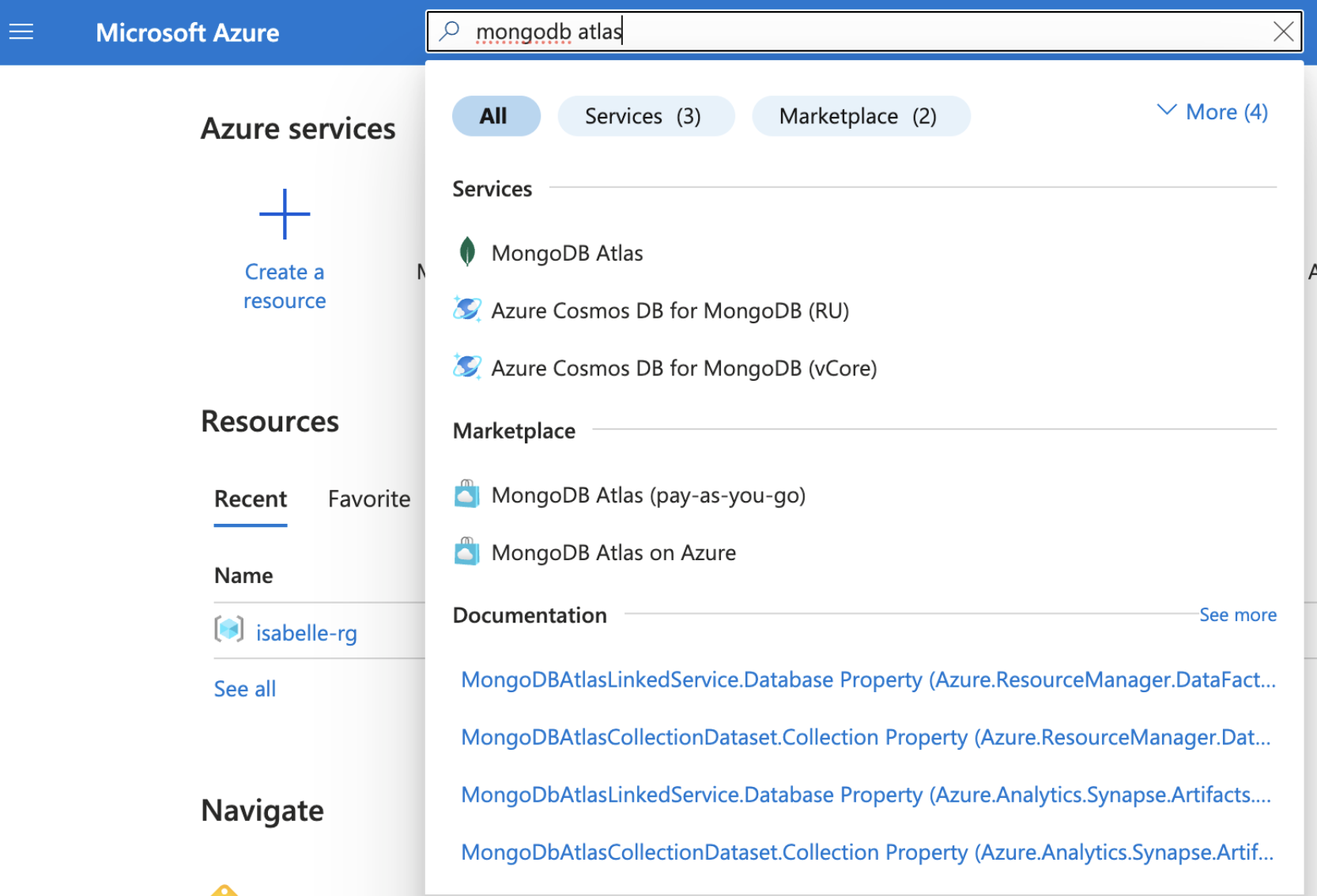
2. Create a MongoDB Atlas Organization and choose an Azure billing plan.
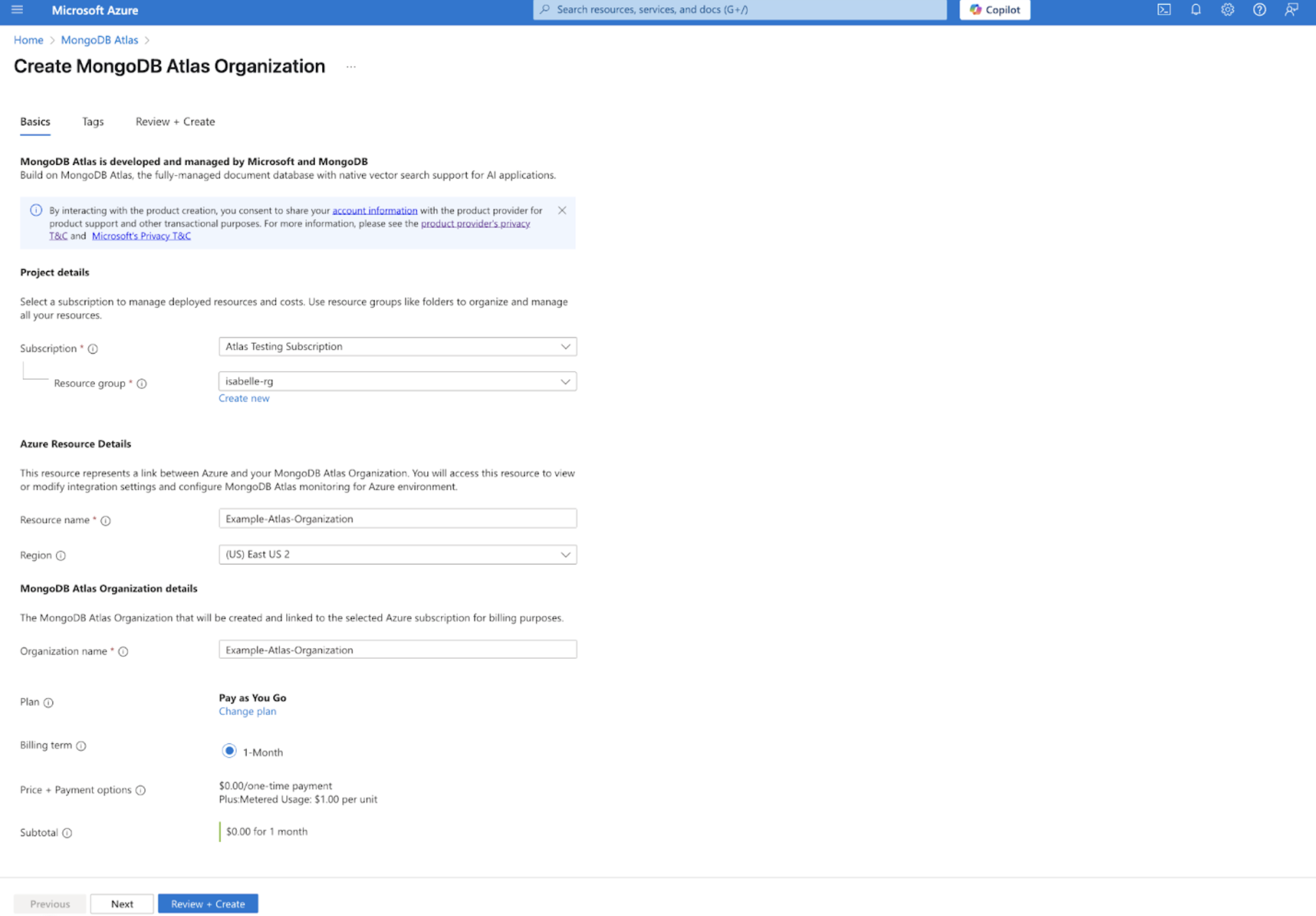
That’s it! You’ve successfully created an Atlas Organization.
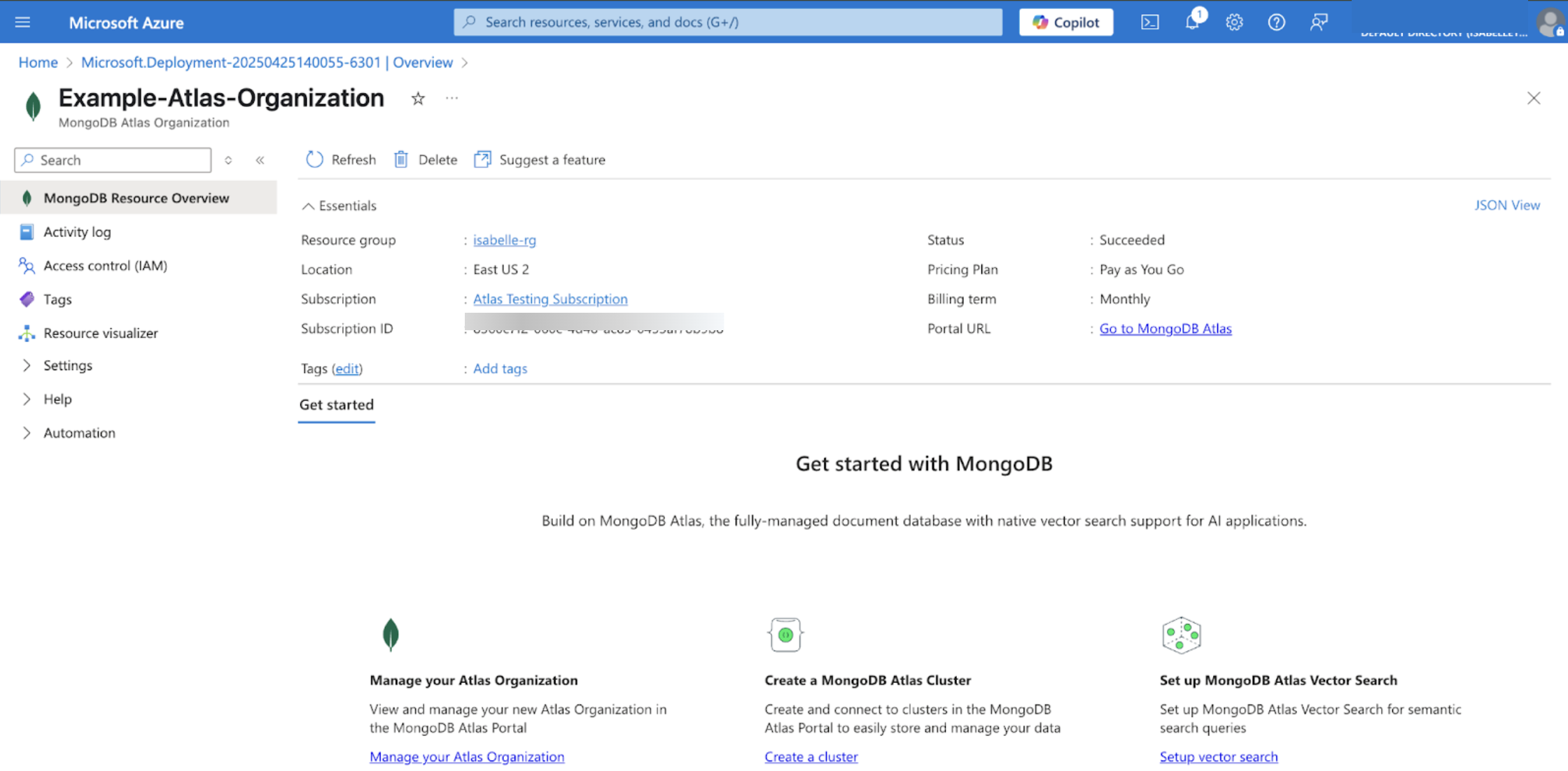
From your new Atlas Organization, you can start taking advantage of other Azure services already integrated into MongoDB Atlas:
-
Configure security and network settings using existing Azure Virtual Networks and Azure Private Link, as required.
-
Begin building AI capabilities into applications by connecting to Azure AI Foundry, Azure Databricks, or Microsoft Fabric.
Get started with deploying MongoDB Atlas as an Azure Native Integration through our quick start guide.
Source: Read More