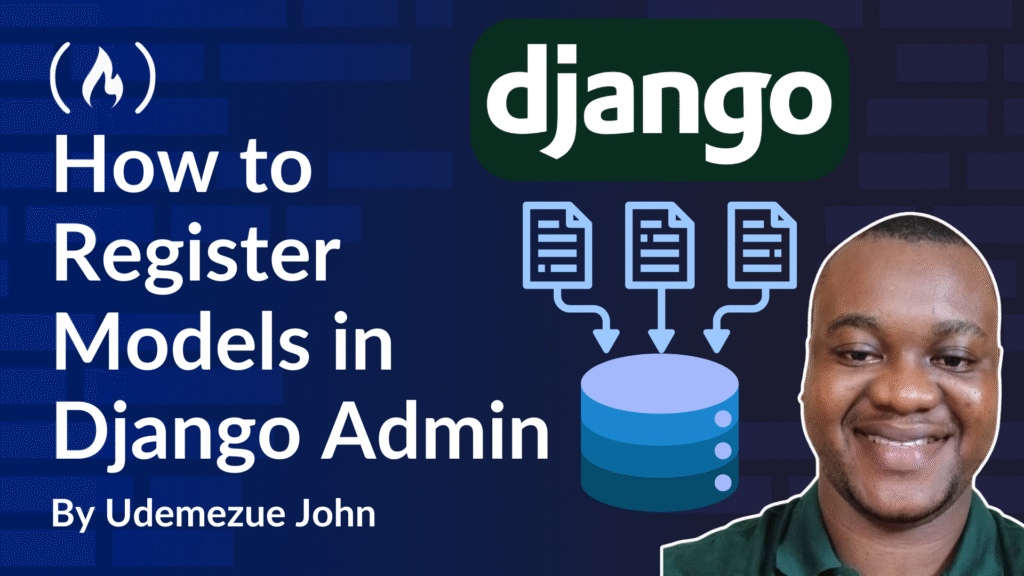When you’re building a website or an app with Django, one of the most exciting moments is when your database models finally come to life.
But to manage your data easily – adding, editing, or deleting entries – you need Django’s Admin panel.
Now, here’s the catch: just creating a model isn’t enough. If you want it to show up in the Admin panel, you have to register it.
And honestly, registering models in Django Admin is one of the simplest but most important steps. If you miss it, it feels like your model doesn’t even exist.
In this guide, I’ll walk you through exactly how to register your models in Django Admin, step-by-step, with easy-to-understand code examples.
Table of Contents
Why Django Admin Matters
Django Admin is like your personal dashboard for the backend of your website. Once you register your models, you can manage your app’s content without touching any code.
Imagine being able to add new blog posts, approve users, update product listings – all with a few clicks. That’s the magic of Django Admin.
Without properly registering your models, you’re stuck managing everything manually, which can get messy real quick.
Plus, Django Admin saves developers hours of time. It’s one of the reasons Django is such a powerful framework.
How to Register Models in Django Admin
Step 1: Make Sure You Have a Model
Before you can register anything, you need a model. Here’s a super basic example of a model inside a Django app called blog.
Inside blog/models.py:
<span class="hljs-keyword">from</span> django.db <span class="hljs-keyword">import</span> models
<span class="hljs-class"><span class="hljs-keyword">class</span> <span class="hljs-title">Post</span>(<span class="hljs-params">models.Model</span>):</span>
title = models.CharField(max_length=<span class="hljs-number">200</span>)
body = models.TextField()
date_created = models.DateTimeField(auto_now_add=<span class="hljs-literal">True</span>)
<span class="hljs-function"><span class="hljs-keyword">def</span> <span class="hljs-title">__str__</span>(<span class="hljs-params">self</span>):</span>
<span class="hljs-keyword">return</span> self.title
In this model:
titleis a short text field.bodyis for longer content.date_createdautomatically stores the time when the post is created.
And that __str__ method? That’s just telling Django how to show each Post in the Admin – it’ll display the post’s title instead of something like Post object (1).
Quick tip: Always add a __str__ method to your models. It makes your Admin interface much cleaner.
Step 2: Register Your Model in Admin
Alright, your model is ready. Time to register it!
Open blog/admin.py. When you create a new Django app, this file is empty by default.
Here’s how to register the Post model:
<span class="hljs-keyword">from</span> django.contrib <span class="hljs-keyword">import</span> admin
<span class="hljs-keyword">from</span> .models <span class="hljs-keyword">import</span> Post
admin.site.register(Post)
What’s happening here?
First, you import Django’s admin module.
Then, you import your model (
Post).Finally, you use
admin.site.register()to tell Django, “Hey, I want this model to show up in the Admin panel.”
Save the file. Now if you go to your Admin site (usually at http://127.0.0.1:8000/admin), you’ll see Posts listed there.
Step 3: (Optional) Customize How Your Model Looks in Admin
By default, Django Admin shows your models in a very basic table. But you can make it so much better with a little customization.
Here’s how you can make Posts show the title and creation date at a glance.
Still inside blog/admin.py:
<span class="hljs-keyword">from</span> django.contrib <span class="hljs-keyword">import</span> admin
<span class="hljs-keyword">from</span> .models <span class="hljs-keyword">import</span> Post
<span class="hljs-class"><span class="hljs-keyword">class</span> <span class="hljs-title">PostAdmin</span>(<span class="hljs-params">admin.ModelAdmin</span>):</span>
list_display = (<span class="hljs-string">'title'</span>, <span class="hljs-string">'date_created'</span>)
admin.site.register(Post, PostAdmin)
Now:
list_displaytells Django which fields you want to show in the list view.You create a
PostAdminclass that describes how thePostmodel should behave in Admin.When you register, you pass both the model (
Post) and the admin class (PostAdmin).
Quick tip: Customizing your Admin improves your workflow a lot – especially when you’re managing many entries.
FAQS
1. I added a model, but it’s not showing up in Admin. What happened?
Make sure you:
Registered the model inside
admin.py.Ran migrations (
python manage.py makemigrationsandpython manage.py migrate) if you changed anything in the model.
Also, check if the app is listed in your INSTALLED_APPS inside settings.py.
2. Do I have to register every model separately?
Yes. Each model you want to manage in Admin needs to be registered. But you can register multiple models together too:
<span class="hljs-keyword">from</span> .models <span class="hljs-keyword">import</span> Post, Comment, Category
admin.site.register([Post, Comment, Category])
3. How do I unregister a model?
You can use:
<span class="hljs-keyword">from</span> django.contrib <span class="hljs-keyword">import</span> admin
<span class="hljs-keyword">from</span> .models <span class="hljs-keyword">import</span> Post
admin.site.unregister(Post)
But honestly, most of the time, you just stop registering it if you don’t want it there.
Final Thoughts
Registering models in Django Admin might seem like a tiny step, but it has a huge impact on how you work with your data.
It turns your database into a friendly dashboard that anyone can use – even non-technical people.
Once you get comfortable with registering and customising your models, you’ll move faster and feel a lot more in control of your app.
Now I’m curious — which model are you most excited to register in your Django Admin? Let’s chat on X.
Helpful Links and Resources
These are great places to go if you want to dive even deeper into Django Admin customization.
Source: freeCodeCamp Programming Tutorials: Python, JavaScript, Git & MoreÂ