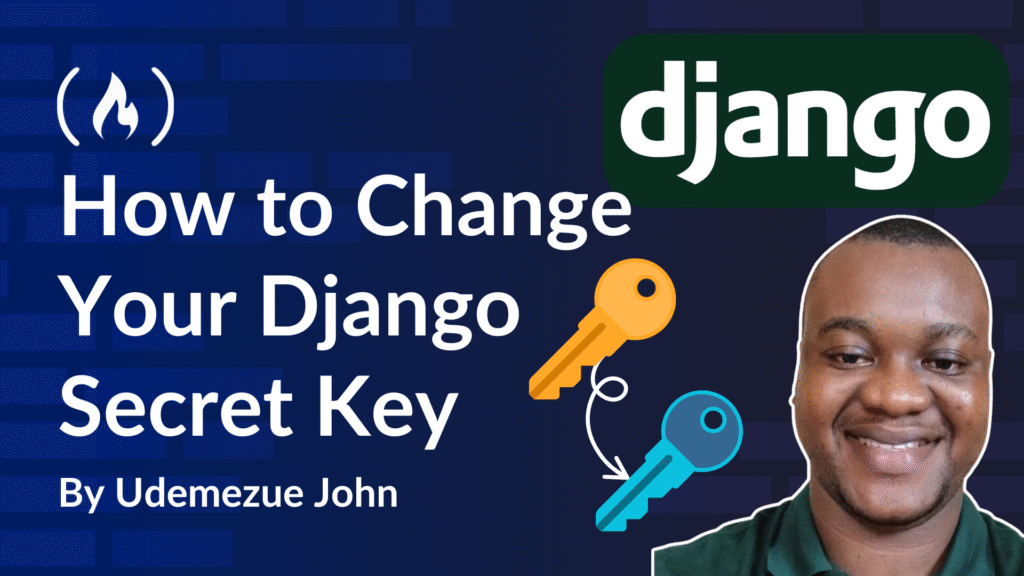If you’re working on a Django project, you’ve probably come across the SECRET_KEY in your settings file. It might seem like just another line of code, but it’s one of the most important pieces of your project.
SECRET_KEY keeps your app secure by signing cookies, passwords, and other sensitive data. And if it ever gets exposed or leaked – yeah, that’s a problem.
Changing your Django SECRET_KEY is something you should do carefully. Maybe your key was committed to GitHub (we’ve all been there), or you just want to refresh it for better security.
Whatever the reason, I’ll walk you through how to do it safely without breaking anything. I’ll explain everything in plain English so you’re not left wondering what just happened.
Let’s get into it.
What Is The Django SECRET_KEY?
The SECRET_KEY is a long string of random characters stored in your settings.py file. It’s used internally by Django to:
-
Securely sign session cookies
-
Generate password reset tokens
-
Protect data using cryptographic signing
Here’s what it looks like in your Django project:
<span class="hljs-comment"># settings.py</span>
SECRET_KEY = <span class="hljs-string">'django-insecure-12345supersecretrandomstring'</span>
If someone gets access to your SECRET_KEY, they could potentially:
-
Forge session cookies and impersonate users
-
Reset passwords or tamper with signed data
-
Compromise the entire app
So yeah – it’s kind of a big deal.
When Should You Change Your Django Secret Key?
You should change your SECRET_KEY if:
-
You accidentally shared it in public code (like GitHub)
-
It was hardcoded in a file, and you want to switch to environment variables
-
You’re rotating keys as part of a security policy
-
You suspect it’s been compromised
Still not sure if it’s necessary? If the key has ever been shared or stored where someone else could access it, just change it.
How to Change Your Django SECRET_KEY Safely
1. Generate a New Secret Key
The key needs to be long, random, and secure. Django doesn’t provide a command for this out of the box, but you can generate one using Python.
Here’s a simple script:
<span class="hljs-keyword">from</span> django.core.management.utils <span class="hljs-keyword">import</span> get_random_secret_key
print(get_random_secret_key())
To run this:
-
Open your terminal
-
Run the Django shell with
python manage.py shell -
Paste in the script
It’ll return something like:
x3%<span class="hljs-number">6</span>kn$mlg58+<span class="hljs-keyword">as</span>!rcvnmvd8%(<span class="hljs-number">2</span>p!p<span class="hljs-comment">#&yk@r)+tdlj*w9kx!5gx</span>
Copy this. You’ll need it in a second.
2. Store the Key Securely (Don’t Hardcode It)
Instead of pasting it into settings.py, it’s better to use an environment variable. That way, you don’t risk exposing it if you ever share your code.
Here’s how:
- Open your
.envfile (create one if it doesn’t exist):
<span class="hljs-comment"># .env</span>
SECRET_KEY=<span class="hljs-string">'x3%6kn$mlg58+as!rcvnmvd8%(2p!p#&yk@r)+tdlj*w9kx!5gx'</span>
- Install
python-decoupleif you haven’t already:
pip install python-decouple
- Update your
settings.py:
<span class="hljs-keyword">from</span> decouple <span class="hljs-keyword">import</span> config
SECRET_KEY = config(<span class="hljs-string">'SECRET_KEY'</span>)
Now your key is stored outside your code. Much safer.
3. Commit Carefully
Make sure:
-
Your
.envfile is added to.gitignore -
You never push it to your repository
Here’s how .gitignore should look:
<span class="hljs-comment"># .gitignore</span>
.env
You’d be surprised how often .env files get pushed by accident. Always double-check before you commit.
4. Restart Your App
After changing the key, restart your server. If you’re using a platform like Heroku or Docker, make sure you update the SECRET_KEY in your environment variables dashboard.
For Heroku:
heroku config:<span class="hljs-built_in">set</span> SECRET_KEY=<span class="hljs-string">'your-new-key'</span>
For Docker:
<span class="hljs-comment"># docker-compose.yml</span>
<span class="hljs-attr">environment:</span>
<span class="hljs-bullet">-</span> <span class="hljs-string">SECRET_KEY=your-new-key</span>
5. Re-Log In (and Ask Users To Do the Same)
Changing the secret key invalidates all old sessions. So, everyone (including you) will be logged out. This is expected behaviour. If you’re running a public site, it’s a good idea to notify users in advance.
What Happens If You Don’t Change It?
If your key is compromised, attackers can:
-
Forge data
-
Hijack accounts
-
Break authentication systems
It’s not just about best practices. It’s about real-world security.
FAQs
Will this break my app?
No, as long as you restart your app and store the key properly, everything will work fine. Just remember: all users will be logged out.
Can I use the same key for multiple projects?
Nope. Each project should have its unique secret key.
Can I rotate the key regularly?
Yes, just be mindful that changing it too often will log users out repeatedly.
I forgot to add .env to .gitignore. What now?
Regenerate the key, update your project, and make sure the new .env file isn’t tracked.
Final Thoughts
Changing your Django SECRET_KEY might feel intimidating the first time, but it’s pretty simple when you break it down. As long as you generate a secure key, store it safely, and don’t expose it publicly, you’re doing great.
One last thing—when was the last time you checked if your secret key was accidentally pushed to GitHub? It might be a good time to take a quick look.
Helpful Resources
Source: freeCodeCamp Programming Tutorials: Python, JavaScript, Git & MoreÂ