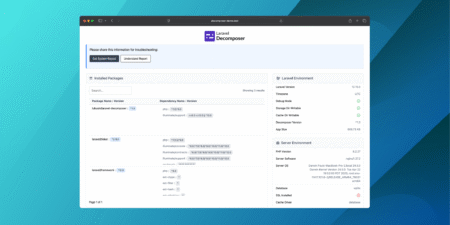Artificial Intelligence (AI) has grown at an astounding pace, giving rise to tools and platforms designed to simplify, accelerate, and revolutionize AI development. Two standout tools in this space are LM Studio and NVIDIA AI Workbench. Whether you’re a newcomer curious about exploring AI or a seasoned expert looking for efficiency, these tools bring unique strengths to the table. Let’s dive into what they offer and why they’re the perfect combination for modern AI workflows.
What is LM Studio?
Imagine having the power of large language models (LLMs) like ChatGPT, LLaMA, or GPT-NeoX running directly on your computer, with no reliance on the cloud. That’s LM Studio in a nutshell. This open-source desktop app is a game-changer for users who value privacy and control while working with LLMs. Here’s why:
- Privacy First: Since LM Studio processes everything locally, your data stays on your machine—a big win for sensitive applications.
- Model Variety: It supports a range of popular LLMs, making it a versatile choice for developers and enthusiasts alike.
- Ease of Use: Its intuitive interface means you don’t have to be an AI expert to start fine-tuning or running models.
- Fine-Tuning on the Fly: Got a specific task in mind? LM Studio lets you customize models using your data to better fit your needs.
Dive Deeper: Why Generative AI Will Matter Most in 2025
Requirements to Get Started with LM Studio
- A computer with a modern processor (multi-core recommended).
- Sufficient RAM (8GB minimum, 16GB+ for larger models).
- No prior experience required; ideal for beginners and experts alike.
Steps to Use LM Studio
- Download and Install: Get LM Studio from its official open-source repository.
- Load a Model: Choose from supported LLMs like LLaMA or GPT-NeoX.
- Customize or Experiment: Fine-tune the model with your dataset or test its capabilities out-of-the-box.
- Run Locally: Generate text, answer questions, or perform other tasks—all on your computer.
Who Should Use It?
- Newbies exploring the world of language models.
- Researchers and developers prioritizing data privacy.
Hobbyists running AI experiments locally.
What is NVIDIA AI Workbench?
Now, let’s zoom out to the bigger picture. NVIDIA AI Workbench is a cloud-native AI development platform designed for building, training, and deploying AI models seamlessly across environments. Think of it as your AI control center—optimized to harness the raw power of NVIDIA GPUs.
You May Also Like: How Much GPU Memory is Needed for Large Language Models?
Key Features of NVIDIA AI Workbench
- End-to-End Workflow: From developing a model to deploying it at scale, the Workbench covers every stage of the AI lifecycle.
- GPU Acceleration: Built to leverage NVIDIA’s cutting-edge hardware, it ensures models train faster and run more efficiently.
- Collaboration-Ready: Teams can collaborate effortlessly, with integrated version control and deployment tools.
- Pre-Trained Models: It provides access to high-quality, pre-trained models from NVIDIA, saving time and effort.
- Flexible Deployment: Whether you’re deploying to the cloud, on-premises, or at the edge, it’s got you covered.
Requirements to Get Started with NVIDIA AI Workbench
- An NVIDIA GPU (RTX 30 series or higher recommended).
- NVIDIA software stack, including CUDA and TensorRT.
- Access to cloud resources for large-scale training (optional).
Steps to Use NVIDIA AI Workbench
- Install the Workbench: Follow NVIDIA’s installation guide to set up the platform.
- Select a Pre-Trained Model: Start with NVIDIA’s curated models or bring your own.
- Train and Optimize: Use NVIDIA GPUs for high-speed training and fine-tuning.
- Collaborate and Deploy: Work with your team to deploy the model to production, whether in the cloud or on the edge.
Who Should Use It?
- Enterprises building AI solutions at scale.
- Advanced developers optimizing for performance.
- Teams working collaboratively on AI projects.
How LM Studio and NVIDIA AI Workbench Complement Each Other
While LM Studio and NVIDIA AI Workbench serve different purposes, they can work together to create a smooth, efficient AI development pipeline:
Experiment Locally with LM Studio: Start by experimenting with LLMs locally on LM Studio. Fine-tune models for specific tasks or test ideas without the need for cloud resources. This stage is perfect for rapid prototyping and ensuring privacy during the initial phases of development.
Scale and Optimize with NVIDIA AI Workbench: Once your model is ready, transition to NVIDIA AI Workbench to scale up. Train your model on powerful NVIDIA GPUs, collaborate with your team, and deploy it to production environments seamlessly. The Workbench’s deployment flexibility means your locally trained model can run anywhere—whether it’s on-premises, in the cloud, or at the edge.
For Newbies: Why Should You Care?
If you’re new to AI, this combination offers a safe and approachable starting point:
- Use LM Studio to play with language models on your own computer, where you can learn, experiment, and tweak without worrying about infrastructure.
- When you’re ready to go big, NVIDIA AI Workbench provides the tools to take your AI journey to the next level—whether it’s training massive models or deploying them to solve real-world problems.
For Experts: Why It’s Worth Your Time
AI experts can appreciate the synergy:
- Efficiency: Quickly prototype locally with LM Studio, avoiding cloud costs during the experimental phase.
- Performance: Move to NVIDIA AI Workbench for high-performance training and deployment, fully utilizing GPU acceleration.
- Flexibility: From local prototyping to global deployment, this duo ensures your workflow is both seamless and scalable.
Real-World Applications and Examples
Educational Tools:
LM Studio: Build a question-answering bot for local use in schools.
NVIDIA AI Workbench: Scale the model for cloud-based learning platforms.
Healthcare:
LM Studio: Experiment with language models for summarizing medical notes.
NVIDIA AI Workbench: Train a large-scale model for diagnostic support on secure cloud infrastructure.
Customer Service:
LM Studio: Prototype chatbots tailored to small businesses.
NVIDIA AI Workbench: Deploy AI-driven virtual assistants for global customer bases.
The Takeaway
In the rapidly evolving world of AI, LM Studio and NVIDIA AI Workbench stand out as indispensable tools for developers at all levels. LM Studio offers simplicity and privacy for local experimentation, while NVIDIA AI Workbench delivers the power and scalability needed for large-scale AI development. Together, they create a pipeline that’s efficient, flexible, and ready for the challenges of tomorrow.
For businesses seeking to stay ahead in the AI race, partnering with an experienced AI Software Development Company ensures the right tools and strategies are leveraged for success. Whether you’re taking your first steps in AI or pushing the boundaries of innovation, this dynamic duo is here to supercharge your AI journey and help you achieve unparalleled results.
The post AI Development Simplified: The Power of LM Studio and NVIDIA Workbench appeared first on Inexture.
Source: Read MoreÂ