Arduino is an open-source electronics platform that allows you to control the physical world through programming. With Arduino, you can read sensor data, control motors, light LEDs, and much more. It’s a great way to learn electronics and programming.
We just published a course on the freeCodeCamp.org Spanish YouTube channel that will teach you the fundamentals of Arduino step by step. You’ll learn key programming concepts, like data types, variables, functions, operators, conditionals, and loops, alongside concepts related to electronics, such as digital input and output, time, buttons, temperature and humidity, movement sensors, and more.
If you have Spanish-speaking friends, you are welcome to share the Spanish version of this article with them.
The course was created by Carlos Leon. Carlos is a developer who is passionate about Arduino and who loves sharing his knowledge of programming and electronics with everyone who is interested in learning these technologies.
What is Arduino?
Arduino is an open-source electronics platform that connects the digital and physical worlds. It consists of a microcontroller board and a user-friendly development environment. By connecting various sensors, actuators, and other electronic components to the Arduino board, you can create interactive projects that respond to the real world.
With Arduino, you can build a wide range of projects, from simple circuits to complex robotics systems. You can also practice your problem-solving skills and gain a deeper understanding of programming fundamentals and electronics.
This course is great for anyone who is interested in learning more about Arduino. It’s a stepping stone into the world of robotics, automation, Internet of Things, and wearable technology.
💡 Tip: During the course, you’ll use an Arduino simulator, so you can take the course even if you don’t have an Arduino board available.
Arduino Course
Great! Now that you know more about Arduino, let’s check out some of the topics that you’ll learn during the course:
Introduction
Arduino Uno
Pins
Electricity concepts
Calculating resistance
Breadboard
Programming fundamentals
About Wokwi
Data types
Variables
Functions
Operators
Conditionals
Loops
Serial console
Hello World with Arduino
Pin declarations
Digital input-output
Analog input-output
Time
Buttons
Libraries
Sensors
Temperature and Humidity
Ultrasonic
Movement sensor
Interesting components
LCD screen
Servomotors
And more…
Check out these course screenshots:
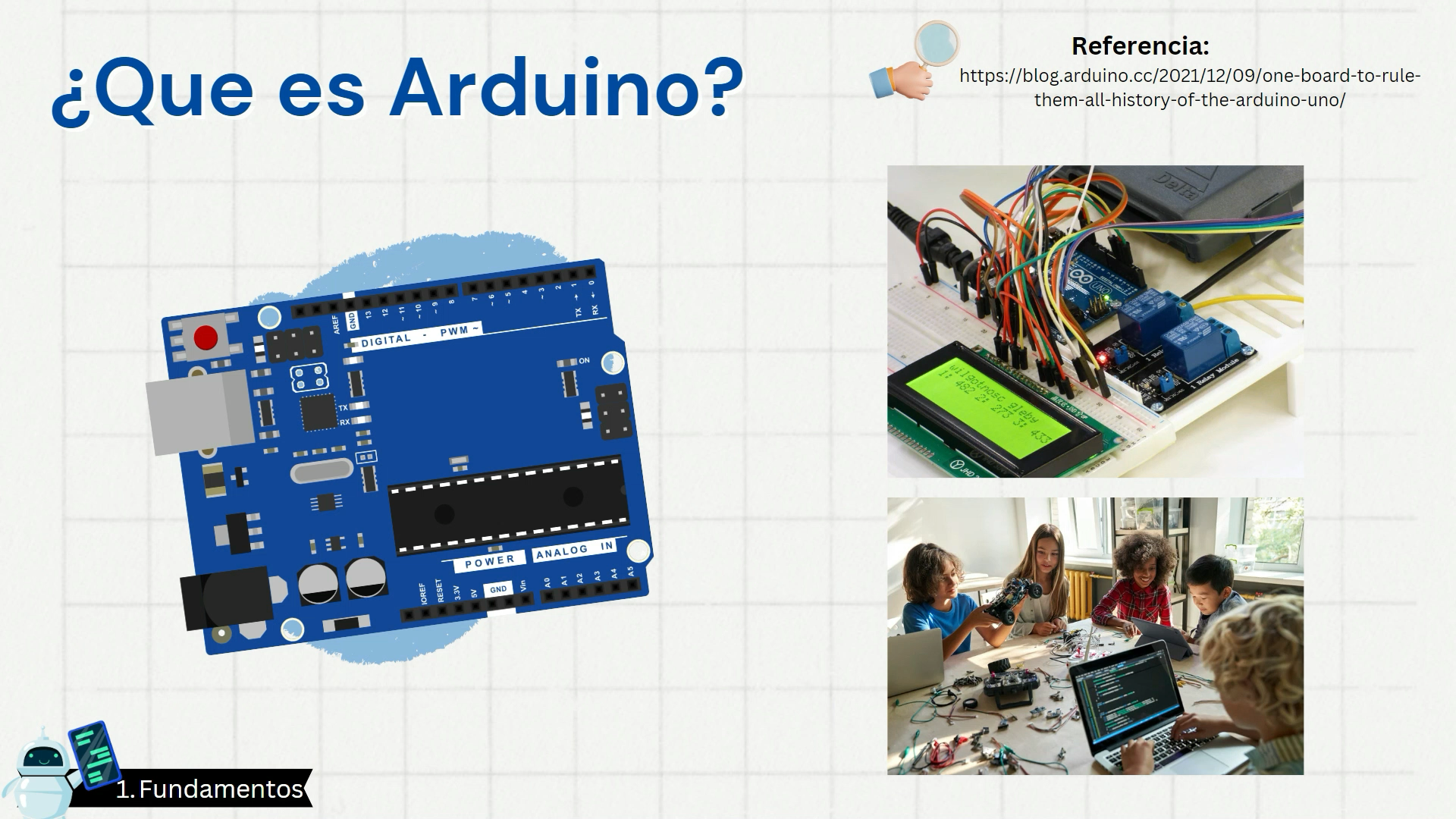
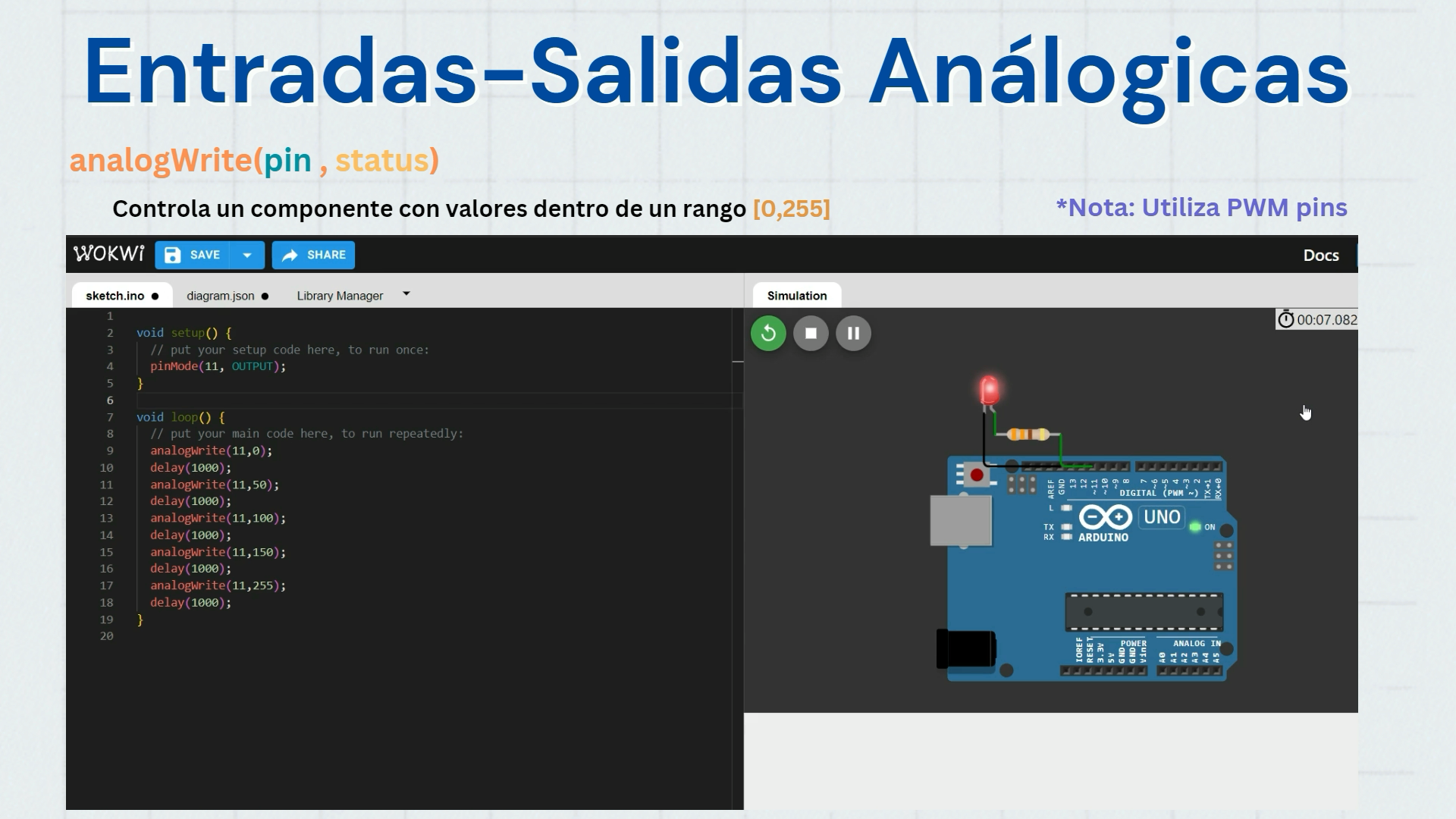
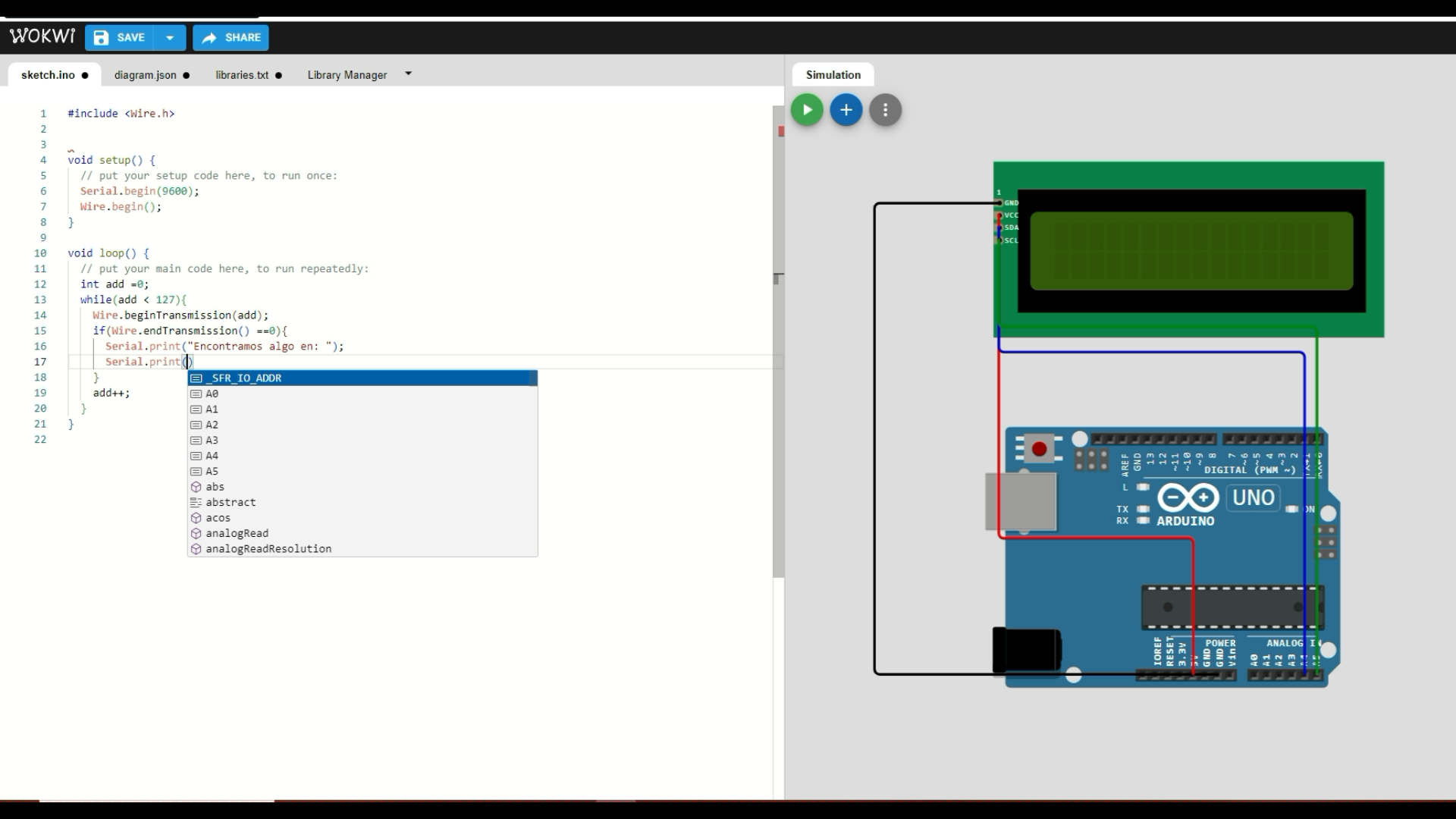
💡 Tip: The course is beginner-friendly. It’s great for you if you’re just getting started in the world of programming and electronics. You’ll even write your first “Hello, world!†program in Arduino.
If you’re ready to start learning, check out the course in Spanish on the freeCodeCamp.org Spanish YouTube channel:
âœï¸ Course created by Carlos Leon.
- LinkedIn: Carlos Leon
Source: freeCodeCamp Programming Tutorials: Python, JavaScript, Git & MoreÂ

