Getting a viewer’s attention is a big challenge for video content creators. The key is to get them hooked from the first few frames. An effective title sequence can do that.
Titles that feature captivating movements are a must. You’ll also want strong visual effects and typography. Each is an ingredient to keeping viewers interested and engaged.
Building a high-quality title sequence from scratch is possible. However, it’s time-consuming and requires advanced video editing skills. It’s not always feasible in a fast-paced environment.
The good news is that you don’t have to do it all by yourself. A video title template includes everything you need to succeed. They provide you with animations, special effects, and a professional layout. Customize, add it to your presentation, and be on your way!
We’ve put together a collection of title templates created for DaVinci Resolve. Each has something unique to offer your projects. Check out them out and find the perfect match for your next presentation.
You might also like our collection of After Effects titles templates.
Animated Titles for DaVinci Resolve
Here’s a stylish and modern collection of titles that are easy to customize. The animation is fluid and sure to draw viewers in. The package includes multiple layouts to help you create a cohesive look.

Elastic DaVinci Resolve Titles
This template offers a fun elastic text effect. Watch as words bounce in and out of view. Bold typography is used to maximize the impact of each sequence. Subtle shadows add a 3D aesthetic to the mix.

Kinetic Typography for DaVinci
You’ll find lightning-quick animation and bold text in this video title template. A glitchy background sequence is included to enhance the overall effect. Meanwhile, a black-and-white color scheme ties the presentation together.
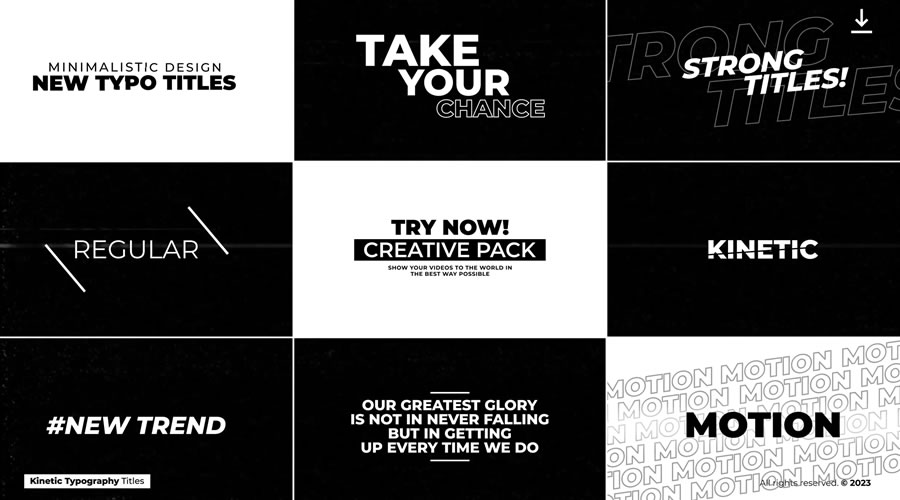
Minimalist DaVinci Resolve Titles
Fans of geometric shapes and symmetry will want to check out this template. It features strong text styling and makes clever use of contrast. This versatile template would be at home in both corporate and entertainment projects.
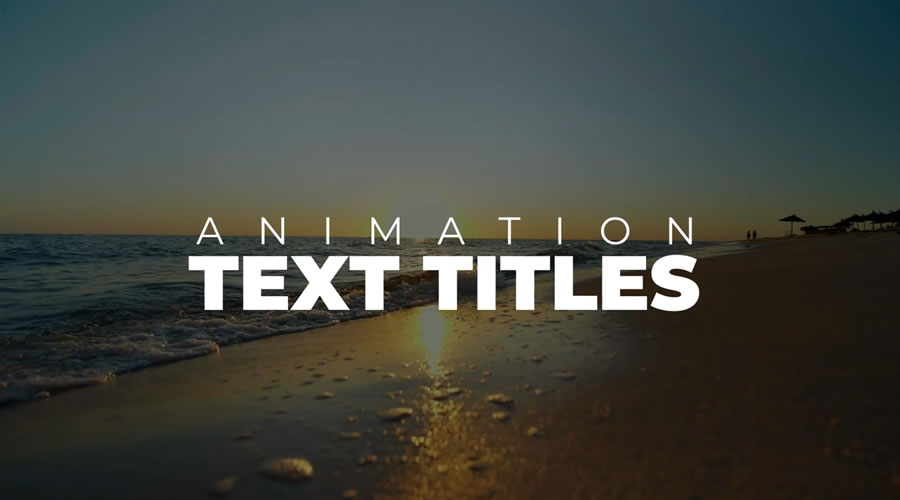
Bold Titles for DaVinci Resolve
Fast animations and 3D text outlines are the hallmarks of this presentation. An attention-getting color transition effect makes it all the more intriguing. The template includes 12 title sequences that are easy to customize.
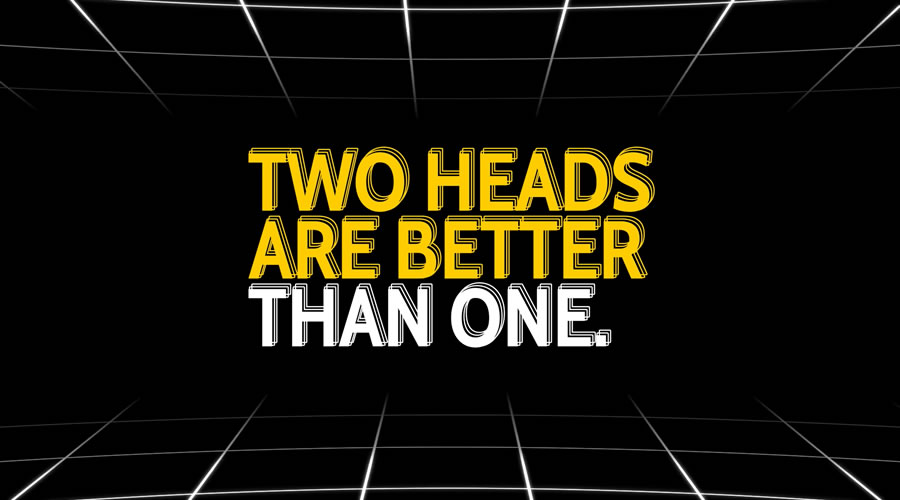
Clean DaVinci Resolve Titles
Here’s a simple yet compelling way to introduce your video. Bold headlines are combined with quick motion and slick transitions. It’s an excellent choice for projects that promise thrills and a fast-paced presentation.
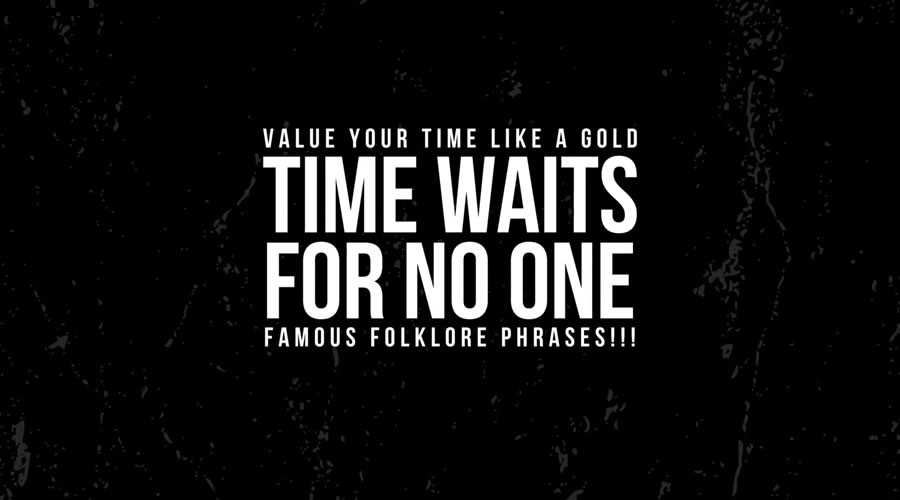
Vintage Titles for DaVinci Resolve
Add a mid-century touch to your video projects with this vintage title template. It features retro looks – but don’t let that fool you. The effects here are professional and smooth. You’ll get the best of both worlds.

Cinematic DaVinci Resolve Titles
Are you looking to add a classic Hollywood aesthetic to your videos? This package includes multiple styles familiar to movie fans. It covers several film genres, including sci-fi, romance, and action adventure.

Lower Thirds Titles for DaVinci Resolve
Introduce the stars of your video with these gorgeous lower-thirds titles. You’ll find modern typography and transition effects that will fit seamlessly with your project. Best of all, you can customize it to match your desired look.

Text Overlays for DaVinci Resolve
These overlay titles allow your presentation to shine through. Transparent text and backgrounds will add a unique touch to your intro. The look is professional and appropriate for a wide range of uses.
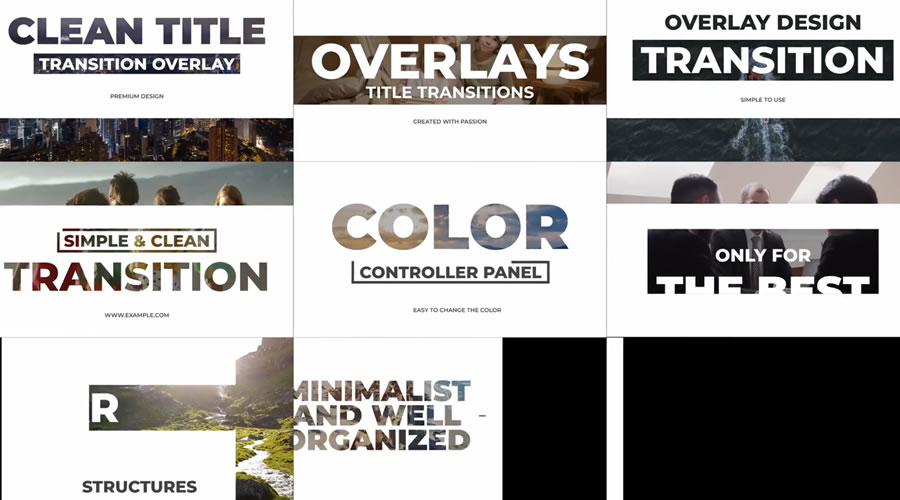
Glitch Titles for DaVinci Resolve
Glitch effects never go out of style. They intersect modern and retro aesthetics. This template is a prime example of glitch effects in action. Beautiful typography transitions out with a colorful flair.

Handwritten DaVinci Resolve Titles Font
What’s the opposite of a high-tech look? This handwritten brush font is here to give your productions a homemade feel. Use it for videos for kids, crafts, or any project that could use a breath of fresh air.
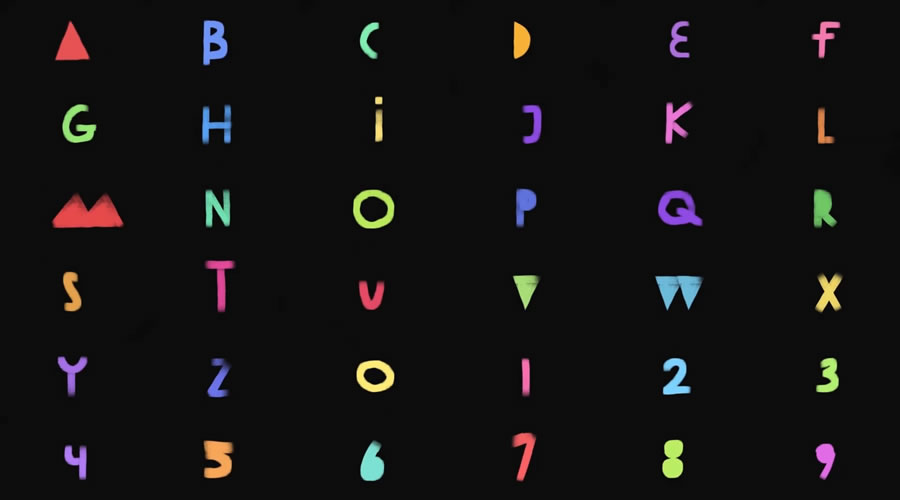
Dynamic Titles for DaVinci Resolve
This title template is perfect for those who want plenty of options. There are 75+ dynamic typography titles to choose from in this package. They’re bold and include pro-level animation effects.

Retro DaVinci Resolve Titles Template
Travel back in time with these retro title templates for DaVinci Resolve. There are hints of the 1970s and ’80s here with groovy graphics and radical colors. Whether you’re looking for a vibe that screams Schoolhouse Rock or MTV, it’s here.
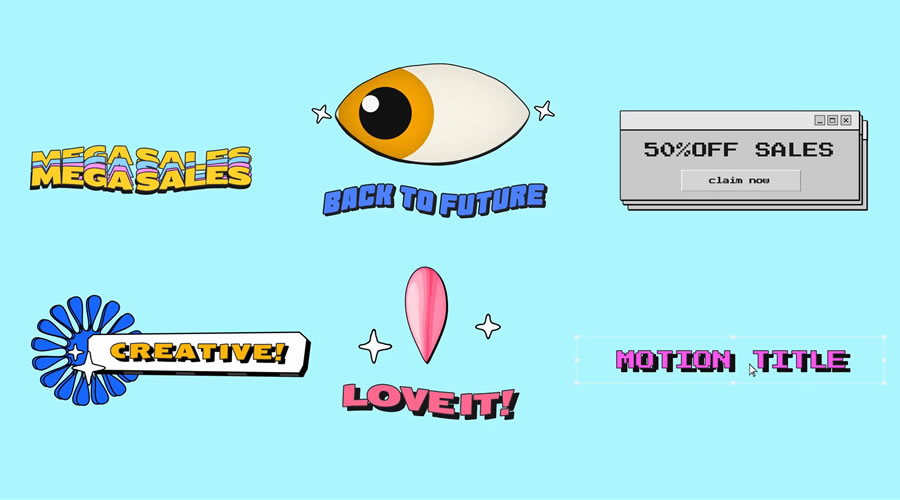
Quote Titles for DaVinci Resolve
Here’s a template pack designed to bring quotes to life. The animation is lively, and the transitions are energetic. It’s an attractive way to inspire viewers and introduce the subject of your video.

Morph DaVinci Resolve Titles
Morph effects are a natural fit for video titles. Here, you’ll find a sequence where each text title transforms into the next with eye-catching motion. It’s great fun and easy to customize.

Wedding Titles for DaVinci Resolve
Add a touch of class to a wedding or event video title with this template. The transition effects are intricate and match the subject matter beautifully. Perfect for times when you need a title that captures a moment.

Text Message DaVinci Resolve Titles
Here’s a thoroughly modern approach to video title sequencing. This template is designed in the style of a text message conversation. Text bubbles are there to help you tell a story.

Bauhaus Titles for DaVinci Resolve
Give your viewers a taste of the classic Bauhaus style with this video title template. The mix of fonts, colors, and shapes is an attention-getter. Use it anywhere where artistry will be appreciated.

Film Credit DaVinci Resolve Titles
Film credit layouts are perfect for displaying information in an easy-to-read format. This template features 25 layouts to help you share large amounts of text. You’ll also find multiple transition styles to complement your project.
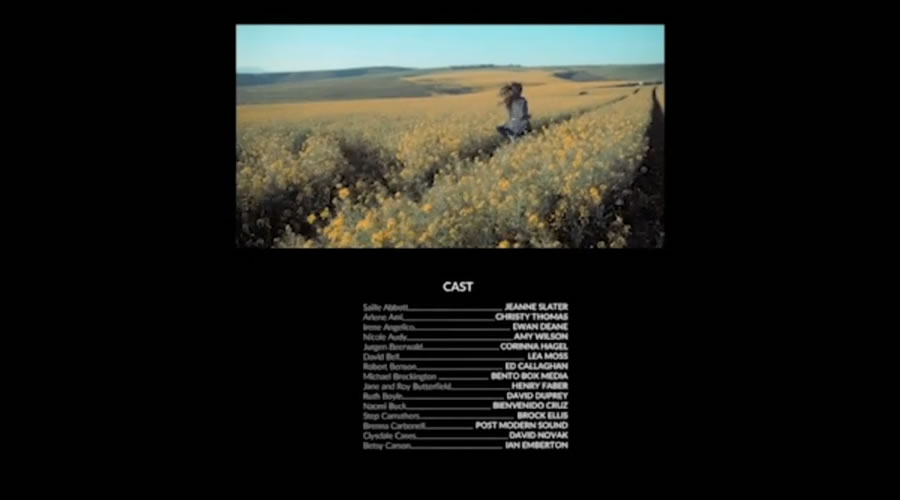
Typewriter Titles for DaVinci Resolve
Create a fun and familiar title with this typewriter template. You can use it with any font – meaning it’s possible to match your project’s aesthetic. Everything from retro computers to old-school paper effects is possible.
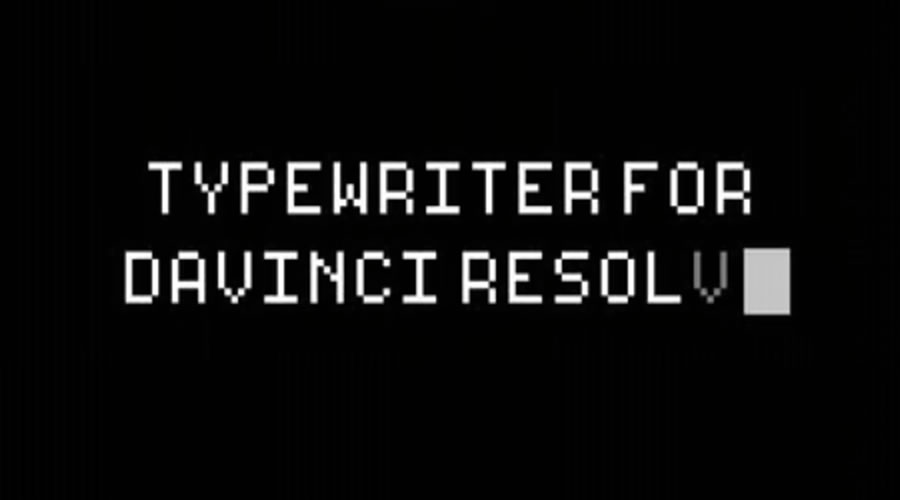
Captivate Your Audience with a Top-Notch Title
Titles are an important piece for any video project. They help introduce viewers to your presentation and give them a sense of what’s to come.
The great thing about the title templates above is that they fit a wide range of subjects. There are options for just about any project imaginable. You may find yourself using them again and again.
So, don’t stress over your video’s title sequence. Pick a template above and make it your own! You may be surprised at how easy it is.
The post 20+ Best Titles Templates for DaVinci Resolve appeared first on Speckyboy Design Magazine.
Source: Read More

