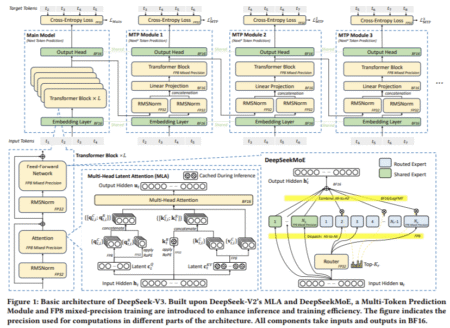In today’s fast-paced tech landscape, microservices have emerged as one of the most efficient ways to architect and manage scalable, flexible, and resilient cloud-based systems.
Whether you’re working with large-scale applications or building something new from scratch, understanding microservices architecture is crucial to developing software that meets modern business needs.
This handbook is designed to provide you with a comprehensive understanding of microservices, from building robust services to managing them effectively in the cloud.
What Will You Learn?
Throughout this handbook, we’ll walk you through the fundamental principles of microservices architecture, focusing on:
Designing and building microservices: We’ll cover how to structure services, choose the right technology stack, define clear APIs and contracts, and utilize essential design patterns.
Managing microservices in the cloud: You’ll learn about cloud platforms like AWS, Azure, and Google Cloud, as well as containerization with Docker and orchestration using Kubernetes.
Testing, deployment, and scaling strategies: We’ll dive into how to test microservices effectively, set up continuous integration/continuous deployment (CI/CD) pipelines, and use automation to deploy and scale your services.
Security, monitoring, and troubleshooting: We’ll discuss security considerations and real-time monitoring solutions for microservices in-depth, so you can keep your system resilient and secure.
Case studies and real-world examples: We’ll explore how companies like Netflix, Amazon, and Uber use microservices to handle millions of requests daily and how you can apply these concepts to your projects.
Common pitfalls and solutions: Finally, you’ll learn about the common challenges that arise when implementing microservices and how to address them.
By the end of this handbook, you’ll have a solid understanding of the best practices for building and managing microservices, with the confidence to deploy and scale these architectures in a cloud environment.
Prerequisites
To get the most out of this handbook, I recommend that you have:
Basic knowledge of programming: While we’ll use JavaScript/Node.js for many examples, prior experience with any backend programming language will help you follow along.
Familiarity with REST APIs: Since microservices often communicate over HTTP, understanding how REST APIs work will be beneficial.
A basic understanding of cloud services: Experience with cloud platforms (AWS, Azure, Google Cloud) will help as we dive into cloud-native services.
Installed Tools:
Docker: We’ll use Docker for creating and managing containers.
Node.js: If you’re following along with the JavaScript examples, make sure you have Node.js installed on your machine.
Postman: For testing APIs, Postman will be useful.
Git: Version control knowledge and Git installed on your machine to work with repositories.
A cloud provider account (for example, AWS, Azure, or Google Cloud) to deploy your microservices into the cloud.
Kubernetes (Optional): If you’d like to experiment with orchestration locally.
A code editor (like Visual Studio Code) to write and manage your code.
Cloud CLI tools (for example AWS CLI, Google Cloud SDK): These will be essential for deploying and managing microservices in your cloud provider.
This handbook is structured to guide you from the basics to advanced concepts, with practical examples, step-by-step tutorials, and real-world scenarios that will prepare you for building modern microservices in a cloud environment.
Whether you’re a developer looking to improve your microservices skills or an architect designing complex cloud-native systems, this handbook will equip you with the knowledge to succeed.
Let’s begin the journey toward mastering microservices and cloud management!
Table of Contents
What are Microservices?
This section introduces microservices architecture by exploring its foundational principles and distinguishing it from traditional monolithic approaches. It covers the defining features of microservices—like scalability, independent deployment, and support for diverse technologies—that make it a preferred architecture for modern applications.
You’ll also gain insights into the advantages of microservices, such as enhanced fault isolation and flexibility, as well as the challenges, including increased complexity in managing inter-service communication, maintaining data consistency, and ensuring security.
By understanding the key trade-offs involved, you’ll develop a comprehensive view of microservices and their role in contemporary application development. This foundation should equip you, as a developer and architect, with the necessary perspective to assess whether microservices are the right fit for your projects.
Microservices, or the microservices architecture, is a modern approach to designing software systems.
Unlike traditional monolithic applications, which are built as a single, unified unit, a microservices-based application is divided into a set of smaller, independent services.
Each service in a microservices architecture is responsible for a specific function—such as user authentication, payment processing, or data storage—and is designed to be independently deployable and scalable.
These services communicate with each other over a network, typically using lightweight protocols like HTTP or messaging queues, enabling them to operate as separate entities while contributing to the functionality of the larger system.
The primary advantage of microservices lies in their independence. Each service can be built, deployed, and managed independently, allowing development teams to work on different parts of the system simultaneously.
This setup promotes flexibility, speed in development and deployment, and the ability to scale each service according to specific demands without affecting others. Microservices are particularly well-suited for cloud environments, where resources can be allocated dynamically based on real-time needs.
What is a Microservices Architecture?
Microservices architecture is an approach to designing and developing software applications where a single application is composed of multiple loosely coupled, independently deployable services.
Each service corresponds to a specific business functionality and operates as an independent unit that communicates with other services through well-defined APIs.
Key Points about Microservices
Modular Design: Microservices break down an application into small, self-contained modules, each responsible for a distinct piece of functionality.
This modular approach promotes better organization and separation of concerns.Independence: Each microservice can be developed, deployed, and scaled independently. This independence allows for more flexible and agile development practices.
Autonomy: Microservices operate independently and are loosely coupled, meaning that changes in one service do not necessarily impact others. This autonomy enhances fault tolerance and resilience.
Key Characteristics of Microservices
Decentralized Data Management
Each microservice manages its own database or data store, ensuring data consistency and reducing dependencies between services. This decentralization helps in scaling and optimizing data access.
Service Boundaries
Microservices are designed around business capabilities, and each service is responsible for a specific business function. This clear delineation of service boundaries helps in achieving a modular and organized system.
API-Based Communication
Services communicate with each other using APIs (Application Programming Interfaces). This ensures that services remain loosely coupled and can interact without direct knowledge of each other’s implementation details.
Independent Deployment
Each microservice can be developed, tested, and deployed independently. This allows teams to deploy updates to individual services without impacting the entire system, leading to faster release cycles.
Technology Diversity
Microservices can use different technologies, frameworks, and programming languages based on their specific needs. This enables the use of the most suitable tools for each service.
Fault Tolerance and Resilience
The decentralized nature of microservices allows for better fault isolation. If one service fails, the rest of the system can continue to function, enhancing overall system resilience.
Continuous Delivery and DevOps Practices
Microservices align well with DevOps practices and continuous delivery models.
They enable automated testing, deployment, and monitoring, facilitating a more agile and iterative development process.
Benefits of Microservices
Scalability and Flexibility: One of the standout advantages of microservices is their ability to scale specific components individually. For example, a service handling user traffic spikes, like a login service, can be scaled up independently without scaling the entire application, conserving resources and lowering operational costs.
Imagine a restaurant where each kitchen station can expand its capacity independently. If more people order pizza, the pizza station can add more ovens without affecting the salad or dessert stations.
Benefit: This flexibility makes microservices ideal for applications with varying workloads and dynamic growth patterns.
Independent Deployment and Development: Microservices allow teams to work on different services independently. This means that a change or deployment to one service does not necessitate changes or redeployments to other parts of the application, enhancing development speed and reducing downtime.
Like a construction project where different teams (plumbing, electrical, carpentry) work independently on separate sections of a building, leading to faster overall completion.
Benefit: Independent deployment reduces the risk of deploying new features or updates, as changes in one service do not directly impact others.
Fault Isolation and Resilience: In a microservices architecture, if one service fails, it does not necessarily bring down the entire application. For example, if a recommendation service in a streaming application fails, the core streaming functionality can continue to operate. This isolation makes applications more resilient and fault-tolerant.
Consider a series of interconnected power grids. If one grid fails, the others continue to function, preventing a total blackout.
Benefit: This fault isolation ensures higher availability and reliability, which is critical for modern applications that require constant uptime.
Technology Diversity and Optimization: Microservices enable teams to choose the best-suited technologies for each service. One service might benefit from being written in Python for data processing, while another might leverage JavaScript for its real-time, event-driven needs. This flexibility allows teams to optimize each service for performance, reliability, and maintainability.
Similar to a craftsman selecting the best tool for each task, developers can use different programming languages, databases, and frameworks for different services.
Benefit: This technology diversity enables teams to leverage the strengths of various tools, leading to more efficient and tailored solutions.
Challenges of Microservices
While microservices provide significant benefits, they also come with their own set of challenges:
Complexity in Management and Orchestration: Microservices increase the complexity of managing multiple services, each with its own dependencies, configurations, and monitoring requirements. Tools like Kubernetes and Docker Swarm help orchestrate and manage these services, but they require additional setup and expertise.
Like managing a fleet of ships in a convoy, where each ship must be coordinated, tracked, and directed, the complexity grows with the number of ships.
Challenge: Organizations need to invest in orchestration tools like Kubernetes and service meshes to handle this complexity.
Data Consistency and Transaction Management: In monolithic systems, data consistency is easier to maintain because all components share a single database. With microservices, each service may have its own database, complicating transactions across services. Strategies like the Saga pattern or eventual consistency models are often employed to address this issue, though they can increase system complexity.
Imagine trying to keep multiple ledgers synchronized across different offices.
Ensuring that every ledger reflects the same transactions simultaneously can be difficult.Challenge: Developers often need to implement eventual consistency models and use patterns like Saga to manage distributed transactions.
Inter-Service Communication: Microservices rely heavily on network communication to exchange information. Issues like network latency, service timeouts, and retries can impact system performance. Choosing the right communication protocols (for example, REST, gRPC) and implementing practices like circuit breakers are essential for reliability.
Like ensuring clear communication between different departments in a company, where messages need to be delivered quickly and accurately, and with the right level of security.
Challenge: Developers must choose appropriate communication protocols (for example, REST, gRPC) and manage inter-service communication failures gracefully.
Security Considerations: Managing security in a microservices architecture is more complex, as each service needs its own access controls, authentication, and encryption measures. Technologies like OAuth2 and JWT (JSON Web Tokens) are commonly used to secure inter-service communication, but they require careful configuration and ongoing management.
Like securing a multi-building campus where each building has its own security protocols, and ensuring that the entire campus remains secure requires careful planning.
Challenge: Implementing security best practices, such as zero trust models and secure API gateways, is essential to protect microservices from threats.
The microservices architecture is an advanced, modular approach to building applications that prioritizes scalability, resilience, and flexibility.
While it offers substantial benefits over traditional monolithic architectures, especially in terms of independent service management, it also introduces new challenges in orchestration, communication, and security.
Understanding both the strengths and weaknesses of microservices is crucial for developers, architects, and business leaders aiming to make informed decisions about their application architecture.
Microservices vs Monolithic Architecture
In a monolithic architecture, all components of an application—such as the user interface, business logic, and data layer—are interconnected within a single codebase.
This approach simplifies deployment and can be easier to start with, but it also has limitations.
As applications grow, a monolithic structure can become unwieldy, making it challenging to update or scale specific parts without affecting the entire system.
For instance, updating one feature in a monolithic application may require testing and redeploying the entire application, increasing both the time and potential risks involved.
Microservices, on the other hand, embrace a decentralized architecture, where each service can evolve independently.
This is ideal for complex applications where different teams can develop, test, and deploy their components independently.
But microservices do introduce additional complexity, such as managing service-to-service communication, handling data consistency across distributed services, and maintaining overall system security.
Despite these challenges, microservices offer a more modular, scalable approach that fits well with modern development and deployment practices, especially in agile and DevOps environments.
So to summarize, here are the key differences:
Structure
Monolithic: All functionalities are tightly integrated and managed within a single codebase. The application is usually deployed as a single unit.
Microservices: The application is divided into multiple services, each with its own codebase, data storage, and deployment lifecycle.
Deployment
Monolithic: Any change requires redeploying the entire application. This can lead to longer deployment cycles and higher risk of introducing bugs.
Microservices: Services can be deployed independently, allowing for more frequent updates and easier rollback in case of issues.
Scalability
Monolithic: Scaling requires scaling the entire application, which can be resource-intensive and inefficient.
Microservices: Individual services can be scaled independently based on their specific load and requirements, leading to more efficient resource utilization.
Development and Maintenance
Monolithic: A single codebase can become large and complex, making it difficult to maintain and understand. Development can become slower as the codebase grows.
Microservices: Each service is smaller and more focused, making it easier to manage and develop. Teams can work on different services simultaneously without interfering with each other.
Fault Isolation
Monolithic: A failure in one part of the application can affect the entire system.
Microservices: Failures in one service do not necessarily impact other services, improving the overall fault tolerance of the system.
Core Microservices Concepts and Components
In this section, we’ll delve into the essential building blocks of microservices architecture, breaking down the principles and mechanisms that make it functional, scalable, and adaptable.
This section will cover key concepts such as service boundaries, API communication, and data management. Each component plays a vital role in enabling microservices to operate independently yet cohesively as part of a larger system.
You’ll explore the architectural practices that will let you deploy, scale, and manage microservices separately, while also understanding the importance of orchestration, inter-service communication, and monitoring.
These foundational elements are crucial for building reliable microservices applications and will provide a deeper look at the architecture’s inner workings. This understanding will help you apply microservices principles effectively, ensuring that they add value to complex, distributed applications.
Microservices Design Principles
Here are some important principles to keep in mind when you’re designing microservices:
Single Responsibility Principle
Each microservice should focus on a single responsibility or business capability.
This principle ensures that each service is specialized and manageable.
Think of a microservice as a specialized department in a company. For example, a company has separate departments for HR, Finance, and Sales, each handling its specific tasks.
// User Service - Manages user-related functionalities
class UserService {
createUser(user) {
// Code to create a user
}
getUser(userId) {
// Code to get a user by ID
}
}
// Order Service - Manages order-related functionalities
class OrderService {
createOrder(order) {
// Code to create an order
}
getOrder(orderId) {
// Code to get an order by ID
}
}
In this code, you can see how each class—UserService and OrderService—is created to focus on a single responsibility.
The UserService class is solely responsible for user-related tasks, such as creating a new user (createUser(user)) and retrieving a user by their ID (getUser(userId)).
By keeping these responsibilities separate, changes in user-related logic can be managed within UserService without affecting other services.
Similarly, OrderService is dedicated to managing order-related tasks, providing functions to create orders (createOrder(order)) and retrieve orders by their ID (getOrder(orderId)).
This approach aligns with the Single Responsibility Principle by ensuring that each service can evolve or scale based on its specific function without cross-dependencies.
For instance, if new features for handling complex user interactions are added, only UserService will require updates, leaving OrderService unaffected.
This isolation not only simplifies maintenance and testing but also supports independent scaling, as each service can be deployed, scaled, and optimized independently based on demand.
By encapsulating distinct business capabilities in individual services, this approach enables a cleaner, more modular, and manageable architecture—a crucial benefit for systems that may grow in complexity over time.
Decentralized Data Management
Each microservice manages its own database or data storage, avoiding shared databases between services.
Imagine each department in a company has its own filing cabinet. HR, Finance, and Sales each store their documents separately, so they don’t interfere with each other.
// Simulating a decentralized database approach
const userDatabase = {}; // Simulated database for user service
const orderDatabase = {}; // Simulated database for order service
class UserService {
createUser(user) {
userDatabase[user.id] = user;
}
getUser(userId) {
return userDatabase[userId];
}
}
class OrderService {
createOrder(order) {
orderDatabase[order.id] = order;
}
getOrder(orderId) {
return orderDatabase[orderId];
}
}
In this code, you can see how each microservice independently manages its own data. Here’s how it works in detail:
Separate Data Stores: The
userDatabaseobject simulates a standalone database dedicated to user data, while theorderDatabaseobject serves as a separate storage for order data. Each service accesses only its respective database, following the decentralized data management principle.UserService Class: The
UserServiceclass provides methods to create and retrieve user data. ThecreateUsermethod adds a user to theuserDatabase, usinguser.idas the unique key, and thegetUsermethod retrieves a user based on theiruserId. This class is isolated from theOrderService, meaning changes to user-related logic or data will not interfere with order data.OrderService Class: Similarly, the
OrderServiceclass manages its own data. ThecreateOrdermethod stores an order in theorderDatabase, withorder.idserving as a unique identifier, andgetOrderretrieves an order by its ID.
By isolating data management responsibilities to each service, this code snippet ensures that the user-related and order-related data remain distinct.
This reduces interdependencies between services, which is crucial for achieving high reliability and scalability in a microservices architecture.
In a real-world scenario, each microservice would likely use a separate database instance (for example, separate SQL or NoSQL databases) rather than simple objects, but the principle remains the same.
Each service has full ownership and control over its data, which allows for independent scaling, maintenance, and updates without affecting other services.
API-First Design
It’s a good idea to design APIs before implementing the services to ensure clear interaction contracts between services.
Before building a bridge, engineers create detailed blueprints to define how vehicles and pedestrians will use it. Similarly, designing APIs defines how services will communicate.
// Define API contract for User Service
function createUser(user) {
// POST /users endpoint
}
function getUser(userId) {
// GET /users/:id endpoint
}
// Define API contract for Order Service
function createOrder(order) {
// POST /orders endpoint
}
function getOrder(orderId) {
// GET /orders/:id endpoint
}
In the code above, you can see how each function represents a different API endpoint, specifying the action that each endpoint should perform and the HTTP methods associated with each action.
This allows for an organized approach to creating APIs for our services and ensures that each service’s interface is clearly defined before implementation.
Here’s how each function works and the purpose it serves:
The functions
createUser(user)andgetUser(userId)are defined for theUser Service, representing the expected API contract for handling user data.The
createUserfunction corresponds to aPOST /usersendpoint, indicating that this function is designed to create a new user.The choice of the
POSTmethod is intentional, as it aligns with standard HTTP practices for creating resources. This endpoint would typically accept auserobject as input in the request body and save that data in the user service’s database.The
getUser(userId)function, represented by aGET /users/:idendpoint, is designed to retrieve a user’s information based on their unique identifier,userId.The
GETmethod reflects a read operation, meaning this endpoint will fetch data rather than modify it.Similarly, the
Order Servicehas two endpoint definitions,createOrder(order)andgetOrder(orderId), corresponding toPOST /ordersandGET /orders/:idendpoints, respectively.The
createOrderfunction is intended to handle new order creation, taking anorderobject and saving it within the service.The
getOrderfunction retrieves order details based on theorderId, providing the necessary data for the requesting client or service.
By defining these endpoints upfront, the API-First Design approach emphasizes creating a clear and well-documented blueprint for how each service should be used.
This approach is comparable to engineers designing blueprints before building a bridge—where these API “blueprints†ensure that services can reliably interact with one another.
These API contracts serve as a formalized communication agreement between services, reducing the risk of misinterpretation or errors during integration.
Autonomous Deployment and Scaling
Each microservice can be deployed and scaled independently of others.
Imagine each department in a company has its own office space.
If the HR department grows, it can expand its office without affecting the Sales department’s office.
// Simulated deployment and scaling
class UserService {
deploy() {
console.log("Deploying User Service...");
}
scale() {
console.log("Scaling User Service...");
}
}
class OrderService {
deploy() {
console.log("Deploying Order Service...");
}
scale() {
console.log("Scaling Order Service...");
}
}
const userService = new UserService();
const orderService = new OrderService();
userService.deploy();
orderService.deploy();
userService.scale();
In the code above, you can see how each service is treated independently with its own methods for deployment and scaling.
The
UserServiceandOrderServiceclasses both containdeploy()andscale()methods that simulate the ability to launch and adjust the resources dedicated to each service individually.The
deploy()method in each class outputs a message that reflects the action of deploying the service. This action is critical in a cloud environment where services must be managed remotely, often across distributed infrastructure.Deployment here means making the service available to handle requests, such as by creating new instances of the service in the cloud.
The
scale()method simulates increasing the resources allocated to each service, an essential feature in microservices architectures where scaling allows a service to handle an increased load.For instance, if there is a high demand for user-related actions, only the
UserServiceneeds to scale, without impacting the resources or operations ofOrderService.
This approach, much like how each department in a company might manage its office space, allows for resource allocation to be both responsive and resource-efficient.
By creating separate instances for userService and orderService and then calling the deploy() and scale() methods, the code highlights how, in practice, these services are intended to operate independently.
This independent operation is fundamental in microservices, ensuring that each service can be scaled or deployed as needed based on demand or new releases, without disrupting or overburdening other parts of the system.
Service Communication: Synchronous vs Asynchronous
We’ll discuss two types of communication here: Synchronous and. Asynchronous communication. Let’s start with the synchronous variety.
In synchronous communication, services wait for a response from another service before continuing. This is like making a phone call where you wait for the person on the other end to respond.
async function fetchUser(userId) {
const response = await fetch(`/users/${userId}`);
const user = await response.json();
return user;
}
In the code above, you can see how the function uses the fetch API to send a request to a specified endpoint (/users/${userId}).
Here’s how it works in detail:
Request Setup: When
fetchUseris called, it takesuserIdas a parameter and builds a request to an endpoint. The URL (/users/${userId}) is set up to retrieve information specifically for that user.Awaiting the Response: Using
await, the function pauses execution until the response arrives from the server. This is the core of synchronous communication: the function stops and waits rather than moving to the next line immediately.Extracting Data: After the server responds,
await response.json()extracts the user data from the response as JSON.Returning Data: Finally, the function returns the
userobject containing the requested user data.
This synchronous approach is useful when a service depends on data from another service to continue processing.
For instance, if an e-commerce microservice needs user details before creating an order, it might pause at this point, waiting until fetchUser retrieves the required data. This ensures that all necessary information is available before moving forward.
In asynchronous communication, on the other hand, services send messages and continue processing without waiting for a response.
This is like sending a letter in the mail. You don’t wait for the recipient’s reply before continuing with your day.
function sendMessage(queue, message) {
setTimeout(() => {
console.log(`Message sent to ${queue}: ${message}`);
}, 1000); // Simulate asynchronous operation
}
sendMessage('orderQueue', 'New order created');
In this code example, the sendMessage function takes two arguments: queue and message. Here:
queue: Represents the name of the message queue, which is the target for the message. Think of it as the destination where the message will be processed asynchronously, like “orderQueue” in this example.
message: The content or payload of the message being sent, here being
"New order created".
The setTimeout function is used to simulate an asynchronous operation by delaying the console.log output for 1 second (1000 milliseconds).
This delay represents the time it might take for the message to be sent and processed, though, in reality, the actual sending happens instantly, allowing the program to continue processing other tasks without waiting.
After calling sendMessage, the program doesn’t wait for any confirmation and immediately continues with its other operations, reflecting the non-blocking nature of asynchronous communication in microservices.
And in this code, you can see how setTimeout simulates asynchronous behavior by delaying the message output to demonstrate that sendMessage doesn’t hold up any further actions while it “sends” the message.
This mirrors the real-world asynchronous messaging between microservices, where they communicate by posting messages to queues or topics without waiting for an immediate reply.
This approach helps systems stay decoupled and scalable by allowing different services to operate independently, even if they depend on one another for data.
RESTful APIs
REST (Representational State Transfer) uses standard HTTP methods (GET, POST, PUT, DELETE) for service communication.
Think of RESTful APIs like a menu in a restaurant. Each item on the menu (endpoint) corresponds to a specific request (for example, GET to retrieve, POST to create).
// Fetch user using RESTful API
async function getUser(userId) {
const response = await fetch(`/api/users/${userId}`);
const user = await response.json();
return user;
}
This code demonstrates the use of a RESTful API to fetch user data based on a unique userId identifier.
RESTful APIs rely on a standardized set of HTTP methods—such as GET, POST, PUT, and DELETE—to interact with resources.
In this example, the fetch API is used to retrieve user data from a specified endpoint (/api/users/${userId}) by issuing a GET request.
This method is asynchronous, which allows the code to wait for the response without blocking other processes.
Here’s how each part of the code functions:
Function Definition:
getUseris anasyncfunction, meaning it returns a Promise and can utilize theawaitkeyword for asynchronous operations, making it ideal for handling HTTP requests that may take time to return.Fetching Data: Within
getUser, thefetchfunction initiates an HTTPGETrequest to the specified URL endpoint (/api/users/${userId}). This URL is dynamically generated based on theuserIdprovided when the function is called. Here,fetchrepresents an API request to retrieve a user’s information, acting similarly to ordering a specific item from a menu in a restaurant based on a user-supplied request.Parsing JSON: After receiving the response from the server,
await response.json()is used to parse the JSON data, which contains the user’s information. JSON (JavaScript Object Notation) is the most common format for data exchange in REST APIs, making it easy for different services to communicate with one another.Return Value: Once the data is parsed, it’s returned as a JavaScript object containing the user’s information, which can then be utilized elsewhere in the application.
In this code, you can see how the asynchronous nature of fetch and await works to ensure that the function doesn’t block the program while waiting for the response.
This approach allows the function to perform RESTful communication efficiently, reflecting how microservices interact seamlessly via HTTP requests to fetch, update, or delete resources without impacting the rest of the system.
gRPC and Protocol Buffers
gRPC is a high-performance RPC framework that uses Protocol Buffers for serialization.
gRPC and Protocol Buffers are like a highly efficient postal service that uses a compact and precise form to send messages quickly.
// gRPC server setup
const grpc = require('@grpc/grpc-js');
const protoLoader = require('@grpc/proto-loader');
const packageDefinition = protoLoader.loadSync('user.proto');
const userProto = grpc.loadPackageDefinition(packageDefinition).user;
function getUser(call, callback) {
// Implementation here
}
const server = new grpc.Server();
server.addService(userProto.UserService.service, { getUser });
server.bind('127.0.0.1:50051', grpc.ServerCredentials.createInsecure());
server.start();
This code sets up a basic gRPC server using Protocol Buffers to define the structure and communication format of messages between the client and server.
gRPC (Google Remote Procedure Call) is a high-performance framework that uses Protocol Buffers (protobuf) for efficient serialization and deserialization of data.
This setup allows for fast and secure communication between microservices, particularly useful in distributed systems.
Here’s how each part of the code works:
Library Imports: The code first imports the necessary gRPC library (
grpc) and a Protocol Buffer loader (@grpc/proto-loader). These tools are essential for creating a gRPC server and handling Protocol Buffer files.Loading Protocol Buffer Definition: The line
protoLoader.loadSync('user.proto')loads a Protocol Buffer file calleduser.proto. This file defines the structure of theUserServiceand itsgetUsermethod. After loading the Protocol Buffer file, thegrpc.loadPackageDefinition()function converts the package definition into a usable JavaScript object, making theuserProtoservice available to the server.Defining the getUser Function: The
getUserfunction is a placeholder for handling incominggetUserrequests. The function uses two parameters:call, which contains request data sent by the client, andcallback, which sends back a response. In a production implementation, this function would interact with a database or perform other business logic before responding.Setting up the Server: The code initializes a new gRPC server with
const server = new grpc.Server(). This server will listen for client requests and respond according to the services and methods defined in the Protocol Buffer.Adding the Service: The line
server.addService(userProto.UserService.service, { getUser })registers theUserServiceservice and assigns it thegetUserfunction as the handler for its requests.Binding the Server to an Address: The server is then bound to the local address
127.0.0.1and port50051for listening to incoming requests. Here,grpc.ServerCredentials.createInsecure()sets up an insecure connection. In a real-world application, you’d typically use SSL/TLS certificates for secure communication.Starting the Server: Finally,
server.start()begins listening for requests on the specified address and port.
In the code, you can see how the gRPC framework, along with Protocol Buffers, is used to create an efficient and structured server-client communication channel.
This setup enables microservices to communicate rapidly and precisely by using protobuf, which is more compact than JSON or XML and allows for faster message parsing.
This is similar to a well-organized postal service where both the sender and receiver understand the same structured language, ensuring quick and accurate message delivery between services.
Message Brokers (like RabbitMQ and Kafka)
Message brokers manage and route messages between services, enabling asynchronous communication.
A message broker is like a post office that handles and delivers messages between senders and receivers.
const amqp = require('amqplib');
async function sendMessage(queue, message) {
const connection = await amqp.connect('amqp://localhost');
const channel = await connection.createChannel();
await channel.assertQueue(queue);
channel.sendToQueue(queue, Buffer.from(message));
console.log(`Message sent to ${queue}: ${message}`);
await connection.close();
}
sendMessage('orderQueue', 'New order created');
This code demonstrates how to send a message to a RabbitMQ message queue using the amqplib library in Node.js. Message brokers like RabbitMQ act as intermediaries, managing and routing messages between services asynchronously.
They help decouple services, meaning that services don’t need to wait for responses to continue functioning. RabbitMQ is particularly useful in microservices architectures for distributing tasks, such as order processing or notifications.
Here’s how each part of this code works:
In the code above, you can see how message passing between services is accomplished using RabbitMQ. The sendMessage function encapsulates the message-sending process:
Connecting to RabbitMQ: The line
const connection = await amqp.connect('amqp://localhost');establishes a connection to the RabbitMQ server. Here,amqp://localhostrefers to a locally hosted RabbitMQ instance. In a production environment, this would typically be a remote server URL.Creating a Channel: The
await connection.createChannel();line creates a channel for sending messages. Channels are lightweight connections over which data can be sent and received. Each channel operates independently, so multiple channels can be used simultaneously without interfering with each other.Declaring the Queue: By calling
await channel.assertQueue(queue);, the code ensures that the specified queue (orderQueuein this case) exists. If it doesn’t exist, RabbitMQ will create it. This declaration helps RabbitMQ know where the message should be sent.Sending the Message: The line
channel.sendToQueue(queue, Buffer.from(message));sends the message to the specified queue by converting it to aBuffer. Buffers handle binary data, which is how RabbitMQ expects messages to be sent. In this case, the message"New order created"is sent toorderQueue.Closing the Connection: Finally,
await connection.close();closes the connection to RabbitMQ, ensuring that resources are freed up after the message has been sent.
This setup is similar to a post office that receives and distributes mail. Just as a post office routes letters to their recipients, RabbitMQ ensures messages reach the correct service queues, allowing services to process them when they’re ready.
This code shows how RabbitMQ’s asynchronous communication helps prevent services from blocking each other, enabling a more scalable, reliable application design.
Data Management in Microservices
Database per Service Pattern
Each microservice has its own database, ensuring data encapsulation and independence.
And each department in a company has its own filing system, ensuring that data is kept separate and managed independently.
// Simulating separate databases for User and Order services
const userDatabase = {};
const orderDatabase = {};
function addUser(user) {
userDatabase[user.id] = user;
}
function addOrder(order) {
orderDatabase[order.id] = order;
}
In this code, you can see how separate databases are being simulated for the User and Order services. Each microservice manages its own isolated database (userDatabase and orderDatabase), ensuring that the data for users and orders is kept separate, just like how different departments within a company manage their own filing systems to avoid interference.
User Service Database: The
userDatabaseobject acts as the storage for all user-related data. TheaddUserfunction adds new users to this database by storing user information with a uniqueuser.idas the key. This means that all user data is managed and stored by the User Service independently of any other service.Order Service Database: Similarly, the
orderDatabaseobject stores all order-related data, with theaddOrderfunction adding orders using their uniqueorder.id. Again, the order data is managed and stored by the Order Service independently, without any interference from the User Service.
The key concept demonstrated here is the Database per Service pattern, which is a fundamental aspect of microservices architectures.
By ensuring that each service (for example, User Service, Order Service) has its own database, you prevent issues related to tight coupling between services.
Each service can evolve and scale independently, managing its own data in a way that best suits its functionality.
In this scenario, if the User service needs to change its database schema (for example, adding more fields to the user data), it can do so without affecting the Order service.
Similarly, if the Order service needs to optimize its data management or scale independently, it can do so without relying on the User service’s database.
This approach makes each service self-contained, thus supporting easier maintenance and greater scalability.
Data Consistency and Synchronization
Ensuring consistency across services and handling data synchronization challenges are key when working with microservices.
This is like synchronizing calendars across multiple devices to ensure all appointments are up-to-date.
There are various strategies you can use to handle these issues:
Event Sourcing
Event sourcing involves storing changes to data as a sequence of events rather than a single state. It’s like keeping a diary of every change rather than just recording the final status.
const events = []; // Event log
function addUserEvent(user) {
events.push({ type: 'USER_CREATED', payload: user });
}
function replayEvents() {
events.forEach(event => {
if (event.type === 'USER_CREATED') {
console.log('Replaying event:', event.payload);
}
});
}
In the code above, you can see how events are logged and replayed in an event-sourcing pattern:
Event Logging with
addUserEvent: TheaddUserEventfunction simulates adding a “user created” event to an event log (eventsarray). Each event includes atypeproperty, which identifies the type of event (in this case,'USER_CREATED'), and apayloadproperty that contains the actual data for the event. Every time a new user is created, theaddUserEventfunction captures this change as a new entry in theeventsarray, keeping a record of the action.Replaying Events with
replayEvents: ThereplayEventsfunction demonstrates how to go through the recorded events and process them. It iterates over each event in theeventsarray, checking thetypeof each event. If an event is of type'USER_CREATED', it logs the payload of the event. This replaying process is central to event sourcing, as it enables the system to “recreate” the state based on the sequence of events. Here, theconsole.logstatement serves as a placeholder, which could be replaced with any logic needed to actually apply or process the event data.
This example illustrates the event sourcing principle of retaining a record of each significant change as a discrete event, rather than just updating the state directly.
By capturing changes as events, we gain a historical log of all actions, which can be replayed for auditing, debugging, or reconstructing the system state at any specific point in time.
This concept is similar to maintaining a detailed diary rather than just summarizing the current state—each entry preserves context about changes that occurred over time.
CQRS (Command Query Responsibility Segregation)
This involves separating command (write) and query (read) operations.
It’s like having separate teams for handling customer service requests (commands) and handling customer inquiries (queries).
// Command: Modify data
function createUser(user) {
// Code to create user
}
// Query: Retrieve data
function getUser(userId) {
// Code to get user
}
In this code, you can see how commands and queries are separated in CQRS:
Command –
createUser: ThecreateUserfunction represents a command. In the context of CQRS, a command is an operation that modifies the state of the application. Here,createUserwould include logic to add a new user to the system, modifying the database by inserting new user data. Commands in CQRS focus solely on changing the data: they don’t return the updated data or information about the system state but rather indicate an action to be performed.Query –
getUser: ThegetUserfunction represents a query. In CQRS, queries are used solely to retrieve data without altering the system state. This function could contain logic to look up and return user information based on the provideduserId. Since queries only retrieve data, they don’t impact the underlying data and can be optimized for fast reads, enabling the system to scale read operations as needed.
By separating these operations into distinct functions, CQRS helps enforce the idea that reading and modifying data should not be intermixed.
This separation improves clarity, as each function has a clear purpose and responsibility.
It also allows the system to handle high volumes of read requests without impacting write operations (and vice versa), making the architecture more resilient and scalable for complex applications.
The analogy to separate teams handling different tasks is helpful here. Just as one team might handle customer service requests (for example, resolving issues or making changes) and another team handles customer inquiries (for example, answering questions or providing information), the code separates commands and queries into distinct functions for specialized purposes.
Service Discovery and Load Balancing
Service Discovery Mechanisms
Service discovery mechanisms help you automatically locate and interact with services in a distributed system.
It’s like a company directory where employees can find the contact details of their colleagues.
// Simulated service discovery using a mock service discovery
const services = {
userService: 'http://localhost:3001',
orderService: 'http://localhost:3002'
};
function getServiceUrl(serviceName) {
return services[serviceName];
}
console.log('User Service URL:', getServiceUrl('userService'));
In this code, you can see how service discovery is implemented with a simple lookup structure:
Service Directory (Mock Service Discovery): The
servicesobject acts as a mock directory that maps service names (likeuserServiceandorderService) to their URLs (for example,http://localhost:3001for the User Service). In real-world applications, this directory would be managed by a dedicated service discovery tool (such as Consul, Eureka, or etcd) rather than a static object. These tools keep track of available service instances and their locations, handling updates when services start or stop.Dynamic URL Resolution: The
getServiceUrlfunction accepts a service name as an argument and returns the corresponding URL by looking it up in theservicesdirectory. Here, the codegetServiceUrl('userService')returnshttp://localhost:3001. This allows a client or another service to dynamically resolve and access the URL foruserService, decoupling the services by avoiding hardcoded URLs.Example Output: The final
console.logline demonstrates fetching the User Service URL using thegetServiceUrlfunction, allowing dynamic access. The returned URL can be used by other services to make HTTP requests to the User Service.
The analogy here is like using a company directory to look up a colleague’s contact details rather than remembering each individual’s location or number.
In a microservices architecture, service discovery mechanisms like this make the system more resilient and flexible, as services can be added, removed, or scaled without directly impacting other services that depend on them.
Load Balancing Strategies
Load balancing involves distributing network traffic across multiple servers to ensure efficient use of resources.
It’s like a traffic light that directs cars to different lanes to manage traffic flow.
// Simulated load balancing
const servers = ['http://localhost:3001', 'http://localhost:3002'];
function getServer() {
return servers[Math.floor(Math.random() * servers.length)];
}
console.log('Selected Server:', getServer());
In the code above, you can see how load balancing is simulated using an array of server URLs and a simple randomization technique:
Server Pool: The
serversarray contains a list of URLs representing different servers or instances of the same service (for example, two instances of a web application running on different ports,http://localhost:3001andhttp://localhost:3002). In a production environment, this list would typically include the actual IP addresses or URLs of servers that can handle the load.Random Load Balancing Strategy: The
getServerfunction picks a server at random by selecting an index within theserversarray. It generates a random number usingMath.random()and multiplies it by the length of theserversarray. Then,Math.floor()rounds this value down to the nearest whole number, ensuring it corresponds to a valid index in theserversarray. This strategy simulates random load balancing by choosing one server for each request, which can help distribute requests fairly evenly in smaller setups.Output: Finally,
console.log('Selected Server:', getServer());demonstrates which server was selected. Each timegetServer()is called, it may pick a different server, showing how incoming requests would be balanced across the available options.
In real-world scenarios, load balancers often use more sophisticated strategies, such as round-robin (cycling through servers in sequence) or least connections (sending traffic to the server with the fewest active connections).
The analogy here is like a traffic light directing cars into different lanes: each lane is a server, and the traffic light (load balancer) distributes vehicles (requests) to prevent congestion.
This simple load-balancing code illustrates the concept of spreading requests across servers, which can improve performance and system resilience by reducing the chances of overloading any single server.
How to Build and Design Microservices
In this section, I’ll guide you through the process of designing and developing microservices, focusing on best practices and practical techniques for creating effective, resilient services.
We’ll cover essential steps like setting up a microservices environment, structuring services for modularity, and choosing the right tools and frameworks to streamline development.
You will learn about key aspects of service creation, including defining service boundaries, establishing inter-service communication, and implementing APIs for seamless integration.
We’ll also explore important considerations like data management, security, and deployment strategies specific to microservices.
By the end of this section, you’ll have a comprehensive understanding of the techniques and tools that support efficient microservices development, providing a strong foundation for creating scalable, flexible, and high-performing microservices-based applications.
Define Service Boundaries
It’s important to identify the distinct business functions that each microservice will handle. This involves defining clear responsibilities and interfaces.
Think of service boundaries like different departments in a company. Each department (HR, Sales, Support) has a clear function and operates independently.
// Define service boundaries
class UserService {
constructor() {
this.users = []; // Manages user-related data
}
createUser(user) {
this.users.push(user);
return user;
}
getUser(userId) {
return this.users.find(user => user.id === userId);
}
}
class OrderService {
constructor() {
this.orders = []; // Manages order-related data
}
createOrder(order) {
this.orders.push(order);
return order;
}
getOrder(orderId) {
return this.orders.find(order => order.id === orderId);
}
}
In this code, you can see how each service has its own distinct responsibilities:
UserService: This class is dedicated to managing user-related data and functionalities. The
this.usersarray simulates a database, storing user data exclusively within theUserServicescope. ThecreateUsermethod allows for adding a new user to this array, whilegetUserretrieves a user by their ID. By defining these methods withinUserService, the code makes sure that all user-related data is encapsulated and handled only within this service, ensuring clear separation from other services.OrderService: Similarly,
OrderServiceis exclusively responsible for order-related data and operations. It maintains its ownthis.ordersarray to store order data and providescreateOrderandgetOrdermethods to add and retrieve orders, respectively. LikeUserService, this approach confines order-related data management withinOrderService, creating a clear boundary between the two services.
In practice, these service boundaries are like separate departments in a company, such as HR and Sales, where each department operates independently with its specific set of responsibilities.
UserService and OrderService can interact with users and orders without interfering with each other, thus minimizing dependencies and enabling each service to evolve independently.
This design makes it easier to scale, modify, and maintain individual services without impacting other parts of the application.
Decide on Data Storage
You’ll need to choose the appropriate data storage solution for each microservice, considering factors such as scalability and consistency.
It’s just like choosing the right type of storage (for example, filing cabinet, cloud storage) based on what you need to store and how you need to access it.
// Simple in-memory storage for demonstration
const userDatabase = {}; // For UserService
const orderDatabase = {}; // For OrderService
class UserService {
createUser(user) {
userDatabase[user.id] = user;
}
getUser(userId) {
return userDatabase[userId];
}
}
class OrderService {
createOrder(order) {
orderDatabase[order.id] = order;
}
getOrder(orderId) {
return orderDatabase[orderId];
}
}
In this code, you can see how each service is designed to operate with its own isolated storage:
UserService: The
UserServiceclass interacts solely with theuserDatabaseobject. When thecreateUsermethod is called, it stores the user’s data inuserDatabase, using the user’s ID as the key to make retrieval efficient. ThegetUsermethod retrieves user data by accessing this in-memory “database” with the user ID. This approach confines user data management entirely within theUserService, preventing other services from directly accessing or modifying it, which aligns with the microservices goal of encapsulating data within the responsible service.OrderService: Similarly, the
OrderServiceclass interacts only withorderDatabase, a separate in-memory object dedicated to storing order-related data. ThecreateOrdermethod adds order information to this object, using each order’s unique ID as a key. ThegetOrdermethod then retrieves orders fromorderDatabaseas needed. As withUserService,OrderServicemaintains strict data separation, ensuring that order data is accessible only within the context of this service.
This structure emphasizes decoupling data management for each service, which offers several advantages in a microservices architecture. For instance, by isolating each service’s data, this model allows each service to choose the most suitable data storage solution based on its specific requirements.
Just as an organization might choose cloud storage for accessible files and secure storage for sensitive documents, each microservice could adopt a different database type (for example, SQL, NoSQL) depending on its workload.
This separation also supports scalability, as each service can independently scale its storage layer without affecting others.
Choose the Right Technology Stack
Selecting the appropriate technology stack is a crucial step in building microservices.
This decision impacts your microservices architecture’s performance, scalability, maintainability, and overall success.
The flexibility of microservices allows you to choose different programming languages, frameworks, and tools for various services, optimizing each one for its specific needs.
Programming Languages
In a microservices architecture, you can use different programming languages for different services based on their requirements.
For instance, you might choose JavaScript (Node.js) for real-time services, Python for data processing, and Java for high-performance backend services.
Here’s what to consider:
Team Expertise: Choose languages your team is proficient in to reduce the learning curve and increase productivity.
Ecosystem and Libraries: Consider the availability of frameworks, libraries, and community support for the language.
Performance Needs: Some languages offer better performance for specific tasks. For example, Go is often chosen for its concurrency capabilities in high-performance applications.
// Node.js example for a simple microservice
const express = require('express');
const app = express();
app.get('/hello', (req, res) => {
res.send('Hello, World!');
});
app.listen(3000, () => {
console.log('Service running on port 3000');
});
In the code above, you can see how a basic Node.js-based microservice works by using the Express framework to handle a simple HTTP GET request.
This example demonstrates setting up a microservice with minimal code, illustrating how microservices can efficiently serve specific functionalities.
In this code, you can see:
Express Setup: The code starts by importing the
expressmodule, which is a lightweight, flexible Node.js framework commonly used for building microservices and web applications.express()initializes an application instance namedapp, allowing us to define routes and behaviors.Defining a Route: Next, we define a route handler using
app.get('/hello', (req, res) => { ... }). This line sets up an endpoint,/hello, which will respond to HTTP GET requests. When a request is made to this endpoint, the callback function sends back a response of"Hello, World!". This function demonstrates how specific endpoints can be easily created within a microservice to handle different requests and responses.Starting the Server: The line
app.listen(3000, ...)instructs the app to listen on port 3000, meaning it will respond to incoming requests on this port. When the server successfully starts, a message,"Service running on port 3000", is logged to the console. This line is crucial for making the microservice operational, as it opens up the specified port for client communication.
This setup is a typical approach for a simple microservice, where each microservice can run independently, serve specific routes, and perform unique actions.
It demonstrates the concept of service boundaries by limiting the functionality of this microservice to a specific purpose: handling requests to the /hello endpoint and responding with a message.
This design can be expanded by adding more endpoints, handling more request types, and incorporating additional logic as needed.
Frameworks
Depending on the complexity and requirements of your service, you might choose a lightweight framework (like Express.js for Node.js) or a more comprehensive one (like Spring Boot for Java).
Some frameworks are specifically designed for microservices, offering built-in support for service discovery, configuration management, and other essential features. Examples include Spring Boot (Java) and Micronaut (Java, Groovy, Kotlin).
Here’s what to consider:
Scalability: Ensure the framework supports horizontal scaling and distributed systems.
Ease of Integration: Choose frameworks that integrate well with your existing systems and technologies.
Developer Productivity: Frameworks with higher levels of abstraction can speed up development but may also limit flexibility.
// Spring Boot example for a simple microservice
@RestController
@RequestMapping("/api")
public class HelloWorldController {
@GetMapping("/hello")
public String hello() {
return "Hello, World!";
}
}
This code illustrates how a simple Spring Boot microservice works, specifically by defining a REST endpoint that responds to HTTP requests.
You have a
HelloWorldControllerclass, annotated with@RestController, which marks it as a RESTful web service controller in Spring Boot. This annotation allows the class to handle incoming HTTP requests and automatically converts responses into JSON, making it ideal for building microservices.The
@RequestMapping("/api")annotation specifies a base URI for all endpoints in this controller. In this case, all routes managed byHelloWorldControllerwill begin with/api, organizing the API endpoints under a single base path.Within the class, the
@GetMapping("/hello")annotation is used on thehello()method, designating it as an HTTPGETendpoint. This means that whenever the/api/helloroute is accessed with aGETrequest, thehello()method will be triggered.The
hello()method is a simple function that returns the string"Hello, World!". When a client makes a request to/api/hello, Spring Boot processes this request and sends back the"Hello, World!"response, formatted according to HTTP standards.
This setup forms the basis of a simple microservice endpoint, as it defines a clear URI path, method type, and response format, encapsulated within a RESTful API.
The example provided explains how Spring Boot’s annotations streamline the development process for RESTful services. The @RestController and route-mapping annotations handle much of the boilerplate, allowing developers to focus on building individual endpoints.
This simplicity is especially beneficial in microservices architecture, where small, single-purpose services can be rapidly developed, tested, and scaled independently.
Technology Stack Alignment
While microservices allow for different stacks across services, it’s important to strike a balance between consistency (to avoid operational overhead) and flexibility (to optimize individual services). For example, you might standardize certain tools for monitoring, logging, and CI/CD, even if you use different languages.
You should also consider how your chosen technology stack works within containers (like Docker). Containerization enables consistent environments across development, testing, and production.
Defining APIs and Contracts
Defining clear and well-structured APIs is a cornerstone of successful microservices architecture.
APIs serve as the communication bridge between microservices, enabling them to work together while remaining loosely coupled.
API Design Principles: RESTful vs. gRPC
RESTful APIs: REST (Representational State Transfer) is widely used due to its simplicity, human-readability, and ease of integration with HTTP. RESTful APIs are typically designed around resources and use standard HTTP methods (GET, POST, PUT, DELETE).
GET /api/users/{id}
In this HTTP code, you can see how a RESTful API request is structured to retrieve user information by ID. This endpoint, represented by GET /api/users/{id}, is a commonly used RESTful pattern for accessing specific resources, in this case, user data.
Here’s a breakdown of what this endpoint does and how it works:
The
GETmethod is used to request data from the server, and it’s specifically designed to retrieve information without modifying any data on the server. In this context, theGETrequest is directed to the/api/users/{id}endpoint, where{id}represents a variable placeholder for the specific user’s unique identifier.When a request is made to this endpoint (for example,
GET /api/users/123), the server interprets{id}as the ID of the user whose data is being requested.The server then retrieves the relevant user information from its database and sends it back to the client, typically in JSON format.
This approach aligns with the principles of REST (Representational State Transfer), which emphasizes stateless communication and the use of standard HTTP methods (like GET, POST, PUT, DELETE) to interact with resources.
By separating the endpoint path (/api/users) and the method (GET), this design provides a clear, intuitive interface for retrieving data, making it easy for clients to understand that this request will fetch user information based on the unique user ID provided.
Using specific paths with parameters like {id} keeps the API flexible, allowing clients to dynamically request data for any user by substituting the appropriate ID in the request URL.
This is especially useful in microservice or RESTful architectures, where clear, predictable endpoints improve communication efficiency and maintain data access consistency across distributed services.
gRPC: gRPC is a high-performance, open-source RPC (Remote Procedure Call) framework developed by Google. It uses HTTP/2 and Protocol Buffers for efficient communication, making it suitable for low-latency, high-throughput systems.
service UserService {
rpc GetUser (UserRequest) returns (UserResponse);
}
In this code, you can see how gRPC service definitions are created to specify the RPC (Remote Procedure Call) interface for the UserService.
This example uses Protocol Buffers (protobuf) syntax, a language-neutral format for defining service contracts in gRPC.
Here’s a detailed breakdown of how this code works and what it represents:
The
service UserServicedeclaration defines a service namedUserService. In gRPC, a “service” is essentially a collection of remotely callable functions. It organizes these functions (or RPC methods) under a single service name, which can be easily referenced by clients wishing to interact with it.Inside
UserService, the linerpc GetUser (UserRequest) returns (UserResponse);defines a specific RPC method calledGetUser. The keywordrpcindicates that this function will be accessible remotely via gRPC calls. The nameGetUserindicates its purpose—to retrieve user information—and helps to standardize the naming of this action.The
GetUsermethod specifies two important details: the request and response types, represented here as(UserRequest)and(UserResponse).UserRequestis the type of data the client must send when callingGetUser, which could include user identifiers (like a user ID) or any necessary parameters.UserResponsedefines the format of the data that will be returned by the server, such as the user’s profile or account details.
When a client makes a call to GetUser, they send a UserRequest message, and the server responds with a UserResponse message.
This structure allows for a well-defined and efficient way for clients to retrieve user information without dealing with the details of network communication.
By defining service contracts at this level, gRPC enables type safety, performance optimization, and scalability across distributed systems.
Choosing Between REST and gRPC: REST is more flexible and easier to use for external APIs, while gRPC offers better performance and is often preferred for internal microservices communication.
Versioning
APIs evolve over time, and maintaining backward compatibility is crucial. API versioning strategies include path versioning (for example, /v1/users) and query parameter versioning (for example, /users?version=1).
GET /api/v1/users/123
In the HTTP code above, you can see how a RESTful API endpoint is defined to retrieve a resource, specifically a user, using the HTTP GET method.
This is a simple and effective way to interact with web services over HTTP, which is the backbone of REST (Representational State Transfer) design.
RESTful APIs are structured around the concept of resources—objects or data that can be accessed or manipulated via standard HTTP methods like GET, POST, PUT, and DELETE.
The endpoint GET /api/users/{id} follows this design pattern. Here’s how it works in detail:
GETis the HTTP method used to request data from the server. In RESTful design, theGETmethod is used for retrieving data from a server without making any changes. In this case, theGETrequest is specifically used to fetch the details of a user./api/users/{id}is the resource path that identifies the target resource—in this case, a user. The{id}part is a variable path parameter, which means the client must provide a specific user identifier (ID) when making the request. This allows the server to understand which user’s data is being requested. For example,GET /api/users/123would fetch the user with the ID of123.The resource, in this case, is a user. RESTful APIs focus on representing data in the form of resources, which are typically accessed using URLs. The
GETmethod on the/users/{id}path tells the server to return the data associated with the user corresponding to the given ID.
In RESTful design, the simplicity and human-readability of the HTTP protocol make it easy to integrate with other systems. Each endpoint can be understood in terms of standard HTTP methods and the structure of the resource being accessed, which makes it intuitive for both developers and clients.
The resource-oriented approach is scalable, and by using HTTP status codes, developers can communicate the results of each request (such as 200 OK for success or 404 Not Found when the resource doesn’t exist).
Thus, GET /api/users/{id} is an example of how RESTful APIs allow clients to easily query specific resources with clear, readable paths and standard methods for interaction.
Error Handling
You’ll need to define a consistent approach to handling errors in your APIs. Use standardized error codes and messages to make troubleshooting easier for clients.
{
"error": {
"code": "USER_NOT_FOUND",
"message": "The user with ID 123 was not found."
}
}
In this code, you can see how error handling works within an API response by providing standardized error information.
The JSON object returned represents an error response when a client attempts to access a resource, such as a user, that cannot be found.
The structure of the error is consistent, making it easier for both the server and client to handle errors effectively.
The outer structure of the response is an object containing an error key, which signifies that this is an error response, as opposed to a successful one. This helps clients easily distinguish between regular data responses and error responses.
Inside the error object, there are two key elements:
code: The error code (USER_NOT_FOUND) is a standardized identifier that describes the type of error. It helps developers and clients understand exactly what went wrong. In this case,USER_NOT_FOUNDindicates that the user could not be found in the system based on the provided identifier (ID 123).message: The error message (The user with ID 123 was not found.) provides a human-readable explanation of the error. This message offers clarity to the user or developer about the nature of the problem, giving a more detailed description of what happened. In this case, it explicitly informs the client that the requested user is missing from the database.
By using this approach, the error response is consistent, and clients can easily handle errors in a standardized way.
This might involve logging the error, displaying the message to the user, or retrying the operation if necessary.
The standardized error codes and messages make troubleshooting and debugging easier, as developers and clients can quickly identify the nature of the issue.
Moreover, this structure can be extended with additional information, such as timestamps or stack traces, to provide even more context if needed.
This consistent method for error handling ensures that both the client and server maintain clear communication, allowing developers to create more reliable and user-friendly APIs.
When errors are returned in a consistent and structured format like this, it also promotes better integration between different services or teams that might consume the API.
API Contracts
Contracts as Agreements
An API contract defines the rules for how services interact, specifying the expected inputs, outputs, and behavior. It serves as an agreement between teams, ensuring that changes in one service do not break others.
Schema Definition
Use schema definition tools like OpenAPI (formerly Swagger) or Protocol Buffers (for gRPC) to formally define your API contracts. These tools allow for the automatic generation of client libraries, documentation, and testing tools.
openapi: 3.0.0
info:
title: User API
version: 1.0.0
paths:
/users/{id}:
get:
summary: Get a user by ID
parameters:
- name: id
in: path
required: true
schema:
type: string
responses:
'200':
description: Successful response
content:
application/json:
schema:
$ref: '#/components/schemas/User'
components:
schemas:
User:
type: object
properties:
id:
type: string
name:
type: string
email:
type: string
In this code, you can see how OpenAPI schema definition works by specifying a formal structure for a REST API endpoint.
This YAML example uses OpenAPI 3.0 to define the structure and behavior of an endpoint that retrieves a user by their ID.
OpenAPI, formerly known as Swagger, is a popular tool for defining API contracts, which are essentially agreements about how API requests and responses should look.
This helps create consistency, enables the automatic generation of client libraries, documentation, and testing tools, and makes integration smoother for clients who interact with the API.
The openapi: 3.0.0 line specifies the OpenAPI version, ensuring compatibility with OpenAPI 3.0 tools.
Under info, details about the API itself are defined, including the title (User API) and version (1.0.0), helping clients and developers understand what API version they are working with.
The paths section details the available endpoints, with /users/{id} representing a path to retrieve a user by their unique identifier.
The get section describes the specifics of this GET request, including:
The
summaryfield (Get a user by ID), which briefly explains the purpose of this endpoint.The
parameterslist specifies that this endpoint accepts a single parameter,id, which is required, will appear in the path (in: path), and must be of typestring.
The responses section specifies possible responses:
A
200status indicates a successful retrieval of the user data.Under
content, the schema of the JSON response is defined, referencing a reusableUserschema from thecomponentssection.
In the components section, a User schema is defined to outline the structure of the user data returned by this API. The User schema is defined as an object with id, name, and email properties, each with specific types (string), detailing the expected structure of the user data.
This formal schema helps API clients understand exactly how to use the endpoint and what kind of data they will receive in response.
By defining the API in OpenAPI, this schema also enables automated documentation tools to generate visual documentation for developers. It also allows client libraries to be automatically generated to interact with the API, reducing errors and improving efficiency.
This example showcases how OpenAPI enables clear, consistent, and reusable API contracts that facilitate easier integration and maintenance.
API Gateways and Security
Implementing an API gateway allows you to manage cross-cutting concerns such as authentication, rate limiting, logging, and request routing. It acts as a single entry point for clients accessing microservices.
Security is also an important concern. You can secure your APIs using authentication mechanisms like OAuth2, API keys, or JWT (JSON Web Tokens). Also, ensure that sensitive data is encrypted both in transit and at rest.
// Example of securing a route in Express.js
const jwt = require('jsonwebtoken');
app.get('/api/secure-data', authenticateToken, (req, res) => {
res.json({ data: 'This is secured data' });
});
function authenticateToken(req, res, next) {
const token = req.headers['authorization'];
if (!token) return res.sendStatus(401);
jwt.verify(token, process.env.ACCESS_TOKEN_SECRET, (err, user) => {
if (err) return res.sendStatus(403);
req.user = user;
next();
});
}
Here, the code illustrates how route security and authentication are implemented in an Express.js application using JSON Web Tokens (JWT), which are a common method of securing API endpoints.
Here, the route '/api/secure-data' is configured to be accessible only to authenticated users, managed by the middleware function authenticateToken.
In the authenticateToken function, the code extracts the token from the request headers (req.headers['authorization']).
If no token is present, it sends a 401 Unauthorized status, indicating that access is denied. This check is crucial for restricting access to sensitive endpoints, ensuring that only requests with a valid authorization token proceed.
Next, the code uses the jwt.verify() function to verify the token against a secret key (process.env.ACCESS_TOKEN_SECRET). This secret is known only to the server, which makes it possible to authenticate the validity of the token. If the token is invalid or expired, jwt.verify will throw an error, and the function will return a 403 Forbidden response, blocking access.
When verification succeeds, the decoded user information from the token is attached to the req object (req.user = user), enabling subsequent middleware or route handlers to access user-specific data.
The next() function then passes control to the actual route handler, which, in this case, sends back a JSON object with secured data (res.json({ data: 'This is secured data' })).
This approach is often part of a larger API gateway or security strategy, as it ensures that sensitive routes can only be accessed by authenticated clients.
It aligns with secure API gateway practices by enforcing token-based authentication at the gateway level, enhancing security without needing to modify each microservice individually.
How to Implement Microservices
In this chapter, we will begin applying the concepts we discussed earlier as we go through the practical steps. We’ll dive into building a sample project to demonstrate the core aspects of microservices architecture. By focusing on a simple use case, we will walk through how to develop and deploy microservices that are loosely coupled, independently deployable, and scalable.
The scenario we will cover involves developing a microservice system for an e-commerce platform, where we will focus on creating RESTful APIs. These APIs will allow different services, such as product catalog, user management, and order processing, to interact seamlessly while maintaining independence.
You will learn how to design each service with clear boundaries, handle communication between them, and ensure that the services remain decoupled yet cohesive.
We’ll cover topics like designing and implementing RESTful APIs, integrating services via HTTP or message queues, and introducing important concepts such as service discovery and API gateways. Each subsection will build on the previous one, so by the end of the chapter, you’ll have a solid understanding of how to create and deploy a functioning microservices application, ready for further expansion and integration.
Creating RESTful APIs
You’ll implement APIs that follow REST principles to allow communication between services.
Think of RESTful APIs as menus in a restaurant, where each menu item (API endpoint) corresponds to a specific dish (service functionality).
// Node..js with Express
const express = require('express');
const app = express();
app.use(express.json());
const users = [];
app.post('/users', (req, res) => {
const user = req.body;
users.push(user);
res.status(201).send(user);
});
app.get('/users/:id', (req, res) => {
const user = users.find(u => u.id === parseInt(req.params.id));
if (user) {
res.send(user);
} else {
res.status(404).send('User not found');
}
});
app.listen(3000, () => console.log('User service running on port 3000'));
This code demonstrates how a simple RESTful API is implemented in Node.js using the Express framework. This API demonstrates basic CRUD (Create and Read) operations for a users resource, adhering to REST principles by providing endpoints that represent specific operations on the users data.
The app.use(express.json()); line enables Express to parse incoming JSON data, allowing the server to handle POST requests with JSON bodies. This is essential because microservices often communicate in JSON, making it a standard format for data exchange in RESTful APIs.
The POST /users route allows clients to create a new user by sending JSON data representing the user. In the route, the req.body object captures this incoming data. The server then stores this data in the users array.
It responds with a status code 201 (indicating resource creation) and sends back the user object to confirm the successful addition. This design aligns with REST principles by using a standard HTTP method (POST) for creating resources and returning meaningful HTTP status codes.
The GET /users/:id route allows clients to retrieve a specific user by their id. This endpoint uses req.params.id to access the id parameter provided in the request URL.
The code searches the users array for a matching user, converts the id to an integer (since it’s stored as a string in the URL), and sends back the user data if found.
If no match is found, the server responds with a 404 status code, indicating that the user was not found. This standard error handling approach makes the API client-friendly by providing clear feedback.
The final part, app.listen(3000), starts the server on port 3000 and logs a message to confirm the service is running. This allows other services or clients to access the API by making HTTP requests to this port.
This code exemplifies a RESTful approach to creating a simple, stateless API for managing users in a microservice, with endpoints that map intuitively to create and read operations on a user resource.
Handling Authentication and Authorization
You’ll want to implement mechanisms to secure access to your microservices.
This is like issuing badges to employees to ensure only authorized personnel can enter specific areas of a building.
// Using JWT for Authentication
const jwt = require('jsonwebtoken');
const express = require('express');
const app = express();
app.use(express.json());
// Generate JWT Token
app.post('/login', (req, res) => {
const user = req.body; // Assume user validation here
const token = jwt.sign({ userId: user.id }, 'secret_key');
res.send({ token });
});
// Middleware to protect routes
function authenticateToken(req, res, next) {
const token = req.headers['authorization'];
if (!token) return res.sendStatus(401);
jwt.verify(token, 'secret_key', (err, user) => {
if (err) return res.sendStatus(403);
req.user = user;
next();
});
}
app.get('/protected', authenticateToken, (req, res) => {
res.send('This is a protected route');
});
app.listen(3000, () => console.log('Authentication service running on port 3000'));
In this snippet, you can see that JWT (JSON Web Tokens) are used to handle authentication and authorization in a Node.js application. The code demonstrates the entire flow, from generating a JWT token when a user logs in, to using that token to protect specific routes in the application.
First, in the POST /login route, the application generates a JWT token for a user. Here, the user’s information is expected to be provided in req.body, simulating a login process. In a real-world scenario, this step would include user validation (such as checking the username and password against a database).
Upon a successful “login,” the jwt.sign() method creates a token using the user.id as the payload and a secret_key. This token is returned to the user and serves as a kind of “badge” that represents their identity and access rights. The client can store this token and send it with future requests to authenticate themselves.
The authenticateToken middleware function demonstrates how the server can validate this token on protected routes. When a request is made to a secured route, the middleware checks for a token in the Authorization header (req.headers['authorization']).
If no token is found, the server responds with a 401 Unauthorized status, indicating that the client has not authenticated. If a token is present, the jwt.verify() method checks its validity using the same secret_key that was used to create it.
If the token is invalid (for example, expired or tampered with), the server sends a 403 Forbidden status. If the token is valid, the middleware adds the user information to req.user and calls next() to allow the request to proceed to the protected route.
The protected route GET /protected demonstrates the benefit of using JWT for securing routes. Only requests containing a valid token can reach this route, providing controlled access to sensitive parts of the application.
This approach centralizes the responsibility for verifying the token, streamlining authentication across different services if used in a microservices context. It allows other services to quickly verify user access by using the token without needing to query a central user database on each request, a critical efficiency in distributed systems.
By including this kind of token-based authentication, developers create a more secure and efficient system for controlling access within their microservices architecture.
API Gateway Pattern
The API Gateway pattern is a crucial design pattern in microservices architecture.
It acts as an entry point for all client requests, routing them to the appropriate microservices. The API Gateway abstracts the underlying complexity of microservices, providing a unified interface for clients to interact with.
Think of the API Gateway as a receptionist in a large office building.
The receptionist directs visitors to the appropriate office based on their needs, ensuring they don’t have to navigate the entire building on their own.
Responsibilities of an API Gateway
Request Routing: The gateway directs incoming requests to the appropriate microservice based on the request’s endpoint.
Authentication and Authorization: It handles authentication, ensuring that only authorized users can access specific services.
Rate Limiting: The gateway can limit the number of requests a client can make in a given time to prevent abuse.
Load Balancing: It can distribute incoming requests across multiple instances of a service to ensure a balanced load and high availability.
Caching: The gateway can cache responses from services to reduce load and improve response times for frequently requested data.
Protocol Translation: It can translate between different protocols (e.g., HTTP to WebSocket) to enable communication between services using different protocols.
const express = require('express');
const app = express();
app.use('/users', (req, res) => {
// Forward the request to the user service
const userServiceUrl = 'http://user-service:3001';
// Example: proxy the request to the user service
req.pipe(request({ url: userServiceUrl + req.url })).pipe(res);
});
app.listen(3000, () => {
console.log('API Gateway running on port 3000');
});
Here, you can see how an API Gateway is set up in Node.js using Express to act as an entry point for all client requests, routing them to the appropriate microservice—in this case, a user service.
The API Gateway abstracts the complexity of microservices architecture by providing a single unified interface, ensuring that clients do not have to know about or navigate the underlying service endpoints directly.
The code begins by setting up an Express application, which represents the gateway service. The route '/users' is defined to handle requests to the user service. When a request is made to this route, the code dynamically forwards (or “proxies”) the request to the designated URL of the user service, which in this example is http://user-service:3001.
The req.pipe(request({ url: userServiceUrl + req.url })).pipe(res); line forwards the client’s request to the user service’s endpoint, waits for the response, and then sends it back to the client.
This forwarding mechanism uses streams (req.pipe and .pipe(res)) to efficiently pass data between the client and the user service, enabling the API Gateway to seamlessly route requests and responses without needing to manually handle each request component.
In this setup, the API Gateway could also potentially handle other responsibilities like authentication, rate limiting, caching, or load balancing by adding relevant middleware before or after forwarding the request to the user service.
By centralizing these responsibilities in the gateway, developers can ensure consistency and simplify configuration across microservices. Furthermore, this design is highly flexible: the API Gateway could be extended to route requests to other services (e.g., order, payment) as the architecture grows, without exposing the direct endpoints of these services to the client.
This way, the API Gateway efficiently manages communication between clients and the underlying microservices, while also allowing for streamlined security and protocol management across the system.
Advantages of API Gateway:
Simplifies client interactions by providing a single entry point.
Centralizes cross-cutting concerns like security, logging, and monitoring.
Improves security by hiding the internal architecture of microservices from external clients.
Challenges of API Gateway
The API Gateway can become a bottleneck if not properly scaled.
It introduces additional latency due to the extra network hop.
Complexity in managing and configuring the gateway increases as the number of services grows.
Strangler Fig Pattern
The Strangler Fig pattern is a strategy for gradually replacing a legacy monolithic application with a new microservices-based architecture. The pattern is named after the strangler fig tree, which grows around and eventually replaces its host tree.
Imagine a vine slowly growing around a tree. Over time, the vine strengthens and eventually replaces the tree. Similarly, the new microservices gradually replace the old monolithic system until the legacy application is completely phased out.
Steps to Implement Strangler Fig:
Identify Components: Begin by identifying the components of the monolithic application that can be isolated and replaced by microservices.
Build and Deploy New Services: Develop microservices that replicate the functionality of the identified components.
Route Traffic: Use an API Gateway or similar routing mechanism to direct relevant traffic to the new microservices while the rest of the traffic continues to flow to the monolith.
Incremental Replacement: Gradually replace more components of the monolith with microservices, routing traffic accordingly until the entire monolithic application is replaced.
Decommission the Monolith: Once all functionality has been transferred to microservices, the legacy system can be decommissioned.
Example of Using the Strangler Fig Pattern:
Phase 1: A monolithic e-commerce application handles product listing, user authentication, and order processing. You’d start by creating a microservice for user authentication.
Phase 2: Traffic related to authentication is routed to the new microservice while the rest continues to be handled by the monolith.
Phase 3: Over time, you’d add more microservices for product listing and order processing, gradually strangling the monolith until it’s completely replaced.
Advantages of the Strangler Fig Pattern:
Minimizes risk by allowing a gradual transition to microservices.
Reduces downtime and disruption since changes are made incrementally.
Allows for continuous improvement and refactoring during the transition.
Challenges of the Strangler Fig Pattern:
Requires careful planning and coordination to avoid disrupting the existing application.
The coexistence of monolithic and microservices components can complicate deployment and operations.
Managing data consistency between the monolith and microservices during the transition can be challenging.
Backend for Frontend (BFF) Pattern
The Backend for Frontend (BFF) pattern involves creating separate backend services tailored to the needs of different user interfaces or client types (for example, web, mobile, IoT).
Each BFF acts as a specialized API Gateway that aggregates data from various microservices and presents it in a format optimized for the specific client.
Imagine different versions of a product manual for various audiences—one for engineers, one for customers, and one for marketing.
Each version presents the same core information but is tailored to meet the specific needs and language of its audience.
Steps to Implement the BFF Pattern:
Client-Specific Backends: Develop a separate BFF for each client type. For example, you might have one BFF for a web application and another for a mobile app.
Aggregation of Data: Each BFF aggregates and processes data from multiple microservices to provide a cohesive response to the client. This reduces the number of requests a client needs to make and tailors the response to the client’s needs.
Custom Business Logic: Each BFF can include custom business logic that is specific to the client type, such as formatting data differently for mobile versus web or implementing client-specific optimizations.
const express = require('express');
const app = express();
// BFF for mobile clients
app.get('/mobile/products', async (req, res) => {
const productData = await fetchProductService();
const reviewData = await fetchReviewService();
res.json({ products: productData, reviews: reviewData });
});
// BFF for web clients
app.get('/web/products', async (req, res) => {
const productData = await fetchProductService();
const reviewData = await fetchReviewService();
const recommendationData = await fetchRecommendationService();
res.json({ products: productData, reviews: reviewData, recommendations: recommendationData });
});
app.listen(4000, () => {
console.log('BFF for Frontend running on port 4000');
});
async function fetchProductService() {
// Logic to fetch product data
}
async function fetchReviewService() {
// Logic to fetch review data
}
async function fetchRecommendationService() {
// Logic to fetch recommendation data
}
In this implementation, you can see how the Backend for Frontend (BFF) pattern is implemented using Node.js and Express, creating tailored endpoints specifically for different types of clients (such as mobile and web).
The BFF pattern is useful when different clients—such as a mobile app and a web app—need to access similar but customized data from the backend. Here, the server defines two routes: /mobile/products for mobile clients and /web/products for web clients.
Both endpoints retrieve product and review data, but the web client’s endpoint fetches additional recommendation data to enhance the user experience with recommendations only relevant to web-based interactions.
In the first route, app.get('/mobile/products'), a request is handled by fetching product and review data through the helper functions fetchProductService and fetchReviewService, which are async functions that simulate calls to backend services or databases.
The results are then aggregated and sent as a single JSON response back to the mobile client, reducing the number of requests the client needs to make. This approach optimizes the experience for mobile users by delivering only essential information, which minimizes data usage and speeds up response times.
Similarly, in the second route, app.get('/web/products'), the server fetches the same product and review data but also includes recommendation data via fetchRecommendationService.
This endpoint is more tailored to the needs of a web interface, where users might benefit from additional recommendations displayed alongside product listings. This custom response aggregation, specific to each client, embodies the BFF pattern by structuring responses based on client requirements, optimizing the client-server interaction, and making backend processing more efficient.
The server listens on port 4000, acting as a dedicated layer for frontend communication that hides the complexity of backend services from clients.
By using distinct BFFs, each client’s needs are met directly through dedicated logic paths, improving efficiency, reducing overhead, and allowing each client to access precisely the data it needs in a single request.
This code provides a clear example of how data aggregation and client-specific tailoring can simplify and streamline API interactions in a microservices architecture.
Advantages of the BFF Pattern:
Tailors the backend services to the specific needs of each client, improving performance and user experience.
Reduces the complexity of front-end code by offloading aggregation and transformation tasks to the BFF.
Allows for independent evolution of different clients and their corresponding backends.
Challenges of the BFF Pattern:
Increases the number of services to maintain, as each client type requires its own BFF.
Potential for code duplication if similar logic is required across multiple BFFs.
Coordination between BFFs and the underlying microservices is required to ensure consistency and efficiency.
How to Test Microservices
Testing is an essential part of ensuring the reliability, scalability, and performance of microservices. Given that microservices are composed of multiple independent services that communicate over the network, rigorous testing becomes even more critical.
With each service potentially evolving independently, it’s crucial to identify and address issues early to prevent cascading failures and disruptions in the overall system. Without comprehensive testing, microservices can become prone to hidden bugs, integration issues, and performance bottlenecks.
In this section, we’ll explore the different types of testing that are important for microservices. Each type serves a specific purpose, from validating individual components to ensuring that the entire system works together as expected.
You’ll learn how to apply unit testing, integration testing, contract testing, and end-to-end testing to create a robust and reliable microservice-based architecture.
By the end of this section, you’ll understand how to approach testing in a microservices environment, enabling you to deliver high-quality applications.
Unit Testing
Testing individual components of a microservice is important to ensure that they work correctly in isolation.
This is like testing each part of a machine separately to ensure each part functions properly before assembling the entire machine.
// Using Mocha and Chai
const { expect } = require('chai');
const UserService = require('./userService'); // Assume UserService is in another file
describe('UserService', () => {
let userService;
beforeEach(() => {
userService = new UserService();
});
it('should create a user', () => {
const user = { id: 1, name: 'John Doe' };
userService.createUser(user);
expect(userService.getUser(1)).to.deep.equal(user);
});
});
This code demonstrates how you can use Mocha and Chai to perform unit testing on the UserService class. The purpose of this test is to verify that the UserService class’s createUser and getUser methods work as expected, ensuring that individual components of this microservice are reliable when tested in isolation.
This is essential for microservices, where each component must be robust to ensure that the system as a whole functions smoothly.
Here, the test suite begins with describe('UserService', ...), which serves as a container for grouping multiple related test cases about UserService. Inside the suite, a new instance of UserService is created before each test by using the beforeEach() function, which resets the state of the userService instance, making each test independent and repeatable.
The actual test case, it('should create a user', ...), simulates adding a user to the service. It defines a user object, { id: 1, name: 'John Doe' }, which it then passes to createUser.
The expect assertion from Chai is used to compare the result of userService.getUser(1) to the expected user object.
By using deep.equal, the test confirms that the user retrieved by getUser has the same properties as the user added by createUser, checking both the ID and name fields.
This test validates that each part of UserService works as intended, fulfilling the principle of unit testing by ensuring components function correctly in isolation.
This approach is analogous to testing individual parts of a machine separately to ensure reliability before integrating them into the larger system, helping catch issues at the component level early in the development process.
Integration Testing
Integration testing involves testing the interactions between microservices to ensure that they work together correctly.
It’s like testing different departments in a company to ensure their workflows align and function seamlessly together.
const request = require('supertest');
const app = require('./app'); // Assume app is your Express application
describe('Integration Tests', () => {
it('should create and retrieve a user', async () => {
const user = { id: 1, name: 'Jane Doe' };
// Test creating a user
await request(app)
.post('/users')
.send(user)
.expect(201);
// Test retrieving the user
const response = await request(app)
.get('/users/1')
.expect(200);
expect(response.body).to.deep.equal(user);
});
});
In this code, you can see how integration testing is performed using the Supertest library to verify interactions within the Express application. Integration testing is crucial for microservices as it checks that different components work correctly together, just as different departments in a company need to collaborate seamlessly.
The code defines a test suite describe('Integration Tests', ...), where Supertest is used to make HTTP requests to the Express app and assert the responses. First, it tests creating a user by sending a POST request to /users with user data, { id: 1, name: 'Jane Doe' }, which is expected to return a status code 201, indicating successful creation.
The test then proceeds to check if this user can be retrieved by making a GET request to /users/1. This call is expected to return a 200 status, confirming that the user retrieval is functioning as expected.
The expect assertion is used here to ensure the response data (response.body) matches the created user data, { id: 1, name: 'Jane Doe' }. This comparison validates that the app correctly processes and returns data across different endpoints, verifying that the service’s internal workflows are cohesive.
This approach of combining Supertest and assertions provides a reliable way to validate that the app’s interconnected parts work as intended, allowing for early detection of issues that could disrupt service integrations in real-world deployments.
End-to-End Testing
End-to-End testing makes sure that the entire application works from start to finish and checks that all components work together as expected.
It’s like running a full simulation of a business process to ensure everything from start to finish operates correctly.
// Using Cypress
describe('End-to-End Test', () => {
it('should create a user and verify its details', () => {
cy.request('POST', '/users', { id: 1, name: 'Jack Doe' })
.then(response => {
expect(response.status).to.eq(201);
});
cy.request('/users/1')
.then(response => {
expect(response.status).to.eq(200);
expect(response.body).to.have.property('name', 'Jack Doe');
});
});
});
This code illustrates how you can use Cypress to conduct an end-to-end test of a microservice application.
The test suite, named describe('End-to-End Test', ...), is designed to create a user and verify its details. The cy.request method is used to simulate HTTP requests, interacting with the application’s endpoints as a real client would.
First, it sends a POST request to the /users endpoint, adding a user with { id: 1, name: 'Jack Doe' }. After this request, an assertion checks that the response status is 201, indicating the successful creation of the user resource.
The test then moves to the second part, where it retrieves the user with cy.request('/users/1'). The test verifies that the status code is 200, meaning the user was found successfully. Also, expect(response.body).to.have.property('name', 'Jack Doe') confirms that the user’s name property matches the expected value, 'Jack Doe'.
This test validates the entire flow of creating and retrieving a user in the system, ensuring that the application’s different components, such as database interactions and HTTP request handling, function cohesively.
Cypress is particularly effective for E2E testing because it runs these requests in a controlled environment, allowing developers to test real-world scenarios with reliable assertions. This type of testing can catch integration issues that may not appear in unit or integration tests, providing greater confidence in the system’s overall stability.
How to Deploy Microservices
Deploying microservices efficiently is a key part of building scalable and resilient applications. As microservices are typically small, independent services, they must be deployed in a way that allows them to function together seamlessly within a larger ecosystem.
Unlike traditional monolithic applications, microservices require a different approach to deployment, focusing on automation, scalability, and continuous delivery. Deployment also involves dealing with challenges such as service discovery, load balancing, and ensuring fault tolerance.
In this section, I’ll guide you through the various strategies and tools for deploying microservices. From containerization with Docker to orchestrating services with Kubernetes, we’ll explore how these technologies simplify the deployment process.
We will also cover essential topics such as continuous integration/continuous deployment (CI/CD) pipelines, automated scaling, and monitoring to ensure that your microservices architecture remains robust and adaptable in production environments.
By the end of this section, you will have a clear understanding of how to deploy microservices efficiently and how to maintain them as your application grows.
Containerization with Docker
Packaging microservices into Docker containers helps you consistently deploy across different environments.
It’s like using standardized shipping containers to transport goods efficiently and predictably.
# Dockerfile for a Node.js app
# Use Node.js image
FROM node:14
# Set working directory
WORKDIR /usr/src/app
# Copy package.json and install dependencies
COPY package*.json ./
RUN npm install
# Copy application code
COPY . .
# Expose port
EXPOSE 3000
# Run the application
CMD [ "node", "app.js" ]
Here, the code illustrates how you can use Docker to create a containerized environment for a Node.js application, ensuring that it can be deployed consistently across different environments.
Containerization with Docker works by encapsulating all the necessary application components, like code, runtime, libraries, and dependencies, into a standardized container image.
This approach provides predictable, repeatable deployments, similar to how standardized shipping containers are used to transport goods reliably across various transportation systems.
Starting with FROM node:14, the Dockerfile specifies a base image, in this case, an official Node.js image with version 14. This base image provides a pre-configured environment with Node.js installed, reducing the setup time and complexity required to run the app.
By using a standardized base, this Dockerfile also ensures compatibility and eliminates potential inconsistencies that could occur with different Node.js versions.
The WORKDIR /usr/src/app command sets the working directory inside the container to /usr/src/app, which organizes the application’s code files and simplifies file path references later in the Dockerfile.
The COPY package*.json ./ line then copies the package.json files into this working directory, and RUN npm install installs the necessary Node.js dependencies. This process isolates the dependency installation to ensure that all required libraries are present, matching the exact versions defined in package.json.
Next, COPY . . copies the rest of the application files from the host system into the container’s working directory.
The EXPOSE 3000 command designates port 3000 as the application’s external communication port, allowing traffic to be directed to this port when the container is run. Finally, CMD ["node", "app.js"] defines the container’s entry point, instructing Docker to execute node app.js to start the application when the container is launched.
This Dockerfile showcases the fundamental steps in building a Docker image for a Node.js app, enabling consistent and reproducible deployments. By following these steps, developers ensure that the application can be easily transferred between development, testing, and production environments without compatibility issues.
This predictable deployment approach streamlines operations, making it ideal for scaling and managing microservices in a production ecosystem.
Continuous Integration and Continuous Deployment (CI/CD)
CI/CD helps you automate the process of building, testing, and deploying microservices.
It’s like having an automated assembly line that assembles, tests, and packages products without manual intervention.
# Using GitHub Actions for Node.js
# .github/workflows/node.js.yml
name: Node.js CI
on:
push:
branches: [main]
jobs:
build:
runs-on: ubuntu-latest
steps:
- name: Checkout code
uses: actions/checkout@v3
- name: Set up Node.js
uses: actions/setup-node@v3
with:
node-version: '14'
- name: Install dependencies
run: npm install
- name: Run tests
run: npm test
The code above shows the process of how GitHub Actions is used to automate the Continuous Integration (CI) process for a Node.js application. The CI/CD pipeline ensures that code is automatically built, tested, and prepared for deployment without manual intervention, much like an automated assembly line that assembles, tests, and packages products seamlessly.
The file begins with the line name: Node.js CI, which sets the name of the workflow. The on: section specifies when the workflow should be triggered. In this case, it’s set to trigger on push events to the main branch.
This means every time a developer pushes changes to the main branch, GitHub Actions will automatically start the pipeline to check the quality and functionality of the code.
The jobs: section defines the tasks to be executed in this pipeline, and it specifies that the job will run on ubuntu-latest, a virtual machine environment provided by GitHub to run the workflow. Inside the build job, there are several steps that execute sequentially.
In the first step, Checkout code, uses the actions/checkout@v3 action to check out the repository’s code so that the subsequent steps can operate on it.
In the next step, Set up Node.js, utilizes actions/setup-node@v3 to install Node.js version 14. This step ensures that the correct version of Node.js is used for the application, avoiding discrepancies between environments.
After setting up Node.js, the step Install dependencies runs the command npm install, which installs all the dependencies defined in the project’s package.json file. This ensures that the necessary packages are available for the tests to run.
Finally, the last step, Run tests, runs the command npm test, which triggers the tests for the Node.js application. This step ensures that any changes made in the code do not break the functionality of the application, as the tests will validate that everything works as expected.
Through this GitHub Actions configuration, the CI process is fully automated. Every time changes are pushed to the main branch, the pipeline builds the project, installs dependencies, and runs the tests.
This process ensures that issues are caught early, streamlining development and improving code quality by providing automated feedback on the state of the application. It also saves time by eliminating the need for manual testing and deployment steps.
Orchestration with Kubernetes
Kubernetes helps you manage the deployment, scaling, and operation of containerized applications.
Like a conductor orchestrating a symphony, Kubernetes manages and coordinates the deployment and scaling of your containerized services.
# Kubernetes YAML for a Node.js app
# Deployment definition
apiVersion: apps/v1
kind: Deployment
metadata:
name: user-service
spec:
replicas: 3
selector:
matchLabels:
app: user-service
template:
metadata:
labels:
app: user-service
spec:
containers:
- name: user-service
image: user-service:latest
ports:
- containerPort: 3000
# Service definition
apiVersion: v1
kind: Service
metadata:
name: user-service
spec:
selector:
app: user-service
ports:
- protocol: TCP
port: 80
targetPort: 3000
type: LoadBalancer
This code illustrates how you can use Kubernetes to orchestrate the deployment and management of a Node.js application, specifically the user-service.
This YAML configuration file contains two main sections: the Deployment and the Service.
The Deployment section is where you define how your application should be deployed in the Kubernetes cluster. It specifies the apiVersion, which indicates which version of the Kubernetes API should be used to create the resource, and the kind, which identifies the type of resource being defined (in this case, a Deployment).
The metadata section contains basic information about the deployment, such as its name (user-service). Under spec, you define the desired state for the application.
The replicas: 3 field indicates that Kubernetes should maintain three identical instances of the user-service pod running at all times, which helps ensure high availability and load balancing.
The selector field defines a label selector that is used to identify the set of pods that this deployment should manage. The template section defines the pod’s metadata and its spec.
This includes a container definition, where the image is set to user-service:latest, pointing to the Docker image to be used for the container. The ports section specifies that the container will listen on port 3000, which is the port your Node.js app will use.
In the Service section, Kubernetes defines how to expose the deployed application so that other services or external clients can access it. The Service is also defined with apiVersion: v1 and kind: Service, indicating that it will use Kubernetes’ core service management. The metadata section defines the service name (user-service), while the spec section describes the service’s behavior.
The selector here refers to the same label as the deployment (app: user-service), ensuring that the service will route traffic to the pods created by the deployment. The ports section specifies that the service will listen on port 80 (the external port) and forward traffic to port 3000 (the port inside the container where the app is running).
Finally, the type: LoadBalancer tells Kubernetes to provision an external load balancer, distributing incoming traffic across the multiple instances of the user-service pods, further ensuring high availability and fault tolerance.
Through this orchestration, Kubernetes ensures that your user-service is deployed, scaled, and exposed in a highly available manner, much like a conductor ensuring that all sections of a symphony play in time and tune.
It provides detailed guidance on choosing the right technology stack, defining APIs and contracts, and understanding key design patterns.
Selecting appropriate programming languages and frameworks is crucial for optimizing each microservice, while well-defined APIs and contracts ensure clear and reliable communication between services.
Key design patterns such as the API Gateway Pattern, Strangler Fig Pattern, and Backend for Frontend (BFF) Pattern are explained to help manage and optimize microservices architecture.
How to Manage Microservices in the Cloud
This section delves into the essential practices, tools, and strategies needed to effectively operate and scale microservices in cloud environments. As more organizations migrate to the cloud, understanding the nuances of managing microservices in these dynamic settings has become crucial.
Here, we will look at how cloud platforms like AWS, Google Cloud, and Azure support microservices and enable seamless deployment, autoscaling, and load balancing.
This section also introduces key tools for orchestrating and monitoring microservices in the cloud, from Kubernetes for container orchestration to observability solutions like Prometheus and Grafana.
With microservices requiring intricate handling of distributed components, we’ll cover practices for maintaining service health, achieving resilience, and ensuring security across cloud-based microservices.
By exploring these foundational elements, readers will gain insights into managing, scaling, and optimizing microservices effectively within cloud infrastructures, equipping them with knowledge to handle real-world complexities.
Cloud Platforms and Services
1. Amazon Web Services (AWS):
AWS offers a broad range of services tailored for microservices architecture. Some relevant services include Elastic Container Service (ECS) for container management and Elastic Kubernetes Service (EKS) for orchestrating Kubernetes clusters.
Example: Running Node.js microservices in Docker containers managed by ECS.
2. Microsoft Azure:
Azure provides Azure Kubernetes Service (AKS) for Kubernetes orchestration, Azure Service Fabric for building scalable microservices, and Azure Functions for serverless microservices.
Example: Deploying an Express.js app on Azure Functions as a microservice.
3. Google Cloud Platform (GCP):
GCP offers Google Kubernetes Engine (GKE) for orchestrating microservices using Kubernetes and Cloud Run for running containerized apps in a fully managed environment.
Example: Deploying a microservice with Google Kubernetes Engine.
Cloud-Native Services for Microservices
Cloud providers offer specialized services for microservices that simplify scaling and management:
AWS ECS: Manages Docker containers on a cluster, with integration to AWS services.
Google Kubernetes Engine (GKE): Manages Kubernetes clusters with autoscaling features for microservices.
Running a simple Node.js container in GCP Cloud Run:
gcloud run deploy --image gcr.io/my-project/my-node-service --platform managed
In this Git Bash terminal command, you can see how to deploy a containerized Node.js application using Google Cloud Run, which is a fully managed platform that automatically handles your application’s infrastructure. This allows you to focus on writing and deploying code without managing servers.
The gcloud run deploy command is used to deploy your application to Cloud Run. It tells Google Cloud to deploy an application to Cloud Run. This is the primary command for initiating the deployment process. It’s a command line tool for interacting with Google Cloud services.
The --image gcr.io/my-project/my-node-service specifies the Docker image to be deployed. This image is hosted in Google Cloud’s Container Registry (GCR), indicated by gcr.io.
The my-project is the ID of your Google Cloud project, and my-node-service refers to the specific Docker image built for your Node.js application. This image contains everything that the application needs to run: the Node.js runtime, dependencies, and your application code.
The --platform managed flag tells Google Cloud Run to use the managed platform for hosting the service. Cloud Run offers both a managed and an Anthos-based platform, and by specifying managed, you’re opting for the fully managed service where Google automatically handles things like scaling, networking, and availability.
This ensures that the application will automatically scale up or down based on incoming traffic, without you needing to manually configure or manage the infrastructure.
When you run this command, Cloud Run takes the specified Docker image, deploys it as a service, and makes it available for incoming HTTP requests. This deployment model abstracts away much of the complexity of managing the underlying infrastructure, allowing you to focus purely on application development.
Cloud Run automatically provisions resources, monitors the health of the service, and ensures that scaling is handled as traffic fluctuates.
In this setup, you can take advantage of Cloud Run’s ease of use, as it integrates well with Google Cloud’s serverless offerings, helping you run your containerized Node.js application with minimal setup or management.
Containerization and Orchestration
Introduction to Containers (Docker)
Containers encapsulate microservices along with their dependencies, ensuring they run consistently across different environments. Docker is the most common containerization tool.
Containers are like shipping containers for software. No matter where you send them, the contents (code and dependencies) remain the same.
Dockerfile for Node.js Microservice:
# Use the Node.js 16 image
FROM node:16
# Create app directory
WORKDIR /usr/src/app
# Install dependencies
COPY package*.json ./
RUN npm install
# Copy app source code
COPY . .
# Expose port and start app
EXPOSE 8080
CMD ["node", "app.js"]
In this snippet, you can see how to define a Dockerfile for a Node.js microservice, which is used to build and containerize the application for deployment. The Dockerfile provides a series of steps that Docker will follow to create an image that can be run anywhere that Docker is supported.
The first line, FROM node:16, specifies the base image to use for the container. In this case, it uses the official Node.js image with version 16.
By using a specific version like this, you ensure that your application runs consistently in a controlled environment with Node.js version 16, regardless of the machine or platform it is deployed to. This guarantees compatibility with the dependencies and features available in Node.js 16.
The WORKDIR /usr/src/app line sets the working directory within the container to /usr/src/app. This is where your application code will live inside the container. By setting the working directory explicitly, all subsequent commands like COPY and RUN will be relative to this location, helping to keep things organized within the container’s filesystem.
The COPY package*.json ./ command copies the package.json and package-lock.json files (or any matching files in the pattern) into the container. This is a crucial step as these files contain the metadata and dependencies required for the Node.js application.
This allows Docker to install all necessary dependencies without copying the entire application code first, which takes advantage of Docker’s caching mechanism to avoid reinstalling dependencies when they haven’t changed.
Next, the RUN npm install command installs the dependencies listed in the package.json file. This command is run during the image-building process, meaning all the dependencies will be available when the container is started. This installation is done inside the Docker container, ensuring that the app has everything it needs to run.
The COPY . . command copies the rest of the application code into the container’s working directory. This step ensures that all the source code, such as your app.js file and any other necessary files, is available inside the container so that it can be executed by Node.js.
The EXPOSE 8080 line tells Docker that the container will listen on port 8080. This is the port that external systems will use to communicate with the running service.
While the EXPOSE command does not directly open the port, it serves as a documentation feature and makes the port accessible when the container is run with the appropriate Docker run configuration.
Finally, CMD ["node", "app.js"] defines the default command to run when the container starts. In this case, it tells Docker to run the app.js file using Node.js. This is the entry point of your application, and once the container starts, Node.js will execute this file to run your application.
Overall, this Dockerfile is a simple and efficient way to package a Node.js microservice into a container. By specifying the environment, dependencies, and instructions on how to start the application, it ensures that the service can run in any environment where Docker is supported, with consistent behavior across development, staging, and production systems.
Container Orchestration Tools (Kubernetes, Docker Swarm)
Kubernetes is the most widely used container orchestration platform, providing features like automatic scaling, load balancing, and self-healing.
Kubernetes is like a traffic controller, managing how containers (microservices) are deployed, scaled, and routed.
Kubernetes (Simple Deployment YAML):
apiVersion: apps/v1
kind: Deployment
metadata:
name: node-microservice
spec:
replicas: 3
selector:
matchLabels:
app: node-microservice
template:
metadata:
labels:
app: node-microservice
spec:
containers:
- name: node-microservice
image: node-microservice:latest
ports:
- containerPort: 8080
In this code, you can see how a simple Kubernetes Deployment YAML configuration is used to define the deployment of a Node.js microservice in a Kubernetes cluster. Kubernetes, as a container orchestration tool, automates many critical tasks such as scaling, load balancing, and self-healing.
This configuration ensures that your Node.js microservice is deployed in a controlled and repeatable manner, handling the lifecycle of the application containers effectively.
The first line, apiVersion: apps/v1, specifies the version of the Kubernetes API that this configuration is using. The apps/v1 API version is commonly used for managing applications deployed within Kubernetes, such as Deployments, StatefulSets, and DaemonSets. This ensures compatibility with the Kubernetes cluster where the configuration will be applied.
The kind: Deployment field specifies that this configuration defines a Deployment resource in Kubernetes. A Deployment ensures that a specified number of identical Pods (which run the containers of your application) are running at all times.
It is used for managing the rollout and scaling of applications while also handling updates in a declarative manner. This is one of the most commonly used resources in Kubernetes to maintain application availability.
The metadata section defines basic information about the deployment, such as the name of the deployment (name: node-microservice). This name identifies the deployment resource within the Kubernetes cluster, making it easier to reference and manage.
In the spec section, the deployment’s configuration is defined in detail. The replicas: 3 line specifies that Kubernetes should maintain three copies (replicas) of the Node.js microservice running at all times.
This ensures high availability, as Kubernetes will automatically replace any failed Pods with new ones. If one Pod goes down for any reason, another will be started in its place.
The selector field defines how Kubernetes identifies which Pods are managed by this Deployment. The matchLabels section specifies that the Pods with the label app: node-microservice should be included.
This allows Kubernetes to group and manage related Pods based on labels, ensuring that the correct set of Pods is scaled, updated, and rolled back as needed.
The template field defines the structure of the Pods that will be created by this Deployment. Inside the template, metadata defines labels that will be applied to the Pods, ensuring they match the selector defined earlier.
The spec field specifies the container details for the Pod, including the container name (name: node-microservice), the container image (image: node-microservice:latest), and the ports to be exposed (containerPort: 8080). The image refers to a Docker image stored in a registry, and latest indicates the most recent version of that image.
By specifying the container port as 8080, this tells Kubernetes which port the application inside the container will be listening to. This is critical for networking within the cluster, as other services can connect to the Pods using this port.
Overall, this Deployment YAML is a simple yet powerful configuration for managing a Node.js microservice in Kubernetes. Kubernetes will handle the scaling (with three replicas), the application’s high availability, and the management of the Pods that run the application, making it much easier to deploy and manage microservices in a production environment.
Helm Charts and Kubernetes Operators
Helm is a package manager for Kubernetes, simplifying deployment. Kubernetes Operators extend Kubernetes functionalities to manage complex applications.
Helm can deploy an entire microservices stack (for example, a web service, database, and so on) with a single command.
helm install my-app ./chart
This code illustrates how you can use Helm to install an application on a Kubernetes cluster. Helm acts as a package manager for Kubernetes, simplifying the process of deploying and managing applications by using Helm Charts. Helm Charts are pre-configured application templates that define the resources necessary to deploy an application in Kubernetes.
With a single command like helm install my-app ./chart, you can deploy an entire microservice stack or application on Kubernetes, including web services, databases, and other components, all with the configuration specified in the chart.
The command helm install my-app ./chart is performing several key actions. First, it tells Helm to install a new application named my-app. The ./chart path refers to the location of the Helm Chart on your local file system.
This chart contains all the Kubernetes manifest files, configurations, and templates required to deploy the application. When you run this command, Helm takes these resources, processes any templates with user-specific values, and then communicates with the Kubernetes API server to create the necessary Kubernetes resources, such as Pods, Deployments, Services, ConfigMaps, and more.
By using Helm, you abstract away the complexity of managing multiple Kubernetes resources and dependencies. Instead of manually creating and configuring each resource (which can be error-prone and time-consuming), you use the Helm Chart to define everything in one place.
This makes Helm a powerful tool for managing complex applications, particularly microservices, by encapsulating everything needed for deployment and ensuring consistency across different environments.
Kubernetes Operators also extend the functionality of Helm by providing custom resources and controllers that automate the management of complex, stateful applications.
While Helm can handle the deployment, Operators can manage the lifecycle of the application after deployment, including tasks such as backups, scaling, and updates.
This combination of Helm and Kubernetes Operators ensures that your microservices are not only deployed efficiently but also managed intelligently through their entire lifecycle.
CI/CD Pipelines and Best Practices
CI/CD pipelines automate the process of integrating code changes, testing, and deploying them into production.
This enables rapid and frequent delivery of updates while maintaining high-quality code.
Best Practices:
Use small, frequent commits to enable easier testing and rollback.
Ensure each service can be tested and deployed independently.
Tools and Platforms for CI/CD
Jenkins: Open-source automation tool for building CI/CD pipelines.
GitLab CI/CD: Integrated with GitLab, it provides built-in CI/CD tools.
CircleCI: Offers fast and efficient pipelines for continuous delivery.
Jenkins Pipeline for Microservice Deployment:
pipeline {
agent any
stages {
stage('Build') {
steps {
sh 'npm install'
}
}
stage('Test') {
steps {
sh 'npm test'
}
}
stage('Deploy') {
steps {
sh 'docker build -t my-app .'
sh 'docker push my-app:latest'
}
}
}
}
In this snippet, you can see how a Jenkins Pipeline is defined to automate the process of building, testing, and deploying a Node.js microservice using Docker. This scripted pipeline structure is specified in a Jenkinsfile and leverages three stages: Build, Test, and Deploy.
Each stage in the pipeline represents a distinct step in the continuous integration (CI) and continuous deployment (CD) lifecycle for a microservice.
In the Build stage, the pipeline runs the command npm install to install all the dependencies specified in the package.json file. This step is essential for setting up the application’s environment and ensuring that all required libraries are in place for subsequent stages.
The command sh is a Jenkins Pipeline step that allows the use of shell commands, such as those for Node.js package management.
In the Test stage, the pipeline executes npm test to run the test suite defined in the project. Testing at this stage ensures that the microservice’s code functions correctly before it’s packaged for deployment.
This stage is critical for catching issues early in the CI/CD process, allowing developers to detect and address bugs before they reach the deployment environment.
The Deploy stage begins with the command docker build -t my-app ., which creates a Docker image-tagged my-app from the application source code and configuration files in the current directory (.).
After building the Docker image, the command docker push my-app:latest uploads the image to a container registry (assuming my-app is configured with a registry URL in the Docker environment). This step makes the built container image available for deployment to any environment that pulls images from this registry.
By organizing these steps in a Jenkins pipeline, you create a streamlined, automated workflow that allows you to easily reproduce the process of building, testing, and deploying the application across multiple environments.
This setup reduces the risk of human error, accelerates deployment, and ensures consistent results with every commit or code change.
Automated Testing and Deployment Strategies
Blue/Green Deployment: Involves running two versions of the service simultaneously.
Traffic is gradually shifted to the new version, ensuring zero downtime.Canary Releases: Gradually introduce a new version of a service to a subset of users, allowing for monitoring and rollback in case of issues.
Monitoring and Logging
Effective monitoring and logging are fundamental to maintaining the health and performance of a microservices-based application. As microservices often operate in distributed environments, it becomes challenging to track, diagnose, and troubleshoot issues. Without proper visibility into the system’s behavior, you risk operational inefficiencies, performance bottlenecks, and increased downtime.
In this section, we will focus on how to implement robust monitoring and logging practices that ensure you can effectively track and manage the behavior of microservices in real-time.
We’ll explore the tools and frameworks available for monitoring system health, gathering performance metrics, and collecting logs from different microservices in your application.
We’ll also discuss how these practices can support proactive issue resolution by allowing for timely alerts and more insightful data for debugging.
Then we’ll dive into the importance of centralized logging systems like ELK Stack (Elasticsearch, Logstash, and Kibana), and how monitoring solutions such as Prometheus and Grafana provide metrics and visualizations to observe your services’ health.
Finally, we’ll cover tracing techniques that can help pinpoint the flow of requests across microservices, ensuring quick resolution of performance or failure issues.
By the end of this section, you’ll understand how to implement a comprehensive monitoring and logging strategy that ensures your microservices architecture operates smoothly and reliably.
Centralized Logging Solutions (ELK Stack, Fluentd)
Microservices generate logs across many instances. Centralized logging solutions collect and store logs in a single location, simplifying analysis.
- ELK Stack (Elasticsearch, Logstash, Kibana): Common for centralized logging, enabling full-text search and visualizations.
Monitoring and Observability Tools (Prometheus, Grafana, Datadog)
Monitoring tools track the performance and health of microservices. Prometheus collects metrics, and Grafana visualizes them in dashboards.
Prometheus (Monitoring Node.js Microservice):
const client = require('prom-client');
// Create a counter metric
const requestCounter = new client.Counter({
name: 'node_requests_total',
help: 'Total number of requests'
});
// Increment counter on each request
app.use((req, res, next) => {
requestCounter.inc();
next();
});
The following code shows the process of how Prometheus metrics are integrated into a Node.js application using the prom-client library to monitor API requests.
Prometheus is a popular tool for monitoring and alerting in microservices environments, often used to track and visualize system health metrics like request counts, response times, and error rates.
Here, the code is focused on implementing a simple counter metric to monitor the total number of requests the application receives.
First, the prom-client module is imported to set up Prometheus-compatible metrics in the application. The Counter class from prom-client is used to define a new counter metric, named node_requests_total, with a description (via the help property) of “Total number of requests.”
Counters in Prometheus are designed for tracking cumulative values, like the count of requests or the number of errors, and are ideal for metrics that always increase, such as a request count.
The middleware function then increments this counter on every incoming request by calling requestCounter.inc(). This middleware is added to the Express app instance using app.use(), which means it will execute for every incoming request, incrementing the requestCounter metric.
Each time a new request is processed, Prometheus records this increment, allowing the total count of requests to be monitored over time.
This setup allows Prometheus to pull these metrics at regular intervals from the application’s /metrics endpoint (if configured).
By tracking the node_requests_total counter, you can gain insights into traffic patterns and detect sudden increases or decreases in request volume, which can be crucial for monitoring system performance and ensuring service reliability.
This basic example demonstrates how to set up and use Prometheus metrics to gain visibility into microservice activity
Distributed Tracing (Jaeger, Zipkin)
In microservices, tracking a request’s journey across services is crucial. Distributed tracing tools like Jaeger and Zipkin provide visibility into how requests propagate across services.
Distributed tracing is like tracking a package’s journey through multiple shipping hubs, providing insights into where delays occur.
Security Considerations
Securing APIs and Inter-Service Communication (OAuth, JWT)
OAuth 2.0: A framework that allows users to grant third-party applications access to their resources without sharing credentials.
JWT (JSON Web Tokens): Used for secure, stateless authentication between services.
Securing API with JWT in Node.js:
const jwt = require('jsonwebtoken');
// Middleware to verify JWT
function verifyToken(req, res, next) {
const token = req.headers['authorization'];
if (!token) return res.status(403).send('No token provided.');
jwt.verify(token, 'secretkey', (err, decoded) => {
if (err) return res.status(500).send('Failed to authenticate token.');
req.userId = decoded.id;
next();
});
}
app.use(verifyToken);
In this implementation, you’ll notice how JWT (JSON Web Token) authentication is implemented in a Node.js application using the jsonwebtoken library to secure API access. JWT is commonly used to verify the identity of a user and ensure that only authenticated users can access certain endpoints or perform sensitive actions.
Here, a middleware function verifyToken is defined to check the presence and validity of a JWT token on each request. In Node.js applications, middleware is a function that has access to the request (req) and response (res) objects and can perform operations before passing control to the next middleware or route handler.
By setting up this middleware, you enforce token verification on every request, ensuring that all subsequent routes are protected.
The verifyToken function first checks for a token in the request headers under the authorization field. If no token is provided, it immediately returns a 403 status with a message indicating “No token provided,” blocking access to unauthorized users.
If a token is present, the function uses jwt.verify() to decode and validate the token against a secret key, here referred to as 'secretkey'. If the token verification fails (for example, if the token is expired or has been tampered with), an error is returned with a 500 status code and a message indicating “Failed to authenticate token.”
If the token is valid, the decoded token’s id (which could represent the user’s ID or other identifying information) is assigned to req.userId, making it available for any downstream functions to use, and the next() function is called to proceed to the next middleware or route handler.
Finally, app.use(verifyToken); applies this middleware globally to all routes, meaning every incoming request to the API will go through this authentication check. This setup is useful in securing sensitive routes, as it prevents unauthorized users from accessing data or functionalities they shouldn’t have access to.
With this structure, you can also customize the JWT verification process or apply this middleware selectively to specific routes depending on the security requirements of your application.
Network Security and Firewall Configurations
Securing the network layer involves setting up firewall rules, VPNs, and Virtual Private Clouds (VPCs) to control access between services.
- Example: Configure AWS Security Groups to restrict access to a microservice only from specific IP addresses or other services.
Compliance and Data Protection (GDPR, HIPAA)
Microservices handling sensitive data must comply with data protection regulations like GDPR (General Data Protection Regulation) and HIPAA (Health Insurance Portability and Accountability Act). This involves:
Data encryption (in transit and at rest).
Role-based access control (RBAC).
Regular auditing and reporting.
Managing microservices in the cloud requires leveraging cloud-native tools, container orchestration, CI/CD practices, monitoring, and security measures.
By implementing these strategies, microservices can be deployed and managed effectively in the cloud environment while ensuring reliability, scalability, and security.
Case Studies and Real-World Examples
The section explores how microservices architecture has been implemented across various industries, offering insights into the successes, challenges, and innovations from leading companies.
By examining real-world applications, you’ll see how microservices are used to solve complex scalability and flexibility issues and how different companies have approached architecture, deployment, and management.
This section includes detailed case studies from technology giants and enterprises in sectors such as e-commerce, finance, and media, showcasing how each adapted microservices to meet unique demands.
By analyzing both the strategies that drove successful implementations and the lessons learned from obstacles encountered, this part provides a practical perspective on microservices adoption and illustrates how abstract concepts are applied in real-world environments.
Through these examples, you should be able to grasp how microservices might benefit your own applications, gaining actionable insights for building, scaling, and optimizing microservices in diverse operational contexts.
Case Study 1: E-Commerce Platform
First, we’ll look at the case of an e-commerce platform with multiple microservices handling product listings, user management, order processing, and payment transactions.
Think of the platform as a large department store with separate sections for clothing, electronics, and groceries. Each section (microservice) manages its own inventory and operations.
Architecture
Microservices involved:
Product Service: Manages product catalog and search functionality.
User Service: Handles user registration, authentication, and profile management.
Order Service: Processes orders and manages order history.
Payment Service: Handles payment processing and transactions.
// Service Definitions
// Product Service
class ProductService {
constructor() {
this.products = [];
}
addProduct(product) {
this.products.push(product);
return product;
}
searchProducts(query) {
return this.products.filter(p => p.name.includes(query));
}
}
// User Service
class UserService {
constructor() {
this.users = [];
}
registerUser(user) {
this.users.push(user);
return user;
}
authenticateUser(username, password) {
return this.users.find(u => u.username === username && u.password === password);
}
}
// Order Service
class OrderService {
constructor() {
this.orders = [];
}
createOrder(order) {
this.orders.push(order);
return order;
}
getOrder(orderId) {
return this.orders.find(o => o.id === orderId);
}
}
// Payment Service
class PaymentService {
processPayment(paymentInfo) {
// Simulate payment processing
return `Payment of ${paymentInfo.amount} processed successfully`;
}
}
The code above illustrates how each of the four services in a microservices-oriented application is defined independently, with dedicated methods for handling distinct functionalities related to products, users, orders, and payments.
This approach exemplifies how each service in a microservice architecture is specialized and modular, with minimal dependencies on other services, which makes the codebase easier to manage, test, and scale.
The ProductService class manages a list of products, providing methods like addProduct to add a product to the list and searchProducts to filter products based on a search query. The addProduct method appends a new product to an array, simulating a lightweight in-memory data store.
The searchProducts method then allows users to search for products by name, providing a simple but effective mechanism for retrieving relevant products based on the user’s input.
The UserService class represents the logic for handling user-related operations. It includes a registerUser method to add new users to the system, and an authenticateUser method to validate credentials.
When a user attempts to log in, authenticateUser checks for a user entry that matches both the provided username and password, simulating a basic form of user authentication.
This demonstrates how user authentication can be encapsulated within a single service, ensuring the functionality is cohesive and logically separated from other service responsibilities.
The OrderService class is focused on managing orders. The createOrder method allows for creating a new order, appending it to the orders array, and returning the created order as confirmation.
The getOrder method retrieves a specific order based on its ID, offering a way to access individual order details. This separation of concerns keeps the order-handling logic contained within its own service, making it easy to scale independently as order volumes increase.
Finally, the PaymentService class provides a processPayment method to simulate payment processing. This method takes payment information, such as an amount, and returns a confirmation message to indicate successful processing.
Although the processPayment method here is simple, in a real-world scenario, it would interact with external payment processing systems. By isolating payment logic in its own service, it becomes straightforward to modify or replace the payment processing mechanism without affecting other parts of the application.
This setup demonstrates how each service can independently perform its designated tasks, enabling scalable and maintainable code. Each service manages its own state and operations without interfering with others, allowing for independent development, testing, and deployment of each service, which is a key benefit of microservice architecture.
Challenges and Solutions
Challenge: Ensuring consistent data across services, such as synchronizing user data with orders.
Solution: Implementing a shared data store or using event-driven architecture to keep data in sync.
It’s like having a central inventory system that updates stock levels across all departments in real time.
Lessons Learned:
Scalability: Separating services allowed the platform to scale individual components (for example, product search) based on demand.
Resilience: Microservices architecture improved fault tolerance. If one service failed, the rest continued to operate.
Case Study 2: Streaming Media Service
The next case we’ll look at is a streaming service providing video content with features like recommendation engines, user profiles, and content delivery.
It’s similar to a cable TV provider with different channels (services) for live TV, on-demand content, and user recommendations.
Architecture
Microservices involved:
Content Service: Manages video content and metadata.
Recommendation Service: Provides personalized content recommendations based on user behavior.
User Profile Service: Handles user profiles, preferences, and watch history.
Streaming Service: Manages video streaming and delivery.
// Service Definitions
// Content Service
class ContentService {
constructor() {
this.contents = [];
}
addContent(content) {
this.contents.push(content);
return content;
}
getContent(id) {
return this.contents.find(c => c.id === id);
}
}
// Recommendation Service
class RecommendationService {
constructor() {
this.recommendations = {};
}
generateRecommendations(userId) {
// Simulate recommendation logic
return this.recommendations[userId] || [];
}
}
// User Profile Service
class UserProfileService {
constructor() {
this.profiles = [];
}
getUserProfile(userId) {
return this.profiles.find(p => p.userId === userId);
}
}
// Streaming Service
class StreamingService {
streamContent(contentId) {
return `Streaming content with ID: ${contentId}`;
}
}
In the code above, you can see how each service encapsulates specific functionalities related to content management, user recommendations, user profiles, and streaming, typical in a media platform with a microservices architecture.
Each service class represents a distinct part of the application, ensuring modularity and separation of concerns, which aligns with the microservice philosophy.
The ContentService class is designed to manage content data. It contains an array, this.contents, which acts as a temporary in-memory storage for content objects. The addContent method allows new content to be added to this array and returns the added content, allowing confirmation of a successful addition.
The getContent method retrieves a specific content item by ID, simulating a database search. In this code, you can see how addContent and getContent work to handle basic content management within a defined scope, enabling simple CRUD (Create, Read, Update, Delete) operations that could later expand with a persistent data store.
The RecommendationService class focuses on providing content recommendations based on user IDs. Here, this.recommendations is an object where recommendations for each user can be stored and accessed.
The generateRecommendations method fetches recommendations for a given userId, providing a placeholder for more sophisticated recommendation logic, such as algorithms that analyze user preferences or historical data.
Also, you can see how generateRecommendations works to encapsulate user-specific recommendations, allowing for customization and personalization of content, which is crucial for engagement in media services.
The UserProfileService class manages user profile data. The getUserProfile method retrieves a specific user profile based on userId, making it possible to access user-specific information like preferences or watch history.
This service has its own in-memory array, this.profiles, which represents user profile storage. In this code, you can see how getUserProfile works independently to fetch relevant profile information without relying on other services, allowing it to operate autonomously and at scale.
Lastly, the StreamingService class is responsible for handling content streaming. It includes the streamContent method, which takes a contentId and simulates streaming functionality by returning a message confirming the stream of the specified content.
This class doesn’t maintain state but performs an action based on a request, making it lightweight and efficient for handling multiple streaming requests. You can also see how streamContent works by focusing solely on providing a streaming response, aligning with the principle of single responsibility and ensuring that streaming functionality remains isolated from other application logic.
These services illustrate how dividing an application into focused, specialized services allows each to operate independently. Each service’s methods are designed to be extensible, meaning they can grow in functionality without interfering with other parts of the application.
This architecture is highly advantageous for complex applications, as it allows for individual services to be scaled, modified, and maintained without impacting the overall system.
Challenges and Solutions:
Challenge: Handling high traffic and ensuring smooth streaming during peak times.
Solution: Implementing content delivery networks (CDNs) and optimizing streaming protocols.
It’s like distributing TV signals through multiple antennas to ensure clear reception even in high-demand areas.
Lessons Learned:
Performance: CDN integration improved content delivery speed and reduced latency.
Personalization: Personalized recommendations increased user engagement and satisfaction.
Case Study 3: Financial Services Application
For our third case study, we’ll consider a financial services application with microservices for account management, transaction processing, and fraud detection.
it’s similar to a bank with different departments for account services, transaction handling, and security checks.
Architecture
Microservices involved:
Account Service: Manages user accounts and balances.
Transaction Service: Handles transactions and transfers.
Fraud Detection Service: Monitors and detects suspicious activities.
// Service Definitions
// Account Service
class AccountService {
constructor() {
this.accounts = [];
}
createAccount(account) {
this.accounts.push(account);
return account;
}
getAccount(accountId) {
return this.accounts.find(a => a.id === accountId);
}
}
// Transaction Service
class TransactionService {
constructor() {
this.transactions = [];
}
processTransaction(transaction) {
this.transactions.push(transaction);
return transaction;
}
}
// Fraud Detection Service
class FraudDetectionService {
detectFraud(transaction) {
// Simulate fraud detection
if (transaction.amount > 10000) {
return 'Suspicious transaction detected';
}
return 'Transaction is safe';
}
}
Here, the code illustrates how each class represents a specific service within a financial application, reflecting the modular approach of a microservices architecture.
Each service focuses on a single aspect of the financial domain—account management, transaction handling, and fraud detection—ensuring the code remains organized, reusable, and scalable as each class can operate independently.
The AccountService class is responsible for managing user accounts. Within the constructor, this.accounts is initialized as an empty array to serve as temporary in-memory storage for account objects.
The createAccount method allows new accounts to be created and added to the accounts array, returning the created account for verification or further use. The getAccount method searches through this.accounts to find an account that matches a specific accountId. In this code, you can see how createAccount and getAccount work together to provide basic CRUD operations for managing account data.
The TransactionService class focuses on processing and recording transactions. The this.transactions array is set up within the constructor to store individual transaction records. The processTransaction method receives a transaction object, adds it to the transactions array, and returns it, simulating a simple method to store and track transactions.
Further in the code, you can see how processTransaction works as a core feature of this service, facilitating transaction management independently from other services like fraud detection or account management.
The FraudDetectionService class is built to monitor transactions for potential fraud. It includes a single method, detectFraud, that evaluates a given transaction object based on a simple rule: if the transaction amount exceeds $10,000, it is considered “suspicious.†If the amount is less than or equal to $10,000, it is classified as “safe.â€
While this is a basic example, it demonstrates how logic specific to fraud detection can be encapsulated within its own service, allowing for future expansion or integration with advanced fraud detection algorithms. You can also see how detectFraud works to isolate and centralize fraud detection logic, making it easy to refine this logic independently as requirements evolve.
Overall, this setup illustrates how microservices can enhance modularity by separating concerns and isolating different areas of functionality. Each class has its specific responsibilities, ensuring that each service can be developed, scaled, or maintained independently without affecting the others.
This approach aligns well with a microservices architecture, as it supports scalability, code reusability, and ease of testing, allowing each service to evolve alongside the needs of the application.
Challenges and Solutions:
Challenge: Ensuring security and compliance with financial regulations.
Solution: Implementing robust encryption, secure authentication mechanisms, and regular audits.
It’s like having a secure vault and stringent checks to protect and verify financial transactions.
Lessons Learned:
Security: Advanced fraud detection algorithms improved the system’s ability to identify and prevent fraudulent transactions.
Compliance: Regular updates and compliance checks ensured adherence to financial regulations.
Real-World Examples of Microservices
Microservices are widely adopted by some of the largest tech companies to scale their platforms, provide high availability, and manage complex functionalities.
Let’s look at how companies like Netflix, Amazon, and Uber implement microservices. We’ll look at some conceptual examples in JavaScript to help illustrate how these architectures work.
1. Netflix: Scaling Content and Recommendations
Netflix, one of the pioneers of microservices architecture, uses microservices to handle multiple facets of its service, such as managing its vast content library, personalized recommendations, and streaming capabilities.
Each microservice is responsible for a specific part of the platform, making it easier to scale and update independently.
Key Microservices at Netflix
Content Service: Manages the catalog of shows and movies.
Recommendation Service: Handles personalized recommendations based on user behavior.
Streaming Service: Ensures content is delivered seamlessly to users across the globe.
Conceptual Example: Netflix Microservice
// Content service microservice responsible for handling the content catalog
class ContentService {
getContent(contentId) {
return `Fetching content with ID: ${contentId}`;
}
}
// Recommendation service microservice responsible for generating recommendations
class RecommendationService {
generateRecommendations(userId) {
return `Generating recommendations for user: ${userId}`;
}
}
// Streaming service microservice responsible for streaming content
class StreamingService {
streamContent(contentId) {
return `Streaming content with ID: ${contentId}`;
}
}
// NetflixService acting as an orchestrator
class NetflixService {
constructor() {
this.contentService = new ContentService();
this.recommendationService = new RecommendationService();
this.streamingService = new StreamingService();
}
recommend(userId) {
return this.recommendationService.generateRecommendations(userId);
}
stream(contentId) {
return this.streamingService.streamContent(contentId);
}
}
// Example usage
const netflix = new NetflixService();
console.log(netflix.recommend(101)); // "Generating recommendations for user: 101"
console.log(netflix.stream(200)); // "Streaming content with ID: 200"
This code demonstrates how several microservices interact together within an orchestrated service architecture, each focusing on a distinct feature relevant to a content-streaming platform.
This code illustrates a modular, microservice-oriented design where individual services manage specific tasks—content retrieval, recommendation generation, and content streaming—while a central orchestrator, NetflixService, coordinates them to provide a cohesive service interface.
The ContentService class represents a microservice dedicated to managing the content catalog. It includes the getContent method, which takes a contentId as input and returns a message indicating that the content with that ID is being fetched.
This setup allows the ContentService to handle any actions related to retrieving or interacting with content independently, encapsulating content management functionality within its own service.
The RecommendationService class focuses on generating recommendations for users. It contains the generateRecommendations method, which receives a userId and returns a message showing that recommendations are being created for the specified user.
In this code, you can see how generateRecommendations works to simulate a recommendation service that could later integrate with recommendation algorithms to provide personalized suggestions based on the user’s profile, history, or preferences.
The StreamingService class is dedicated to streaming content to the user. Its streamContent method takes a contentId and returns a message that the specified content is being streamed.
This method showcases how streaming functionalities are encapsulated separately, allowing for the potential integration of streaming protocols or optimizations that enhance the user experience.
The NetflixService class acts as an orchestrator that ties together the individual services into a unified interface. In the constructor, instances of ContentService, RecommendationService, and StreamingService are created, enabling NetflixService to coordinate these services and manage user requests.
The recommend method uses recommendationService to generate recommendations for a specified user, while the stream method calls streamContent on the streamingService to initiate content streaming.
This code demonstrates how NetflixService functions as a single point of entry that abstracts the internal microservices from the client, allowing clients to interact with a cohesive, streamlined interface without needing to know the details of each underlying service.
This design demonstrates the principles of service orchestration in a microservices architecture. Each individual service can evolve or be replaced independently, without disrupting the entire application, while NetflixService provides a high-level API that clients can use for a smooth user experience.
This type of architecture makes the application more scalable and easier to maintain, as each service focuses on a specific domain while the orchestrator manages their interactions.
In Netflix’s real-world architecture, each of these services is built as an independent microservice, allowing them to deploy, scale, and evolve each service independently based on demand.
2. Amazon: Managing Orders and Products at Scale
Amazon’s vast e-commerce platform depends heavily on microservices for handling everything from product searches to order management, customer service, and payment processing.
By breaking these responsibilities into independent services, Amazon can handle millions of orders daily and ensure a smooth customer experience.
Key Microservices at Amazon
Product Service: Manages the product catalog, including search and filtering.
Order Service: Processes and manages orders, tracking, and order history.
Customer Service: Handles customer-related inquiries and support.
Conceptual Example: Amazon Microservice
// Product service microservice responsible for product search
class ProductService {
searchProducts(query) {
return `Searching for products related to: ${query}`;
}
}
// Order service microservice responsible for creating and managing orders
class OrderService {
createOrder(order) {
return `Placing order for items: ${JSON.stringify(order)}`;
}
}
// AmazonService acting as an orchestrator
class AmazonService {
constructor() {
this.productService = new ProductService();
this.orderService = new OrderService();
}
searchProducts(query) {
return this.productService.searchProducts(query);
}
placeOrder(order) {
return this.orderService.createOrder(order);
}
}
// Example usage
const amazon = new AmazonService();
console.log(amazon.searchProducts('laptop')); // "Searching for products related to: laptop"
console.log(amazon.placeOrder([{ product: 'laptop', qty: 1 }])); // "Placing order for items: [{ product: 'laptop', qty: 1 }]"
This code demonstrates how each microservice is built to handle certain operations, allowing them to work together in a coordinated fashion via an orchestrator service, AmazonService.
The code illustrates the concept of an orchestrated microservices architecture, where each microservice fulfills a unique purpose, such as handling product searches or managing orders, and the orchestrator coordinates these services to create a cohesive interface for the client.
The ProductService class represents a microservice responsible for handling product-related operations, specifically product search. The searchProducts method takes a query parameter, simulating a product search by returning a message that specifies the search query.
This design allows ProductService to be focused on product-related functionality, making it modular and easy to maintain or extend as product search functionality grows more complex.
The OrderService class encapsulates order-related operations. It includes the createOrder method, which accepts an order parameter and returns a message that simulates placing an order.
This method takes advantage of JSON serialization to display the order details in a structured format, showing how each order can be individually managed within OrderService.
By isolating order management functions in their own service, this design makes it possible to scale and maintain order-specific logic without impacting other parts of the application.
AmazonService is an orchestrator that coordinates the operations of the ProductService and OrderService classes. In the constructor, instances of ProductService and OrderService are created and stored as properties, allowing AmazonService to call their methods and aggregate their functionalities.
The searchProducts method in AmazonService invokes searchProducts on productService, while the placeOrder method uses createOrder on orderService. This orchestrator provides a simplified interface that abstracts the complexity of the underlying microservices.
The above example shows how AmazonService streamlines client interactions by acting as a single point of access that conceals each microservice’s implementation specifics.
This setup demonstrates the modularity and scalability of an orchestrated microservices architecture. Each microservice can be developed, maintained, and scaled independently, while AmazonService coordinates them into a streamlined workflow for the client.
This architecture is especially beneficial in complex applications, such as e-commerce platforms, where each service can focus on its specific domain, ensuring a robust, flexible, and manageable system.
Amazon’s services are decoupled, enabling teams to work on different features independently.
For example, updates to the product search system don’t affect order processing, which improves agility and resilience.
3. Uber: Managing Rides, Drivers, and Payments
Uber’s platform heavily relies on microservices to support its real-time operations, including ride requests, driver matching, fare calculation, and payment processing.
Microservices allow Uber to efficiently scale its system across cities and countries, supporting millions of users simultaneously.
Key Microservices at Uber
Request Service: Manages ride requests from users.
Driver Service: Matches users with drivers in real-time.
Payment Service: Handles fare calculations and payment processing.
Conceptual Example: Uber Microservice
// Request service microservice responsible for creating ride requests
class RequestService {
createRequest(userId, location) {
return `Creating ride request for user: ${userId} at location: ${location}`;
}
}
// Driver service microservice responsible for matching drivers to requests
class DriverService {
matchDriver(requestId) {
return `Matching driver for request ID: ${requestId}`;
}
}
// Payment service microservice responsible for processing payments
class PaymentService {
processPayment(paymentInfo) {
return `Processing payment: ${JSON.stringify(paymentInfo)}`;
}
}
// UberService acting as an orchestrator
class UberService {
constructor() {
this.requestService = new RequestService();
this.driverService = new DriverService();
this.paymentService = new PaymentService();
}
requestRide(userId, location) {
return this.requestService.createRequest(userId, location);
}
matchDriver(requestId) {
return this.driverService.matchDriver(requestId);
}
processPayment(paymentInfo) {
return this.paymentService.processPayment(paymentInfo);
}
}
// Example usage
const uber = new UberService();
console.log(uber.requestRide(301, 'Downtown')); // "Creating ride request for user: 301 at location: Downtown"
console.log(uber.matchDriver(401)); // "Matching driver for request ID: 401"
console.log(uber.processPayment({ amount: 20, method: 'Credit Card' })); // "Processing payment: { amount: 20, method: 'Credit Card' }"
You can see how each service in this code represents a unique step in the ride-hailing process, allowing each microservice to handle a specific operation in the flow, from creating ride requests to matching drivers and processing payments. This setup follows the microservice architecture pattern, where each service encapsulates a unique piece of business logic.
By defining these services separately, the code improves maintainability and scalability, as each service can operate independently and be scaled based on specific demands, such as more driver matches or payment processing.
The RequestService class represents a microservice dedicated to handling ride requests from users. It includes the createRequest method, which takes a userId and a location as input parameters.
This method simulates the process of creating a ride request by returning a message that contains both the user’s ID and the specified location. This service isolates the ride-request logic, allowing it to be managed independently of other processes, such as driver matching or payment processing.
The DriverService class encapsulates the logic for finding available drivers for ride requests. It includes a matchDriver method that takes a requestId as input, representing a specific ride request.
The method simulates the driver-matching process by returning a message that includes the request ID. By isolating this functionality, DriverService can be scaled or enhanced as needed without impacting other services, such as the request or payment services.
The PaymentService class is responsible for handling payment transactions. Its processPayment method takes paymentInfo as an input, which includes payment details such as the amount and payment method.
This method returns a message that simulates the payment processing operation, with JSON.stringify(paymentInfo) formatting the payment information as a JSON string for clarity. This approach isolates payment logic, ensuring security and ease of maintenance, as it operates independently from the ride request and driver services.
The UberService class serves as an orchestrator, coordinating the functionality of RequestService, DriverService, and PaymentService. In its constructor, it initializes instances of each service and assigns them to properties, allowing UberService to interact with these services easily.
The requestRide method calls createRequest on requestService to initiate a ride request, while matchDriver and processPayment invoke the respective methods on driverService and paymentService. This orchestration provides a simplified interface for clients by abstracting the implementation details of each microservice.
This example demonstrates how an orchestrated microservice architecture allows for separation of concerns, where each service manages a unique part of the business logic while the orchestrator unifies them into a cohesive API.
This design supports flexibility, scalability, and ease of maintenance, as each service can evolve independently based on business requirements. For instance, the DriverService could be enhanced with more sophisticated driver-matching algorithms without affecting other services, while the PaymentService could be scaled independently to handle high transaction volumes.
Uber’s microservices architecture allows them to handle spikes in demand (such as during rush hour or bad weather) by independently scaling their ride request service, driver matching service, and payment service as needed.
Benefits of Using Microservices in These Companies
Scalability: Each microservice can be scaled individually based on demand.
For example, Netflix can scale its streaming service more aggressively than its recommendation service during peak hours.Fault Isolation: If one microservice fails (for example, Uber’s payment service), it doesn’t affect the other services like ride requests or driver matching.
Flexibility: Microservices enable teams to work independently on different parts of the system.
Amazon can develop new features for its product search without touching the order or customer service modules.Technology Diversity: Different microservices can be developed using the best technology for the job. For instance, Uber might use Node.js for their real-time driver matching service and Python for their data-heavy analytics services.
Common Pitfalls and How to Avoid Them in Microservices
While microservices offer significant benefits, they also come with complexities that can lead to failure if not properly managed.
Here, we will discuss and recap (based on what we’ve already covered earlier on) some common pitfalls that organizations face when adopting microservices, provide examples of failed projects, and offer strategies to avoid these issues.
1. Overcomplicating the Architecture Too Early
Pitfall: One of the most common mistakes companies make when transitioning to microservices is breaking down the system into too many services prematurely.
This results in an overly complex architecture that is hard to manage and maintain.
Example of Failure:
A large-scale retailer attempted to move its entire e-commerce platform from a monolithic architecture to microservices overnight.
The result was a sprawling number of poorly defined services, with no clear ownership, leading to miscommunication between teams and inconsistent data.
This severely hampered performance, leading to a complete rollback to their monolithic architecture.
How to Avoid It:
Start Small: Begin by breaking down only a few core components into microservices, such as user authentication or product search.
Gradual Decomposition: Use patterns like the Strangler Fig to incrementally refactor a monolith into microservices.
Define Service Boundaries: Make sure you understand the bounded context of each service. Don’t split services until you’re clear about their responsibilities.
2. Lack of Proper Service Ownership
Pitfall: Without clear ownership of individual microservices, it’s easy for problems to arise, such as uncoordinated updates, duplicated efforts, and insufficient monitoring.
This can also cause confusion regarding which team is responsible for the health and performance of specific services.
Example of Failure:
A major online platform divided its application into hundreds of microservices but failed to assign proper ownership.
This resulted in deployment delays, as it was unclear who was responsible for maintaining and scaling each service, and some services became neglected.
Bugs were not addressed quickly, and performance issues worsened.
How to Avoid It:
Clear Ownership: Assign a specific team or individual responsible for each microservice. This team should handle the development, testing, deployment, and maintenance.
Team Autonomy: Ensure that the teams responsible for the services have the authority to make decisions about their service’s architecture, scaling, and deployment strategy.
Service Registries: Maintain a registry or catalog of services, including their owners, so there is clear visibility across the organization.
3. Poorly Managed Inter-Service Communication
Pitfall: Microservices rely heavily on communication over the network, making them vulnerable to issues like high latency, network failures, and over-complicated APIs.
Without proper design, inter-service communication can lead to bottlenecks and increase the risk of cascading failures.
Example of Failure:
A financial services company implemented microservices but failed to plan for efficient inter-service communication.
They used synchronous API calls (REST) extensively, and as the number of services grew, response times degraded significantly.
In addition, when one critical service went down, it caused a cascading failure across the entire system.
How to Avoid It:
Use Asynchronous Communication: Wherever possible, use asynchronous messaging (for example, using message queues like Kafka or RabbitMQ) to avoid tight coupling between services.
Implement Circuit Breakers: Use circuit breaker patterns to prevent cascading failures. If one service fails, the breaker trips, allowing other services to continue operating independently.
Retry Logic and Timeouts: Include retry mechanisms and appropriate timeouts in inter-service communication to handle transient failures.
4. Ignoring Data Consistency and Transactions
Pitfall: In a monolithic architecture, transactions are often straightforward. In microservices, maintaining consistency across distributed services can be difficult, especially when transactions span multiple services.
Ignoring this complexity can lead to data inconsistencies, such as duplicated or missing records.
Example of Failure:
A payments platform that adopted microservices faced issues where transactions between its order management and payment services would fail midway.
For instance, payments were processed, but the order was not placed due to a network failure.
This inconsistency damaged customer trust and led to costly chargebacks.
How to Avoid It:
Use Sagas: Implement the Saga pattern for long-running transactions across multiple services.
This ensures that each service commits or rolls back its part of the transaction independently.Eventual Consistency: Accept that not all data will be consistent in real-time.
Use event-driven approaches to ensure that services eventually synchronize their data, which is suitable for many business cases.Compensating Transactions: In the event of failure, ensure that services can roll back any changes made in a transaction through compensating transactions.
5. Lack of Monitoring, Logging, and Observability
Pitfall: With multiple services running independently, it becomes difficult to track the overall health of the system if there is no central monitoring or logging.
A lack of observability makes it nearly impossible to diagnose issues, detect bottlenecks, or trace failures in production.
Example of Failure:
An e-commerce platform switched to microservices but lacked a unified logging and monitoring strategy.
When performance issues arose during a major sales event, they couldn’t pinpoint the failing services in time, leading to downtime and lost revenue.
How to Avoid It:
Centralized Logging: Use tools like the ELK stack (Elasticsearch, Logstash, and Kibana) or Fluentd to collect and centralize logs across all services.
Distributed Tracing: Implement distributed tracing tools like Jaeger or Zipkin to trace requests across services, helping to quickly identify bottlenecks.
Monitoring Tools: Use monitoring and alerting systems such as Prometheus and Grafana to get real-time insights into service health and performance.
6. Security Vulnerabilities in Microservices
Pitfall: The decentralized nature of microservices introduces new security challenges, including securing API endpoints, managing inter-service communication, and preventing unauthorized access to sensitive data.
Example of Failure:
A ride-sharing company built a microservices architecture but failed to secure inter-service communication properly.
An attacker was able to exploit an insecure API to access customer data, resulting in a major data breach and damage to the company’s reputation.
How to Avoid It:
Secure APIs: Use secure tokens (for example, OAuth 2.0 or JWT) for authenticating and authorizing API requests.
Mutual TLS (mTLS): Ensure all communication between services is encrypted by implementing mTLS.
Network Security: Use virtual private clouds (VPCs), firewalls, and secure access controls to limit who and what can access your services.
Regular Audits: Ensure compliance with data protection regulations such as GDPR or HIPAA through regular security audits and testing.
Strategies to Address and Avoid Common Issues
Adopt an Incremental Approach: Move to microservices gradually, rather than in one big shift. Start with non-critical services and build expertise.
Service Contracts and APIs: Ensure that your APIs and contracts between services are well-documented and stable. Changes should be versioned to avoid breaking dependencies.
Use Proper Orchestration Tools: Utilize container orchestration tools like Kubernetes to manage the deployment, scaling, and operation of services.
Service Meshes like Istio can handle networking complexities.Emphasize DevOps and CI/CD: Implement CI/CD pipelines with automated testing and monitoring.
Microservices should be easy to deploy frequently and with minimal risk.Strong Team Collaboration: Foster a culture of collaboration between development and operations teams.
Break down silos and ensure everyone understands how services interact.
Microservices architecture, as demonstrated by companies like Netflix, Amazon, and Uber, showcases the immense potential for scalability, flexibility, and innovation.
Each of these organizations effectively leveraged microservices to enhance their core operations—whether it’s delivering content, managing vast product catalogs, or facilitating ride-sharing.
These examples highlight how breaking down applications into independent services empowers teams to deploy faster, scale efficiently, and innovate rapidly.
But the journey to a successful microservices architecture is not without its challenges.
Common pitfalls, such as overcomplicating the architecture, poor service ownership, and unreliable inter-service communication, can derail even the most well-intentioned projects.
To avoid these issues, it’s essential to start small, establish clear service boundaries, adopt asynchronous communication, and implement robust monitoring and security measures.
By learning from real-world successes and failures, and implementing strategies to mitigate common risks, organizations can fully unlock the potential of microservices while maintaining operational stability, security, and performance.
Proper planning, gradual adoption, and continuous monitoring are key to building a resilient and scalable microservices-based system.
Future Trends and Innovations
In this section, we will discuss some cutting-edge developments and emerging trends that are shaping the future of microservices architecture. This section will examine the impact of new technologies and methodologies, such as serverless computing, micro frontends, and the use of AI-driven automation in service orchestration and management.
We’ll also look at the evolving role of DevOps and continuous integration/continuous delivery (CI/CD) pipelines in enhancing microservices deployment and maintenance.
Then we’ll discuss advancements in service mesh technologies, the increasing importance of observability and monitoring tools, and the rise of event-driven architecture as a complement to traditional request-response communication in microservices.
By the end of this section, you’ll gain insights into how these innovations are pushing microservices architecture forward, helping organizations further streamline, scale, and optimize their applications.
This forward-looking view will equip you with knowledge on potential tools and strategies that can keep your applications competitive and adaptable in a rapidly changing technological landscape.
Serverless Architecture
Serverless architecture allows you to build and run applications without managing servers.
Functions are executed in response to events, and resources are automatically scaled based on demand.
Imagine a coffee shop where you order coffee through an app. The coffee shop only needs to prepare coffee when an order is placed, and you don’t need to worry about the kitchen staff or equipment.
AWS Lambda Function:
// Example of an AWS Lambda function
exports.handler = async (event) => {
console.log('Event received:', event);
// Process the event and return a response
return {
statusCode: 200,
body: JSON.stringify({ message: 'Hello from Lambda!' }),
};
};
This code depicts how an AWS Lambda function is defined to handle and process events. AWS Lambda is a serverless compute service that allows you to run code without provisioning or managing servers.
In this code example, the function is set up to run in response to an event—whether that’s an HTTP request, an update in a data source, or any other event that can trigger a Lambda function.
The function’s entry point is the exports.handler, which is structured as an asynchronous function with an event parameter. This event parameter contains the data relevant to the trigger, like request details if invoked through API Gateway or object information if triggered by S3.
The console.log('Event received:', event); line logs the event data to AWS CloudWatch, which is useful for debugging and tracking the input data Lambda received. This log output helps monitor and troubleshoot the function’s operation and behavior by examining the event data and ensuring it is processed as expected.
Following the logging statement, the code returns a response object. Here, it returns an object with statusCode set to 200, indicating a successful request, and a body field containing a JSON stringified message. This JSON message ({ message: 'Hello from Lambda!' }) is typical for RESTful APIs and provides a response payload that a client can interpret.
The statusCode and body fields are crucial when the Lambda function is integrated with API Gateway, as they enable Lambda to respond to HTTP requests in a format that is directly consumable by web clients or applications.
This example shows how Lambda functions can perform a wide range of tasks triggered by various events, making them suitable for microservices and scalable cloud applications where functions execute code only when invoked, minimizing costs and resource usage.
The use of asynchronous processing (async) allows the function to handle any potential network or data-fetching tasks non-blockingly, which is ideal for serverless environments where efficiency and quick execution are prioritized.
Benefits and Challenges:
Benefits: Reduced infrastructure management, automatic scaling, and pay-per-use pricing.
Challenges: Cold start latency, limited execution time, and complexity in debugging and monitoring.
It’s like ordering takeout from a restaurant—convenient and flexible, but you rely on the restaurant’s setup and might have to wait if they’re busy.
Future Directions:
Improved Cold Start Times: Techniques to reduce latency for serverless functions.
Enhanced Monitoring and Debugging: Better tools for tracking and debugging serverless applications.
Service Meshes
A service mesh is an infrastructure layer that provides features like service-to-service communication, load balancing, and security for microservices.
Think of a service mesh as a network of interconnected communication channels within a company, ensuring secure and efficient data flow between departments.
Conceptual with Istio:
# Example of an Istio VirtualService configuration
apiVersion: networking.istio.io/v1beta1
kind: VirtualService
metadata:
name: example-virtualservice
spec:
hosts:
- example-service
http:
- route:
- destination:
host: example-service
port:
number: 80
In this code, you can see how Istio’s VirtualService configuration is used to define the routing of HTTP traffic within a microservices architecture. Istio is a popular service mesh that helps manage microservices traffic, security, and observability in a Kubernetes environment.
A VirtualService is one of Istio’s core components and is used to control how traffic is directed to specific services within the mesh.
The configuration starts with the apiVersion and kind fields, which specify that this is an Istio VirtualService resource and the API version used to define it. The metadata section gives the virtual service a name, example-virtualservice, which can be used to reference it within the Istio mesh.
The spec section defines the main functionality of the VirtualService. The hosts field lists the services that this VirtualService applies to—in this case, it specifies a service called example-service.
This is the destination for the traffic that matches the routing rules defined within this VirtualService.
In the http section, we define how HTTP traffic should be routed. The route field specifies that requests to the example-service should be forwarded to the host example-service on port 80.
This is a basic routing rule where all incoming HTTP traffic that matches the example-service will be directed to the service on port 80. More complex routing rules could be added here, such as load balancing between multiple instances of a service, routing based on request headers, or applying retries and timeouts.
This example is a simple yet powerful demonstration of Istio’s traffic management capabilities. Istio enables fine-grained control over how microservices communicate with each other, making it possible to implement advanced traffic routing strategies such as A/B testing, blue-green deployments, and canary releases.
Benefits and Challenges:
Benefits: Simplified communication management, security, and observability.
Challenges: Additional complexity in setup and management.
It’s like using a company-wide intranet to manage internal communication, which adds layers of control but requires proper setup.
Future Directions:
Better Integration with CI/CD: Improved integration of service meshes with continuous integration and deployment pipelines.
Advanced Security Features: Enhanced mechanisms for securing service-to-service communication.
Artificial Intelligence and Machine Learning Integration
Incorporating AI and machine learning into microservices to enable predictive analytics, automation, and intelligent decision-making.
It’s like adding a personal assistant to your team that can analyze data and provide recommendations or automate repetitive tasks.
Using TensorFlow.js:
const tf = require('@tensorflow/tfjs');
// Define a simple model
const model = tf.sequential();
model.add(tf.layers.dense({ units: 1, inputShape: [1] }));
model.compile({ optimizer: 'sgd', loss: 'meanSquaredError' });
// Training data
const xs = tf.tensor1d([1, 2, 3, 4]);
const ys = tf.tensor1d([1, 3, 5, 7]);
// Train the model
model.fit(xs, ys, { epochs: 10 }).then(() => {
model.predict(tf.tensor1d([5])).print(); // Predict new values
});
The above example demonstrates how TensorFlow.js is used to define and train a simple machine learning model in Javascript. TensorFlow.js is a popular library that allows you to train and deploy machine learning models directly in the browser or in Node.js environments.
This example demonstrates how to create a model, train it with some data, and make predictions using that model.
The first line imports the TensorFlow.js library (const tf = require('@tensorflow/tfjs');), making its functionality available for use in this script. TensorFlow.js provides a rich set of APIs for building, training, and evaluating machine learning models.
The code then proceeds to define a simple machine learning model using the tf.sequential() function, which creates a linear stack of layers. This is a simple model composed of a single layer: a dense layer (tf.layers.dense). The dense layer has 1 unit and expects an input shape of 1, meaning it will take in a single numeric input per training sample.
Once the model structure is defined, it is compiled with the model.compile() method. This step sets up the model for training by specifying the optimizer and loss function. The optimizer: 'sgd' indicates that stochastic gradient descent (SGD) will be used to update the model’s weights during training.
The loss: 'meanSquaredError' specifies that the model will minimize the mean squared error (MSE) during training, which is commonly used for regression tasks (where the goal is to predict continuous values).
Next, the training data is defined. The input data (xs) is a 1-dimensional tensor with the values [1, 2, 3, 4], and the target output data (ys) is another tensor with the corresponding values [1, 3, 5, 7]. This dataset suggests a simple linear relationship: y = 2x - 1.
The model is trained using the model.fit() function. This method takes in the training data (xs, ys) and the number of epochs (iterations) to train for. In this case, the model is trained for 10 epochs. During each epoch, the model updates its internal weights to minimize the loss function (mean squared error). After training, the model is capable of making predictions.
Finally, after the model is trained, the model.predict() function is called with new input data (tf.tensor1d([5])). This predicts the output for an unseen input (in this case, x = 5). The print() method is used to display the predicted result.
Through this code, you can see how TensorFlow.js provides an easy and flexible way to create, train, and use machine learning models in JavaScript.
The model here performs a simple linear regression, but TensorFlow.js can be used to tackle much more complex tasks, including deep learning and neural networks, in both the browser and server-side environments.
Benefits and Challenges:
Benefits: Enhanced capabilities such as predictive analytics, automation, and personalized user experiences.
Challenges: Complexity in integrating AI/ML models, and the need for large datasets and computational resources.
It’s like hiring a data scientist who can provide insights and automate processes but requires careful integration and resources.
Future Directions:
Increased Use of AutoML: Simplified processes for training and deploying machine learning models.
More Advanced AI Models: Incorporation of more sophisticated models and techniques for various use cases.
Edge Computing
Edge computing involves processing data closer to the data source (for example, IoT devices) rather than relying solely on centralized cloud servers.
Like having a local technician who can handle immediate issues on-site rather than sending everything to a central repair facility.
Benefits and Challenges:
Benefits: Reduced latency, improved performance, and decreased bandwidth usage.
Challenges: Complexity in managing distributed edge devices and ensuring data consistency.
It’s like managing multiple local warehouses to reduce shipping times, but requiring coordination and consistency.
Future Directions:
More Advanced Edge Devices: Development of more powerful and intelligent edge devices.
Improved Data Management: Enhanced tools for managing and syncing data across edge and central systems.
Enhanced Security Practices
Implementation of advanced security practices such as zero-trust models, encryption, and secure APIs to protect microservices.
It’s like having a comprehensive security system with surveillance, access control, and encryption to protect your premises and data.
Using Crypto for Encryption:
const crypto = require('crypto');
// Encrypt data
function encrypt(text) {
const cipher = crypto.createCipher('aes-256-cbc', 'password');
let encrypted = cipher.update(text, 'utf8', 'hex');
encrypted += cipher.final('hex');
return encrypted;
}
// Decrypt data
function decrypt(text) {
const decipher = crypto.createDecipher('aes-256-cbc', 'password');
let decrypted = decipher.update(text, 'hex', 'utf8');
decrypted += decipher.final('utf8');
return decrypted;
}
const text = 'Hello World';
const encryptedText = encrypt(text);
const decryptedText = decrypt(encryptedText);
console.log('Encrypted:', encryptedText);
console.log('Decrypted:', decryptedText);
This code exhibits how encryption and decryption are implemented in Node.js using the crypto module, which provides a variety of cryptographic functionality, including hashing, signing, and encryption.
The encryption used here follows the AES-256-CBC algorithm, which is a widely used symmetric encryption algorithm. This means that the same key is used for both encryption and decryption.
The encrypt() function demonstrates the process of encrypting a plain text message. It first creates a cipher instance using the crypto.createCipher() method, specifying aes-256-cbc as the encryption algorithm and 'password' as the encryption key. The createCipher() method returns a cipher object that is used to process the text.
The encryption process is done in two stages. First, the cipher.update() method is used to encrypt the input text, in this case 'Hello World'. The method takes three arguments: the input text, the encoding of the input text (here it’s 'utf8'), and the encoding of the output (here it’s 'hex').
This means the encrypted text will be output in hexadecimal format. The second part, cipher.final('hex'), ensures the final padding and encryption are properly applied, returning the complete encrypted text. This encrypted string is returned as the result of the encrypt() function.
The decrypt() function works similarly but in reverse. It starts by creating a decipher instance using crypto.createDecipher(), again specifying 'aes-256-cbc' as the algorithm and the same key ('password').
The decipher.update() method is used to decrypt the data, converting it back from hexadecimal format to UTF-8. As with the encryption function, decipher.final('utf8') ensures the complete decryption of the data, returning the decrypted string.
In the example, the text 'Hello World' is first encrypted and then immediately decrypted. The output demonstrates how the original text is converted into an encrypted format and then restored back to its original form.
The use of 'password' as a static key in this example is not secure for real-world applications, but it serves to illustrate the basic encryption and decryption process.
This example also highlights the importance of using strong, unique keys for cryptographic operations in practice, as well as ensuring that encrypted data is safely stored and transmitted.
The crypto module, which is built into Node.js, makes it easy to implement secure encryption and decryption in any application requiring data protection.
Benefits and Challenges:
Benefits: Enhanced protection against data breaches and cyber-attacks.
Challenges: Increased complexity in implementation and management.
It’s like upgrading from a basic lock to a high-security system with multiple layers of protection.
Future Directions:
Zero Trust Architectures: Increased adoption of zero trust models where verification is required for every request.
Advanced Encryption Techniques: Continued development of more secure and efficient encryption methods.
Multi-Cloud and Hybrid Cloud Strategies
Using multiple cloud providers (multi-cloud) or combining on-premises infrastructure with cloud services (hybrid cloud) to improve flexibility and avoid vendor lock-in.
It’s like having accounts with multiple banks to take advantage of different services and avoid reliance on a single provider.
Conceptual with Multiple Cloud Providers:
// Example of interacting with multiple cloud providers
const AWS = require('aws-sdk');
const azure = require('azure-storage');
// AWS S3 interaction
const s3 = new AWS.S3();
s3.listBuckets((err, data) => {
if (err) console.log(err, err.stack);
else console.log('S3 Buckets:', data.Buckets);
});
// Azure Blob Storage interaction
const blobService = azure.createBlobService();
blobService.listContainers((err, result) => {
if (err) console.log(err);
else console.log('Azure Containers:', result.entries);
});
This code describes how you can interact with two distinct cloud providers—AWS and Azure—specifically their storage services. The code demonstrates how to use AWS S3 and Azure Blob Storage APIs to list buckets and containers, respectively.
The first part of the code shows how to interact with AWS S3. It imports the aws-sdk package, which is a Node.js SDK that allows applications to interact with AWS services.
A new instance of the S3 service is created using new AWS.S3(). The listBuckets() method is then called on the S3 instance to retrieve a list of all buckets within the configured AWS account.
This method is asynchronous, so it takes a callback function as an argument. If the operation is successful, the callback logs the list of buckets to the console. If there’s an error, the error message is printed instead.
This demonstrates a basic interaction with AWS’s S3 service, where you can programmatically access and manage your storage containers (called “buckets”).
Next, the code switches to Azure Blob Storage. It uses the azure-storage package, which is the official SDK for interacting with Azure’s storage services. The createBlobService() method is used to create a blob service client that interacts with Azure Blob Storage.
The listContainers() method is called on the blob service client to list all the containers in the account. As with AWS, this method is asynchronous, and the result is provided via a callback. If successful, the list of containers (stored in the entries property) is logged to the console.
This code shows how developers can integrate with multiple cloud platforms to manage cloud storage resources, using the APIs provided by each service. The primary takeaway is that both AWS and Azure provide SDKs for interacting with their services, making it easy to automate and manage cloud resources programmatically.
These APIs allow you to perform basic tasks such as listing storage containers, which is a common requirement when working with cloud storage solutions. By using these SDKs, applications can remain cloud-agnostic while still leveraging the full power of each platform’s storage offerings.
Benefits and Challenges:
Benefits: Greater flexibility, reduced risk of vendor lock-in, and optimization of services across providers.
Challenges: Increased complexity in managing and integrating services across different environments.
It’s like using different suppliers for various needs to get the best deals but requiring careful coordination and management.
Future Directions:
Improved Integration Tools: Development of better tools and platforms for managing multi-cloud and hybrid cloud environments.
Advanced Orchestration: Enhanced orchestration and management capabilities across diverse cloud environments.
Conclusion
The rapid evolution of technology has significantly transformed how applications are built and managed, and microservices have become a central component of this transformation.
Let’s go over the key points we’ve discussed throughout this book. I’ll reinforce the importance of microservices, and provide guidance on how to leverage these insights for future development.
Microservices Architecture
Microservices involve breaking down applications into smaller, independent services that communicate over well-defined APIs.
This contrasts with monolithic architectures, where all components are interwoven into a single, cohesive application.
Key characteristics include independent deployment, decentralized data management, and resilience through the isolation of services.
Core Concepts and Components
Service Discovery: Mechanisms for locating and interacting with microservices.
API Gateways: Centralized entry points that manage traffic, enforce security, and handle requests.
Data Management: Strategies for managing data consistency and storage across distributed services.
Security: Implementing authentication, authorization, and encryption to protect services.
Monitoring and Logging: Tools and practices for tracking performance and diagnosing issues.
Building Microservices
Design Principles: Focus on domain-driven design, scalability, and fault tolerance.
Development Practices: Best practices include using lightweight communication protocols, managing service dependencies carefully, and employing CI/CD pipelines for automation.
Testing Strategies: Testing microservices involves unit tests, integration tests, and end-to-end tests to ensure robustness and reliability.
Managing Microservices in the Cloud
Deployment: Techniques for deploying microservices, including containerization with Docker and orchestration with Kubernetes.
Service Meshes: Infrastructure layers that manage service communication, security, and observability.
Configuration Management: Tools and practices for managing and updating configurations across services.
Future Trends and Innovations
Serverless Architectures: Enabling scalable and cost-efficient computing by removing server management responsibilities.
Service Meshes: Enhancing communication and security between microservices.
AI and Machine Learning Integration: Leveraging advanced analytics and automation within microservices.
Edge Computing: Bringing processing closer to data sources to reduce latency and improve performance.
Enhanced Security Practices: Adopting advanced security models and encryption techniques.
Multi-Cloud and Hybrid Cloud Strategies: Using multiple cloud providers and combining cloud and on-premises infrastructure for flexibility and resilience.
The Importance of Microservices
Microservices offer numerous advantages that align with the demands of modern software development:
Scalability: Microservices enable horizontal scaling by allowing individual services to scale independently based on demand. This ensures optimal performance and resource utilization.
- Like expanding a retail store by adding more registers during peak hours without having to rebuild the entire store.
Flexibility: Developers can choose different technologies, frameworks, and languages for different services, enhancing overall flexibility and innovation.
- Like having different specialists working on various parts of a project, each using the best tools for their specific tasks.
Resilience: By isolating services, failures in one part of the system do not necessarily impact others, improving overall system reliability.
- Like having a modular power grid where the failure of one line does not disrupt the entire grid.
Faster Time-to-Market: Microservices facilitate continuous integration and continuous delivery (CI/CD) practices, enabling faster development and deployment cycles.
- Like producing different components of a product simultaneously rather than waiting to assemble everything at once.
Looking Ahead
As technology continues to evolve, so will the practices and tools related to microservices. Here’s how you can prepare for the future:
Stay Informed: Keep up with industry trends, new tools, and best practices through continuous learning and professional development.
- Recommendation: Follow industry blogs, attend conferences, and participate in relevant workshops.
Experiment with Emerging Technologies: Integrate new trends and innovations such as serverless computing, AI, and edge computing into your microservices architecture to stay ahead of the curve.
- Recommendation: Start with small projects or pilot programs to evaluate the benefits and challenges of new technologies.
Adopt Agile Practices: Embrace agile methodologies to enhance collaboration, flexibility, and iterative development, which align well with the principles of microservices.
- Recommendation: Implement agile frameworks such as Scrum or Kanban to improve project management and delivery.
Focus on Security: Prioritize security in your microservices architecture to protect against evolving threats and ensure data integrity.
- Recommendation: Regularly review and update security practices, and invest in tools and training for secure coding and compliance.
Optimize for Performance: Continuously monitor and optimize the performance of your microservices to ensure they meet user expectations and handle growing demands efficiently.
- Recommendation: Use performance monitoring tools and conduct regular performance reviews to identify and address bottlenecks.
Final Thoughts
Microservices represent a powerful paradigm shift in software architecture, offering significant benefits in terms of scalability, flexibility, and resilience.
However, they also come with challenges that require thoughtful planning and management.
By understanding the core concepts, embracing best practices, and staying abreast of emerging trends, you can effectively leverage microservices to build robust, scalable, and innovative applications.
The journey of adopting and mastering microservices is ongoing. As technology advances, so will the methodologies and tools that support microservices.
Embrace this journey with curiosity and adaptability, and you’ll be well-positioned to harness the full potential of microservices for your projects and organizations.
Further Reading and Resources
For those looking to deepen their understanding of microservices, here are some recommended books, articles, courses, and online communities to continue your learning journey:
Recommended Books:
“Building Microservices, 2nd Edition” by Sam Newman (2021): This updated edition provides practical advice on implementing and scaling microservices architectures. It covers topics like service decomposition, handling complexity, and communication between microservices.
“Microservices Patterns: With examples in Java” by Chris Richardson: Focuses on patterns and practices for designing and deploying microservices, including key topics like service discovery, event-driven architecture, and Saga pattern.
Articles and Blogs:
“The Twelve-Factor App”
This resource lays out the principles of building modern, scalable applications, and many of its ideas are directly applicable to microservices development.“Probing the Future of Microservices: Software Trends in 2024†– Contentstack (2024) This blog provides insights into the latest developments and trends in microservices, including the growing adoption of Kubernetes, AIOps, service meshes, and event-driven architectures.
It highlights the importance of staying updated with these trends for efficient development and deployment.“Understanding Microservices Architecture” by Red Hat: A detailed breakdown of microservices, with practical examples and case studies for building cloud-native applications.
Online Courses:
“Microservices with Node.js and React” by Udemy: A hands-on course focusing on building, testing, and deploying microservices using Node.js and React.
“Building Microservices with Spring Boot & Spring Cloud” – Udemy (2024): Learn to build REST APIs using Spring Boot, Spring Cloud, Kafka, RabbitMQ, Docker, and more. This course covers how to build microservices, manage inter-service communication, and implement advanced features like circuit breakers and load balancing. It’s updated for the latest Spring Boot 3 and Spring Cloud technologies.
“Building Scalable Microservices with Kubernetes” by Udemy: Focuses on deploying and managing microservices using Kubernetes, with detailed instructions on containerization, orchestration, and service discovery.
Online Communities and Forums:
Reddit: r/microservices: A community dedicated to discussions on microservices architecture, design patterns, and implementation challenges. You can find real-world insights and ask questions on various microservices topics.
Stack Overflow (Microservices tag): One of the largest communities for software developers, offering a vast repository of questions, answers, and discussions about microservices-related issues and solutions.
Microservices.io Community: An online forum curated by Chris Richardson, where developers can exchange ideas, best practices, and patterns for building microservices systems.
Source: freeCodeCamp Programming Tutorials: Python, JavaScript, Git & MoreÂ