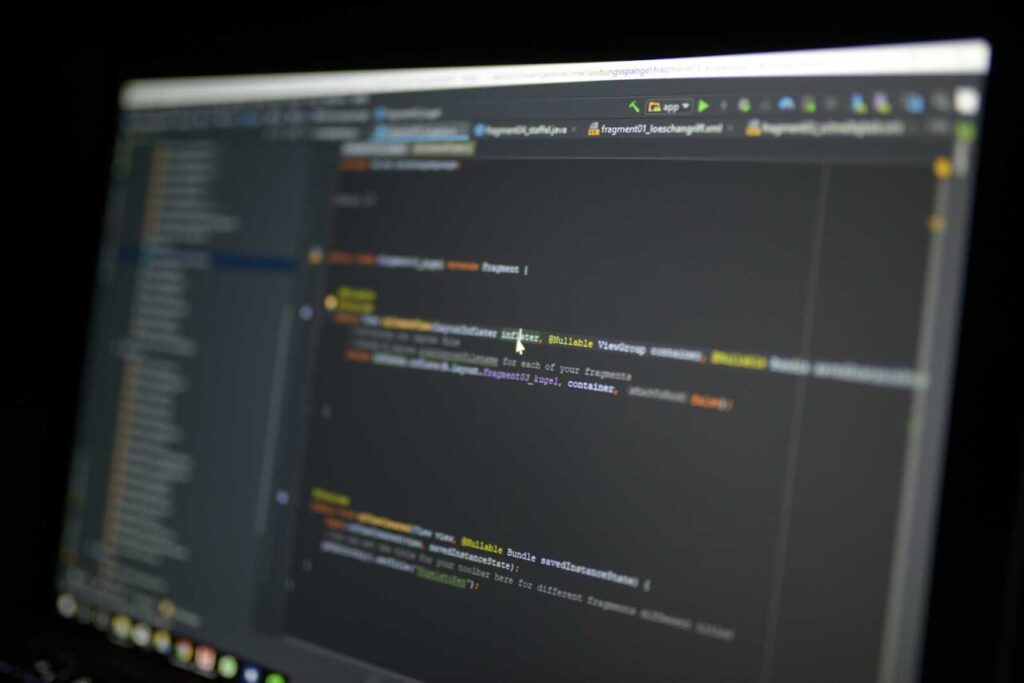As software projects grow, it becomes increasingly important to keep your code organized, maintainable, and scalable. This is where design patterns come into play. Design patterns provide proven, reusable solutions to common software design challenges, making your code more efficient and easier to manage.
In this guide, we’ll dive deep into some of the most popular design patterns and show you how to implement them in Spring Boot. By the end, you’ll not only understand these patterns conceptually but also be able to apply them in your own projects with confidence.
Table of Contents
Introduction to Design Patterns
Design patterns are reusable solutions to common software design problems. Think of them as best practices distilled into templates that can be applied to solve specific challenges in your code. They are not specific to any language, but they can be particularly powerful in Java due to its object-oriented nature.
In this guide, we’ll cover:
Singleton Pattern: Ensuring a class has only one instance.
Factory Pattern: Creating objects without specifying the exact class.
Strategy Pattern: Allowing algorithms to be selected at runtime.
Observer Pattern: Setting up a publish-subscribe relationship.
We’ll not only cover how these patterns work but also explore how they can be applied in Spring Boot for real-world applications.
How to Set Up Your Spring Boot Project
Before we dive into the patterns, let’s set up a Spring Boot project:
Prerequisites
Make sure you have:
Java 11+
Maven
Spring Boot CLI (optional)
Postman or curl (for testing)
Project Initialization
You can quickly create a Spring Boot project using Spring Initializr:
curl https://start.spring.io/starter.zip
-d dependencies=web
-d name=DesignPatternsDemo
-d javaVersion=11 -o design-patterns-demo.zip
unzip design-patterns-demo.zip
cd design-patterns-demo
What is the Singleton Pattern?
The Singleton pattern ensures that a class has only one instance and provides a global access point to it. This pattern is commonly used for services like logging, configuration management, or database connections.
How to Implement the Singleton Pattern in Spring Boot
Spring Boot beans are singletons by default, meaning that Spring automatically manages the lifecycle of these beans to ensure only one instance exists. However, it’s important to understand how the Singleton pattern works under the hood, especially when you’re not using Spring-managed beans or need more control over instance management.
Let’s walk through a manual implementation of the Singleton pattern to demonstrate how you can control the creation of a single instance within your application.
Step 1: Create a LoggerService Class
In this example, we’ll create a simple logging service using the Singleton pattern. The goal is to ensure that all parts of the application use the same logging instance.
public class LoggerService {
// The static variable to hold the single instance
private static LoggerService instance;
// Private constructor to prevent instantiation from outside
private LoggerService() {
// This constructor is intentionally empty to prevent other classes from creating instances
}
// Public method to provide access to the single instance
public static synchronized LoggerService getInstance() {
if (instance == null) {
instance = new LoggerService();
}
return instance;
}
// Example logging method
public void log(String message) {
System.out.println("[LOG] " + message);
}
}
Static Variable (
instance): This holds the single instance ofLoggerService.Private Constructor: The constructor is marked private to prevent other classes from creating new instances directly.
Synchronized
getInstance()Method: The method is synchronized to make it thread-safe, ensuring that only one instance is created even if multiple threads try to access it simultaneously.Lazy Initialization: The instance is created only when it’s first requested (
lazy initialization), which is efficient in terms of memory usage.
Real-World Usage: This pattern is commonly used for shared resources, such as logging, configuration settings, or managing database connections, where you want to control access and ensure that only one instance is used throughout your application.
Step 2: Use the Singleton in a Spring Boot Controller
Now, let’s see how we can use our LoggerService Singleton within a Spring Boot controller. This controller will expose an endpoint that logs a message whenever it’s accessed.
import org.springframework.http.ResponseEntity;
import org.springframework.web.bind.annotation.GetMapping;
import org.springframework.web.bind.annotation.RestController;
@RestController
public class LogController {
@GetMapping("/log")
public ResponseEntity<String> logMessage() {
// Accessing the Singleton instance of LoggerService
LoggerService logger = LoggerService.getInstance();
logger.log("This is a log message!");
return ResponseEntity.ok("Message logged successfully");
}
}
GET Endpoint: We’ve created a
/logendpoint that, when accessed, logs a message using theLoggerService.Singleton Usage: Instead of creating a new instance of
LoggerService, we callgetInstance()to ensure we’re using the same instance every time.Response: After logging, the endpoint returns a response indicating success.
Step 3: Testing the Singleton Pattern
Now, let’s test this endpoint using Postman or your browser:
GET http://localhost:8080/log
Expected Output:
Console log:
[LOG] This is a log message!HTTP Response:
Message logged successfully
You can call the endpoint multiple times, and you’ll see that the same instance of LoggerService is used, as indicated by the consistent log output.
Real-World Use Cases for the Singleton Pattern
Here’s when you might want to use the Singleton pattern in real-world applications:
Configuration Management: Ensure that your application uses a consistent set of configuration settings, especially when those settings are loaded from files or databases.
Database Connection Pools: Control access to a limited number of database connections, ensuring that the same pool is shared across the application.
Caching: Maintain a single cache instance to avoid inconsistent data.
Logging Services: As shown in this example, use a single logging service to centralize log outputs across different modules of your application.
Key Takeaways
The Singleton pattern is an easy way to ensure that only one instance of a class is created.
Thread safety is crucial if multiple threads are accessing the Singleton, which is why we used
synchronizedin our example.Spring Boot beans are already singletons by default, but understanding how to implement it manually helps you gain more control when needed.
This covers the implementation and usage of the Singleton pattern. Next, we’ll explore the Factory pattern to see how it can help streamline object creation.
What is the Factory Pattern?
The Factory pattern allows you to create objects without specifying the exact class. This pattern is useful when you have different types of objects that need to be instantiated based on some input.
How to Implementing a Factory in Spring Boot
The Factory pattern is incredibly useful when you need to create objects based on certain criteria but want to decouple the object creation process from your main application logic.
In this section, we’ll walk through building a NotificationFactory to send notifications via Email or SMS. This is especially useful if you anticipate adding more notification types in the future, such as push notifications or in-app alerts, without changing your existing code.
Step 1: Create the Notification Interface
The first step is to define a common interface that all notification types will implement. This ensures that each type of notification (Email, SMS, and so on) will have a consistent send() method.
public interface Notification {
void send(String message);
}
Purpose: The
Notificationinterface defines the contract for sending notifications. Any class that implements this interface must provide an implementation for thesend()method.Scalability: By using an interface, you can easily extend your application in the future to include other types of notifications without modifying existing code.
Step 2: Implement EmailNotification and SMSNotification
Now, let’s implement two concrete classes, one for sending emails and another for sending SMS messages.
public class EmailNotification implements Notification {
@Override
public void send(String message) {
System.out.println("Sending Email: " + message);
}
}
public class SMSNotification implements Notification {
@Override
public void send(String message) {
System.out.println("Sending SMS: " + message);
}
}
Step 3: Create a NotificationFactory
The NotificationFactory class is responsible for creating instances of Notification based on the specified type. This design ensures that the NotificationController doesn’t need to know about the details of object creation.
public class NotificationFactory {
public static Notification createNotification(String type) {
switch (type.toUpperCase()) {
case "EMAIL":
return new EmailNotification();
case "SMS":
return new SMSNotification();
default:
throw new IllegalArgumentException("Unknown notification type: " + type);
}
}
}
Factory Method (createNotification()):
The factory method takes a string (
type) as input and returns an instance of the corresponding notification class.Switch Statement: The switch statement selects the appropriate notification type based on the input.
Error Handling: If the provided type is not recognized, it throws an
IllegalArgumentException. This ensures that invalid types are caught early.
Why Use a Factory?
Decoupling: The factory pattern decouples object creation from the business logic. This makes your code more modular and easier to maintain.
Extensibility: If you want to add a new notification type, you only need to update the factory without changing the controller logic.
Step 4: Use the Factory in a Spring Boot Controller
Now, let’s put everything together by creating a Spring Boot controller that uses the NotificationFactory to send notifications based on the user’s request.
import org.springframework.http.ResponseEntity;
import org.springframework.web.bind.annotation.GetMapping;
import org.springframework.web.bind.annotation.RequestParam;
import org.springframework.web.bind.annotation.RestController;
@RestController
public class NotificationController {
@GetMapping("/notify")
public ResponseEntity<String> notify(@RequestParam String type, @RequestParam String message) {
try {
// Create the appropriate Notification object using the factory
Notification notification = NotificationFactory.createNotification(type);
notification.send(message);
return ResponseEntity.ok("Notification sent successfully!");
} catch (IllegalArgumentException e) {
return ResponseEntity.badRequest().body(e.getMessage());
}
}
}
GET Endpoint (/notify):
The controller exposes a
/notifyendpoint that accepts two query parameters:type(either “EMAIL” or “SMS”) andmessage.It uses the
NotificationFactoryto create the appropriate notification type and sends the message.Error Handling: If an invalid notification type is provided, the controller catches the
IllegalArgumentExceptionand returns a400 Bad Requestresponse.
Step 5: Testing the Factory Pattern
Let’s test the endpoint using Postman or a browser:
Send an Email Notification:
GET http://localhost:8080/notify?type=email&message=Hello%20EmailOutput:
Sending Email: Hello EmailSend an SMS Notification:
GET http://localhost:8080/notify?type=sms&message=Hello%20SMSOutput:
Sending SMS: Hello SMSTest with an Invalid Type:
GET http://localhost:8080/notify?type=unknown&message=TestOutput:
Bad Request: Unknown notification type: unknown
Real-World Use Cases for the Factory Pattern
The Factory pattern is particularly useful in scenarios where:
Dynamic Object Creation: When you need to create objects based on user input, like sending different types of notifications, generating reports in various formats, or handling different payment methods.
Decoupling Object Creation: By using a factory, you can keep your main business logic separate from object creation, making your code more maintainable.
Scalability: Easily extend your application to support new types of notifications without modifying existing code. Simply add a new class that implements the
Notificationinterface and update the factory.
What is the Strategy Pattern?
The Strategy pattern is perfect when you need to switch between multiple algorithms or behaviors dynamically. It allows you to define a family of algorithms, encapsulate each one within separate classes, and make them easily interchangeable at runtime. This is especially useful for selecting an algorithm based on specific conditions, keeping your code clean, modular, and flexible.
Real-World Use Case: Imagine an e-commerce system that needs to support multiple payment options, like credit cards, PayPal, or bank transfers. By using the Strategy pattern, you can easily add or modify payment methods without altering existing code. This approach ensures that your application remains scalable and maintainable as you introduce new features or update existing ones.
We’ll demonstrate this pattern with a Spring Boot example that handles payments using either a credit card or PayPal strategy.
Step 1: Define a PaymentStrategy Interface
We start by creating a common interface that all payment strategies will implement:
public interface PaymentStrategy {
void pay(double amount);
}
The interface defines a contract for all payment methods, ensuring consistency across implementations.
Step 2: Implement Payment Strategies
Create concrete classes for credit card and PayPal payments.
public class CreditCardPayment implements PaymentStrategy {
@Override
public void pay(double amount) {
System.out.println("Paid $" + amount + " with Credit Card");
}
}
public class PayPalPayment implements PaymentStrategy {
@Override
public void pay(double amount) {
System.out.println("Paid $" + amount + " via PayPal");
}
}
Each class implements the pay() method with its specific behavior.
Step 3: Use the Strategy in a Controller
Create a controller to dynamically select a payment strategy based on user input:
import org.springframework.http.ResponseEntity;
import org.springframework.web.bind.annotation.GetMapping;
import org.springframework.web.bind.annotation.RequestParam;
import org.springframework.web.bind.annotation.RestController;
@RestController
public class PaymentController {
@GetMapping("/pay")
public ResponseEntity<String> processPayment(@RequestParam String method, @RequestParam double amount) {
PaymentStrategy strategy = selectPaymentStrategy(method);
if (strategy == null) {
return ResponseEntity.badRequest().body("Invalid payment method");
}
strategy.pay(amount);
return ResponseEntity.ok("Payment processed successfully!");
}
private PaymentStrategy selectPaymentStrategy(String method) {
switch (method.toUpperCase()) {
case "CREDIT": return new CreditCardPayment();
case "PAYPAL": return new PayPalPayment();
default: return null;
}
}
}
The endpoint accepts method and amount as query parameters and processes the payment using the appropriate strategy.
Step 4: Testing the Endpoint
Credit Card Payment:
GET http://localhost:8080/pay?method=credit&amount=100Output:
Paid $100.0 with Credit CardPayPal Payment:
GET http://localhost:8080/pay?method=paypal&amount=50Output:
Paid $50.0 via PayPalInvalid Method:
GET http://localhost:8080/pay?method=bitcoin&amount=25Output:
Invalid payment method
Use Cases for the Strategy Pattern
Payment Processing: Dynamically switch between different payment gateways.
Sorting Algorithms: Choose the best sorting method based on data size.
File Exporting: Export reports in various formats (PDF, Excel, CSV).
Key Takeaways
The Strategy pattern keeps your code modular and follows the Open/Closed principle.
Adding new strategies is easy—just create a new class implementing the
PaymentStrategyinterface.It’s ideal for scenarios where you need flexible algorithm selection at runtime.
Next, we’ll explore the Observer pattern, perfect for handling event-driven architectures.
What is the Observer Pattern?
The Observer pattern is ideal when you have one object (the subject) that needs to notify multiple other objects (observers) about changes in its state. It’s perfect for event-driven systems where updates need to be pushed to various components without creating tight coupling between them. This pattern allows you to maintain a clean architecture, especially when different parts of your system need to react to changes independently.
Real-World Use Case: This pattern is commonly used in systems that send notifications or alerts, such as chat applications or stock price trackers, where updates need to be pushed to users in real-time. By using the Observer pattern, you can add or remove notification types easily without altering the core logic.
We’ll demonstrate how to implement this pattern in Spring Boot by building a simple notification system where both Email and SMS notifications are sent whenever a user registers.
Step 1: Create an Observer Interface
We begin by defining a common interface that all observers will implement:
public interface Observer {
void update(String event);
}
The interface establishes a contract where all observers must implement the update() method, which will be triggered whenever the subject changes.
Step 2: Implement EmailObserver and SMSObserver
Next, we create two concrete implementations of the Observer interface to handle email and SMS notifications.
EmailObserver Class
public class EmailObserver implements Observer {
@Override
public void update(String event) {
System.out.println("Email sent for event: " + event);
}
}
The EmailObserver handles sending email notifications whenever it’s notified of an event.
SMSObserver Class
public class SMSObserver implements Observer {
@Override
public void update(String event) {
System.out.println("SMS sent for event: " + event);
}
}
The SMSObserver handles sending SMS notifications whenever it’s notified.
Step 3: Create a UserService Class (The Subject)
We’ll now create a UserService class that acts as the subject, notifying its registered observers whenever a user registers.
import org.springframework.stereotype.Service;
import java.util.ArrayList;
import java.util.List;
@Service
public class UserService {
private List<Observer> observers = new ArrayList<>();
// Method to register observers
public void registerObserver(Observer observer) {
observers.add(observer);
}
// Method to notify all registered observers of an event
public void notifyObservers(String event) {
for (Observer observer : observers) {
observer.update(event);
}
}
// Method to register a new user and notify observers
public void registerUser(String username) {
System.out.println("User registered: " + username);
notifyObservers("User Registration");
}
}
Observers List: Keeps track of all registered observers.
registerObserver()Method: Adds new observers to the list.notifyObservers()Method: Notifies all registered observers when an event occurs.registerUser()Method: Registers a new user and triggers notifications to all observers.
Step 4: Use the Observer Pattern in a Controller
Finally, we’ll create a Spring Boot controller to expose an endpoint for user registration. This controller will register both EmailObserver and SMSObserver with the UserService.
import org.springframework.http.ResponseEntity;
import org.springframework.web.bind.annotation.*;
@RestController
@RequestMapping("/api")
public class UserController {
private final UserService userService;
public UserController() {
this.userService = new UserService();
// Register observers
userService.registerObserver(new EmailObserver());
userService.registerObserver(new SMSObserver());
}
@PostMapping("/register")
public ResponseEntity<String> registerUser(@RequestParam String username) {
userService.registerUser(username);
return ResponseEntity.ok("User registered and notifications sent!");
}
}
Endpoint (
/register): Accepts ausernameparameter and registers the user, triggering notifications to all observers.Observers: Both
EmailObserverandSMSObserverare registered withUserService, so they are notified whenever a user registers.
Testing the Observer Pattern
Now, let’s test our implementation using Postman or a browser:
POST http://localhost:8080/api/register?username=JohnDoe
Expected Output in Console:
User registered: JohnDoe
Email sent for event: User Registration
SMS sent for event: User Registration
The system registers the user and notifies both the Email and SMS observers, showcasing the flexibility of the Observer pattern.
Real-World Applications of the Observer Pattern
Notification Systems: Sending updates to users via different channels (email, SMS, push notifications) when certain events occur.
Event-Driven Architectures: Notifying multiple subsystems when specific actions take place, such as user activities or system alerts.
Data Streaming: Broadcasting data changes to various consumers in real-time (for example, live stock prices or social media feeds).
How to Use Spring Boot’s Dependency Injection
So far, we’ve been manually creating objects to demonstrate design patterns. However, in real-world Spring Boot applications, Dependency Injection (DI) is the preferred way to manage object creation. DI allows Spring to automatically handle the instantiation and wiring of your classes, making your code more modular, testable, and maintainable.
Let’s refactor our Strategy pattern example to take advantage of Spring Boot’s powerful DI capabilities. This will allow us to switch between payment strategies dynamically, using Spring’s annotations to manage dependencies.
Updated Strategy Pattern Using Spring Boot’s DI
In our refactored example, we’ll leverage Spring’s annotations like @Component, @Service, and @Autowired to streamline the process of injecting dependencies.
Step 1: Annotate Payment Strategies with @Component
First, we’ll mark our strategy implementations with the @Component annotation so that Spring can detect and manage them automatically.
@Component("creditCardPayment")
public class CreditCardPayment implements PaymentStrategy {
@Override
public void pay(double amount) {
System.out.println("Paid $" + amount + " with Credit Card");
}
}
@Component("payPalPayment")
public class PayPalPayment implements PaymentStrategy {
@Override
public void pay(double amount) {
System.out.println("Paid $" + amount + " using PayPal");
}
}
@ComponentAnnotation: By adding@Component, we tell Spring to treat these classes as Spring-managed beans. The string value ("creditCardPayment"and"payPalPayment") acts as the bean identifier.Flexibility: This setup allows us to switch between strategies by using the appropriate bean identifier.
Step 2: Refactor the PaymentService to Use Dependency Injection
Next, let’s modify the PaymentService to inject a specific payment strategy using @Autowired and @Qualifier.
@Service
public class PaymentService {
private final PaymentStrategy paymentStrategy;
@Autowired
public PaymentService(@Qualifier("payPalPayment") PaymentStrategy paymentStrategy) {
this.paymentStrategy = paymentStrategy;
}
public void processPayment(double amount) {
paymentStrategy.pay(amount);
}
}
@ServiceAnnotation: MarksPaymentServiceas a Spring-managed service bean.@Autowired: Spring injects the required dependency automatically.@Qualifier: Specifies which implementation ofPaymentStrategyto inject. In this example, we’re using"payPalPayment".Ease of Configuration: By simply changing the
@Qualifiervalue, you can switch the payment strategy without altering any business logic.
Step 3: Using the Refactored Service in a Controller
To see the benefits of this refactoring, let’s update the controller to use our PaymentService:
import org.springframework.beans.factory.annotation.Autowired;
import org.springframework.web.bind.annotation.*;
@RestController
@RequestMapping("/api")
public class PaymentController {
private final PaymentService paymentService;
@Autowired
public PaymentController(PaymentService paymentService) {
this.paymentService = paymentService;
}
@GetMapping("/pay")
public String makePayment(@RequestParam double amount) {
paymentService.processPayment(amount);
return "Payment processed using the current strategy!";
}
}
@Autowired: The controller automatically receives thePaymentServicewith the injected payment strategy.GET Endpoint (
/pay): When accessed, it processes a payment using the currently configured strategy (PayPal in this example).
Testing the Refactored Strategy Pattern with DI
Now, let’s test the new implementation using Postman or a browser:
GET http://localhost:8080/api/pay?amount=100
Expected Output:
Paid $100.0 using PayPal
If you change the qualifier in PaymentService to "creditCardPayment", the output will change accordingly:
Paid $100.0 with Credit Card
Benefits of Using Dependency Injection
Loose Coupling: The service and controller don’t need to know the details of how a payment is processed. They simply rely on Spring to inject the correct implementation.
Modularity: You can easily add new payment methods (for example,
BankTransferPayment,CryptoPayment) by creating new classes annotated with@Componentand adjusting the@Qualifier.Configurability: By leveraging Spring Profiles, you can switch strategies based on the environment (for example, development vs. production).
Example: You can use @Profile to automatically inject different strategies based on the active profile:
@Component
@Profile("dev")
public class DevPaymentStrategy implements PaymentStrategy { /* ... */ }
@Component
@Profile("prod")
public class ProdPaymentStrategy implements PaymentStrategy { /* ... */ }
Key Takeaways
By using Spring Boot’s DI, you can simplify object creation and improve the flexibility of your code.
The Strategy Pattern combined with DI allows you to easily switch between different strategies without changing your core business logic.
Using
@Qualifierand Spring Profiles gives you the flexibility to configure your application based on different environments or requirements.
This approach not only makes your code cleaner but also prepares it for more advanced configurations and scaling in the future. In the next section, we’ll explore Best Practices and Optimization Tips to take your Spring Boot applications to the next level.
Best Practices and Optimization Tips
General Best Practices
Don’t overuse patterns: Use them only when necessary. Overengineering can make your code harder to maintain.
Favor composition over inheritance: Patterns like Strategy and Observer are great examples of this principle.
Keep your patterns flexible: Leverage interfaces to keep your code decoupled.
Performance Considerations
Singleton Pattern: Ensure thread safety by using
synchronizedor theBill Pugh Singleton Design.Factory Pattern: Cache objects if they are expensive to create.
Observer Pattern: Use asynchronous processing if you have many observers to prevent blocking.
Advanced Topics
Using Reflection with the Factory pattern for dynamic class loading.
Leveraging Spring Profiles to switch strategies based on the environment.
Adding Swagger Documentation for your API endpoints.
Conclusion and Key Takeaways
In this tutorial, we explored some of the most powerful design patterns—Singleton, Factory, Strategy, and Observer—and demonstrated how to implement them in Spring Boot. Let’s briefly summarize each pattern and highlight what it’s best suited for:
Singleton Pattern:
Summary: Ensures that a class has only one instance and provides a global access point to it.
Best For: Managing shared resources like configuration settings, database connections, or logging services. It’s ideal when you want to control access to a shared instance across your entire application.
Factory Pattern:
Summary: Provides a way to create objects without specifying the exact class to be instantiated. This pattern decouples object creation from the business logic.
Best For: Scenarios where you need to create different types of objects based on input conditions, such as sending notifications via email, SMS, or push notifications. It’s great for making your code more modular and extensible.
Strategy Pattern:
Summary: Allows you to define a family of algorithms, encapsulate each one, and make them interchangeable. This pattern helps you choose an algorithm at runtime.
Best For: When you need to switch between different behaviors or algorithms dynamically, such as processing various payment methods in an e-commerce application. It keeps your code flexible and adheres to the Open/Closed Principle.
Observer Pattern:
Summary: Defines a one-to-many dependency between objects so that when one object changes state, all its dependents are notified automatically.
Best For: Event-driven systems like notification services, real-time updates in chat apps, or systems that need to react to changes in data. It’s ideal for decoupling components and making your system more scalable.
What’s Next?
Now that you’ve learned these essential design patterns, try integrating them into your existing projects to see how they can improve your code structure and scalability. Here are a few suggestions for further exploration:
Experiment: Try implementing other design patterns like Decorator, Proxy, and Builder to expand your toolkit.
Practice: Use these patterns to refactor existing projects and enhance their maintainability.
Share: If you have any questions or want to share your experience, feel free to reach out!
I hope this guide has helped you understand how to effectively use design patterns in Java. Keep experimenting, and happy coding!
Source: freeCodeCamp Programming Tutorials: Python, JavaScript, Git & MoreÂ