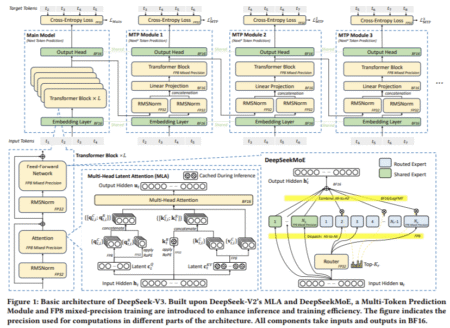In today’s digital age, AI-powered tools are revolutionizing the way we interact with our devices. One such area is mobile keyboards, which have become smarter and more efficient with the integration of artificial intelligence. AI keyboards have revolutionized mobile typing, transforming it from a tedious task into a seamless and efficient experience. By leveraging artificial intelligence, these keyboards can predict words, suggest corrections, and even translate languages in real-time. This not only saves time but also enhances the overall typing accuracy and speed.
Let’s explore the top 10 AI keyboard apps for iPhone in 2024, each offering unique features to elevate your typing experience.
1. Gboard
Gboard, powered by Google, is a versatile AI keyboard that offers a wide range of features. It includes real-time translation, GIF search, and handwriting input, making it a comprehensive solution for all your typing needs. You can easily switch between languages, search for GIFs, and even draw your words directly on the screen.
- Key Features:
- Predictive text
- Voice typing
- Google Translate
- GIF search
- Handwriting input
- Why it’s Great: Gboard is a popular choice for iPhone users. It offers a wide range of features, including Google Translate, which allows you to translate text in real-time.
2. SwiftKey
SwiftKey is a smart AI keyboard that adapts to your unique typing style. It learns your vocabulary, grammar, and writing habits to offer accurate predictions and autocorrections. With support for multiple languages and customizable themes, SwiftKey offers a personalized typing experience.
- Key Features:
- Predictive text
- Autocorrect
- Emoji suggestions
- Theme customization
- Multilingual support
- Why it’s Great: SwiftKey is known for its accurate predictive text and autocorrect features. It learns your typing style over time, making it more efficient with each use.
3. Grammarly Keyboard
Grammarly Keyboard is your writing assistant, helping you write more effectively. It provides real-time grammar and spelling checks, style suggestions, and tone adjustments. Whether you’re writing a professional email or a casual text message, Grammarly helps you communicate clearly and concisely.
- Key Features:
- Grammar and spelling checks
- Style suggestions
- Tone detection
- Word choice suggestions
- Why it’s Great: Grammarly Keyboard is perfect for those who want to improve their writing. It helps you catch errors and suggests better word choices, making your writing more polished.
4. TouchPal X
TouchPal X offers a flexible typing experience with options like swipe typing, voice input, and gesture typing. It also includes emoji suggestions and theme customization. You can quickly type words by swiping across the keyboard or simply speak your message.
- Key Features:
- Swipe typing
- Voice input
- Emoji suggestions
- Theme customization
- Gesture typing
- Why it’s Great: TouchPal X offers a variety of input methods, including swipe typing and gesture typing, making it a versatile option for different typing styles.
5. Fleksy
Fleksy is a fast and accurate AI keyboard with a customizable layout. It offers autocorrect, emoji suggestions, and theme customization. With its intuitive interface and fast typing capabilities, Fleksy helps you type faster and more accurately.
- Key Features:
- Fast typing
- Autocorrect
- Emoji suggestions
- Theme customization
- Customizable keyboard layout
- Why it’s Great: Fleksy is designed for speed and accuracy. It offers a unique keyboard layout that can be customized to your preference, making it a great choice for power users.
6. Minuum
Minuum is a minimalist AI keyboard that offers efficient swipe typing and predictive text. It’s perfect for those who prefer a clutter-free interface. By reducing the size of the keyboard, Minuum allows for more screen space for other apps.
- Key Features:
- Minimalist design
- Predictive text
- Autocorrect
- Swipe typing
- Why it’s Great: Minuum is a great option for those who prefer a minimalist keyboard. It takes up less screen space and offers efficient typing with its swipe input method.
7. Keymate
Keymate is a feature-rich AI keyboard that offers smart word suggestions, quick text replies, customizable layouts, and emoji search. You can create custom phrases and shortcuts to speed up your typing.
- Key Features:
- Smart word suggestions
- Quick text replies
- Customizable keyboard layout
- Emoji search
- Why it’s Great: Keymate offers a range of features to enhance your typing experience, including quick text replies and customizable keyboard layouts.
8. Typewise
, Typewise offers a range of AI-powered features, including autocorrect, predictive text, and customizable themes. These features enhance your typing experience, making it faster and more accurate. Whether you’re a casual user or a power typer, Typewise can help you type more comfortably and efficiently.
- Key Features:
- Ergonomic keyboard layout
- Reduced strain on fingers
- Autocorrect
- Predictive text
- Why it’s Great: Typewise is designed to reduce the strain on your fingers by using a split keyboard layout. It’s a great option for those who spend long hours typing on their phones.
9. Kika Keyboard
Kika’s AI-powered features, such as autocorrect and predictive text, help you type faster and more accurately. You can also use voice input to dictate your messages, saving you time and effort. With Kika, typing becomes a fun and creative experience.
- Key Features:
- Emoji search
- GIF search
- Sticker packs
- Theme customization
- Voice input
- Why it’s Great: It is a fun and expressive keyboard with a wide range of emoji, GIFs, and stickers. It’s a great choice for those who love to add personality to their messages.
10. Microsoft SwiftKey
Microsoft SwiftKey is a powerful AI keyboard that learns your typing style to provide accurate predictions and autocorrections. It supports multiple languages, offers customizable themes, and a range of typing methods. With its advanced AI capabilities, SwiftKey helps you type faster and more accurately.
- Key Features:
- Predictive text
- Autocorrect
- Emoji suggestions
- Theme customization
- Multilingual support
- Why it’s Great: SwiftKey offers a range of features to enhance your typing experience. You can customize the keyboard layout, themes, and language settings. It also supports multiple languages and offers real-time translation. Whether you’re writing a quick text message or a long email, SwiftKey is a reliable and efficient tool.
You can find the perfect one to suit your needs and preferences by trying out these AI-powered keyboard apps. Whether you’re a casual user or a power typer, there’s an AI keyboard app out there that can help you type faster, more accurately, and more creatively.
The post 10 Best AI Keyboard Apps for iPhone in 2024 appeared first on MarkTechPost.
Source: Read MoreÂ