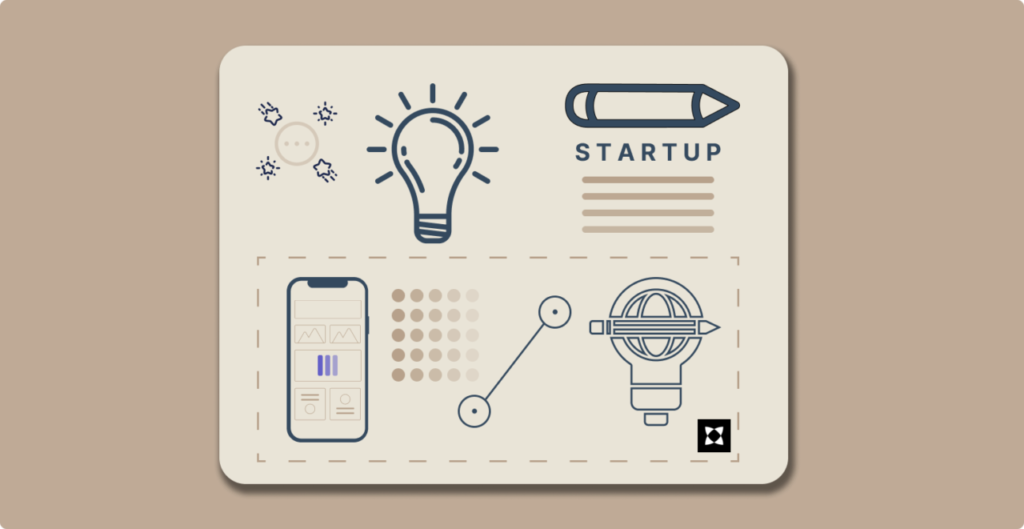Building Kreed, my collaborative project management tool, was no easy feat. But it did offer one perk: an endless stream of stress-induced caffeine highs. I don’t have a dedicated team, so I was juggling everything from design and deployment to marketing and even user testing (because it’s not okay to test on production users—bummer 😂).
After quite a journey of trial and error, I found WebCurate, a platform that felt like the instruction manual I’d been missing.
In this article, I’ll take you through how WebCurate helped me simplify my journey with Kreed and share tips on discovering the best tools for your projects.
What We’ll Cover
What is WebCurate?: An overview of WebCurate’s platform
How WebCurate Works: A look at WebCurate’s curated categories to streamline your workflow.
Finding the Right Tools: Tips for searching, filtering, and using WebCurate’s curated recommendations.
Making the Most of WebCurate: Advice on leveraging the platform for your specific needs, with an example of finding a relevant tool.
Essential Tools Discovered on WebCurate: A look at the essential tools WebCurate helped me discover for Kreed’s development and how they might help you.
What is WebCurate?
WebCurate is a free platform designed to help developers, startups, and tech enthusiasts find high-value tools without the overwhelm.
Unlike other resources that flood you with endless options, WebCurate handpicks practical, relevant tools and resources tailored for productivity and development.
What makes WebCurate unique is its comprehensive scope. It offers a curated range of design tools and inspiration, developer tools, API integrations, debugging utilities, productivity aids, and even insights into industry trends.
Each resource on WebCurate is chosen for its ability to genuinely enhance workflow and project outcomes, so you spend less time searching and more time building.
How WebCurate Works
WebCurate provides resources across essential categories, like design assets, developer tools, and productivity guides. Think of it like a “greatest hits†album but for tools.
The platform features resources that span several essential areas:
- Design Assets: From UI kits to icons and templates, WebCurate provides carefully selected design resources that can help developers and designers keep their projects on track without feeling lost in a sea of options.
- Developer Tools: This includes everything from code libraries to APIs and frameworks that can speed up development workflows. Tools like these are sorted into categories to ensure you find the best fit for your tech stack.
- Industry Guides: WebCurate also offers practical guides tools, insights, and case studies to help developers stay ahead of industry trends and optimize their strategies.
Finding the Right Tools: Tips for Navigation
Efficient Search & Filtering
WebCurate’s search and filtering functions make it simple to find exactly what you need, fast. Whether you’re after an API for a new feature or a project management tool, these features help narrow your options to the most relevant tools quickly and effectively.
Curated Recommendations
What sets WebCurate apart is its thoughtful curation. Instead of suggesting random, popular tools, it presents resources that address real developer needs, based on industry trends and emerging technologies. This means you’re seeing tools that make an impact—tailored to current, practical needs.
Example: Task Management Tools
For instance, searching for “task management†within the “Productivity” filter quickly revealed tools aligned with my development approach.
By using filters for categories like “Development” or “Productivity,” WebCurate connects you with tools tailored to your tech stack.
How You Can Make the Most of WebCurate
I’ve told you a bit about how WebCurate helped me find essential tools and resources while building Kreed. But let’s be real, the value of a tool lies in how you use it.
So, if you’re thinking about trying WebCurate out for your next project or even just to optimize your workflow, here’s how you can make the most of it:
Start with Your Needs: The first step is identifying what you actually need. Are you a developer trying to optimize your front-end stack? A product manager looking for tools to boost team productivity? Or maybe you’re just exploring new ways to streamline your projects? WebCurate’s search and filtering system allows you to narrow down tools based on what you’re looking for, so spend some time defining your needs.
Use the Developer Section to Your Advantage: For anyone working in tech, the Developer section is a must. It’s tailored to provide the most relevant resources for developers, from libraries and frameworks to APIs and deployment tools. For me, it saved hours of research and trial and error. Don’t just browse the section—dig into it, explore the recommendations, and filter by categories or specific tools you’re interested in.
Filter and Refine Your Search: WebCurate lets you filter by categories like design, front-end development, back-end tools, and even productivity. When you search, take the time to refine your results so you’re only seeing what’s most relevant. For instance, if you’re building a React app, filter for tools that integrate well with React—WebCurate will show you options that are perfect for your tech stack. And since every tool is vetted by the community, you know you’re not wasting time with gimmicks.
Keep an Open Mind and Explore: While it’s helpful to focus on exactly what you’re looking for, WebCurate also encourages a bit of exploration outside your comfort zone. You might stumble upon a tool or resource you hadn’t thought of but that could genuinely elevate your project. Just don’t get lost in endless scrolling—keep your objective in mind. It’s easy to get sidetracked exploring, but remember, you’re here to find tools that push your project forward, not to doom scroll your way to zero productivity.
Experiment with New Tools and Stay Updated: Building a product is fundamentally about iteration, and this principle extends to the tools you choose to support it. WebCurate is a dynamic resource that updates daily with fresh recommendations, making it a valuable tool for discovering new options. Even if you don’t need a new tool right now, it’s worth revisiting regularly for innovative ideas that could prove useful in the future.
Essential Tools I Discovered on WebCurate
Here’s a rundown of a few tools that I found interesting on WebCurate—some are longtime favourites, while others were discoveries that have quickly become essentials.
Tools I Already Use (and Still Love)
Supabase: An open-source Firebase alternative that simplifies backend development with real-time updates and intuitive database management.
GSAP: A powerful animation library for creating smooth, high-performance animations (I even wrote an article about how I use it!).
JsonViewer: A practical tool for viewing and formatting JSON data, making debugging and visualization easier.
CanIUse: An essential resource for checking browser compatibility across HTML5, CSS3, SVG, and more—perfect for ensuring cross-platform support.
New Tools I Use Often or Plan on Using Soon
Pesticide for Chrome: A Chrome extension that outlines page elements, helping spot layout issues and verify alignment quickly.
WindUI: A component library styled with Tailwind CSS, that speeds up development without compromising design quality.
Mobbin: A curated collection of mobile design patterns, offering inspiration to refine and elevate mobile UI elements.
Mightly Meld: A collaborative design tool for React that makes feedback gathering and design iteration faster and more streamlined.
Rowy: A no-code platform connecting directly to databases, allowing for rapid development and deployment of data-driven applications without extensive code.
Wrapping It Up
At the end of the day, building a startup is a mix of hustle, luck, and learning on the fly. And this article just represents a nerd like me geeking out over tools that made a difference (and resisting the urge to gatekeep 😂).
Finding WebCurate didn’t magically solve all my challenges, but it did cut down on the noise and brought useful resources to my fingertips—a massive win when every minute counts.
If you’re on your startup journey, know this is only part of the ride. Maybe one day I’ll share the full highs and lows of being a founder—assuming I get a break from being Batman 🦇.
Like my articles?
Feel free to buy me a coffee here, to keep my brain chugging and provide more articles like this.
Want to connect?
Twitter / X: @jajadavid8
LinkedIn: David Jaja
Email: Jajadavidjid@gmail.com
Source: freeCodeCamp Programming Tutorials: Python, JavaScript, Git & MoreÂ