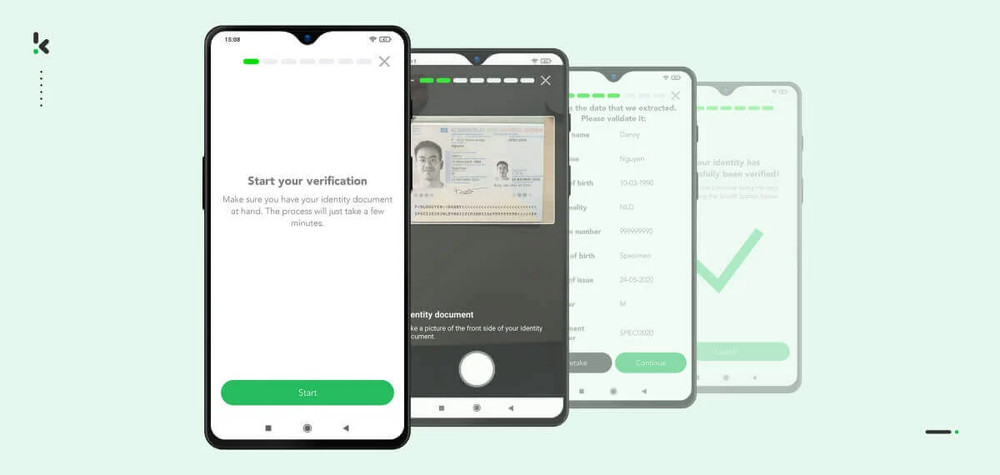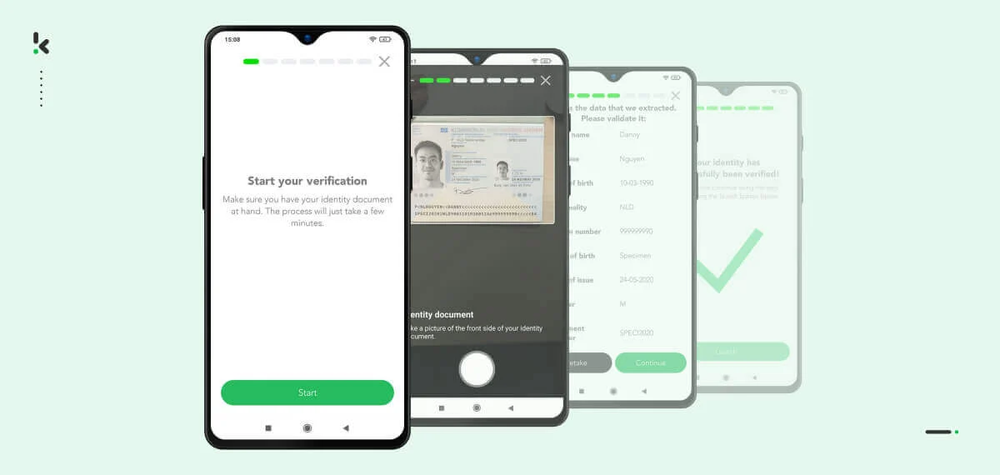
Klippa DocHorizon might be on your radar if you’re looking to automate your document processing. This AI-powered platform transforms your documents — from invoices and receipts to complex business forms — into usable data.
What makes Klippa stand out is its comprehensive approach to document automation. The platform doesn’t just read your documents; it understands the context. Using a combination of OCR and AI, Klippa processes documents in multiple languages, extracts specific data points, and integrates smoothly with your existing business tools.
Key capabilities include:
- Real-time document processing
- Custom field extraction with Prompt Builder
- Automated workflow creation
- Multi-language support
- Document classification
- Human-in-loop verification
- Integration flexibility
However, depending on your specific needs, you might want to explore alternatives because:
- Limited customization options for specific workflows
- Need for more advanced template customization
- Varying OCR accuracy with complex documents
- Lack of bulk processing features
- Limited self-service model training capabilities
- Need for industry-specific features
This guide examines ten Klippa alternatives to help you find the right fit for your document processing needs.
Klippa competitors: A quick comparison
| Tool | Primary use case | AI-powered learning | Custom doc types | Key advantage | Best for | G2 Rating (Max 5) |
|---|---|---|---|---|---|---|
| Klippa | Document automation | Yes | Limited | Quick setup, real-time | Mid-sized business | NA |
| Nanonets | Complex doc processing | Yes | Yes | Advanced AI, high accuracy | Enterprise, high vol | 4.8 |
| ABBYY FlexiCapture | Enterprise doc capture | Yes | Yes | Enterprise integration | Large organizations | 4.1 |
| Veryfi | Receipt & invoice proc | Yes | Limited | Real-time capture, mobile | Mobile-first firms | 4.6 |
| Square 9 | Document management | No | Yes | Document storage, workflow | Mid-market companies | 4.5 |
| Docparser | Custom data extraction | No | Yes | Table extraction, flexible | Tech-savvy users | 4.6 |
| Hyperscience | Complex doc automation | Yes | Yes | Handwriting recognition | Large enterprises | 4.6 |
| Rossum | Invoice processing | Yes | Limited | Easy integration | AP departments | 4.4 |
| DocuPhase | Financial doc automation | No | Yes | AP automation | Finance departments | 4.4 |
| Tungsten Omnipage | OCR & doc conversion | No | No | Language support | General doc needs | NA |
Now, let’s explore each alternative in detail.
1. Nanonets
Nanonets is an AI-powered document processing platform that specializes in automating complex data extraction from invoices, receipts, purchase orders, and financial documents. The platform combines OCR with deep learning to handle unstructured documents, making it particularly effective for accounts payable, order processing, and insurance underwriting workflows.
1. Intelligent data extraction from invoices, receipts, and complex forms
2. Custom model training for specific document types
3. Multi-language support (40+ languages)
4. Automated workflow creation
5. Processes documents in real-time
6. API integration options
7. Human-in-loop verification
Pricing: You can start free with 500 pages per month. Contact our sales team for custom plans.
| Pros of Nanonets | Cons of Nanonets |
|---|---|
| Template-agnostic approach works with any document | Higher pricing for small volumes |
| Superior handling of complex documents and unstructured data | Initial model training takes time |
| Better table extraction capabilities | UI could be more intuitive |
| Works well with messy or unclear documents | Â |
| Consistently high accuracy on complex documents | Â |
| Easy to set up and integrate | Â |
| Strong API support, wide range of accounting integrations | Â |
| Database matching and detailed confidence scoring | Â |
| Suitable for high-volume processing | Â |
Best suited for: If you’re processing thousands of documents monthly – especially complex ones like financial statements, insurance forms, or medical records — Nanonets makes sense. Companies like accounting firms, insurance providers, and healthcare organizations use us to handle their document-heavy workflows.
2. ABBYY FlexiCapture
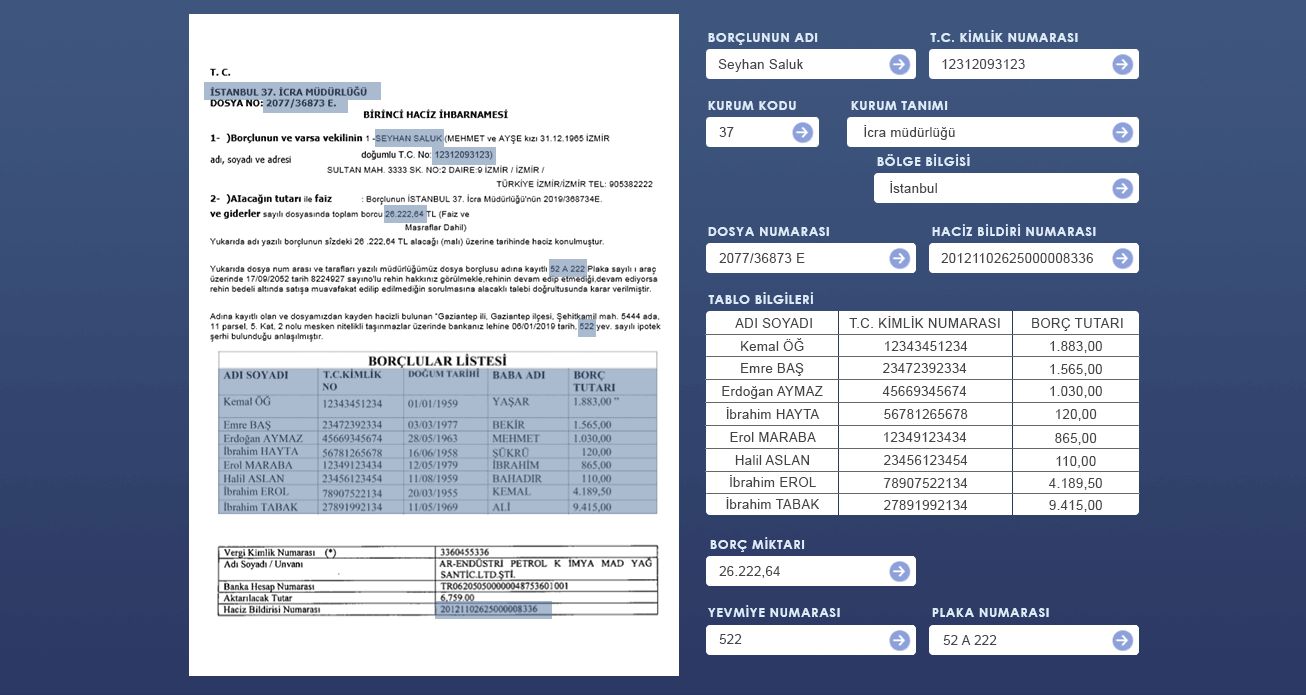
ABBYY FlexiCapture turns paper and digital invoices into usable business data. The platform uses what they call “content IQ technology” to automatically classify documents, extract data, and move information into your business systems.
1. Automatic document classification
2. Data extraction from invoices and purchase orders
3. Built-in verification tools
4. Machine learning capabilities
5. Multiple input methods (email, scan, FTP)
6. Integration with ERP systems
7. Cloud deployment option
Pricing: Pricing is available upon request.
| Pros of ABBYY FlexiCapture | Cons of ABBYY FlexiCapture |
|---|---|
| High accuracy in data extraction | Complex setup process |
| Handles multiple document types | Struggles with complicated invoices |
| Good verification tools | Platform flexibility issues |
| Flexible input options | Higher learning curve |
Best suited for: Mid to large organizations handling high volumes of invoices and purchase orders, particularly in accounts payable departments.
3. Veryfi
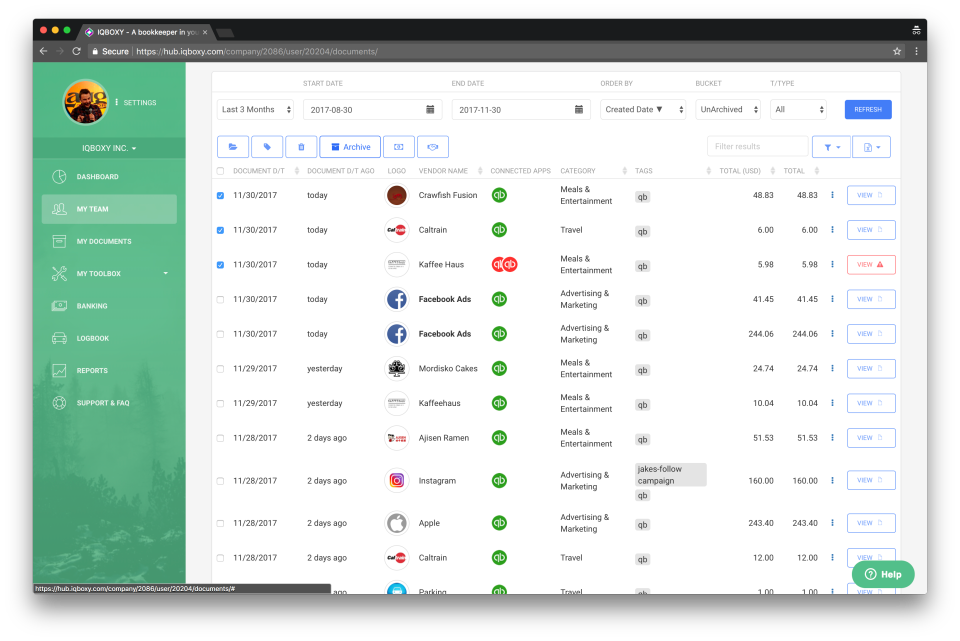
Veryfi is an AI-powered document processing platform that extracts data from receipts, invoices, and various business documents in real-time. The platform uses advanced machine vision to detect, capture, and process multiple documents simultaneously.
1. Real-time document detection and capture
2. Multi-document processing
3. Line-item extraction
4. Support for 40+ languages
5. QuickBooks integration
6. Mobile app with smart capture
7. API access for custom integration
Pricing: Starts at $500/month for processing 6,250 documents. Custom enterprise pricing available. Free trial offered for initial testing.
| Pros of Veryfi | Cons of Veryfi |
|---|---|
| Accurate line-item extraction | High minimum monthly commitment |
| Fast processing speed | Limited customization options |
| Easy integration options | Some bugs and maintenance issues reported |
| Strong mobile capabilities | Â |
| Good developer documentation | Â |
| Reliable OCR accuracy | Â |
Best suited for: Medium to large businesses processing high volumes of receipts and invoices, especially those needing detailed line-item extraction. Particularly valuable for retail, accounting firms, and companies requiring mobile capture capabilities.
4. Square 9
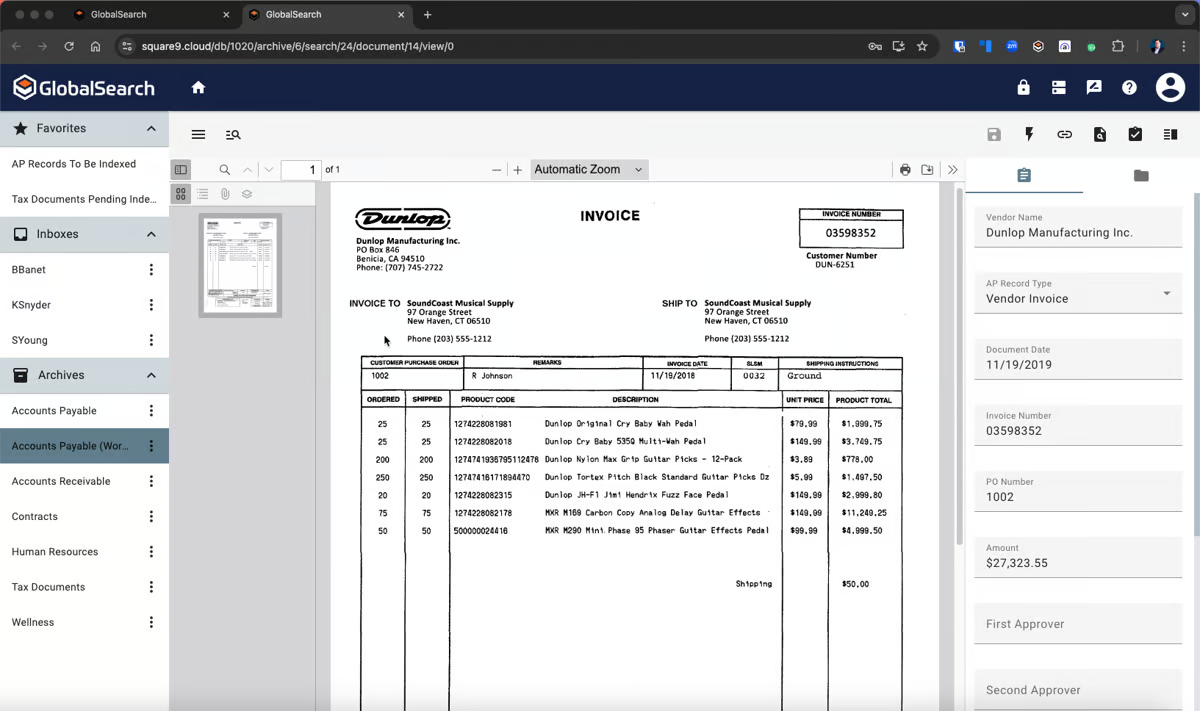
Square 9 is an AI-powered document management platform that helps businesses digitize paper-based workflows. The platform combines document capture, data extraction, and workflow automation to streamline common business processes like accounts payable and records management.
1. Automated data extraction from documents
2. Searchable document archive
3. Custom workflow creation
4. Integration with accounting systems
5. Mobile access capabilities
6. Three-way invoice matching
7. Cloud and on-premise deployment options
Pricing: Plans start at $50/month per user for Process Automation Essentials, $68/month for Digital Transformation Essentials, and $75/month for Enterprise Essentials.
| Pros of Square9 | Cons of Square9 |
|---|---|
| Easy to use interface | Complex initial setup requiring IT support |
| Strong document search capabilities | System slows down when processing large batches of documents |
| Good customer support | Steeper learning curve |
| Flexible workflow options | Initial configuration needs vendor assistance |
| Reliable document storage | Occasional system delays during heavy usage |
Best suited for: Mid-sized organizations looking to automate paper-intensive processes, particularly in accounts payable, HR, and records management.
5. Docparser
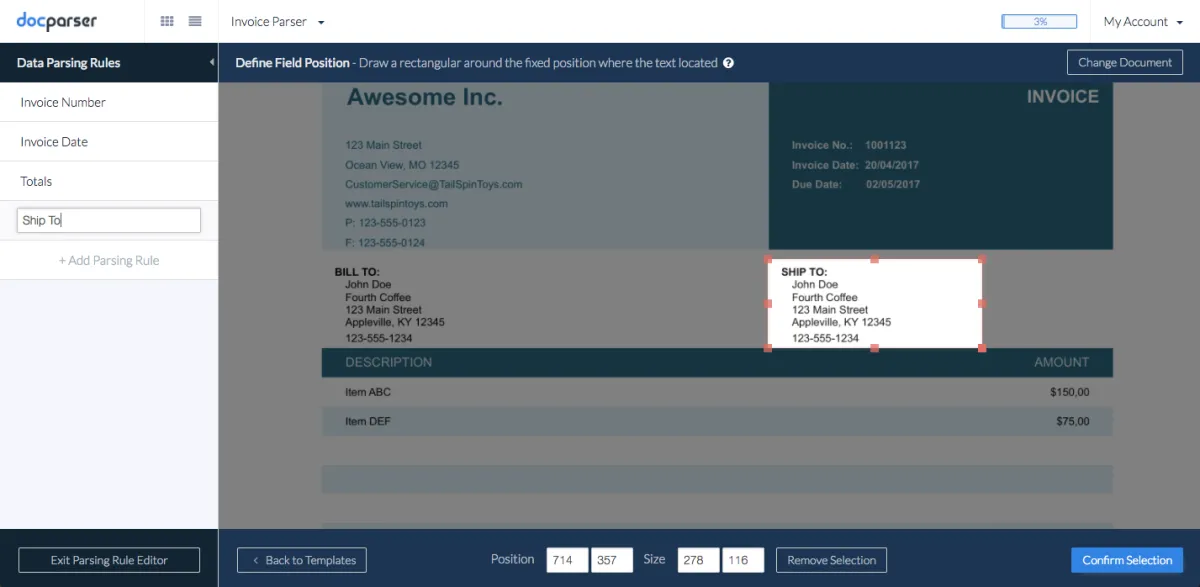
Docparser specializes in pulling information from structured documents, particularly those with embedded tables that other tools struggle to handle. The platform combines zonal OCR with custom parsing rules to automate data extraction from invoices, purchase orders, and other business documents.
1. Handles complex embedded tables
2. Custom parsing rules for specific layouts
3. Cloud-based document processing
4. Multiple input options (email, upload, cloud storage)
5. Pre-built templates for common documents
6. Integration with business tools
7. Export to multiple formats
Pricing: The Starter plan costs $39/month for 100 documents, Professional plan is $74/month for 250 documents, and Business plan runs $159/month for 1,000 documents. Enterprise pricing available for higher volumes.
| Pros of DocParser | Cons of DocParser |
|---|---|
| Excellent at handling embedded tables | Complex setup for custom parsing rules |
| Reduces manual data entry | Limited support for non-English documents |
| Strong integration capabilities | Credits expire if unused |
| Works well with structured documents | No test environment for developers |
| Flexible parsing options | Occasional issues with scanned documents |
Best suited for: Small to medium businesses processing structured documents with consistent layouts, especially those dealing with embedded tables. Docparser is a good fit for companies automating workflows where documents follow predictable formats.
6. Hyperscience
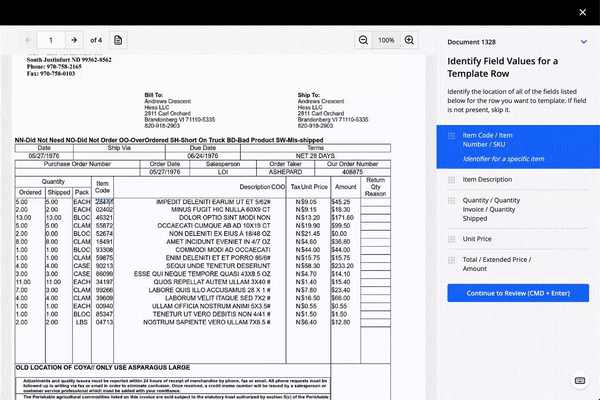
Hyperscience is an AI-powered document processing platform. The platform stands out for its ability to handle both structured and unstructured documents, including handwritten forms, with exceptional accuracy.
1. Advanced handwriting recognition
2. Structured and semi-structured document processing
3. Automated field identification and extraction
4. Built-in quality assurance mechanisms
5. Multi-language support
6. Custom processing blocks
7. Integration with enterprise systems
Pricing: No public pricing available in sources. Contact for enterprise pricing.
| Pros of Hyperscience | Cons of Hyperscience |
|---|---|
| Exceptional accuracy with handwritten text | Requires a lot of samples for semi-structured document training |
| High automation rates for structured documents | More human involvement needed for semi-structured docs |
| Easy template creation for structured forms | Template creation needed for each form version |
| Strong quality control features | Complex setup for varied document types |
| Excellent customer support | Higher resource requirements for implementation |
| Good handling of low-quality images | Â |
Best suited for: Large enterprises processing high volumes of structured and handwritten documents, particularly in insurance, financial services, and healthcare.
7. Rossum
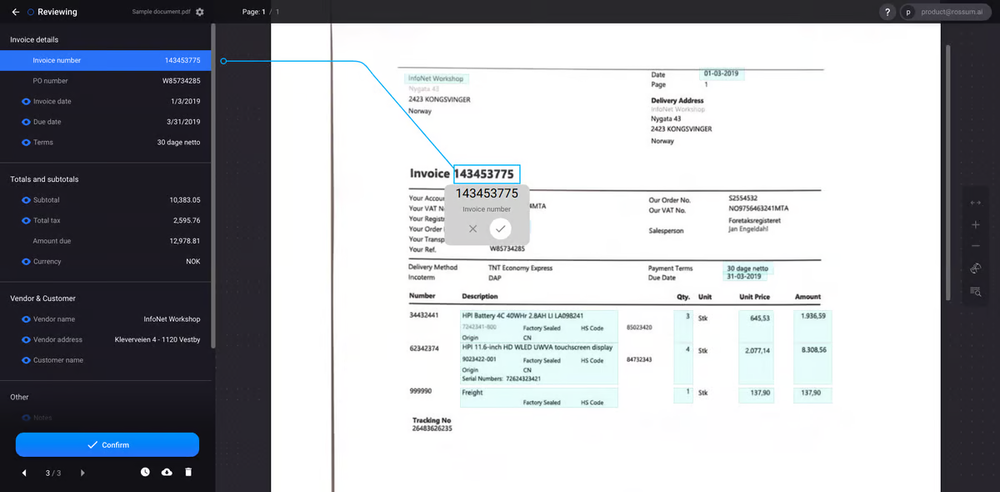
Rossum is an intelligent document processing platform that aims to speed up document processing. The platform combines advanced AI with a low-code approach to automate data extraction from invoices, purchase orders, and other business documents.
1. Multi-channel document capture
2. AI-powered data extraction
3. Two-way communication for exceptions
4. Custom workflow automation
5. Support for 25+ languages
6. API integration options
7. Cloud-based deployment
Pricing: No pricing information available.
| Pros of Rossum | Cons of Rossum |
|---|---|
| Strong accuracy on standard documents | Struggles with large PDF files |
| Excellent customer support | Updates can cause system glitches |
| Easy integration capabilities | Higher pricing compared to alternatives |
| Flexible customization options | Limited line item recognition |
| Quick implementation | Longer learning curve for complex documents |
| Good API documentation | Â |
Best suited for: Mid to large organizations processing high volumes of standard documents like invoices and purchase orders.
8. DocuPhase
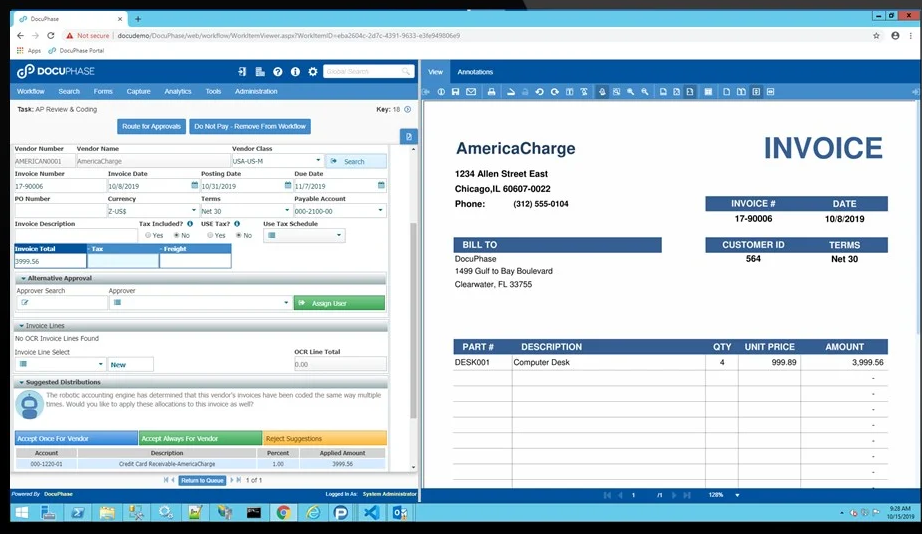
DocuPhase is a financial automation platform that focuses on streamlining back-office operations. The platform combines document management, workflow automation, and AP automation to help organizations digitize their paper-based processes.
1. Document capture and storage
2. Workflow automation
3. Custom form creation
4. Client portal access
5. Barcode scanning integration
6. ERP system integration
Pricing: Contact vendor for pricing. AP Automation package available on annual subscription.
| Pros of DocuPhase | Cons of DocuPhase |
|---|---|
| Easy document search and retrieval | Support response times can be slow |
| Flexible workflow customization | System updates can cause glitches |
| Good integration capabilities | Complex template editing |
| Strong AP automation features | Learning curve for workflow creation |
| Remote access support | Occasional performance issues |
| Secure document storage | Â |
Best suited for: Mid-sized organizations looking to automate accounts payable and document management processes.
9. Tungsten OmniPage
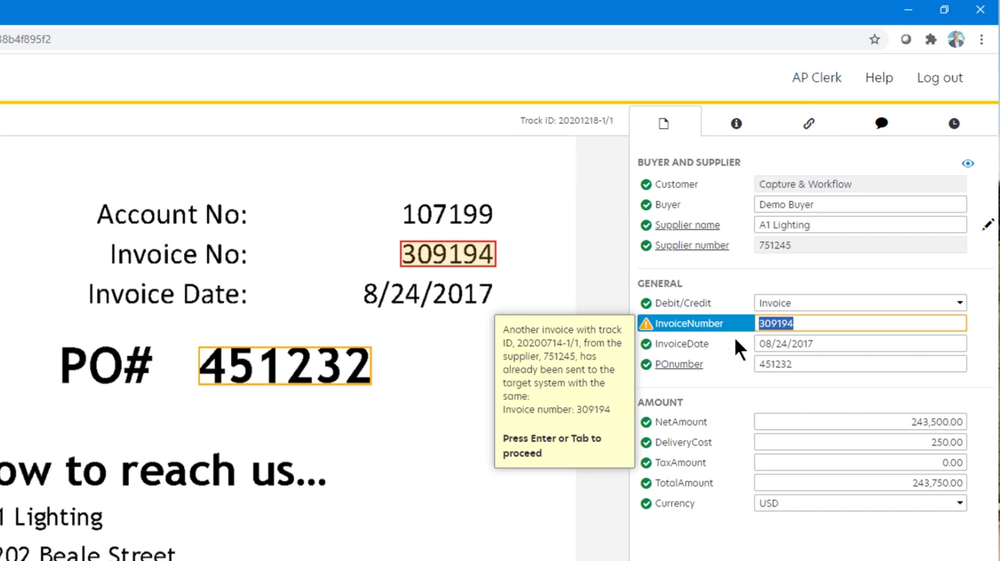
Tungsten (formerly Kofax) OmniPage is specialized OCR software that focuses on converting paper and digital documents into editable, searchable files. The platform stands out for its high accuracy in text extraction and ability to handle complex document conversions.
1. Multiple input device compatibility
2. Document search and editing
3. PDF conversion and forms processing
4. Table data extraction
5. Automated workflow routing
6. Cross-platform accessibility
Pricing:
- OmniPage Standard 18.0: $149 (one-time fee per license)
- OmniPage Ultimate 19.2: $499 (one-time fee per license)
| Pros of Tungsten Omnipage | Cons of Tungsten Omnipage |
|---|---|
| High OCR accuracy rates | Interface can be unintuitive |
| Strong table extraction capabilities | Limited recent updates |
| Flexible document conversion options | Can be resource-intensive |
| Good handling of low-contrast scans | Learning curve for new users |
| Fast processing speed | Performance issues with large documents |
| Creates fillable documents | Â |
Best suited for: Organizations needing an OCR and document conversion capabilities, particularly those working with multi-language documents and complex tables.
Why choose Nanonets over Klippa?
While Klippa offers solid document processing with quick setup and real-time processing, Nanonets provides more robust capabilities for organizations with complex document processing needs.
Here’s why businesses often choose Nanonets:
Complex document processing:Â Klippa doesn’t work well with complex documents and varied layouts, often requiring manual intervention. Nanonets excels here, using advanced AI to handle unstructured documents and complex layouts accurately, reducing the need for manual corrections.
Unstructured data:Â Nanonets shines with its deep learning AI. This means it can handle messy and unstructured documents significantly better than Klippa’s template-based approach. If your documents don’t fit neat templates or you deal with a lot of handwritten forms, then Nanonets may be the better option.
Workflow automation:Â Klippa offers a basic visual workflow builder that’s great for simple processes but falls short with complex scenarios, limiting advanced routing options. Nanonets shines here, providing sophisticated multi-stage approvals, extensive validation rules, and complex conditional routing that can handle intricate business processes effectively.
Data extraction accuracy: Klippa delivers quick results with its template-based approach, processing standard documents faster, but struggles with accuracy on complex formats. Nanonets excels with its advanced AI engine, accurately extracting data from complex documents and tables.
Source: Read MoreÂ