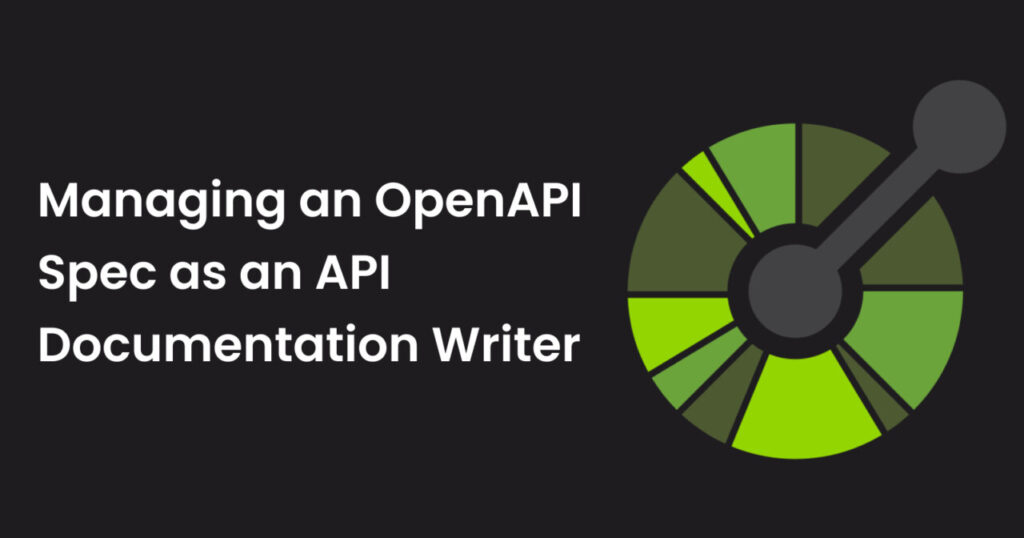When you’re documenting an API reference, there are two main approaches you can follow. You can either use the manual approach of filling in the endpoints via a user interface, or organize a structured document containing all the necessary information about your API.
This structured document is called an OpenAPI specification (OpenAPI Spec or OAS).
An OpenAPI spec is a format for describing APIs. It’s a blueprint that outlines everything about how an API works — what endpoints are available, what data you can send or receive, and what responses to expect.
This means that a well-written OAS file means well-written API reference documentation.
When writing this file, there are some parts that can get a bit complicated. For example, you might have to document a single endpoint with different methods or sometimes duplicate endpoints.
I encountered and documented both of those use cases. So, in this article, I’ll show you how you can do the same. We’ll go through each use case with sample OpenAPI specs, and at the end, I’ll leave you with some useful tips for documenting your OpenAPI spec files.
Table of Contents
Prerequisites
There are a few things you need to know to follow along with the use cases below. These include:
A basic knowledge of APIs and API documentation: Familiarity with API terminology and structure (for example, endpoints, methods, request/response structure) is essential to understand how an OpenAPI Specification (OAS) document functions.
Familiarity with OpenAPI Specification: Basic understanding of OAS, including its purpose, structure, and so on.
Access to Swagger or other OpenAPI documentation tools: You need tools like the Swagger Editor or RapiDoc, which will allow you to test and view the OpenAPI files visually.
Setting the Foundation
In both programming and in life, if you can determine that something is “complex,” this means that there’s also a simplistic-regular way it can be as well. And that’s the same for an OAS file.
When creating your spec file, you might not always encounter the use cases we’ll address shortly. That’s why it’s useful to know what a conventional spec file looks like.
An OpenAPI spec is a human and machine-readable file written in JSON or YAML. Below is an example of an OAS file structure in YAML format:
paths:
/users:
get:
summary: Get a list of users
responses:
'200':
description: A list of users.
/users/{userId}:
get:
summary: Get details for a single user
parameters:
- name: userId
in: path
required: true
schema:
type: string
responses:
'200':
description: Details of a single user.
/orders:
get:
summary: Get a list of orders
responses:
'200':
description: A list of orders.
Here’s a brief breakdown of this OAS file structure:
Paths: The
pathssection allows you to list each endpoint or URL that you can interact with in this API. Each path, such as/usersor/orders, shows what type of data you can get or send to that URL.Operations: Under each path, there’s a method or operation, like
GET, which tells us what we can do with that endpoint. In this example, each path usesGET, which means you request information.Summary: Each operation has a
summary— a short description explaining what the endpoint does, like “Get a list of users” or “Get details for a single user.”Parameters: For paths that include placeholders, like
/users/{userId}, you’ll see aparameterssection explaining what details are required.Responses: Each operation includes a
responsessection, which lists the possible API responses.
NOTE: This is not a complete OAS file. I omitted some preceding information for the purpose of this explanation.
Now, let’s dive into the more complex scenarios.
Use Case 1: Duplicate Endpoints
During the development of an API, you may create a single endpoint with multiple variations. Depending on the use case, you might want that endpoint to accept multiple data formats or specific parameters.
When you encounter such scenarios and want to document the API reference using an OpenAPI spec, you won’t be able to replicate it exactly how it is in the Postman collection (or any other development environment).
If you did try, you’ll get this error:
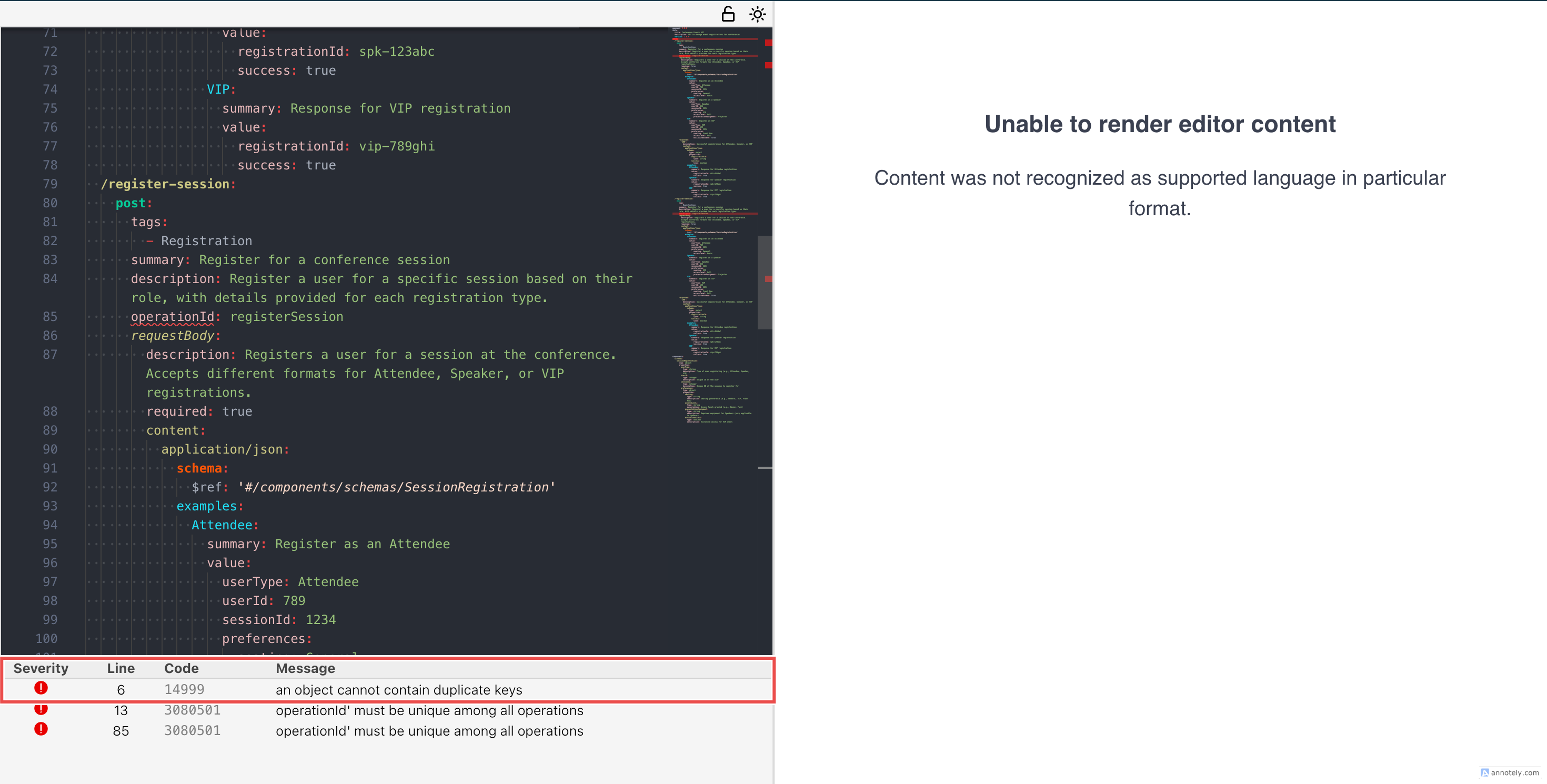
The workaround for this problem is to consolidate these multiple variations under a single path definition by grouping the different requests and responses as examples.
In the example below, you have an API that has an endpoint for managing session registration at a conference. This endpoint has various requests and responses based on registration type (for example, Speaker, Attendee, or VIP).
In a Postman collection, you can have each of these endpoints in a separate folder for easy identification and testing.
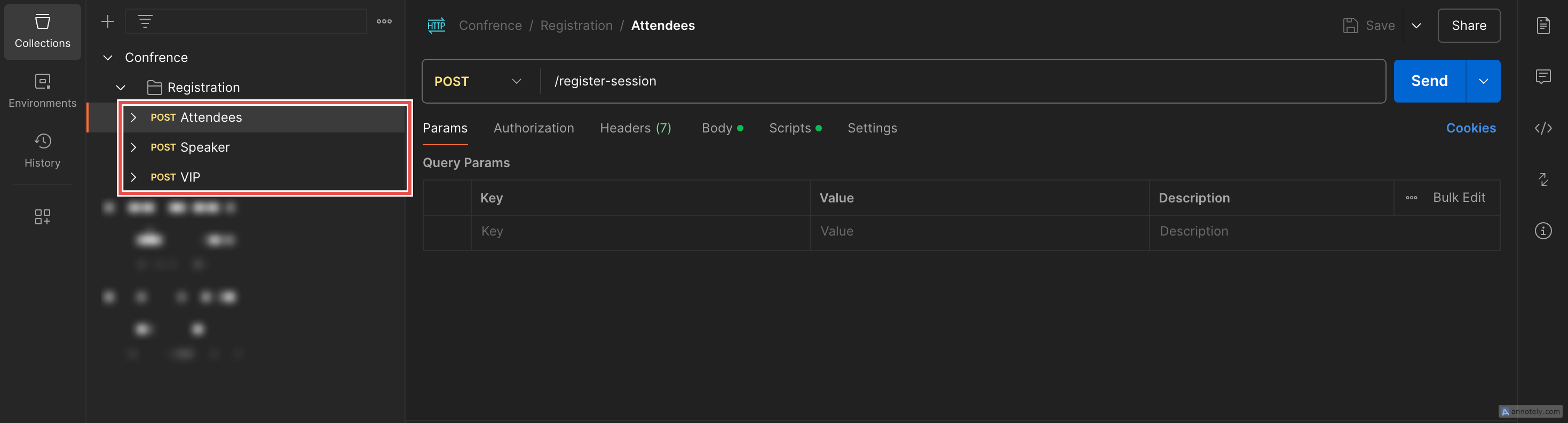
But when documenting your spec file, it should look like this:
openapi: 3.0.0
info:
title: Conference Events API
description: API to manage event registrations for conferences
version: 1.0.0
paths:
/register-session:
post:
tags:
- Registration
summary: Register for a conference session
description: Register a user for a specific session based on their role, with details provided for each registration type.
operationId: registerSession
requestBody:
description: Registers a user for a session at the conference. It accepts different formats for attendance, speaker, or VIP registrations.
required: true
content:
application/json:
schema:
$ref: '#/components/schemas/SessionRegistration'
examples:
Attendee:
summary: Register as an Attendee
value:
userType: Attendee
userId: 789
sessionId: 1234
preferences:
seating: General
accessLevel: Basic
Speaker:
summary: Register as a Speaker
value:
userType: Speaker
userId: 456
sessionId: 1234
preferences:
seating: VIP
accessLevel: Full
presentationEquipment: Projector
VIP:
summary: Register as VIP
value:
userType: VIP
userId: 123
sessionId: 1234
preferences:
seating: Front Row
accessLevel: Full
exclusiveAccess: true
responses:
'200':
description: Successful registration for Attendee, Speaker, or VIP
content:
application/json:
schema:
type: object
properties:
registrationId:
type: string
success:
type: boolean
examples:
Attendee:
summary: Response for Attendee registration
value:
registrationId: att-456def
success: true
Speaker:
summary: Response for Speaker registration
value:
registrationId: spk-123abc
success: true
VIP:
summary: Response for VIP registration
value:
registrationId: vip-789ghi
success: true
components:
schemas:
SessionRegistration:
type: object
properties:
userType:
type: string
description: Type of user registering (e.g., Attendee, Speaker, VIP)
userId:
type: integer
description: Unique ID of the user
sessionId:
type: integer
description: Unique ID of the session to register for
preferences:
type: object
properties:
seating:
type: string
description: Seating preference (e.g., General, VIP, Front Row)
accessLevel:
type: string
description: Access level granted (e.g., Basic, Full)
presentationEquipment:
type: string
description: Required equipment for Speakers (only applicable to Speaker)
exclusiveAccess:
type: boolean
description: Exclusive access for VIP users
In this file, you have a single POST /register-session path that captures all registration types without duplicating endpoints.
Here’s a visual representation of this OAS file using the Swagger editor:
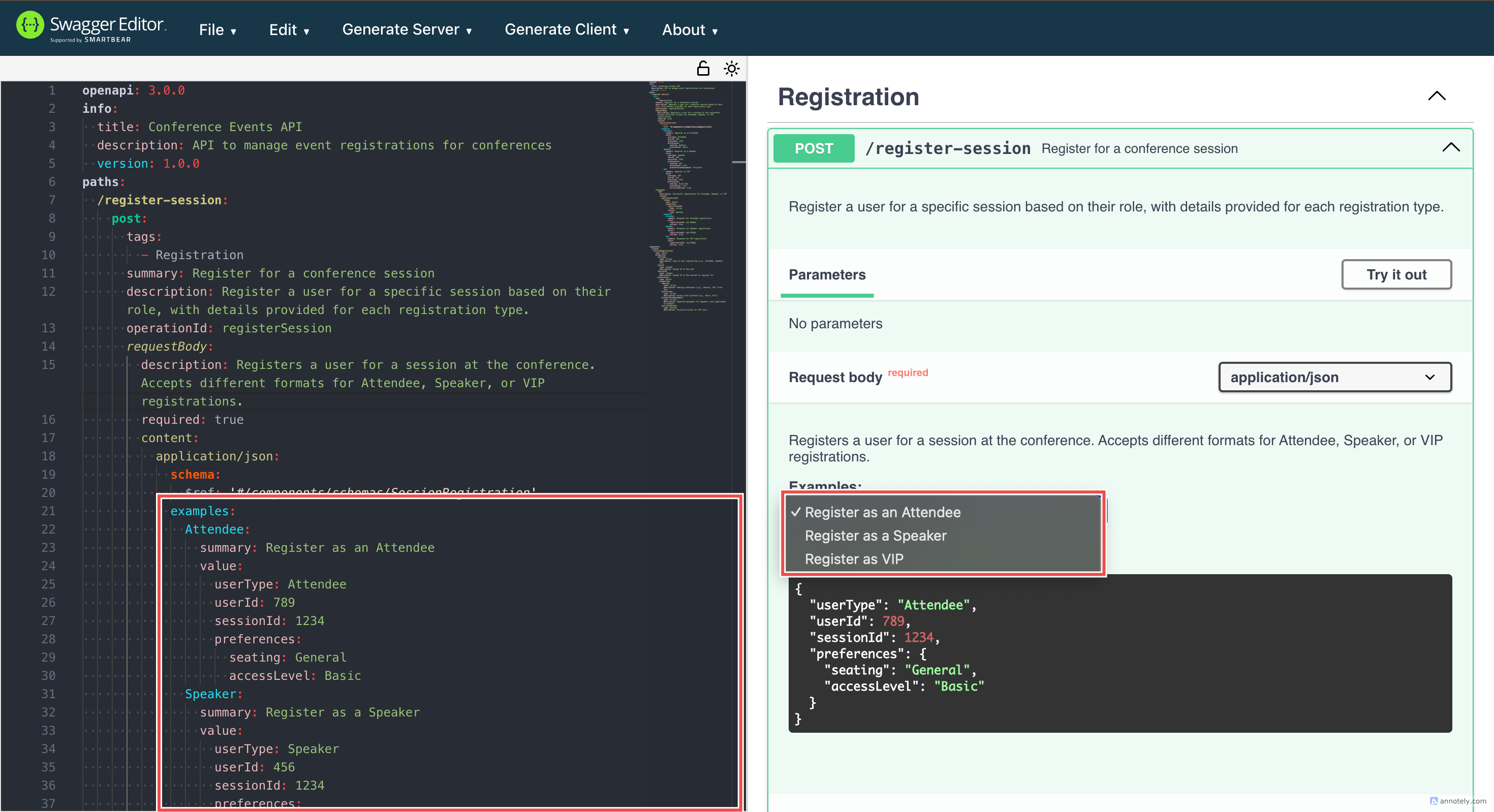
Use Case 2: How to Document Multiple HTTP Methods
Another use case you may encounter happens when you have the same endpoint but different HTTP methods.
This usually comes up because each method serves a different purpose, even though they share the same path.
For example, a GET method retrieves information about a resource, like viewing a user’s registration details for a conference session.
On the other hand, a PATCH method updates specific fields for that same user registration, like updating their seat preference.
Since both the GET and PATCH methods relate to the same resource (/register-session in our example), the way around this is to group them under the same path. This way, you’ll be documenting two separate methods for a single path.
In OpenAPI, each combination of a path and method is called an “operation”. Grouping operations that share the same path helps maintain clearer and more structured documents.
Using the conference events API example, this is what your OAS file should look like:
openapi: 3.0.0
info:
title: Conference Events API
description: API to manage event registrations for conferences
version: 1.0.0
paths:
/register-session:
get:
tags:
- Registration
summary: Retrieve a registration for a conference session
description: Fetch details for a specific user's registration, like seat assignment and access level.
operationId: getSessionRegistration
parameters:
- in: query
name: userId
schema:
type: integer
required: true
description: The ID of the user whose registration you want to retrieve.
responses:
'200':
description: Registration details retrieved successfully
content:
application/json:
schema:
$ref: '#/components/schemas/SessionRegistration'
example:
userId: 789
sessionId: 1234
preferences:
seating: General
accessLevel: Basic
exclusiveAccess: false
patch:
tags:
- Registration
summary: Update a registration for a conference session
description: Update specific fields for a user's session registration, such as seating or access level.
operationId: updateSessionRegistration
requestBody:
description: Allows updating fields for a specific session registration.
required: true
content:
application/json:
schema:
$ref: '#/components/schemas/UpdateSessionPreferences'
example:
userId: 789
preferences:
seating: VIP
accessLevel: Full
exclusiveAccess: true
responses:
'200':
description: Registration updated successfully
content:
application/json:
schema:
type: object
properties:
success:
type: boolean
message:
type: string
example:
success: true
message: "Registration updated successfully."
components:
schemas:
SessionRegistration:
type: object
properties:
userId:
type: integer
description: Unique ID of the user
sessionId:
type: integer
description: Unique ID of the session
preferences:
type: object
properties:
seating:
type: string
description: Seating preference (e.g., General, VIP, Front Row)
accessLevel:
type: string
description: Access level granted (e.g., Basic, Full)
exclusiveAccess:
type: boolean
description: Exclusive access granted to certain users
UpdateSessionPreferences:
type: object
properties:
userId:
type: integer
description: Unique ID of the user
preferences:
type: object
properties:
seating:
type: string
description: New seating preference (e.g., VIP)
accessLevel:
type: string
description: Updated access level (e.g., Full)
exclusiveAccess:
type: boolean
description: Updated access preference (e.g., true or false)
In this file, you have a single /register-session path with multiple methods. We define just one path, /register-session, and list the GET and PATCH methods under it. This keeps the spec clean, reduces duplication, and shows that these methods relate to the same resource.
Here’s a visual representation of this OAS file using the Swagger editor:
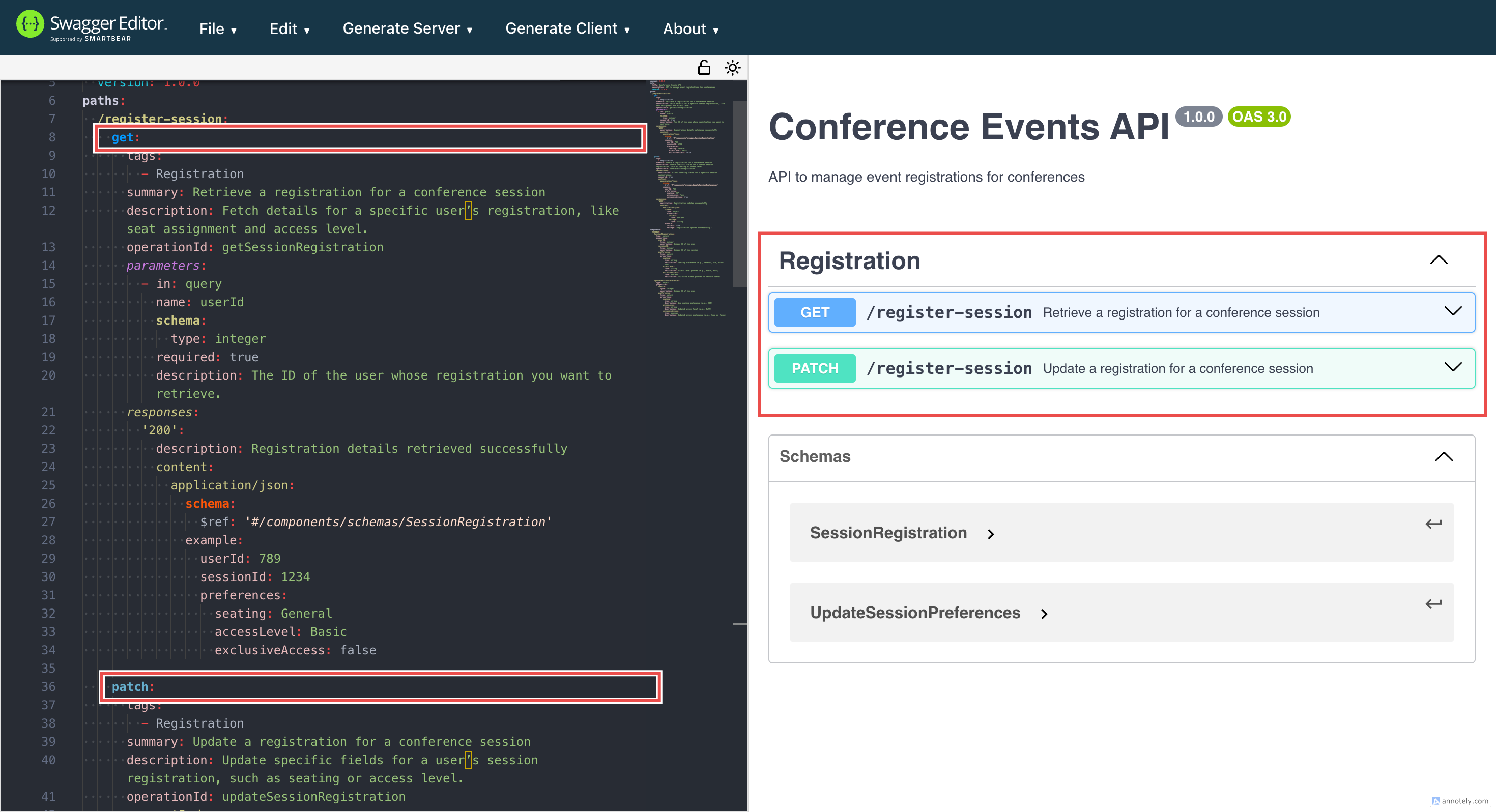
API Documentation Tips
While working with OpenAPI specifications, there are some useful tricks and tips that can make your OAS file more readable and maintainable.
Use Markdown in OpenAPI
OpenAPI specifications allow the use of Markdown in the description field. The version of Markdown used in OAS is called CommonMark, the same version used in GitHub.
Markdown formatting allows you to make text more visually engaging and organized. You can add formatting such as headers, lists, code blocks, bold, italics, and so on, which can make your documentation easier to scan and more accessible for readers.
For example, if you need to emphasize certain parts of an endpoint’s purpose or highlight important details, Markdown lets you do it naturally.
You can add Markdown directly into any description field in the OpenAPI file, like this:
paths:
/register-session:
get:
description: |
## Retrieve Session Registration
Retrieves the registration details for a specific user.
- **Note:** This data includes seat assignment and access level.
- Example of JSON response: `{"userId": 789, "sessionId": 1234, "seating": "General"}`
responses:
'200':
description: Registration details retrieved successfully
When deployed to supported documentation platforms like RapiDoc or ReadMe, this will render beautifully with all your Markdown styling intact.
Here’s a deployed version of this example in Readme:
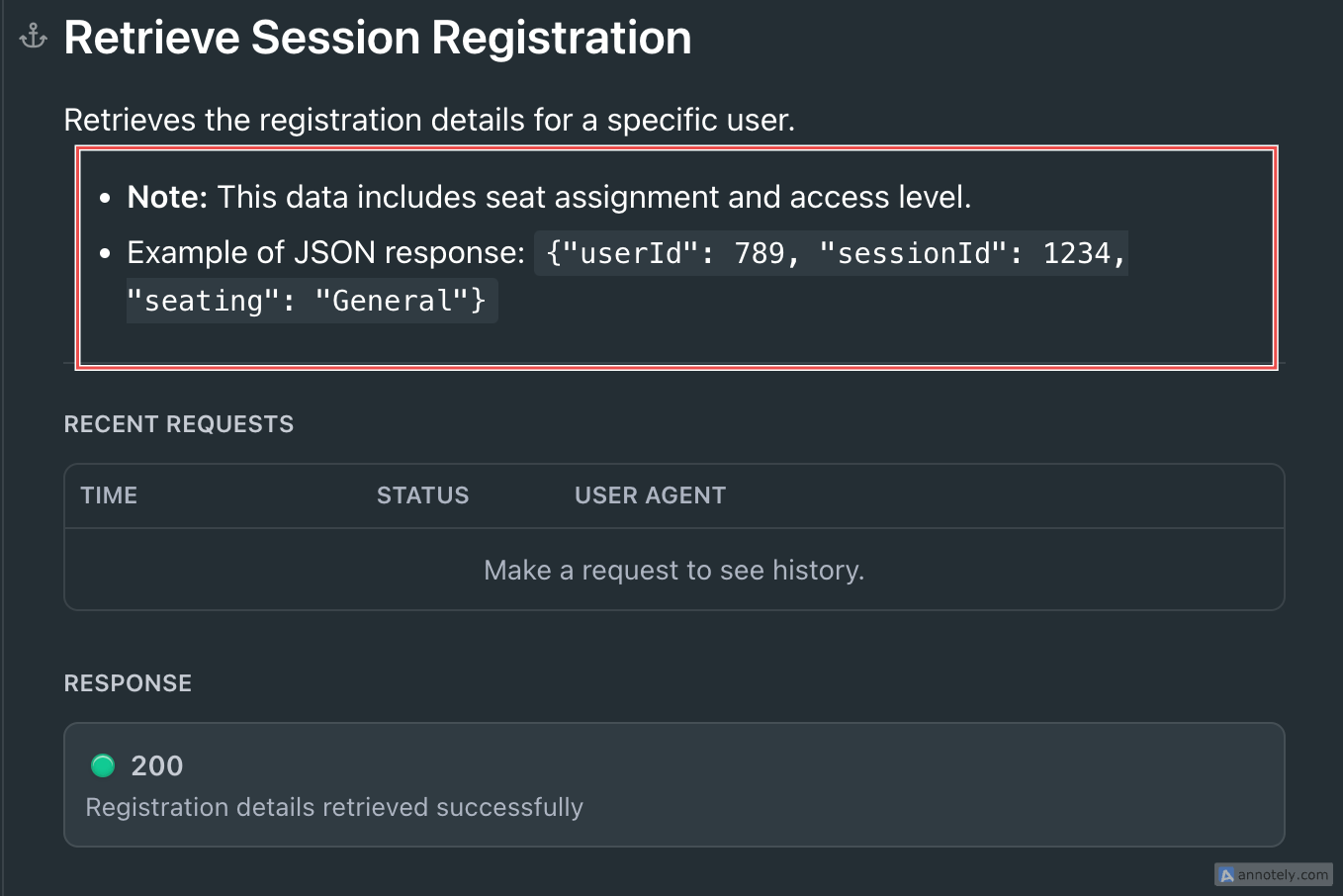
Use the operationId Field
The operationId field is an optional field in OpenAPI specs that assigns a unique name to each API operation.
It is an identifier that you can use to call specific methods when integrating with SDKs or when linking between parts of your documentation.
By effectively using the operationId, you make it much easier for developers to reference specific actions in the API, which is especially helpful when the API is complex or has multiple endpoints.
Place the operationId inside each HTTP method block to give it a unique identifier. For instance:
paths:
/register-session:
get:
operationId: getSessionRegistration
description: Retrieve a registration for a conference session
responses:
'200':
description: Successfully retrieved the registration
patch:
operationId: updateSessionRegistration
description: Update a registration for a conference session
responses:
'200':
description: Registration updated successfully
With the operationId, developers can directly refer to getSessionRegistration or updateSessionRegistration as function calls in code or API clients.
Use $ref for Reusable Components
The $ref keyword in OpenAPI lets you create and reuse components across your spec file. This technique is especially helpful when you have similar request bodies, responses, or parameters repeated in multiple endpoints.
By defining components in a single place and referencing them as needed, you avoid redundancy, reduce errors, and facilitate updates.
So, instead of updating the same parameter across multiple locations, you update it once in the reusable component, and every endpoint using it gets the update.
To use it, first define the reusable component in the components section of your OpenAPI file, then reference it elsewhere using $ref:
components:
schemas:
RegistrationDetails:
type: object
properties:
userId:
type: integer
sessionId:
type: integer
seating:
type: string
paths:
/register-session:
post:
summary: Register for a session
requestBody:
required: true
content:
application/json:
schema:
$ref: '#/components/schemas/RegistrationDetails'
responses:
'201':
description: Successfully registered for the session
In this file, RegistrationDetails is defined once and is referenced using the $ref keyword in the /register-session operation.
Conclusion
In this article, you learned how to resolve some complex use cases you might encounter when documenting your API reference using an OpenAPI specification. We went through what to do when you have a single endpoint with multiple methods or duplicate endpoints.
Creating your API reference without an OpenAPI spec file is a manual approach that can become redundant if you have to replicate it across various platforms. But by relying on the tips from the article, you’re sure to create better, more efficient, and more reusable OpenAPI specifications. And these, in turn, will lead to better API documentation.
Source: freeCodeCamp Programming Tutorials: Python, JavaScript, Git & MoreÂ