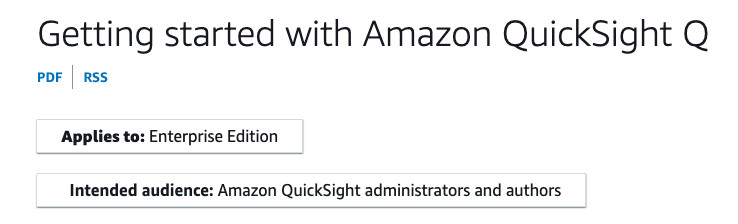In today’s customer-centric business world, providing exceptional customer service is crucial for success. Contact centers play a vital role in shaping customer experiences, and analyzing post-call interactions can provide valuable insights to improve agent performance, identify areas for improvement, and enhance overall customer satisfaction.
Amazon Web Services (AWS) has AI and generative AI solutions that you can integrate into your existing contact centers to improve post-call analysis.
Post Call Analytics (PCA) is a solution that does most of the heavy lifting associated with providing an end-to-end solution that can process call recordings from your existing contact center. PCA provides actionable insights to spot emerging trends, identify agent coaching opportunities, and assess the general sentiment of calls.
Complementing PCA, we have Live call analytics with agent assist (LCA) for real-time analysis while calls are produced, providing AI and generative AI capabilities.
In this post, we show you how to unlock powerful post-call analytics and visualizations, empowering your organization to make data-driven decisions and drive continuous improvement.
Enrich and boost your post-call recording files with Amazon Q and Amazon Quicksight
Amazon QuickSight is a unified business intelligence (BI) service that provides modern interactive dashboards, natural language querying, paginated reports, machine learning (ML) insights, and embedded analytics at scale.
Amazon Q is a powerful, new capability in Amazon QuickSight that you can use to ask questions about your data using natural language and share presentation-ready data stories to communicate insights to others.
These capabilities can significantly enhance your post-call analytics workflow, making it easier to derive insights from your contact center data.
To get started using Amazon Q in QuickSight, first you will need Quicksight Enterprise Edition, which you can sign up for by following this process.
Amazon Q in QuickSight provides users a suite of new generative BI capabilities.
Depending on the user’s role, they will have access to different sets of capabilities. For instance a Reader Pro user can create data stories and executive summaries. If the user is an Author Pro user, they will also be able to create topics and build dashboards using natural language. The following figure shows the available roles and their capabilities.
The following are some key ways that Amazon Q in QuickSight can boost your post-call analytics productivity.
Quick insights: Instead of spending time building complex dashboards and visualizations, you can enable users to quickly get answers to your questions about call volumes, agent performance, customer sentiment, and more. Amazon Q in QuickSight understands the context of your data and generates relevant visualizations on the fly.
One-time analysis: With Amazon Q in QuickSight, you can perform one-time analysis on your post-call data without any prior setup. Ask your questions using natural language, and QuickSight will provide the relevant insights, allowing you to explore your data in new ways and uncover hidden patterns.
Natural language interface: Amazon Q in QuickSight has a natural language interface that makes it accessible to non-technical users. Business analysts, managers, and executives can ask questions about post-call data without needing to learn complex querying languages or data visualization tools.
Contextual recommendations: Amazon Q in QuickSight can provide contextual recommendations based on your questions and the data available. For example, if you ask about customer sentiment, it might suggest analyzing sentiment by agent, call duration, or other relevant dimensions.
Automated dashboards: Amazon Q can help accelerate dashboard development based on your questions, saving you the effort of manually building and maintaining dashboards for post-call analytics.
By using Amazon Q in QuickSight, your organization can streamline post-call analytics, enabling faster insights, better decision-making, and improved customer experiences. With its natural language interface and automated visualizations, Amazon Q empowers users at all levels to explore and understand post-call data more efficiently.
Let’s dive into a couple of the capabilities available to Pro users, such as building executive summaries and data stories for post-call analytics.
Executive summaries
When a user is just starting to explore a new dashboard that has been shared with them, it often takes time to familiarize themselves with what is contained in the dashboard and where they should be looking for key insights. Executive summaries are a great way to use AI to highlight key insights and draw the user’s attention to specific visuals that contain metrics worth looking into further.
You can build an executive summary on any dashboard that you have access to. Such as the dashboard shown in the following figure.
As shown in the following figure, you can change to another sheet, or even apply filters and regenerate the summary to get a fresh set of highlights for the filtered set of data.
The key benefits of using executive summaries include:
Automated insights: Amazon Q can automatically surface key insights and trends from your post-call data, making it possible to quickly create executive summaries that highlight the most important information.
Customized views: Executives can customize the visualizations and summaries generated by Amazon Q to align with their specific requirements and preferences, ensuring that the executive summaries are tailored to their needs.
Data storytelling
After a user has found an interesting trend or insight within a dashboard, they often need to communicate with others to drive a decision on what to do next. That decision might be made in a meeting or offline, but a presentation with key metrics and a structured narrative is often the basis for presenting the argument. This is exactly what data stories are designed to support. Rather than taking screenshots and pasting into a document or email, at which point you lose all governance and the data becomes static, stories in QuickSight are interactive, governed, and can be updated in a click.
To build a story, you always start from a dashboard. You then select visuals to support your story and input a prompt of what you want the story to be about. In the example, we want to generate a story to get insights and recommendations to improve call center operations (shown in the following figure).
As the following figure shows, after a few moments, you will see a fully structured story including visuals and insights, including recommendations for next steps.
Key benefits of using data stories:
Narrative exploration: With Amazon Q, you can explore your post-call data through a narrative approach, asking follow-up questions based on the insights generated. This allows you to build a compelling data story that uncovers the underlying patterns and trends in your contact center operations.
Contextual recommendations: Amazon Q can provide contextual recommendations for additional visualizations or analyses based on your questions and the data available. These recommendations can help you uncover new perspectives and enrich your data storytelling.
Automated narratives: Amazon Q can generate automated narratives that explain the visualizations and insights, making it easier to communicate the data story to stakeholders who might not be familiar with the technical details.
Interactive presentations: By integrating Amazon Q with QuickSight presentation mode, you can create interactive data storytelling experiences. Executives and stakeholders can ask questions during the presentation, and Amazon Q will generate visualizations and insights in real time, enabling a more engaging and dynamic data storytelling experience.
Conclusion
By using the capabilities of Amazon Q in QuickSight, you can uncover valuable insights from your call recordings and post-call analytics data. These insights can then inform data-driven decisions to improve customer experiences, optimize contact center operations, and drive overall business performance.
In the era of customer-centricity, post-call analytics has become a game-changer for contact center operations. By using the power of Amazon Q and Amazon QuickSight on top of your PCA data, you can unlock a wealth of insights, optimize agent performance, and deliver exceptional customer experiences. Embrace the future of customer service with cutting-edge AI and analytics solutions from AWS, and stay ahead of the competition in today’s customer-centric landscape.
About the Author
Daniel Martinez is a Solutions Architect in Iberia Enterprise, part of the worldwide commercial sales organization (WWCS) at AWS.
Source: Read MoreÂ