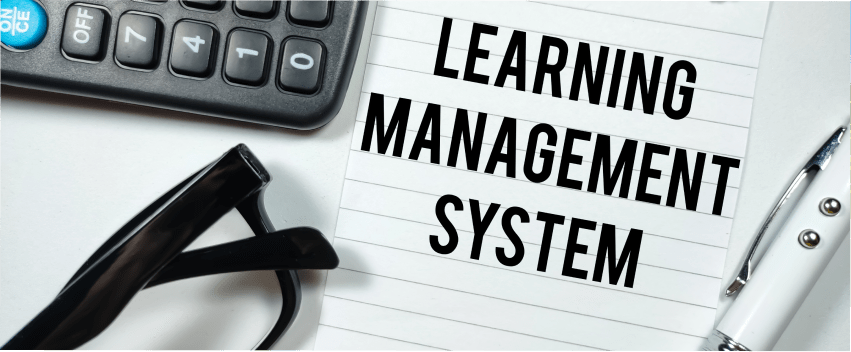The Learning Management System (LMS) has been one of the most effective teaching tools that have been increased in the education system for both the teachers and the students. Recent findings by Meticulous Research on the market potential of LMS where it forecasts the market to be worth $28.2 billion by the year 2025 with the possibility of growth by 20%. by 5% of its volume every year starting from 2019. Statistics from Research.com also highlight the strong growth and potential of the LMS industry:Â
The global learning market grows by 14% annually.
Asia has the highest eLearning growth rate, increasing by 17.3% each year.
There are about 75 million LMS users worldwide.
90% of students prefer online learning over traditional methods.
30% of LMS buyers are top tech companies.
Experts’ conclusions based on these numbers prove the vast possibility for entrepreneurs and manufacturers to participate in the development of the LMS market. Here you find step-by-step instructions on how to establish your Learning Management System with the help of detailed guidance on what you need to know and what tools you need to use.
What is LMS?
LMS stands for; Learning Management System which is a software application or an Internet-based solution for providing educational courses. It assists in providing educational content, monitoring the learner’s performance, or even maintaining the learners’ records using the internet mainly and computers.
Why Invest in a Learning Management System?
Implementing a Learning Management System is one of the most effective solutions for academic organizations and companies.Â
Thus, funding for the further development of the individual LMS with an adherence to the specifics of the given educational organization or enterprise is instrumental in the accomplishment of the outlined objectives tied to efficient training delivery and meaningful learning by the students. Here’s why you should consider it:
Reduced Training Costs
An LMS reduces the expenses of doing formal training from physical print material and other arrangements.Â
Customized Learning Experience
A custom LMS enables one to develop a learning environment that meets the objectives of the institution or business and the learners.Â
Scalable Solutions
An LMS is also flexible and scalable in a way that will allow it to grow with the educational requirements.Â
Insightful Analytics
Gives specific information on learners’ activity level and the success of learning initiatives, to drive future learning initiatives.Â
Enhanced User Engagement
Incorporates elements such as games and the use of graphics to enhance interest or the learning process.Â
Purchasing a custom LMS is a business decision to enhance the delivery of effective and interesting learning solutions as per the needs of your audience at a lesser price and better results.
Learn About: Guide to Building a Vacation Rental App Like Airbnb
How a Learning Management System (LMS) Works
A Learning Management System can be described as being similar to a virtual classroom that simplifies the management, administration as well as tracking of educational courses and training. It is also a focal platform in which learners and instructors can both post and access content regarding a course. Here’s a simple breakdown of how an LMS works:
#1. User Registration
Sign-Up: Users sign up by providing their details.
Profile Creation: Both learners and instructors set up their profiles, adding information like personal details, course interests, and learning goals.
#2. Course Creation
Design and Upload: Instructors create and upload course materials such as videos, documents, and interactive activities.
Customization: Courses can be customized to fit specific learning goals and target different audiences, making the experience more personalized.
#3. Content Delivery
Access to Materials: Learners log in to access the course materials whenever they want.
Multimedia Integration: The LMS supports various types of content, including text, images, videos, and interactive elements, making learning more engaging and effective.
#4. Assessment and Testing
Quizzes and Tests: Instructors can create quizzes and tests to assess learners’ understanding.
Instant Feedback: Automated grading provides immediate feedback, helping learners understand their mistakes and improve.
Learn About: Education App Development: Cost, Features and Example
#5. Progress Tracking
Monitoring: The LMS tracks learners’ progress through the courses, including completion rates and time spent on each module.
Reports: Instructors can view detailed reports on learners’ performance, helping them adjust their teaching methods as needed.
#6. Feedback Collection
Surveys and Evaluations: Instructors gather feedback on the course content and delivery through surveys and evaluations.
Improvement Insights: Feedback is analyzed to identify what’s working well and what needs improvement, ensuring continuous enhancement of the learning experience.
#7. Certification
Awarding Certificates: Learners receive certificates upon successfully completing courses, recognizing their achievements.
Credential Management: The LMS stores and manages these certificates, making them easily accessible for future reference.
#8. Data Analysis
Performance Analysis: Administrators analyze data on course effectiveness and learner performance.
Continuous Improvement: Insights from the data are used to improve course content, delivery methods, and overall learning strategies.
Different Types of Learning Management Systems
Learning Management Systems (LMS) are meant to satisfy different demands in the sphere of educational activity, including business training and academic education. Depending on your business nature, goals, and training needs, several kinds of LMS are available on the market. Here are the options; let’s discuss these to help you choose what’s best for your classes.Â
Cloud-Based LMS
A cloud-based LMS resides on the provider’s servers so it is not a problem to get consistent access to an LMS which is scalability. It is web-based and supported by the service provider and does not need to be installed hence ideal for organizations that do not wish to manage IT issues.Â
Self-Hosted LMS
A hosted LMS implies that the software and program are run and hosted on the company’s server. This eliminates all controls from the eLearning environment and lets you have a versatile environment suitable for adjustments. Yet, there is a disadvantage as well; many of these things you would have to maintain and update yourself.Â
Open Source LMS
An open-source LMS is characterized by features such as customized free source codes hence can be considered as cheap. It is rather flexible and free from the necessity of licensing but it will require a certain amount of technical skills for creating and supporting the software.Â
Corporate LMS
Being created for business training, corporate LMS deals with skill development, compliance training, and personnel growth. They in most cases featured tools to monitor performance and measure the return on investment.Â
Academic LMS
Academic LMSs are designed for educational institutions, the focus is on performing course-related functions, grading students, and communication between students and teachers. They support formatted style theories and many- a- times are incorporated into other eLearning systems.Â
Important Features of a Learning Management System
An effective LMS should support diverse learning environments and objectives. Here are some must-have features:
1. Course and Content Management
This allows educators to create, distribute, and modify educational materials in various formats like videos, slides, and documents.
2. Progress Tracker
A progress tracker monitors learners’ progress, identifying knowledge gaps and tailoring the learning experience to individual needs.
3. Gamification
Adding game-like elements such as points, badges, and leaderboards can motivate learners and increase engagement.
4. Social Media Integration
This enables learners and instructors to connect and communicate, fostering community building and collaborative learning.
5. Responsive Design
With many users accessing LMS on mobile devices, it’s crucial that the LMS is accessible across different devices to enhance the user experience.
6. Customization and Branding
Customization and branding features allow you to modify the system’s look and feel to match your organization’s branding.
7. Advanced Reporting and Analytics
These tools track and analyze learner data, providing insights into course completion rates and engagement metrics for data-driven decisions.
8. Third-Party Integration Capabilities
Seamless integration with other tools and systems ensures the LMS functions within your organization’s broader technological ecosystem.
9. Assessment and Feedback Tools
Offering a variety of testing formats like quizzes, assignments, and surveys, along with automated grading and feedback, helps educators understand learners’ progress and tailor instruction.
Learn About: Offshore Software Development: Tap into Global Talent
Steps to Develop a Learning Management System
Step 1: Research
Understand your target audience, and their learning needs, and identify the features required. Perform market analysis to assess existing LMS solutions and identify gaps.
Step 2: Design
Create a user-friendly interface and interactive system architecture. Design the user journey and layout of the platform to ensure it is intuitive and engaging.
Step 3: Development
Transform the design into a functioning system through programming. Build core functionalities like course management, user registration, and assessment tools.
Step 4: Deployment
Deploy the LMS in a live environment, set up the server, configure the system, and conduct a final QA check. Provide training for administrators and users to ensure they can use the LMS effectively.
Step 5: Support and Maintenance
Ongoing support and maintenance address user concerns and implement updates to improve functionality and security. Regular feedback from stakeholders and learners is essential for future enhancements.
Step 6: Applications of LMS
LMS platforms are used in various sectors, including:
Step 7: Compliance & Regulatory Training
Ensures employees stay aware of industry-specific compliance standards and regulations, simplifying the management of certifications and training records.
Step 8: Empowering Educators and Institutions
Provides customizable curriculums and interactive learning methods to engage students and improve learning outcomes.
Step 9: Continuous Improvement
Uses advanced analytics to identify and fill skill gaps, aligning training initiatives with educational goals.
Step 10: Community and Social Learning
Facilitates knowledge sharing and peer-to-peer learning through collaborative platforms and social media features.
Step 11: Customer Education
Ensures learners can effectively use products or services through product enablement and feedback loops.
Advanced Technologies in LMS Development
AI & ML: AI and ML customize learning experiences, analyze behaviors, and provide learner-specific courses and feedback.
IoT: IoT integration enables interactive learning using smart sensors and devices, offering hands-on experiences.
AR/VR: AR and VR create immersive environments, making complex topics easier to understand through visual and experiential interaction.
Smartboards: Transform traditional classrooms into advanced digital learning experiences, promoting collaboration and engagement.
Cost to Develop an LMS
The cost of developing an LMS varies depending on features, customization, and deployment scale.Â
A basic LMS with general features may cost between $30,000 to $50,000, while an advanced LMS with AI/ML, AR/VR, and big data analytics can exceed $100,000.Â
Ongoing maintenance costs should also be considered.
Conclusion
Investing in a Learning Management System (LMS) is essential for the evolving eLearning sector. Partnering with an expert Education Software Development Company can help you create a customized LMS that aligns with your business objectives and technological advancements.
The post How to Develop a Learning Management System: Step-by-Step Guide appeared first on Inexture.
Source: Read MoreÂ