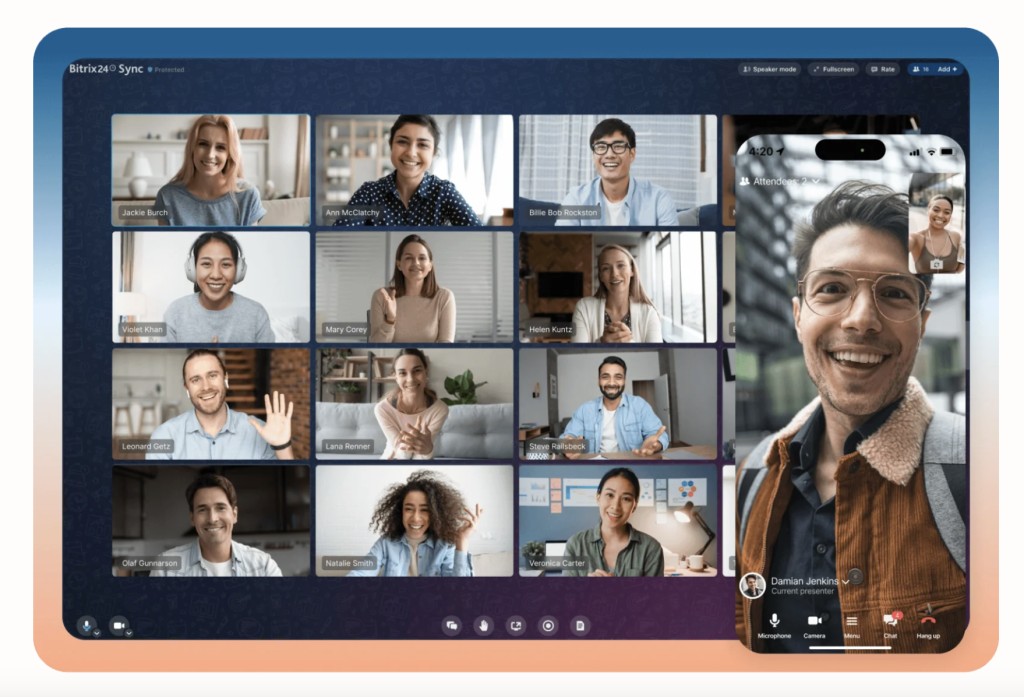In the modern world, efficiency is key. Companies are constantly seeking ways to streamline their operations, reduce bottlenecks, and increase productivity.Â
Bitrix24 is comprehensive platform that offers a suite of tools designed to enhance collaboration, manage tasks, and automate workflows. In this article will delve into some of the new key features of Bitrix24 from the latest Supernova release and how they can benefit your business.
Flows: Visualizing and Streamlining Tasks
Bitrix24 Flows is an innovative feature designed to visualize tasks linked to specific processes within an organization. It creates a visual representation of a sequence of tasks, facilitating an efficient flow of work across departments.
With Bitrix24 Flows, task management becomes intuitive and more efficient. As tasks get completed, managers receive real-time flow statistics, including the time required to complete a task, queue time, and flow efficiency. This empowers managers to regulate the flow by limiting the number of incoming tasks, ensuring that the workload is manageable and the flow remains efficient.
Bitrix24 Flows is transforming the way businesses manage their tasks and processes. By visualizing tasks, providing real-time tracking, and identifying bottlenecks, it is promoting a more efficient, transparent, and productive work environment.
Bitrix24 Sync: Enhancing Video Calls
Bitrix24 Sync is the latest evolution of Bitrix24’s video call feature, built to keep teams connected and foster collaboration no matter where they are located. The feature has been given a fresh makeover, both in its look and its functionality, making it more powerful and user-friendly than ever before.
One of the most significant upgrades in Bitrix24 Sync is its expanded capacity. The platform now supports video calls with over 100 participants, making it an excellent tool for larger organizations. Bitrix24 Sync has also introduced improved screen sharing capabilities. Multiple users can now share their screens simultaneously during a video call.
Let’s not forget, every video call in Bitrix24 Sync creates a dedicated chat for each call where all messages and shared files remain even after the call ends. This ensures that important information shared during a call is not lost, enhancing communication and making follow-ups easier.
Whether you’re a small team or a large corporation, Bitrix24 Sync is designed to bring your team together.
Channels: A New Way to Communicate
Channels in Bitrix24 offer a fresh approach to communication within the platform. These can be used for both corporate and informal communication, allowing for the creation of channels for company announcements, employee onboarding, or industry news. This feature helps to share information in a way that is both organic and engaging.Â
Bitrix24 channels provide a comprehensive toolkit that enhances productivity and fosters a sense of unity among team members.
Also, channels offer a plethora of technical features that elevate the communication experience. Channels come with custom access permissions, detailed stats for analyzing activity, and automation features such as automatic addition of newcomers to a channel.
The ability to customize notifications and set up automated workflows ensures that team members stay informed and never miss critical updates.Â
Bitrix24 channels empower teams to communicate effectively, collaborate efficiently, and achieve remarkable results. Say goodbye to scattered communication and embrace the future of team collaboration with Bitrix24 channels.
Mobile Check-in: Managing Remote Teams
With the rise of remote and hybrid work, managing teams can be challenging. Bitrix24’s Mobile Check-in tool helps to address this issue by allowing managers to see which employees have started their workday and where they are currently located.Â
Before you start your workday, choose what information to include in the chat. When the first chat participant starts the work day, a message will be sent to the chat. Other users can leave a reaction to the message.Â
Check-in is a new ritual to start your team’s working day. It is a way to feel part of the team, even from a distance. It shows the place and the time the colleagues started the day. Check-ins adds a fun element to the standard morning work startup routine and helps to build stronger relationships within a team.
Automated Solutions: Customizable Workflow Automation
Bitrix24 Automated Solutions: Revolutionizing Workflow Automation for Any Process
Tired of struggling with complex and rigid workflow automation tools that don’t fit your unique needs? Bitrix24 brings you the “one-size-fits-all†workflow automation. With the new automated solutions in Bitrix24, you can effortlessly set up customized workflows for any process, whether it’s hiring and onboarding an employee or organizing a corporate event.
You can set up automation from the ground up to accommodate any existing workflow. Even with established processes in place or if you are just starting from scratch, Bitrix24 empowers you to tailor automation to fit seamlessly into your operations. No more forcing your workflows into rigid frameworks.
Bitrix24 takes workflow efficiency to the next level with its mobile application. Now, you don’t need to approve each workflow separately. In the Workflows section, simply select the workflows from the list and approve several workflows at once.Â
Bitrix24 CoPilot Pro: AI-Powered Assistance
One of the standout features of Bitrix24 Copilot Pro is its ability to act as an expert in over 30 different roles. If you need assistance as a sales manager, lawyer, HR professional, poet, or in any other field, Bitrix24 CoPilot has got you covered.
Bitrix24 Copilot Pro is available both on the web and in the mobile app, ensuring that you can access its powerful features no matter where you are.Â
Bitrix24 Copilot Pro is a game-changer when it comes to productivity and collaboration. With its expertise in over 30 roles, customizable prompts, and seamless collaboration features, Bitrix24 CoPilot empowers you to work smarter and more efficiently.
In conclusion, the Bitrix24 Supernova release is a game-changer in the world of business management software. With its innovative features and enhancements, Bitrix24 empowers organizations to communicate seamlessly, automate processes, streamline project management, and strengthen customer relationships. And remember Bitrix24 is 100% free to try for unlimited users. So sign up today and take your business to the next level with Bitrix24.Â
Thanks to Bitrix24 for the thought leadership/ Educational article. Bitrix24  has supported and sponsored us in this content/article.
The post Bitrix24 Supernova Release: Igniting Exponential Growth with Increased Efficiency and Productivity appeared first on MarkTechPost.
Source: Read MoreÂ