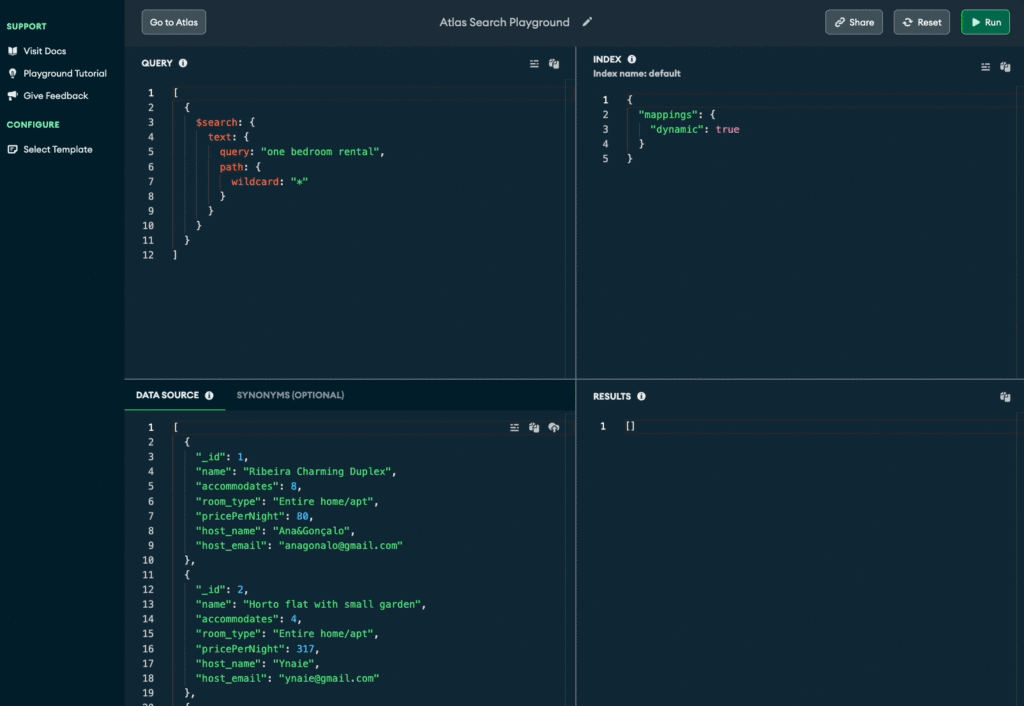Today, MongoDB is thrilled to announce the launch of a brand new sandbox environment for Atlas Search. The Atlas Search Playground offers developers an unparalleled opportunity to quickly experiment, iterate, and collaborate on search indexes and queries, reducing the operational overhead throughout the entire software development lifecycle.
What is the Atlas Search Playground?
The Atlas Search Playground is a sandbox environment where you can explore the power and versatility of Atlas Search without needing to set up a full Atlas collection or waiting for your search index to build. It provides an instantaneous and frictionless way to experiment with creating indexes and crafting search queries on your own data—all in a single, user-friendly interface that requires no prior experience or account setup.
Key Features:
Instant access: No need to sign up or log in. Simply visit the Playground Environment page and start exploring immediately.
Playground workspace: A dedicated workspace where you can add and modify data to work with, create, edit, and test search indexes, and test search queries in real-time.
Pre-configured templates: Access a variety of sample templates to simulate real-world scenarios and test your search skills against diverse use cases.
Shareable snapshots: Easily share your experiments and findings with colleagues or collaborators using unique URLs generated for each session. Just press Share to generate your unique Snapshot URL to share your pre-configured environment.
A shareable snapshot from the Playground
Ready to move into Atlas Search?
Once you’re ready to move into Atlas, just click on the Go To Atlas button to sign up or log into your existing Atlas account. Once you are in Atlas, you can:
Create a project, cluster, database, and collection to use with Atlas Search
Tip! To use the documents from the Playground, select Add Documents and paste in the array of documents that you want to add.
Create a search index
Under the Data Services tab, click on the cluster name and navigate to the Atlas Search tab. Follow the setup instructions to create a search index.
Tip! To use the search index from the Playground, select the JSON editor configuration method and paste in your index definition.
Run a query
Click on the name of your index, and select Search Tester from the navigation menu.
Tip! To use the query from the Playground, click Edit $search query to open the query editor and paste in the query. If the query has multiple stages, click on visit the aggregation pipeline.
Already an Atlas user?
If you’re already using Atlas Search, you can easily set up the Atlas Search Playground to match your existing configurations. All you have to do is copy and paste your documents, search index definitions, and queries into the corresponding editor panels.
Ready, Set, Play
Ready to embark on your search journey? Visit the Atlas Search Playground now and unleash the full potential of Atlas Search. Whether you’re a seasoned pro or a curious novice, there’s something for everyone to discover without the need for any setup.
To learn more about the Atlas Search Playground, visit our documentation. And be sure to share what you think in our user feedback portal.
Source: Read More