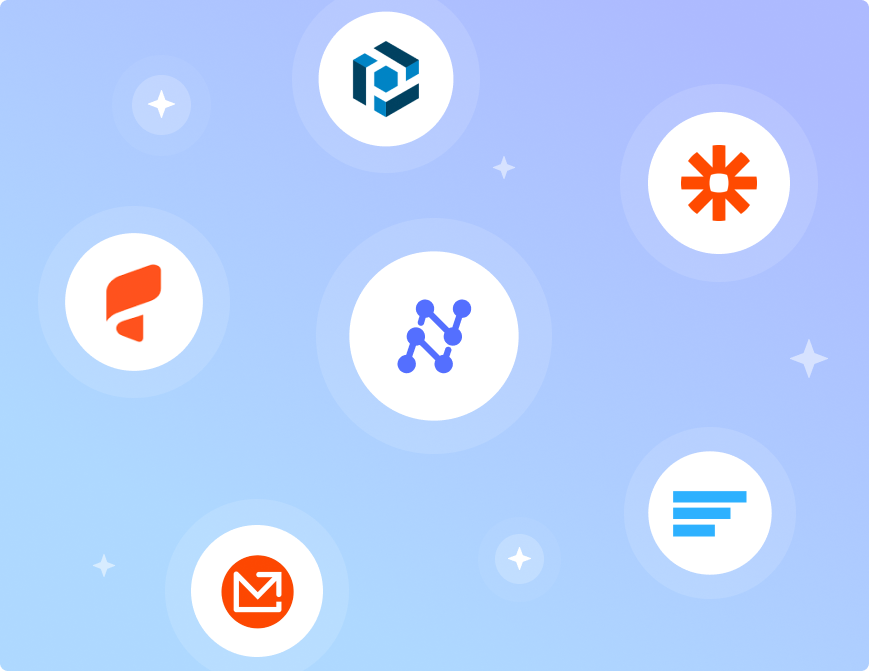Your business email inbox is much more than just unread emails and attachments — it’s a treasure trove of data. Data that needs to be manually extracted and sent to a particular business software.
Businesses receive a ton of emails every day with invoices, receipts, quotes, leads, contact information, order confirmations, delivery updates and more.
Then follows the daily drudgery of sifting through emails to pick out important ones. And manually extracting specific data to be added to Google Sheets, CRMs, ERPs, accounting software or other business applications.
Imagine doing this manually for hundreds or thousands of emails – and the resulting bottlenecks! This process just can’t scale – especially for large businesses. This is the reason many businesses are turning to email parsing solutions.
An email parser or email extractor is a software that can classify incoming emails and attachments, extract specific data from them and export it to other business applications.
In this article we review some of the best email parsing software and how they can optimise your email data entry workflows.
The best email parsing software in 2023
Nanonets – automate advanced email parsing workflows
Zapier Email Parser – for email data integration via Zapier
Parsio – for template-based email parsing
Mailparser – for rule-based email parsing
EmailParser – for standalone rule-based email parsing on Windows
Parseur – for template-based email parsing
Sigparser – for extracting signatures from emails
Are you still manually entering email data into your CRM, ERP or spreadsheet? Automate email parsing workflows with Nanonets.
Why parse emails?
Email data extraction is quite a challenging problem to solve. Email data is unstructured – they have no schema. Emails come in multiple formats and there is no standardized representation.
Classifying emails, recognising email data, and extracting just the relevant information requires a combination of automation, rules and cognitive data capture. This is what email parsers do.
Why should you consider email parsing for your business? Here are some of the benefits of adopting email parsing:
Parsing emails with a software is faster and more accurate than the manual alternative. Email parsers can be automated to extract vital data from incoming emails – without any manual intervention.Data can be extracted from the email header, body, signature and attachments (PDF, image or other files) – all without ever having to open the email!Incoming email data can be classified and sent to appropriate business applications (CRMs, ERPs etc.) – forget manual copy pasting.
How to pick the ideal email parser?
In this post we look at just the top seven email parsing software in the market.
There might be even more out there. But which one is the best for you?
Here are some pointers to keep in mind when selecting the most ideal email parsing software for your business:
Use case
The email parser you need will mostly depend on the kind of data you wish to parse from your incoming emails.
Do you need to parse data only from email bodies or metadata such as headers and timestamps? Do you also need to extract data from attachments, PDFs or images?
Template vs rule-based vs cognitive email parsing
If you’re looking for an email parser, you mostly need to extract just some specific data or fields from your emails?
Do you receive emails in the same format, with data exactly in the same position across all emails? Do you want to setup rules to define/specify the data in each email? Or do you need an email parser that will automatically pick out all the relevant data?
Data integrations
Email data is mostly parsed so that it can be sent to a specific business application for further downstream processing.
Can your email parser integrate seamlessly with Google Sheets, CRM, ERP, accounting software, databases or even Slack? You will need to check if the email parser can improve your current processes without changing existing workflows.
Data transformation
Can the data parsed from your emails be processed, transformed or modified into other formats? Business applications might only ingest data that is imported in specific file formats or structures.
The top 7 email parsing software in 2023
Let’s look at some of the top email parsing software out there:
Nanonets
Nanonets is an AI based automated parser that can extract information from emails, metadata, attachments and more.
Unlike other parsers in this list, it is neither rule-based nor template-based. Once trained on a few sample emails, it leverage AI and machine learning capabilities to parse emails with varying data and formats. The AI keeps getting better as it encounters more variety!
Pros:
advanced email parsing workflows
high parsing accuracy
easily scalable
post-processing and data transformation capabilities
can automatically parse data from any type of attached document
can parse data from any source: emails, websites, documents etc.
Cons:
can’t handle sudden high volume spikes
table capture UI can be better
Are you still manually entering email data into your CRM, ERP or spreadsheet? Automate email parsing workflows with Nanonets.
Zapier Email Parser
The Zapier email parser is perfect basic parser to get started with – especially if you use Zaps in your workflow already.
This a free template-based mail parser that automatically captures text from incoming emails. You can create a template by using a point-and-click interface to highlight email data of interest.
Pros:
easy to configure and use
unlimited mailboxes
can integrate with virtually any app via Zapier
Cons:
can only parse simple emails
can’t handle emails with unknown or varying templates
can’t parse metadata or tabular data from emails
can’t parse attachments or repetitive items
lacks advanced parsing features
Parsio
Parsio is a template-based email parser that requires users to define templates or fields of interest using a simple highlight feature. It integrates with a wide variety of applications.
Pros:
can parse data from metadata and attached files (template-based)
tabular data parsing (template-based)
unlimited mailboxes
Cons:
can’t handle emails, attachments or metadata with unknown or varying templates
Mailparser
Mailparser is a popular and powerful rule-based email parsing tool. While it’s more versatile than its template-based counterparts, setting up email parsing rules can get complicated – especially for complicated email layouts.
Pros:
can handle complicated email layouts
can parse data from metadata and attached files (rule-based)
tabular data parsing (rule-based)
Cons:
data extraction from attachments with certain limitations
dated UI/UX
can get overwhelming for first-time users
hard to set up for complex email structures
Are you still manually entering email data into your CRM, ERP or spreadsheet? Automate email parsing workflows with Nanonets.
EmailParser
EmailParser is a rule-based email parsing software that works on line-column text capturing, regular expressions, and scripting rules.
It works as a Windows application as well as a web app and allows the integration of email information with local files or internal tools.
Pros:
can connect to email servers (IMAP/POP3)
supports local files
can parse a wide variety of file attachments
Cons:
web app not as advanced as the Windows app
can get overwhelming for first-time users
hard to set up for complex email structures
Parseur
Parseur is a great template-based mail parser that us quite intuitive to use. It also offers advanced post-processing capabilities and a Chrome extension that serves as a web scraper.
Pros:
easy to use with nice UI
can scrape a wide variety of attachment file formats
library of templates to handle common email types
supports parsing from a wide array word processing file formats
Cons:
more expensive than other alternatives
SigParser
SigParser is an email parser that exclusively focuses on contact info mention in emails and email signatures.
It can even review all your current emails and consolidate a list of contact details – which can then be sent to your CRM.
Pros:
specialises in email signature parsing
Cons:
not a full-fledged email parser
can’t parse attachments
Are you still manually entering email data into your CRM, ERP or spreadsheet? Automate email parsing workflows with Nanonets.
Take Away
While there are many email parsers available in the market, a company’s choice depends upon its specific needs.
The right email parser can help save enormous time in extracting vital information from emails and can eventually help in the complete automation of all activities of an enterprise.
Source: Read MoreÂ