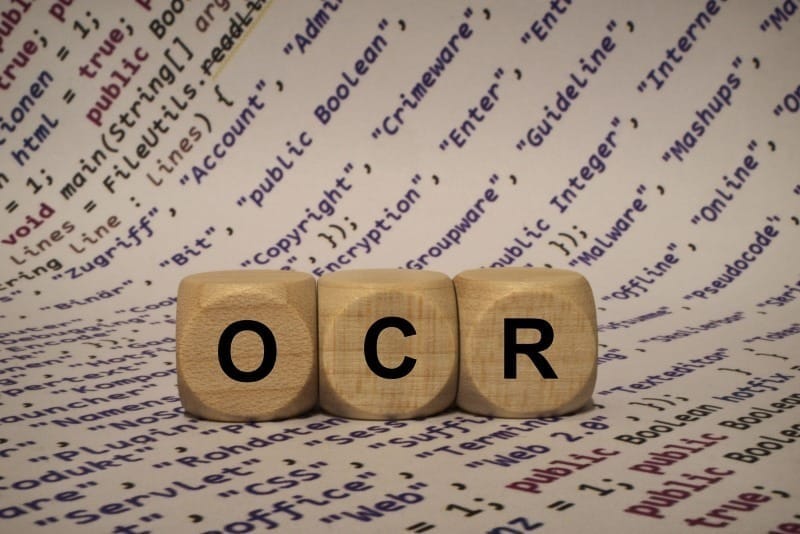For over 5 decades now, optical character recognition or OCR software has most commonly been used to digitize files and paper documents. OCR applications can convert non-editable document formats such as PDFs or images to machine-readable formats that are both editable & searchable.Â
With advancements in AI and machine learning, some of the best OCR software available today can even automate data capture workflows end to end from business documents.  Â
This article will cover the definition and history of OCR software, explain how it works, review a list of the best OCR software in the market, and explore some popular use cases for optical character recognition software.
Here’s the list of OCR software we’ve reviewed in this article grouped by the categories or use cases they are popular for:
Best overall:
Best OCR software for automating complex business processes
Best by specific use case or document type:
Best OCR software for handwriting recognition
Best OCR software for accounts payable
Best OCR software for poor quality images
Best OCR software for invoices
Best OCR software for receipts
Best OCR software for bank statements
Best OCR software for PDF
Best OCR software for data entry
Best by size of business:
Best OCR software for small business
Best OCR software for mid market business
Best OCR software for enterprise business
Automate manual data entry using Nanonet’s AI-based OCR software. Capture data from documents instantly and automate data workflows. Reduce turnaround times and eliminate manual effort.
Automated data extraction using Nanonets
What is OCR?
OCR or Optical Character Recognition is a technology that identifies & recognizes text within scanned documents, photos or images. OCR technology powers tools that can extract data from PDFs or scanned documents by converting it into machine-readable text/data that can be edited, displayed, searched electronically & stored more conveniently for further processing.
Over the years, OCR has been increasingly adopted in many document-processing workflows that previously depended on manual data entry. OCR is used to extract data from all types of documents and send it to other business applications for further processing.
A brief history of OCR
In the early 1970s, Ray Kurzweil founded Kurzweil Computer Products, Inc., whose OCR product could recognize text printed in any font. He quickly realized that the best application for this technology would be a text-to-speech reading machine for the visually challenged. Later, in the 1990s, OCR was extensively used to digitize historical newspapers and legal documents.Â
Today OCR applications and products powered by AI & machine learning are available online and as APIs that can integrate seamlessly with other applications – e.g. Tesseract OCR, Google Vision and Nanonets.
They are used for automated data entry, pattern recognition, text-to-speech services, indexing documents for search engines, cognitive computing, text mining, and machine translation among various other applications.
Types of OCR technology
Here are some popular types of OCR technology:
Intelligent word recognition software converts scanned images into text that can be edited on a computer. When you scan a piece of paper, the software will read the words and translate them into editable digital text.Intelligent character recognition software uses machine learning algorithms to interpret characters within an image. This type of OCR doesn’t rely on human-readable text but instead identifies individual characters within an image and translates them into text that can be edited on a computer.Optical word recognition targets typewritten text wordwise and is sometimes referred to as OCR.Optical mark recognition (OMR) is a technology that can be used to read marks on paper, such as barcodes and OCR characters.
How does optical character recognition work?
OCR is a wide explorative study in pattern recognition, artificial intelligence and computer vision systems. The first step with OCR involves converting the physical document into a digital image using a scanner or similar hardware. The OCR process then involves the following stages:
Image Pre-Processing
The purpose of this stage is to create a precise representation of the document while also removing any unwanted constraints. Pre-processing techniques include:
Fixing alignment issues during the scanning process by deskewing or tilting the scanned document.Despeckling – a process to remove spots or smooth the edges of images. This would improve the overall quality of digital images.Removing noise from the image and cleaning up boxes and lines in the image.
Text recognition
In the next step, the pre-processed image uses different text recognition algorithms like pattern recognition or feature recognition.
Pattern recognition algorithms find the best match for each character in a database of character shapes.Feature recognition algorithms look for specific features in an image to determine what is being scanned. This method works well with non-standard fonts and handwritten characters.
Post-Processing
The post-processing step involves techniques & algorithms to improve the accuracy of the extracted data by first detecting and then fixing errors. This requires comparing the extracted text/data against a standard lexicon or vocabulary and taking into account logical, grammatical, and contextual considerations. In this final step, OCR converts scanned text into a digitized file.
The best OCR Software of 2024
Let’s look at some of the best OCR software available on the market so that you can select the best one for your business use case.
1. Nanonets
Best OCR software overall for automating complex business processes
Nanonets is an intelligent automation platform powered by its AI-based OCR software. Nanonets automates document workflows for all types of complex business processes and back office operations across major industries.
Nanonets powers end-to-end process automation across finance, accounting, supply chain, operations, sales, HR and other mission-critical business use cases. Organisations can transform unstructured data across multiple sources (documents, emails, tickets or databases) into actionable insights.
Nanonets overview
Pros:
Extracts meaningful information from unstructured data using zero-shot or zero-training data extraction algorithms that can be trained/retrained
Automates complex business workflows with AI and connects disparate systems using a no-code workflow platform
Provides learnable decision engines to unlock business intelligence and make faster, more informed decisions
Competitive and transparent pricing – quick ROI and high value for money
Cons:
While pretty much any integration can be set up, native integrations are quite limited out of the box
Get started with Nanonets’ pre-trained OCR extractors or build your own custom OCR models. You can also schedule a demo to learn more about our OCR use cases!
A super-happy Nanonets user
2. Google Document AI
Best OCR software for handwriting recognition
Document AI enables developers to build precise processors for extracting, categorizing, and splitting documents. These processors automate mundane tasks, enhance data extraction, and provide deeper understanding of both unstructured and structured document data.
The suite of Document AI solutions features pre-trained models for data extraction, the Document AI Workbench for developing or improving custom models, and the Document AI Warehouse for document storage and retrieval.
Document AI overview
Pros:
Structures and digitizes information from documents to drive deeper insights using generative AI
Best-in-class handwriting recognition
Powered by the latest foundation models, tuned for document tasks
Works out of the box and does not require any training or customization
Cons:
Not suited for use cases that require custom AI algorithms
Limited number of pretrained models
3. AvidXchange
Best OCR software for accounts payable
AvidXchange specializes in automated accounts payable solutions, leveraging advanced OCR software to streamline every aspect of invoice processing including data entry, approvals, document management and reporting. This technology accurately captures and processes data, reducing manual entry and enhancing financial workflow efficiency for businesses seeking optimized payment operations.
AvidXchange overview
Pros:
Automates invoice processing by capturing, coding, and routing invoices for approval
Integrates with more than 225 leading accounting systems
Cons:
Can be expensive for smaller businesses or those with lower volumes of invoices
Can’t handle use cases other than invoices or accounts payable processes
4. Tesseract OCR
Best OCR software for poor quality images
Tesseract OCR is an open-source Optical Character Recognition (OCR) engine renowned for converting images of text into editable digital formats. It supports multiple platforms and a wide variety of languages. Featuring an adaptable learning system, it improves its efficiency through continuous training. Tesseract integrates easily with other applications, making it a versatile tool for developers in automating document digitization and data extraction processes.
While Tesseract doesn’t have a built-in GUI, there are several third party tools built on top of it. And Tesseract is also compatible with many programming languages and frameworks through wrappers. Check out our in-depth guide on implementing PDF OCR using Tesseract.
Tesseract OCR
Pros:
Handles poor quality images well and also comes with image processing operations
Recognizes more than 100 languages “out of the box” and can be trained to recognize other languages
Easy to use and setup – for programmers
Cons:
Struggles with documents that are not clean, machine-generated documents including scanned documents, handwritten text, and redactions
Does not come with a GUI
5. Tungsten Automation (formerly Kofax)
Best OCR software for invoices
Tungsten Automation, formerly known as Kofax, provides an intelligent automation software platform to digitally transform labor-intensive business document processes. While it has made forays into the automation space, it still offers a popular suite of PDF editors and OCR tools.
The Tungsten Automation platform leverages OCR and cognitive capture, along with Robotic Process Automation (RPA) and process orchestration to assist businesses in reducing manual data entry and accelerating decision-making processes. It not only simplifies data handling but also empowers businesses to unlock the full potential of their information assets.
Tunsten Automation overview
Pros:
Interprets unstructured data from any source with AI-powered OCR capabilities
Specialises in invoice data extraction, invoice automation and invoice processing workflows
Strong partner network
Cons:
The initial setup and configuration process can be complex and time-consuming
Requires technical expertise or assistance to properly configure and integrate the software with existing systems
Expensive
6. Taggun
Best OCR software for receipts
Taggun is a powerful OCR software that claims to recognise receipts and invoices from multiple countries within seconds at over a 90% accuracy rate. Taggun’s receipt OCR engine is at the core of popular spend/expense management software.
Other popular use cases for its receipt OCR include loyalty programmes, cash-back campaigns and anything related to leveraging zero-party customer purchase data. Taggun’s intelligent API uses Machine Learning, and is easy for developers to integrate into existing software.
Taggun Overview
Pros:
Ideal for companies that require real-time, automatic and accurate receipt scanning
Handles recognition of region specific data points in receipts – e.g. the Australian Business Number or the Brazilian CNPJ
Cons:
Can’t handle documents other than receipts or invoices with similar accuracy levels
7. Docuclipper
Best OCR software for bank statements
DocuClipper is OCR software adept at automatically converting scanned or PDF bank, credit card, and brokerage statements into structured formats like CSV, Excel, and QBO. It eradicates manual data entry, integrating seamlessly with accounting software such as QuickBooks, Xero, or Sage.
It simplifies statement analysis, enabling smoother financial decision-making. Ideal for accountants, financial analysts, and small to medium-sized enterprises, DocuClipper offers flexible, secure, and scalable automated document processing solutions.
Pros:
Categorizes transactions for tax and financial analysis
Works with PDF statements from 20,000 different banks worldwide
Conversion accuracy is ensured by automatic reconciliation
Cons:
Can’t handle documents other than bank statements, credit card statements, or brokerage statements with similar accuracy levels
8. Adobe Acrobat DC
Best OCR software for PDF
Adobe Acrobat DC is a leading PDF management software that offers comprehensive tools for creating, editing, signing, and sharing files. Part of the Adobe Document Cloud platform, it ensures easy access and file management, along with cloud storage solutions. Acrobat DC includes advanced features like OCR for text recognition, file conversion, and robust collaboration tools. Suitable for professionals and casual users alike, it streamlines document workflows across devices, enhancing productivity and maintaining consistent formatting regardless of the platform.
The built-in optical character recognition (OCR) technology can extract text from any scan and convert it to an editable PDF. It will even recognize fonts and formatting, so the new PDF matches your original paper document. Users can edit documents within seconds of scanning them, add comments and feedback on them, extract tables and tabular data from documents, compare two documents side by side, and much more.
Pros:
The go to choice for anything PDF related or for anyone using Adobe apps/software
Allows users to search the text in PDFs to find words or phrases and make edits on the spot
Cons:
May not be the best for beginners with its overwhelming interface and feature set
Can get expensive when compared to other PDF management tools with OCR capabilities
9. Docparser
Best OCR software for data entry
Docparser is a robust document data extraction or document parsing tool that automates the conversion of PDFs, scanned documents, and images into structured data. Designed to improve workflow efficiencies, it identifies and extracts specific information using parsing rules, zonal OCR technology, advanced pattern recognition, and with the help of anchor keywords.
Users can create custom parsing rules tailored to their needs and specific document types. The extracted data can be downloaded in multiple formats or integrated seamlessly with other apps. Docparser is easy to setup, significantly reduces manual data entry and enables quicker, more accurate data processing.
Pros:
Ideal for use cases involving data extraction from PDF forms or simple documents with standard/templatised formats with little or no variation in structure
Quite affordable
Cons:
Since it runs on Zonal OCR, its parsing rules are mostly template-dependent and will fail when it encounters unseen document structures or formats
Making custom parsing rules can get tedious and difficult to maintain, if you handle multiple document types with wildly variable structures in your document processing workflows
10. ABBYY Finereader PDF
Best OCR software for small business
ABBYY’s FineReader PDF, utilizing their latest AI-driven OCR technology, streamlines document digitization, retrieval, editing, protection, sharing, and collaboration within a unified workflow – anything you need to turn scanned paper documents into their digital versions.
It can also help compare documents, add comments and annotations and a host of other traditional PDF editor featires. Additionally, the ABBYY FineReader Engine SDK empowers developers to create applications extracting textual information from various sources, providing exceptional text recognition, PDF conversion, and data capture capabilities.
ABBYY Finereader PDF overview
Pros:
Integrates AI-powered OCR features into your applications
One time perpetual license
Cons:
Might not suit the requirements of larger organisations
11. Amazon Textract
Best OCR software for mid market business
Amazon Textract, a standout among OCR solutions, harnesses cutting-edge machine learning to extract text and data from a variety of document formats. It accurately recognizes text, tables, and forms within images and PDF files, enabling seamless data extraction for various applications.
Seamlessly integrated with Amazon Web Services, Textract offers developers an efficient way to automate document processing workflows, reducing manual effort and enhancing productivity. Its advanced features include support for a wide range of file types, intelligent table extraction, and robust security measures.
With its scalable and reliable cloud-based architecture, organizations can effortlessly integrate Textract into their systems to unlock valuable insights from vast amounts of unstructured data. For more information check out this detailed breakdown of Textract.
Pros:
Very affordable
Easy to use and setup when used along with AWS Services – seamlessly integrates with other AWS services, such as Amazon S3, Amazon DynamoDB, and AWS Lambda
Extremely scalable
Cons:
Not possible to retrain custom or pretrained features in case of low accuracy
Currently only supports English, Spanish, Italian, Portuguese, French & German
Handwriting, Invoices and Receipts, Identity documents and Queries processing are in English
12. IBM Watson Discovery
Best OCR software for enterprise business
IBM Watson Discovery is an advanced AI-powered intelligent document understanding and content analysis platform platform designed to unlock insights from unstructured data across a variety of sources. With its robust OCR enhanded by natural language processing and machine learning capabilities, Watson Discovery accurately digitizes text from scanned documents, making them searchable and actionable.
IBM’s latest OCR technology offers enhanced character accuracy and detection recall. It excels even in sub-optimal conditions, such as irregular fonts, low resolution, poor lighting during mobile capture, and diverse backgrounds.
Pros:
Truly enterprise-grade, trusted and scalable
Saves a lot of time in analyzing documents and generates interesting insights from them
Extracts complex information within acceptable accuracy rates
Cons:
Needs better predefined queries to quickly analyse data
The OCR tends to struggle with data that contains images
Why is OCR software so important for businesses?
While organizations are striving to turn paperless and automate business workflows, a large portion of business communication is still done through paper documents, PDFs or scanned files.
Important business documents such as invoices, POs, receipts, bank statements, contracts, government documents, large survey data, static documents and more are routinely received as physical paper documents or as PDF attachments via email. What follows is a tedious, often manual, process of digitizing them and then ingesting relevant data into ERP or other business software. This takes a lot of time, resources and is extremely error-prone!
OCR software removes a lot of these manual interventions. Incoming business documents and files are digitized instantly.
Data capture is automated to a large extent with modern OCR applications powered by AI & machine learning that don’t depend on fixed document templates. And finally OCR tools fit right into your existing business workflows by integrating with your existing business software and ERPs.Â
OCR software saves time and money while improving overall productivity and accuracy. It is to be noted that many workflow automation and business process automation software today are built on top of optical character recognition software!
Popular use cases of OCR software
Here are some popular real world business applications for OCR software within specific industry use cases:
Finance & Banking
Document Digitization: Converting paper-based financial documents such as bank statements, invoices, and receipts into digital formats for easier storage, retrieval, and analysis.
Check Processing: Automating the extraction of information from checks, including account numbers, payee names, and amounts, to streamline check processing and deposit handling.
Credit Card Processing: Extracting data from credit card statements and transaction receipts to reconcile transactions, detect fraud, and manage accounts payable processes.
Healthcare
Medical Records Management: Digitizing and extracting information from patient records, prescriptions, and medical reports to create electronic health records (EHRs) and facilitate medical data analysis.
Insurance Claims Processing: Automating the extraction of data from insurance claim forms, medical bills, and Explanation of Benefits (EOB) documents to accelerate claims processing and improve accuracy.
Pharmaceutical Labeling: Extracting data from drug labels, packaging inserts, and pharmaceutical documents to ensure compliance with regulatory labeling requirements and drug safety standards.
Manufacturing and Supply Chain
Purchase Order Processing: Automating the extraction of data from purchase orders, packing slips, and delivery notes to streamline procurement processes, inventory management, and supplier communications.
Quality Control Inspection: Using OCR to analyze and extract data from inspection reports, quality control forms, and manufacturing specifications to identify defects, track product quality, and ensure compliance with quality standards.
Shipping and Logistics Documentation: Extracting shipping details, tracking numbers, and delivery information from shipping labels, bills of lading, and customs documents to optimize logistics operations and manage supply chain workflows.
Retail and E-Commerce
Receipt Scanning: Extracting data from sales receipts, invoices, and purchase orders to automate expense tracking, reconcile transactions, and manage inventory.
Product Catalog Management: Digitizing product catalogs, price lists, and product descriptions to create searchable databases and improve online product listings and searchability.
Coupon Processing: Automatically extracting coupon codes, expiration dates, and discount offers from paper-based coupons and digital vouchers to facilitate coupon redemption and marketing campaigns.
Conclusion
In conclusion, OCR software serves as a vital tool in streamlining business processes and enhancing efficiency by transforming scanned documents into editable and searchable text.
With advancements in AI and machine learning, OCR technology continues to evolve, promising even greater accuracy, speed, and cognitive decision making abilities in the future that can power autonomous AI agents.
As businesses increasingly rely on digitalization, the role of OCR in driving productivity and innovation will only continue to grow.
Source: Read MoreÂ