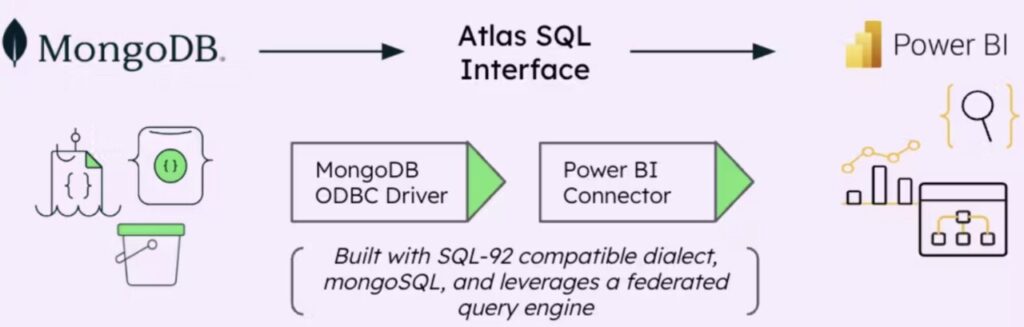Last year, we introduced the MongoDB Atlas Power BI Connector, a certified solution that has transformed how businesses gain real-time insights from their MongoDB Atlas data using their familiar Microsoft Power BI interface. Today, we’re excited to announce a significant enhancement to this integration: the introduction of DirectQuery support.
DirectQuery mode provides a direct connection to your MongoDB Atlas database, allowing Power BI to query data in real-time. This means that your Power BI visualizations and reports will always reflect the latest data without importing and storing data within Power BI. This is especially beneficial for analyzing large datasets where up-to-date information is crucial, ensuring decisions are made efficiently without losing performance due to repetitive data imports and storage complexities.
How DirectQuery in MongoDB Atlas Power BI Connector works:
The Power BI Connector is supported through MongoDB’s Atlas SQL Interface, which is easily enabled from the Atlas console. Atlas SQL, powered by Atlas Data Federation, allows you to integrate data across sources and apply transformations directly, enhancing your analytics.
Once enabled, you’ll receive a SQL Endpoint or URL to input into your MongoDB Atlas SQL Connection Dialog within Power BI Desktop. Here, you can choose between two connectivity modes: Import or DirectQuery.
Once connected through DirectQuery, Query folding takes place with Power Query, which is how data retrieval and transformation of source data is optimized. You can also achieve data transformation using a SQL Statement, either with the SQL Statement option in the Atlas SQL Interface or within the M Code script accessed via the Power Query Advanced Editor.
After your data is transformed and ready for analysis, start building reports with your Atlas data within the Power BI Desktop! Then, simply save, publish, and distribute within the Power BI online app, which is now part of the Microsoft Fabric platform.
Watch our comprehensive tutorial below covering how to connect your Atlas data to Power BI, control SQL schemas in Atlas, and use DirectQuery to gain real-time access to your data for business insights.
Power BI Connector for MongoDB Atlas is a Microsoft-certified solution. It not only supports the advanced capabilities of DirectQuery but also continues to offer Import Mode for scenarios where data volume is manageable and detailed data modeling is preferred. Whether you’re analyzing real-time data streams or creating comprehensive reports, the Atlas Power BI Connector adapts to your needs, ensuring your business leverages the full power of MongoDB Atlas.
DirectQuery Support is available now and can be accessed by updating your existing MongoDB Atlas Power BI Connector or downloading it here. Start transforming your data analysis and making more informed decisions with real-time Atlas data.
Log in and activate the Atlas SQL Interface to try out the Atlas Power BI Connector! If you are new to Atlas or Power BI, get started for free today on Azure Marketplace or Power BI Desktop.
Source: Read More