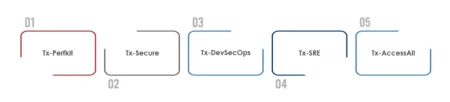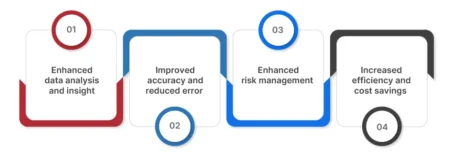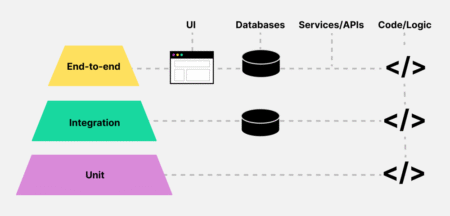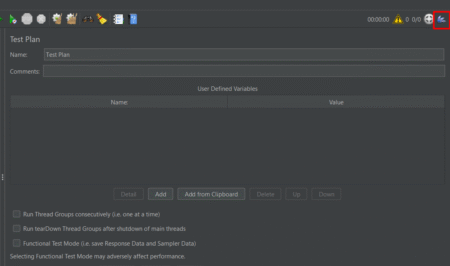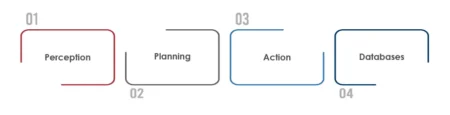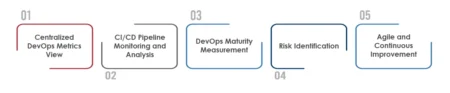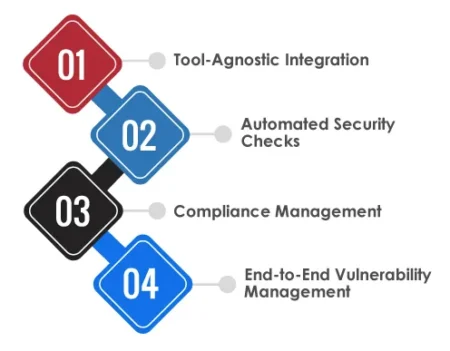Tx-GPT is an in-house AI Agent by Txlabs that up-scales software testing by converting user stories into detailed, actionable test cases. Designed for QA modernization, it enhances test coverage, automates repetitive tasks, and integrates seamlessly with ALM tools like Azure Test Plans.
The post Tx-GPT: Turning User Stories into QA Action Using AI first appeared on TestingXperts.
Software Engineering
Almost every site has accessibility problems. Recent large-scale scans of the world’s most-visited pages revealed that more than 94 percent failed at least one WCAG success criterion. At the same time, digital-accessibility lawsuits in the United States exceeded 4,600 last year, most aimed squarely at websites. With an estimated 1.3 billion people living with disabilities,
The post Automated Accessibility Testing: Tools, CI/CD Integration, and Business Benefits appeared first on Codoid.
I want to do API testing adding Assertions to the response. Can JMETER be used for this? The assertion would be added on an array of multiple ids. Is there a limit to the number of ids in the groovy script that need to be validated with assertion?
Also I used bunch of request payloads as csv input file for load test, how do I addd asserrtions for the multiple responses?
In the fast-evolving world of software testing, automation tools like Playwright are pushing boundaries. But as these tools become more sophisticated, so do the challenges in making them flexible and connected. Enter Playwright MCP (Model Context Protocol) a revolutionary approach that lets your automation tools interact directly with local data, remote APIs, and third-party applications,
The post Playwright MCP: Expert Strategies for Success appeared first on Codoid.
Setting up and tearing down test environments can be a repetitive and error-prone process in end-to-end testing. This is especially true when dealing with complex workflows or multiple test configurations. Enter Playwright Fixtures a built-in feature of Playwright Test that allows testers to define modular, reusable, and maintainable setup and teardown logic. Fixtures streamline your
The post Playwright Fixtures in Action : Create Reusable and Maintainable Tests appeared first on Codoid.
Tx-PEARS is a comprehensive non-functional testing platform that enhances software quality across performance, security, resilience, and accessibility. Developed by Tx TCoE, it streamlines testing processes and integrates smoothly into DevOps workflows, helping teams deliver reliable and secure applications.
The post Tx-PEARS: Elevate Software Quality with Smarter NFT Practices first appeared on TestingXperts.
The blog discusses why Quality Assurance is essential to building trustworthy AI systems. It ensures accuracy, prevents bias, and helps detect issues early to support ethical, reliable deployment.
The post Why AI Can’t Be Trusted Without QA first appeared on TestingXperts.
GraphQL, a powerful query language for APIs, has transformed how developers interact with data by allowing clients to request precisely what they need through a single endpoint. Unlike REST APIs, which rely on multiple fixed endpoints, GraphQL uses a strongly typed schema to define available data and operations, enabling flexible queries and mutations. This flexibility
The post GraphQL API Testing: Strategies and Tools for Testers appeared first on Codoid.
The blog discusses how end-to-end testing helps energy providers ensure reliable service by validating system performance, data accuracy, and security. It supports smooth operations, fast outage recovery, and seamless integration of new AI and ML technologies.
The post How End-to-End Testing Supports Grid Reliability for Energy Providers first appeared on TestingXperts.
Estoy aprendiendo a automatizar con selenium – pytest, resulta que al ejecutar mis pruebas mediante el comando ‘pytest -v’ lo que me responde la consola es “collected 0 items” por lo que parece no encontrar nin guna de las pruebas.
Ya he organizado los archivops y funciones con la nomenclatura recomendada “test_*” pero aun asi la unica forma que he encontrado para poder ejecutar mis pruebas es pasando en el comando toda la dirección del archivo .py:
“pytest -v C:UsersjeffmDesktopCursopythonproject2313213.venvtest_main.py” (ejemplo)
agradezco de antemano la ayuda.
Every application must handle heavy workloads without faltering. Performance testing, measuring an application’s speed, responsiveness, and stability under load is essential to ensure a smooth user experience. Apache JMeter is one of the most popular open-source tools for load testing, but building complex test plans by hand can be time consuming. What if you had
The post Feather Wand JMeter: Your AI-Powered Companion appeared first on Codoid.
The blog discusses how Tx-SmarTest, an in-house accelerator by Tx, helps businesses enhance software quality by leveraging automation, predictive analytics, and smart integration. It simplifies QA with components like Accelerator, Analyzer, and Predictor while improving efficiency through seamless DevOps compatibility.
The post Tx-SmarTest – Unlock Smarter QA with AI-Powered Platform first appeared on TestingXperts.
The blog discusses how AI transforms data engineering by automating tasks, streamlining pipelines, and enhancing analytics. It boosts data quality, speeds up insights, and supports smarter decision-making. By minimizing manual intervention and improving system reliability, autonomous systems empower data teams to focus on innovation while handling growing data demands in real-time, high-volume environments.
The post Engineering Smarter Data Pipelines with Autonomous AI first appeared on TestingXperts.
API testing is crucial for ensuring that your backend services work correctly and reliably. APIs often serve as the backbone of web and mobile applications, so catching bugs early through automated tests can save time and prevent costly issues in production. For Node.js developers and testers, the Supertest API library offers a powerful yet simple
The post Supertest: The Ultimate Guide to Testing Node.js APIs appeared first on Codoid.
Playwright Visual Testing is an automated approach to verify that your web application’s UI looks correct and remains consistent after code changes. In modern web development, how your app looks is just as crucial as how it works. Visual bugs like broken layouts, overlapping elements, or wrong colors can slip through functional tests. This is
The post Playwright Visual Testing: A Comprehensive Guide to UI Regression appeared first on Codoid.
What is Tx-Insights? Why do Enterprises Struggle with CI/CD Visibility? Key Features and Functionalities of Tx-Insights Business Benefits of Leveraging Tx-Insights Summary In the current technology scenario, where almost everything is AI-integrated, quality control is becoming one of the main forces behind the success of software products. Tracking software development and testing status drastically improves … Turn Siloed Metrics into Business-Driven Insights with Tx-Insights
The post Turn Siloed Metrics into Business-Driven Insights with Tx-Insights first appeared on TestingXperts.
Web applications are now at the core of business operations, from e-commerce and banking to healthcare and SaaS platforms. As industries increasingly rely on web apps to deliver value and engage users, the security stakes have never been higher. Cyberattacks targeting these applications are on the rise, often exploiting well-known and preventable vulnerabilities. The consequences
The post OWASP Top 10 Vulnerabilities: A Guide for QA Testers appeared first on Codoid.
The blog discusses Tx-DevSecOps, Txs’ innovative accelerator designed to embed security seamlessly within DevOps processes. It bridges the gap between speed and security in modern DevOps environments. It also offers automated testing and compliance-ready pipelines, enabling teams to release secure, high-quality software quickly and confidently.
The post Tx-DevSecOps – Bridging the Gap Between Security and Speed in DevOps first appeared on TestingXperts.
This blog will discuss NG-TxHyperAutomate, Txs’ low-code test automation framework that helps businesses accelerate their software testing efforts. It will also outline how companies benefit from NG-TxHyperAutomate and demonstrate its value in speeding up release cycles, improving software quality, and optimizing costs.
The post Unlock Seamless Test Automation and Drive Quality with NG-TxHyperAutomate first appeared on TestingXperts.
I’m setting up test automation on a .net project with both a desktop (Windows) and web application. Are looking into different free solutions to do it, and I have two questions.
Would it be possible to combine FlaUI and Selenium? And would it be possible to combine both the testing of desktop and web in the same script?