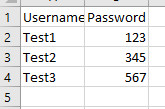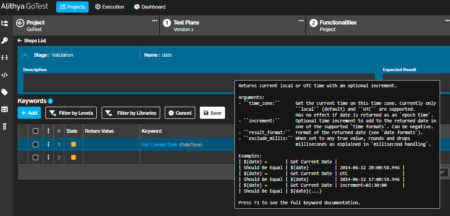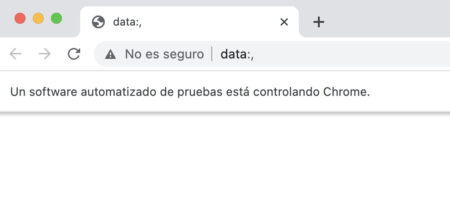I am confused to see what Appium version is installed on my machine. If I look into Appium UI it shows Appium v1.22.3 but When I check from cmd it shows 2.0.0-beta.71. how do I know which one is correct?
Software Engineering
I am writing up a white paper to introduce Agile. As my role is a QA engineer working for a consultancy company.
We want customers to hire us to train them in implementing Agile and we DO want our customers to be aware of various traps when implementing Agile as well as false expectations.
I am thinking of adding some scenarios that show if Agile is not properly implemented, it may backfire on you.
Have you experienced any scenarios where Agile does not improve efficiency or even hurdle coding?
Background
We are currently moving API testing from the Technical testing team to the development team. The technical testing team has a formal process where they write the test objectives and test cases prior to developing the script in SOAPUI. Therefore, analyzing the specification and supporting requirements document are important for deriving the tests.
In the new world the developers will code/point and click their unit tests and there will be no other QA other than the UAT of the consumption of API, which can happen between a month to three months after the API has been created. The API is not an open API, only for third party suppliers and internal web and app resources.
There is an argument that additional QA work is not needed if the developers are writing the unit tests, so developers do not need to have an analysis phase or write test cases prior to setting them up in SOAPUI or coding the test.
We create enterprise level financial websites and applications. The teams is 30+ strong.
Question
Should developers still perform such analysis and write test cases?
Example test case: Check mobile bill payment after due date.
For the above test case, different telecom operators have different sets of rules. For example, some allow payment after due date, and some don’t.
I am confused on how to write a test case for this situation; the same test case may PASS or FAIL based on the test data.
Do I need to repeat the same test case for different sets of data based on rules?
I have found this on one site “Data-driven testing is taking a test, parameterizing it, and then running that test with varying data”. How I can add parameters and results in to an Excel document in which I’ll write test cases?
Please suggest a way to prepare test cases for scenarios like this.
I am asking in case I run into this scenario in the future.
Someone in my company wrote multiple methods with 25 parameters. I don’t know how/why it got thru code review. I’m just wondering how someone would write unit test cases in junit for this? The number of combinations/permutations would be crazy.
I know the real solution is to rewrite/refactor the methods to do less but I don’t think this team plans to do this for now. If I were the poor test engineer assigned to write automated unit tests for this, how would one go about this?
I refactored my test plans and created test Fragment(eg. login) in external jmx file so I can use in different test plans.
I used IncludeController in my test plan and refer this external Login Fragment file.
It works fine if I run jmeter gui, but as soon as I try to run in blazemeter cloud, it fails with error artifact not found. I tried downloading artifacts and external Fragment file is not there.
I came to know, IncludeController get verified before runtime, so there should be some other mechanism to upload these external test Fragment files.
I am sure relative paths for this Fragment jmx file is right as I am also using csv files and that is loading in blazemeter cloud.
Not sure if my approach of using tets Fragment is right?
Do I need to go to test in blazemeter and upload file manually?
I am trying to login to my application one by one using different credentials in robot framework-python-selenium but it is not working. Below is my code.
Please suggest.
Open Browser ${URL} chrome
Input Text id=username ${user}
Input Text id=password ${password}
${exp_row_count} get element count ${PATH_EXCEL}sheet1
${exp_row_count} evaluate ${exp_row_count}-1
For ${i} IN RANGE 1 ${exp_row_count}
*** Variables ***
${user} ${i}
${password} ${i}
${PATH_EXCEL} C:UsersTestLogin.xlsx
${i}
For my test, I am using protractor. The test first opens an Angular page, do some actions and then open a nonangular site. For the nonangular site I did the following:
it(‘should login on BC’, function(){
browser.waitForAngularEnabled(false); // disable waiting to navigate to not Angular page
browser.get(‘non angularsite’);
element(by.id(‘UserName’)).sendKeys(‘user’);
element(by.id(‘Password’)).sendKeys(‘pwd’);
element(by.id(‘submitButton’)).click();
});
it(‘should confirm the quantity typed on BC’, function () {
browser.driver.manage().window().maximize();
browser.sleep(2000);
element(by.className(‘ms-list-itemLink’)).click();//click on search button
browser.sleep(2000);
browser.switchTo().frame(element(by.className(‘designer-client-frame’)).getWebElement());
element(by.css(‘.thm-cont-g0-bgcolor-1 > .icon-MoreEllipsis’)).click();
browser.sleep(1000);
element(by.linkText(‘BFTESTUSER’)).click();
browser.sleep(2000);
element(by.css(‘.ms-nav-contextmenu-trigger:nth-child(3)’)).click();//click on posting date
browser.sleep(3000);
When the automation reaches the
element(by.css(‘.ms-nav-contextmenu-trigger:nth-child(3)’)).click();//click on posting date
I got the following error:
Failed: element not interactable
(Session info: chrome=79.0.3945.130)
(Driver info: chromedriver=79.0.3945.16 (93fcc21110c10dbbd49bbff8f472335360e31d05-refs/branch-heads/3945@{#262}),platform=Windows NT 10.0.18362 x86_64)
Stack:
ElementNotVisibleError: element not interactable
(Session info: chrome=79.0.3945.130)
(Driver info: chromedriver=79.0.3945.16
I use the keyword…
get date
But I have a date with the format like this
Sun May 11,2014 9:60 p.m.
I need to convert it in to this format 2014.05.11.09.60.60.321 I tried to put this yyyy.MM.dd.HH.mm.ss.ff in the format arg field… I tried to put the format in the variable to, but its not working ether 🙁
I dont know what to do to use the current datetime (stamp) as a variable!
I have a MacBook m2 and I want to test with the Safari web browser. I received this message when I compiled my small test with Intellij idea ce.
Could not start a new session. Possible causes are invalid address of the remote server or browser start-up failure.
My code is:
public class automateBrowsers {
public static void main(String[] args) {
WebDriverManager.safaridriver().setup();
WebDriver driver = new SafariDriver();
}
}
I already allow remote automation from Safari develop. So any help, please?
I am trying to click a button through webdriver. After inspecting the button element it highlights to the following:
XPath:
/html/body/div/div/main/div/div[2]/div/div[2]/table/tbody/tr/td[4]/form/button
This is my code:
WebDriver driver= new FirefoxDriver(); driver.get(“Website link”);
driver.findElement(By.id(“email”)).sendKeys(“xyz”);
driver.findElement(By.id(“password”)).sendKeys(“xyz”);
driver.findElement(By.xpath(“//*[text()=’Log in’]”)).click();
driver.findElement(By.xpath(“//button[text()=’CANCEL’]”)).click();
But, when I try to run the code, it doesn’t click the button.
Can anyone help me solve this? Would be a great help
In my project, we have a module called Reporting which covers graphs and charts.
It’s basically a dashboard on the homepage of the website with multiple graphs and charts (after inspecting them they are seen to be made of <CANVAS & <SVG tags
They are representing Data from a DataSource.
Manual Test Cases defined are validating that the data represented by the graphs and charts are correct in 2 areas.
Quantification – Value represented in graph and chart
Quality – visual design of chart and graph
How to approach test automation of such test cases? Can we achieve 100% automation in such modules?
Test Guild – Automation Testing Tools Community
9 Ways AI Improves Software Testing
I recently co-hosted a webinar, with Blinq.io to delve into the impact of intelligence (AI) on software testing practices and nine way AI can improve software testing. Cool stuff! During the session, Tal Barmeir and Guy Arieli seasoned quality assurance (QA) practitioners, shared their perspectives on leveraging AI to enhance team skills. Our conversation was
You’re reading 9 Ways AI Improves Software Testing, originally posted on Test Guild – Automation Testing Tools Community – and copyrighted by Joe Colantonio
I use java mail API in selenium automation script to verify email confirmations. The scripts will be executed by different team members. I got this error, when someone tries to run from other IP address.
Web login required: https://support.google.com/mail/answer/78754
while using “pop3” protocol
and
Please log in via your web browser: https://support.google.com/mail/accounts/answer/78754 (Failure)
while using imaps protocol
I am using seleniumGrid with chromedriver for running a series of automated testcases with TestNG and Selenium
The thing is that there are several tests that launch a new chrome window that has a “data:” in the address bar and freezes for like 30 seconds before starting the actual test.
I have updated chromedriver to match the version of Chrome as it is indicated in several places and nothing has changed.
Could you give a suggestion on how to avoid this delay?
An Overview of Application Performance Monitoring (APM) Why is APM (Application performance monitoring) Important for Businesses? Key Metrics Tracked by Application Performance Monitoring 6 Use Cases of Application Performance Monitoring How can Tools like Datadog Assist with Application Performance Monitoring? Why Partner with Tx for Application Performance Monitoring? Summary Everyone once in a while in … Continue reading “The Significance of Application Performance Monitoring for Businesses”
The post The Significance of Application Performance Monitoring for Businesses first appeared on TestingXperts.
I was applying for QA position and the SDET asked me this question:
How do you test a backend API?
In the interview.
I wasn’t sure I answered it correctly. Just wondering if I can get some input from someone.
In my Selenium+Java automation framework, I need to open a .txt file or any other extension file and then see if the text is in a particular format. Now, I need to see if all lines are in this format and also, say in line 2, from substring (7,10) is 2000. Now, is there any method in FileUtils API?
I can open the file and assert that it exists. I am not able to validate File content. I need to do this as a part of my Automation project. this is indeed the purpose of my project to validate all file format contents.
Like:
0000000TEst 123 234 TEST22 refreence 0002343
00000002000 2343 23343 TEST22000000000000000000
000000003534 3434 34343 3434 343 343 TEst 0000000 000 000 001
Update in response to answers:
Thanks! this is very helpful, i will use this method to verify all the file formats with regex.
Also, once i validate the format, then i will validate some substrings. Now, i have the expected result of Substring stored in String line2Value = “2000”;
if(line1.substring(7,10).equals(line2Value)){
// syso(“This is correct…..”
}
Now, I have such kind of a file in which some section of records, some regex repeats n number of times.
{1:TES001}{2:TEST002}{3:
:03:192sscE8wre
:04:TESTLIne
:05C:23434/23423
:06:/
:07:343434,434343//3434343434
:89:?This is test line / EXTRA TEXT LINE
-}
My file will have hundreds of these sections, that all start from {1:… and end with -89 }..
how i can check not just 1 section, but all of these groups are in the same format :/
I am Unable to launch a website in firefox browser using firefox Driver config.
Jmeter version : 5.5
Firefox version installed on system : 110.0
. Below are the jmeter logs,
2023-02-16 14:55:35,984 ERROR o.a.j.t.JMeterThread: Error calling threadStarted
org.openqa.selenium.SessionNotCreatedException: Could not start a new session. Response code 500. Message: Expected browser binary location, but unable to find binary in default location, no ‘moz:firefoxOptions.binary’ capability provided, and no binary flag set on the command line
Host info: host: ‘KESHAVSS298-UB’, ip: ‘192.168.2.21’
Build info: version: ‘4.7.2’, revision: ‘4d4020c3b7’
System info: os.name: ‘Windows 10’, os.arch: ‘amd64’, os.version: ‘10.0’, java.version: ‘1.8.0_241’
Driver info: org.openqa.selenium.firefox.FirefoxDriver
Command: [null, newSession {capabilities=[Capabilities {acceptInsecureCerts: false, browserName: firefox, moz:debuggerAddress: true, moz:firefoxOptions: {args: [], profile: UEsDBBQACAgIAPF2UFYAAAAAAAA…}, proxy: Proxy(system)}], desiredCapabilities=Capabilities {acceptInsecureCerts: false, browserName: firefox, moz:debuggerAddress: true, moz:firefoxOptions: {args: [], profile: UEsDBBQACAgIAPF2UFYAAAAAAAA…}, proxy: Proxy(system)}}]
at org.openqa.selenium.remote.ProtocolHandshake.createSession(ProtocolHandshake.java:148) ~[selenium-remote-driver-4.7.2.jar:?]
at org.openqa.selenium.remote.ProtocolHandshake.createSession(ProtocolHandshake.java:106) ~[selenium-remote-driver-4.7.2.jar:?]
at org.openqa.selenium.remote.ProtocolHandshake.createSession(ProtocolHandshake.java:67) ~[selenium-remote-driver-4.7.2.jar:?]
at org.openqa.selenium.remote.HttpCommandExecutor.execute(HttpCommandExecutor.java:156) ~[selenium-remote-driver-4.7.2.jar:?]
at org.openqa.selenium.remote.service.DriverCommandExecutor.invokeExecute(DriverCommandExecutor.java:167) ~[selenium-remote-driver-4.7.2.jar:?]
at org.openqa.selenium.remote.service.DriverCommandExecutor.execute(DriverCommandExecutor.java:142) ~[selenium-remote-driver-4.7.2.jar:?]
at org.openqa.selenium.remote.RemoteWebDriver.execute(RemoteWebDriver.java:535) ~[selenium-remote-driver-4.7.2.jar:?]
at org.openqa.selenium.remote.RemoteWebDriver.startSession(RemoteWebDriver.java:228) ~[selenium-remote-driver-4.7.2.jar:?]
at org.openqa.selenium.remote.RemoteWebDriver.<init>(RemoteWebDriver.java:156) ~[selenium-remote-driver-4.7.2.jar:?]
at org.openqa.selenium.firefox.FirefoxDriver.<init>(FirefoxDriver.java:130) ~[selenium-firefox-driver-4.7.2.jar:?]
at org.openqa.selenium.firefox.FirefoxDriver.<init>(FirefoxDriver.java:126) ~[selenium-firefox-driver-4.7.2.jar:?]
at com.googlecode.jmeter.plugins.webdriver.config.FirefoxDriverConfig.createBrowser(FirefoxDriverConfig.java:36) ~[jmeter-plugins-webdriver-4.7.2.jar:?]
at com.googlecode.jmeter.plugins.webdriver.config.FirefoxDriverConfig.createBrowser(FirefoxDriverConfig.java:15) ~[jmeter-plugins-webdriver-4.7.2.jar:?]
at com.googlecode.jmeter.plugins.webdriver.config.WebDriverConfig.getPreparedBrowser(WebDriverConfig.java:215) ~[jmeter-plugins-webdriver-4.7.2.jar:?]
at com.googlecode.jmeter.plugins.webdriver.config.WebDriverConfig.threadStarted(WebDriverConfig.java:146) ~[jmeter-plugins-webdriver-4.7.2.jar:?]
at org.apache.jmeter.threads.JMeterThread$ThreadListenerTraverser.addNode(JMeterThread.java:797) ~[ApacheJMeter_core.jar:5.5]
at org.apache.jorphan.collections.HashTree.traverseInto(HashTree.java:993) ~[jorphan.jar:5.5]
at org.apache.jorphan.collections.HashTree.traverse(HashTree.java:976) ~[jorphan.jar:5.5]
at org.apache.jmeter.threads.JMeterThread.threadStarted(JMeterThread.java:765) ~[ApacheJMeter_core.jar:5.5]
at org.apache.jmeter.threads.JMeterThread.initRun(JMeterThread.java:753) ~[ApacheJMeter_core.jar:5.5]
at org.apache.jmeter.threads.JMeterThread.run(JMeterThread.java:264) ~[ApacheJMeter_core.jar:5.5]
at java.lang.Thread.run(Unknown Source) ~[?:1.8.0_241]
2023-02-16 14:55:35,984 ERROR o.a.j.t.JMeterThread: Error while processing sampler: ‘jp@gc – WebDriver Sampler1’.
java.lang.IllegalArgumentException: Browser has not been configured. Please ensure at least 1 WebDriverConfig is created for a ThreadGroup.
at com.googlecode.jmeter.plugins.webdriver.sampler.WebDriverSampler.sample(WebDriverSampler.java:63) ~[jmeter-plugins-webdriver-4.7.2.jar:?]
at org.apache.jmeter.threads.JMeterThread.doSampling(JMeterThread.java:651) ~[ApacheJMeter_core.jar:5.5]
at org.apache.jmeter.threads.JMeterThread.executeSamplePackage(JMeterThread.java:570) ~[ApacheJMeter_core.jar:5.5]
at org.apache.jmeter.threads.JMeterThread.processSampler(JMeterThread.java:501) ~[ApacheJMeter_core.jar:5.5]
at org.apache.jmeter.threads.JMeterThread.run(JMeterThread.java:268) ~[ApacheJMeter_core.jar:5.5]
at java.lang.Thread.run(Unknown Source) ~[?:1.8.0_241]
2023-02-16 14:55:35,984 INFO o.a.j.t.JMeterThread: Thread is done: Thread Group 1-1
Also I have tried solutions from below link but no luck.
https://sqa.stackexchange.com/questions/44197/unable-to-launch-and-set-the-geckodriver-using-firefox-driver-config?newreg=a459140114d04c5da24c0e78d35c11a6
Please help.
Capacity testing is a type of performance testing used to determine how much workload a system can handle before its performance begins to degrade. This testing is crucial for understanding the limits of your application’s capacity and ensuring it can handle high levels of traffic or data. Knowing the capacity of a system helps in…
The post Capacity Testing: What is it, Why it is Important, Real-Life Examples of Capacity Tests appeared first on Software Testing Material.