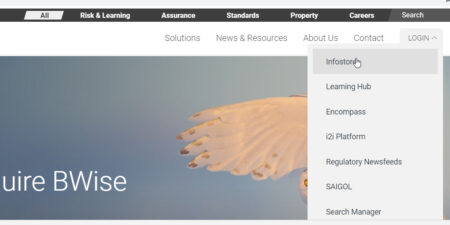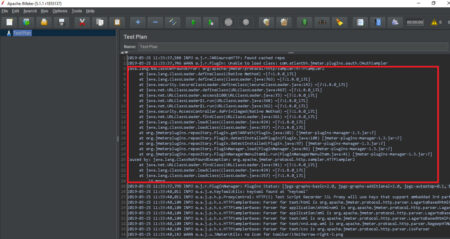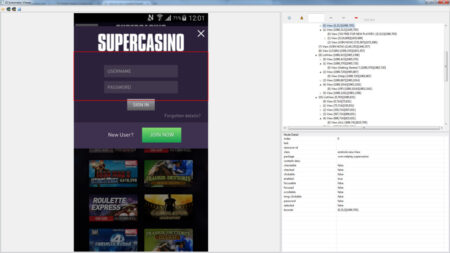I’m trying to launch a simple web application test using Appium, using AVD. I’m using eclipse, and the android studio emulator. I included all the packages. I would like to make sure about the capabilities I used concerning the device name because in the AVD the device name is: ‘Nexus6API24’ but when I type the command adb devices I’m getting:
List of devices attached:
emulator-5554 device
product:sdk_google_phone_x86
model:Android_SDK_built_for_x86
device:generic_x86
Could someone explain the source error?
This is the java code I used:
package com.example;
import java.net.MalformedURLException;
import java.net.URL;
import org.openqa.selenium.By;
import org.openqa.selenium.Platform;
import org.openqa.selenium.WebElement;
import org.openqa.selenium.remote.BrowserType;
import org.openqa.selenium.remote.DesiredCapabilities;
import org.testng.annotations.BeforeClass;
import org.testng.annotations.Test;
import io.appium.java_client.AppiumDriver;
import io.appium.java_client.android.AndroidDriver;
import io.appium.java_client.remote.MobileCapabilityType;
public class FirstAppiumTest {
// create instance for appium driver
AppiumDriver<WebElement> driver;
@Test
public void Setup() throws MalformedURLException
{
DesiredCapabilities cap = new DesiredCapabilities();
cap.setCapability(MobileCapabilityType.BROWSER_NAME,BrowserType.CHROME);
cap.setCapability(MobileCapabilityType.PLATFORM,Platform.ANDROID);
cap.setCapability(MobileCapabilityType.PLATFORM_NAME,”Android”);
cap.setCapability(MobileCapabilityType.DEVICE_NAME, “emulator-5554”);
//cap.setCapability(“AVD”, “emulator-5554”);
driver = new AndroidDriver<WebElement>(new URL(“http://127.0.0.1:4723/wd/hub”), cap);
driver.get(“http://www.facebook.com”);
System.out.println(“Title “+driver.getTitle());
driver.findElement(By.name(“email”)).sendKeys(“mukesh@gmail.com”);
driver.findElement(By.name(“pass”)).sendKeys(“mukesh_selenium”);
driver.findElement(By.id(“u_0_5”)).click();
driver.quit();
}
}
And I’m getting this error in eclipse ;
[TestNG] Running:
C:UsersghabrAppDataLocalTemptestng-eclipse–1101744164testng-customsuite.xml
[TestNG] Running:
C:UsersghabrAppDataLocalTemptestng-eclipse–1101744164testng-customsuite.xml
Feb 12, 2017 6:26:49 PM org.openqa.selenium.remote.ProtocolHandshake createSession
INFO: Attempting bi-dialect session, assuming Postel’s Law holds true on the remote end
Feb 12, 2017 6:26:49 PM org.openqa.selenium.remote.ProtocolHandshake createSession
INFO: Attempting bi-dialect session, assuming Postel’s Law holds true on the remote end
FAILED: Setup
org.openqa.selenium.SessionNotCreatedException: A new session could not be created. (Original error: Requested a new session but one was in progress) (WARNING: The server did not provide any stacktrace information)
Command duration or timeout: 0 milliseconds
Build info: version: ‘3.0.1’, revision: ‘1969d75’, time: ‘2016-10-18 09:48:19 -0700’
System info: host: ‘LAPTOP-O6MJ7FC6’, ip: ‘192.168.251.2’, os.name: ‘Windows 10’, os.arch: ‘amd64’, os.version: ‘10.0’, java.version: ‘1.8.0_121’
Driver info: driver.version: AndroidDriver
at sun.reflect.NativeConstructorAccessorImpl.newInstance0(Native Method)
at sun.reflect.NativeConstructorAccessorImpl.newInstance(Unknown Source)
at sun.reflect.DelegatingConstructorAccessorImpl.newInstance(Unknown Source)
at java.lang.reflect.Constructor.newInstance(Unknown Source)
at org.openqa.selenium.remote.ErrorHandler.createThrowable(ErrorHandler.java:216)
at org.openqa.selenium.remote.ErrorHandler.throwIfResponseFailed(ErrorHandler.java:168)
at org.openqa.selenium.remote.ProtocolHandshake.createSession(ProtocolHandshake.java:161)
at org.openqa.selenium.remote.ProtocolHandshake.createSession(ProtocolHandshake.java:64)
at org.openqa.selenium.remote.HttpCommandExecutor.execute(HttpCommandExecutor.java:141)
at io.appium.java_client.remote.AppiumCommandExecutor.execute(AppiumCommandExecutor.java:69)
at org.openqa.selenium.remote.RemoteWebDriver.execute(RemoteWebDriver.java:601)
at io.appium.java_client.DefaultGenericMobileDriver.execute(DefaultGenericMobileDriver.java:42)
at io.appium.java_client.AppiumDriver.execute(AppiumDriver.java:1)
at io.appium.java_client.android.AndroidDriver.execute(AndroidDriver.java:1)
at org.openqa.selenium.remote.RemoteWebDriver.startSession(RemoteWebDriver.java:241)
at org.openqa.selenium.remote.RemoteWebDriver.<init>(RemoteWebDriver.java:128)
at org.openqa.selenium.remote.RemoteWebDriver.<init>(RemoteWebDriver.java:141)
at io.appium.java_client.DefaultGenericMobileDriver.<init>(DefaultGenericMobileDriver.java:38)
at io.appium.java_client.AppiumDriver.<init>(AppiumDriver.java:90)
at io.appium.java_client.AppiumDriver.<init>(AppiumDriver.java:128)
at io.appium.java_client.android.AndroidDriver.<init>(AndroidDriver.java:72)
at com.example.FirstAppiumTest.Setup(FirstAppiumTest.java:33)
at sun.reflect.NativeMethodAccessorImpl.invoke0(Native Method)
at sun.reflect.NativeMethodAccessorImpl.invoke(Unknown Source)
at sun.reflect.DelegatingMethodAccessorImpl.invoke(Unknown Source)
at java.lang.reflect.Method.invoke(Unknown Source)
at org.testng.internal.MethodInvocationHelper.invokeMethod(MethodInvocationHelper.java:104)
at org.testng.internal.Invoker.invokeMethod(Invoker.java:645)
at org.testng.internal.Invoker.invokeTestMethod(Invoker.java:851)
at org.testng.internal.Invoker.invokeTestMethods(Invoker.java:1177)
at org.testng.internal.TestMethodWorker.invokeTestMethods(TestMethodWorker.java:129)
at org.testng.internal.TestMethodWorker.run(TestMethodWorker.java:112)
at org.testng.TestRunner.privateRun(TestRunner.java:756)
at org.testng.TestRunner.run(TestRunner.java:610)
at org.testng.SuiteRunner.runTest(SuiteRunner.java:387)
at org.testng.SuiteRunner.runSequentially(SuiteRunner.java:382)
at org.testng.SuiteRunner.privateRun(SuiteRunner.java:340)
at org.testng.SuiteRunner.run(SuiteRunner.java:289)
at org.testng.SuiteRunnerWorker.runSuite(SuiteRunnerWorker.java:52)
at org.testng.SuiteRunnerWorker.run(SuiteRunnerWorker.java:86)
at org.testng.TestNG.runSuitesSequentially(TestNG.java:1293)
at org.testng.TestNG.runSuitesLocally(TestNG.java:1218)
at org.testng.TestNG.runSuites(TestNG.java:1133)
at org.testng.TestNG.run(TestNG.java:1104)
at org.testng.remote.AbstractRemoteTestNG.run(AbstractRemoteTestNG.java:132)
at org.testng.remote.RemoteTestNG.initAndRun(RemoteTestNG.java:236)
at org.testng.remote.RemoteTestNG.main(RemoteTestNG.java:81)
FAILED: Setup
org.openqa.selenium.SessionNotCreatedException: A new session could not be created. (Original error: Requested a new session but one was in progress) (WARNING: The server did not provide any stacktrace information)
Command duration or timeout: 0 milliseconds
Build info: version: ‘3.0.1’, revision: ‘1969d75’, time: ‘2016-10-18 09:48:19 -0700’
System info: host: ‘LAPTOP-O6MJ7FC6’, ip: ‘192.168.251.2’, os.name: ‘Windows 10’, os.arch: ‘amd64’, os.version: ‘10.0’, java.version: ‘1.8.0_121’
Driver info: driver.version: AndroidDriver
at sun.reflect.NativeConstructorAccessorImpl.newInstance0(Native Method)
at sun.reflect.NativeConstructorAccessorImpl.newInstance(Unknown Source)
at sun.reflect.DelegatingConstructorAccessorImpl.newInstance(Unknown Source)
at java.lang.reflect.Constructor.newInstance(Unknown Source)
at org.openqa.selenium.remote.ErrorHandler.createThrowable(ErrorHandler.java:216)
at org.openqa.selenium.remote.ErrorHandler.throwIfResponseFailed(ErrorHandler.java:168)
at org.openqa.selenium.remote.ProtocolHandshake.createSession(ProtocolHandshake.java:161)
at org.openqa.selenium.remote.ProtocolHandshake.createSession(ProtocolHandshake.java:64)
at org.openqa.selenium.remote.HttpCommandExecutor.execute(HttpCommandExecutor.java:141)
at io.appium.java_client.remote.AppiumCommandExecutor.execute(AppiumCommandExecutor.java:69)
at org.openqa.selenium.remote.RemoteWebDriver.execute(RemoteWebDriver.java:601)
at io.appium.java_client.DefaultGenericMobileDriver.execute(DefaultGenericMobileDriver.java:42)
at io.appium.java_client.AppiumDriver.execute(AppiumDriver.java:1)
at io.appium.java_client.android.AndroidDriver.execute(AndroidDriver.java:1)
at org.openqa.selenium.remote.RemoteWebDriver.startSession(RemoteWebDriver.java:241)
at org.openqa.selenium.remote.RemoteWebDriver.<init>(RemoteWebDriver.java:128)
at org.openqa.selenium.remote.RemoteWebDriver.<init>(RemoteWebDriver.java:141)
at io.appium.java_client.DefaultGenericMobileDriver.<init>(DefaultGenericMobileDriver.java:38)
at io.appium.java_client.AppiumDriver.<init>(AppiumDriver.java:90)
at io.appium.java_client.AppiumDriver.<init>(AppiumDriver.java:128)
at io.appium.java_client.android.AndroidDriver.<init>(AndroidDriver.java:72)
at com.example.FirstAppiumTest.Setup(FirstAppiumTest.java:33)
at sun.reflect.NativeMethodAccessorImpl.invoke0(Native Method)
at sun.reflect.NativeMethodAccessorImpl.invoke(Unknown Source)
at sun.reflect.DelegatingMethodAccessorImpl.invoke(Unknown Source)
at java.lang.reflect.Method.invoke(Unknown Source)
at org.testng.internal.MethodInvocationHelper.invokeMethod(MethodInvocationHelper.java:104)
at org.testng.internal.Invoker.invokeMethod(Invoker.java:645)
at org.testng.internal.Invoker.invokeTestMethod(Invoker.java:851)
at org.testng.internal.Invoker.invokeTestMethods(Invoker.java:1177)
at org.testng.internal.TestMethodWorker.invokeTestMethods(TestMethodWorker.java:129)
at org.testng.internal.TestMethodWorker.run(TestMethodWorker.java:112)
at org.testng.TestRunner.privateRun(TestRunner.java:756)
at org.testng.TestRunner.run(TestRunner.java:610)
at org.testng.SuiteRunner.runTest(SuiteRunner.java:387)
at org.testng.SuiteRunner.runSequentially(SuiteRunner.java:382)
at org.testng.SuiteRunner.privateRun(SuiteRunner.java:340)
at org.testng.SuiteRunner.run(SuiteRunner.java:289)
at org.testng.SuiteRunnerWorker.runSuite(SuiteRunnerWorker.java:52)
at org.testng.SuiteRunnerWorker.run(SuiteRunnerWorker.java:86)
at org.testng.TestNG.runSuitesSequentially(TestNG.java:1293)
at org.testng.TestNG.runSuitesLocally(TestNG.java:1218)
at org.testng.TestNG.runSuites(TestNG.java:1133)
at org.testng.TestNG.run(TestNG.java:1104)
at org.testng.remote.AbstractRemoteTestNG.run(AbstractRemoteTestNG.java:132)
at org.testng.remote.RemoteTestNG.initAndRun(RemoteTestNG.java:236)
at org.testng.remote.RemoteTestNG.main(RemoteTestNG.java:81)
===============================================
Default test
Tests run: 1, Failures: 1, Skips: 0
===============================================
===============================================
Default suite
Total tests run: 1, Failures: 1, Skips: 0
===============================================
[TestNG] Time taken by org.testng.reporters.jq.Main@82de64a: 38 ms
===============================================
Default test
Tests run: 1, Failures: 1, Skips: 0
===============================================
===============================================
Default suite
Total tests run: 1, Failures: 1, Skips: 0
===============================================
[TestNG] Time taken by org.testng.reporters.jq.Main@82de64a: 38 ms
[TestNG] Time taken by org.testng.reporters.SuiteHTMLReporter@47e2e487: 740 ms
[TestNG] Time taken by [FailedReporter passed=0 failed=0 skipped=0]: 20 ms
[TestNG] Time taken by org.testng.reporters.XMLReporter@1151e434: 6 ms
[TestNG] Time taken by org.testng.reporters.SuiteHTMLReporter@47e2e487: 740 ms
[TestNG] Time taken by [FailedReporter passed=0 failed=0 skipped=0]: 20 ms
[TestNG] Time taken by org.testng.reporters.XMLReporter@1151e434: 6 ms
[TestNG] Time taken by org.testng.reporters.EmailableReporter2@4efac082: 480 ms
[TestNG] Time taken by org.testng.reporters.EmailableReporter2@4efac082: 480 ms
[TestNG] Time taken by org.testng.reporters.JUnitReportReporter@13fd2ccd: 17 ms
[TestNG] Time taken by org.testng.reporters.JUnitReportReporter@13fd2ccd: 17 ms
And this is the log messages in Appium :
> info: –> POST /wd/hub/session {“capabilities”:{“desiredCapabilities”:{“browserName”:”chrome”,”platformName”:”Android”,”deviceName”:”emulator-5554″,”platform”:”ANDROID”},”requiredCapabilities”:{}},”desiredCapabilities”:{“browserName”:”chrome”,”platformName”:”Android”,”deviceName”:”emulator-5554″,”platform”:”ANDROID”},”requiredCapabilities”:{}}
> error: Failed to start an Appium session, err was: Error: Requested a new session but one was in progress
> info: Client User-Agent string: Apache-HttpClient/4.5.2 (Java/1.8.0_121)
> info: [debug] The following desired capabilities were provided, but not recognized by appium. They will be passed on to any other services running on this server. : platform
> info: Set mode: Proxying straight through to Chromedriver
> info: [debug] Looks like we want chrome on android
> info: [debug] Creating new appium session 960dfc32-859d-4586-9cc6-6bd96e0e2815
> info: [debug] Checking whether adb is present
> info: [debug] Using adb from C:UsersghabrAppDataLocalAndroidsdkplatform-toolsadb.exe
> info: [debug] Using fast reset? false
> info: [debug] Preparing device for session
> info: [debug] Not checking whether app is present since we are assuming it’s already on the device
> info: Retrieving device
> info: [debug] Trying to find a connected android device
> info: [debug] Getting connected devices…
> info: [debug] executing cmd: C:UsersghabrAppDataLocalAndroidsdkplatform-toolsadb.exe devices
> info: –> POST /wd/hub/session {“capabilities”:{“desiredCapabilities”:{“browserName”:”chrome”,”platformName”:”Android”,”deviceName”:”emulator-5554″,”platform”:”ANDROID”},”requiredCapabilities”:{}},”desiredCapabilities”:{“browserName”:”chrome”,”platformName”:”Android”,”deviceName”:”emulator-5554″,”platform”:”ANDROID”},”requiredCapabilities”:{}}
> info: Client User-Agent string: Apache-HttpClient/4.5.2 (Java/1.8.0_121)
> info: [debug] Error: Requested a new session but one was in progress
> at [object Object].Appium.start (C:Program Files (x86)Appiumnode_modulesappiumlibappium.js:139:15)
> at exports.createSession (C:Program Files (x86)Appiumnode_modulesappiumlibservercontroller.js:188:16)
> at Layer.handle [as handle_request] (C:Program Files (x86)Appiumnode_modulesappiumnode_modulesexpresslibrouterlayer.js:82:5)
> at next (C:Program Files (x86)Appiumnode_modulesappiumnode_modulesexpresslibrouterroute.js:110:13)
> at Route.dispatch (C:Program Files (x86)Appiumnode_modulesappiumnode_modulesexpresslibrouterroute.js:91:3)
> at Layer.handle [as handle_request] (C:Program Files (x86)Appiumnode_modulesappiumnode_modulesexpresslibrouterlayer.js:82:5)
> at C:Program Files (x86)Appiumnode_modulesappiumnode_modulesexpresslibrouterindex.js:267:22
> at Function.proto.process_params (C:Program Files (x86)Appiumnode_modulesappiumnode_modulesexpresslibrouterindex.js:321:12)
> at next (C:Program Files (x86)Appiumnode_modulesappiumnode_modulesexpresslibrouterindex.js:261:10)
> at next (C:Program Files (x86)Appiumnode_modulesappiumnode_modulesexpresslibrouterroute.js:100:14)
> at next (C:Program Files (x86)Appiumnode_modulesappiumnode_modulesexpresslibrouterroute.js:104:14)
> at next (C:Program Files (x86)Appiumnode_modulesappiumnode_modulesexpresslibrouterroute.js:104:14)
> at next (C:Program Files (x86)Appiumnode_modulesappiumnode_modulesexpresslibrouterroute.js:104:14)
> at next (C:Program Files (x86)Appiumnode_modulesappiumnode_modulesexpresslibrouterroute.js:104:14)
> at next (C:Program Files (x86)Appiumnode_modulesappiumnode_modulesexpresslibrouterroute.js:104:14)
> at next (C:Program Files (x86)Appiumnode_modulesappiumnode_modulesexpresslibrouterroute.js:104:14)
> at next (C:Program Files (x86)Appiumnode_modulesappiumnode_modulesexpresslibrouterroute.js:104:14)
> at next (C:Program Files (x86)Appiumnode_modulesappiumnode_modulesexpresslibrouterroute.js:104:14)
> at next (C:Program Files (x86)Appiumnode_modulesappiumnode_modulesexpresslibrouterroute.js:104:14)
> at next (C:Program Files (x86)Appiumnode_modulesappiumnode_modulesexpresslibrouterroute.js:104:14)
> at next (C:Program Files (x86)Appiumnode_modulesappiumnode_modulesexpresslibrouterroute.js:104:14)
> at next (C:Program Files (x86)Appiumnode_modulesappiumnode_modulesexpresslibrouterroute.js:104:14)
> at next (C:Program Files (x86)Appiumnode_modulesappiumnode_modulesexpresslibrouterroute.js:104:14)
> at next (C:Program Files (x86)Appiumnode_modulesappiumnode_modulesexpresslibrouterroute.js:104:14)
> at next (C:Program Files (x86)Appiumnode_modulesappiumnode_modulesexpresslibrouterroute.js:104:14)
> at next (C:Program Files (x86)Appiumnode_modulesappiumnode_modulesexpresslibrouterroute.js:104:14)
> at next (C:Program Files (x86)Appiumnode_modulesappiumnode_modulesexpresslibrouterroute.js:104:14)
> at next (C:Program Files (x86)Appiumnode_modulesappiumnode_modulesexpresslibrouterroute.js:104:14)
> at next (C:Program Files (x86)Appiumnode_modulesappiumnode_modulesexpresslibrouterroute.js:104:14)
> at next (C:Program Files (x86)Appiumnode_modulesappiumnode_modulesexpresslibrouterroute.js:104:14)
> at next (C:Program Files (x86)Appiumnode_modulesappiumnode_modulesexpresslibrouterroute.js:104:14)
> at next (C:Program Files (x86)Appiumnode_modulesappiumnode_modulesexpresslibrouterroute.js:104:14)
> at next (C:Program Files (x86)Appiumnode_modulesappiumnode_modulesexpresslibrouterroute.js:104:14)
> at next (C:Program Files (x86)Appiumnode_modulesappiumnode_modulesexpresslibrouterroute.js:104:14)
> at C:Program Files (x86)Appiumnode_modulesappiumlibservercontroller.js:39:7
> at Layer.handle [as handle_request] (C:Program Files (x86)Appiumnode_modulesappiumnode_modulesexpresslibrouterlayer.js:82:5)
> at next (C:Program Files (x86)Appiumnode_modulesappiumnode_modulesexpresslibrouterroute.js:110:13)
> at next (C:Program Files (x86)Appiumnode_modulesappiumnode_modulesexpresslibrouterroute.js:104:14)
> at Route.dispatch (C:Program Files (x86)Appiumnode_modulesappiumnode_modulesexpresslibrouterroute.js:91:3)
> at Layer.handle [as handle_request] (C:Program Files (x86)Appiumnode_modulesappiumnode_modulesexpresslibrouterlayer.js:82:5)
> at C:Program Files (x86)Appiumnode_modulesappiumnode_modulesexpresslibrouterindex.js:267:22
> at Function.proto.process_params (C:Program Files (x86)Appiumnode_modulesappiumnode_modulesexpresslibrouterindex.js:321:12)
> at next (C:Program Files (x86)Appiumnode_modulesappiumnode_modulesexpresslibrouterindex.js:261:10)
> at methodOverride (C:Program Files (x86)Appiumnode_modulesappiumnode_modulesmethod-overrideindex.js:79:5)
> at Layer.handle [as handle_request] (C:Program Files (x86)Appiumnode_modulesappiumnode_modulesexpresslibrouterlayer.js:82:5)
> at trim_prefix (C:Program Files (x86)Appiumnode_modulesappiumnode_modulesexpresslibrouterindex.js:302:13)
> at C:Program Files (x86)Appiumnode_modulesappiumnode_modulesexpresslibrouterindex.js:270:7
> at Function.proto.process_params (C:Program Files (x86)Appiumnode_modulesappiumnode_modulesexpresslibrouterindex.js:321:12)
> at next (C:Program Files (x86)Appiumnode_modulesappiumnode_modulesexpresslibrouterindex.js:261:10)
> at logger (C:Program Files (x86)Appiumnode_modulesappiumnode_modulesmorganindex.js:136:5)
> at Layer.handle [as handle_request] (C:Program Files (x86)Appiumnode_modulesappiumnode_modulesexpresslibrouterlayer.js:82:5)
> at trim_prefix (C:Program Files (x86)Appiumnode_modulesappiumnode_modulesexpresslibrouterindex.js:302:13)
> info: [debug] Responding to client with error: {“status”:33,”value”:{“message”:”A new session could not be created. (Original error: Requested a new session but one was in progress)”,”origValue”:”Requested a new session but one was in progress”},”sessionId”:”960dfc32-859d-4586-9cc6-6bd96e0e2815″}
> info: <– POST /wd/hub/session 500 5841.676 ms – 250
> info: [debug] 1 device(s) connected
> info: Found device emulator-5554
> info: [debug] Setting device id to emulator-5554
> info: [debug] Waiting for device to be ready and to respond to shell commands (timeout = 5)
> info: [debug] executing cmd: C:UsersghabrAppDataLocalAndroidsdkplatform-toolsadb.exe -s emulator-5554 wait-for-device
> info: [debug] executing cmd: C:UsersghabrAppDataLocalAndroidsdkplatform-toolsadb.exe -s emulator-5554 shell “echo ‘ready'”
> info: [debug] Starting logcat capture
> info: [debug] Pushing unlock helper app to device…
> info: [debug] executing cmd: C:UsersghabrAppDataLocalAndroidsdkplatform-toolsadb.exe -s emulator-5554 install “C:Program Files (x86)Appiumnode_modulesappiumbuildunlock_apkunlock_apk-debug.apk”
> info: [debug] Cleaning up appium session
> error: Failed to start an Appium session, err was: Error: Command failed: Failed to install C:Program Files (x86)Appiumnode_modulesappiumbuildunlock_apkunlock_apk-debug.apk: Failure [INSTALL_FAILED_ALREADY_EXISTS: Attempt to re-install io.appium.unlock without first uninstalling.]
>
> info: [debug] Error: Command failed: Failed to install C:Program Files (x86)Appiumnode_modulesappiumbuildunlock_apkunlock_apk-debug.apk: Failure [INSTALL_FAILED_ALREADY_EXISTS: Attempt to re-install io.appium.unlock without first uninstalling.]
>
> at ChildProcess.exithandler (child_process.js:637:15)
> at ChildProcess.EventEmitter.emit (events.js:98:17)
> at maybeClose (child_process.js:743:16)
> at Socket.<anonymous> (child_process.js:956:11)
> at Socket.EventEmitter.emit (events.js:95:17)
> at Pipe.close (net.js:465:12)
> info: [debug] Responding to client with error: {“status”:33,”value”:{“message”:”A new session could not be created. (Original error: Command failed: Failed to install C:\Program Files (x86)\Appium\node_modules\appium\build\unlock_apk\unlock_apk-debug.apk: Failure [INSTALL_FAILED_ALREADY_EXISTS: Attempt to re-install io.appium.unlock without first uninstalling.]rn)”,”killed”:false,”code”:1,”signal”:null,”origValue”:”Command failed: Failed to install C:\Program Files (x86)\Appium\node_modules\appium\build\unlock_apk\unlock_apk-debug.apk: Failure [INSTALL_FAILED_ALREADY_EXISTS: Attempt to re-install io.appium.unlock without first uninstalling.]rn”},”sessionId”:null}
> info: <– POST /wd/hub/session 500 26332.143 ms – 642