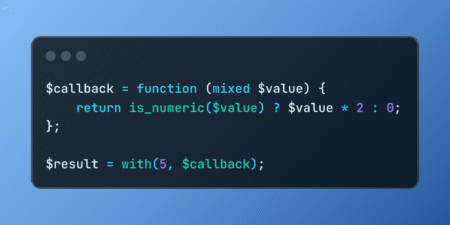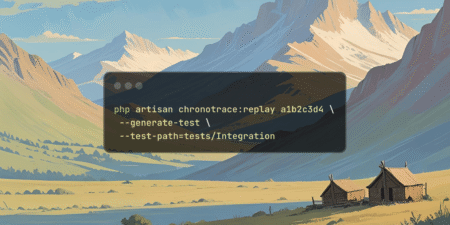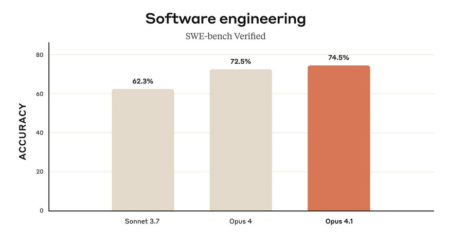CVE ID : CVE-2025-54787
Published : Aug. 7, 2025, 10:15 p.m. | 2 hours, 34 minutes ago
Description : SuiteCRM is an open-source, enterprise-ready Customer Relationship Management (CRM) software application. There is a vulnerability in SuiteCRM version 7.14.6 which allows unauthenticated downloads of any file from the upload-directory, as long as it is named by an ID (e.g. attachments). An unauthenticated attacker could download internal files when he discovers a valid file-ID.
Valid IDs could be brute-forced, but this is quite time-consuming as the file-IDs are usually UUIDs. This issue is fixed in version 7.14.7.
Severity: 3.7 | LOW
Visit the link for more details, such as CVSS details, affected products, timeline, and more…