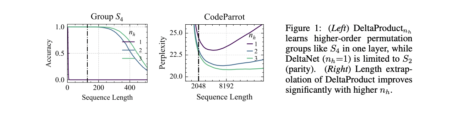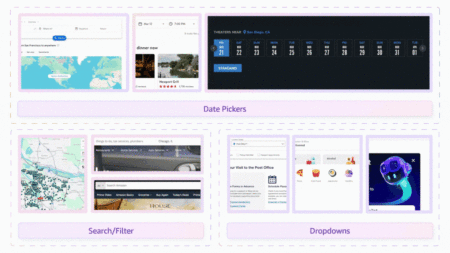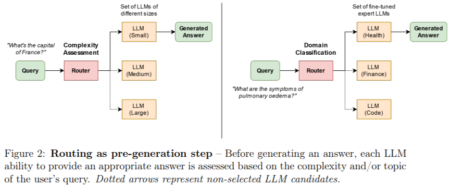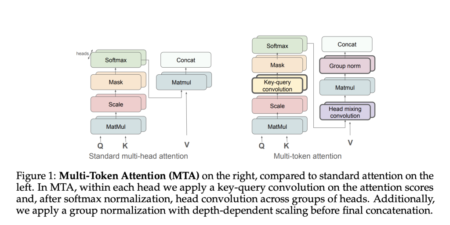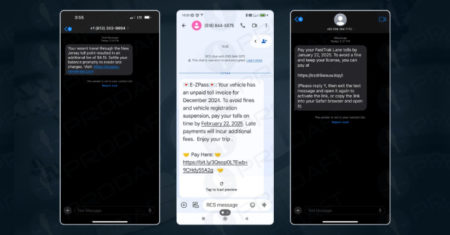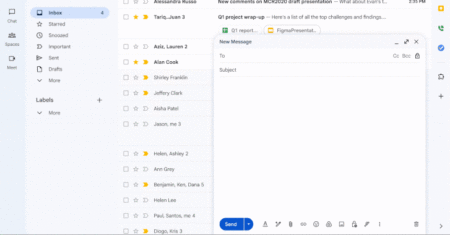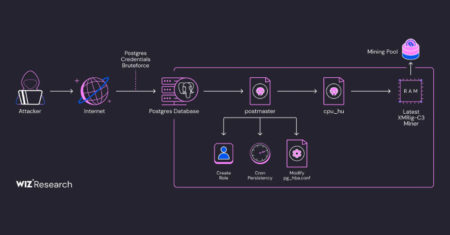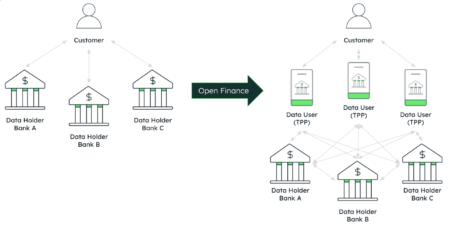In an effort to enhance Thailand’s cybersecurity infrastructure, the National Cyber Security Agency (NCSA) and Google Cloud have announced a…
Development
When assessing an organization’s external attack surface, encryption-related issues (especially SSL misconfigurations) receive special attention. Why? Their widespread use, configuration…
Cybersecurity researchers have shed light on an “auto-propagating” cryptocurrency mining botnet called Outlaw (aka Dota) that’s known for targeting SSH…
Introduction As the cybersecurity landscape evolves, service providers play an increasingly vital role in safeguarding sensitive data and maintaining compliance…
Apple has released a series of critical security updates to address vulnerabilities that were actively exploited as zero-day threats. These…
The Transformer architecture revolutionised natural language processing with its self-attention mechanism, enabling parallel computation and effective context retrieval. However, Transformers…
Amazon has revealed a new artificial intelligence (AI) model called Amazon Nova Act. This AI agent is designed to operate…
Deploying LLMs presents challenges, particularly in optimizing efficiency, managing computational costs, and ensuring high-quality performance. LLM routing has emerged as…
Large Language Models (LLMs) significantly benefit from attention mechanisms, enabling the effective retrieval of contextual information. Nevertheless, traditional attention methods…
DeepSeek V3 is a cutting-edge large language model. It leverages sophisticated techniques like a unique Multi-Head Latent Attention mechanism and…
Our 205th episode with a summary and discussion of last week’s big AI news!Recorded on 03/28/2025 Hosted by Andrey Kurenkov…
Libuv is one of the most crucial components behind Node.js, yet many developers aren’t fully aware of its role in…
Node.js is designed to be asynchronous and non-blocking, making it highly efficient for handling multiple operations at once. Source: Read…
Are you a PM or BA who has been assigned a project or platform that is new to your company?…
There’s no doubt that every Director or Manager wants a high-performance team that delivers the best results and allows them…
A new sophisticated phishing-as-a-service (PhaaS) platform called Lucid has targeted 169 entities in 88 countries using smishing messages propagated via…
In episode 44 of The AI Fix, ChatGPT won’t build a crystal meth lab, GPT-4o improves the show’s podcast art,…
On the 21st birthday of Gmail, Google has announced a major update that allows enterprise users to send end-to-end encrypted…
Exposed PostgreSQL instances are the target of an ongoing campaign designed to gain unauthorized access and deploy cryptocurrency miners. Cloud…
This is the second in a two-part series about open finance and the importance of a flexible data store to…