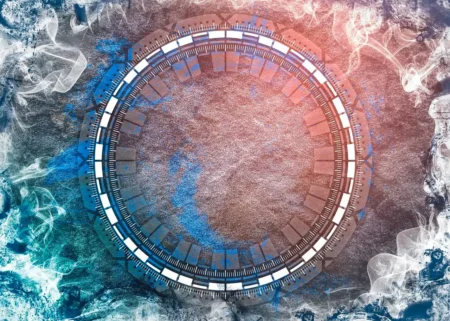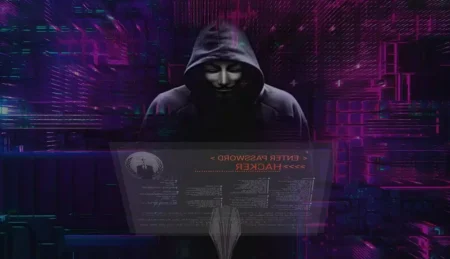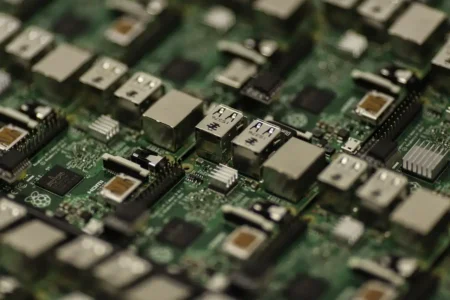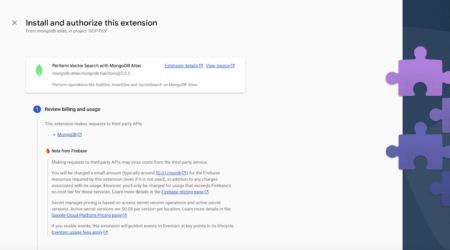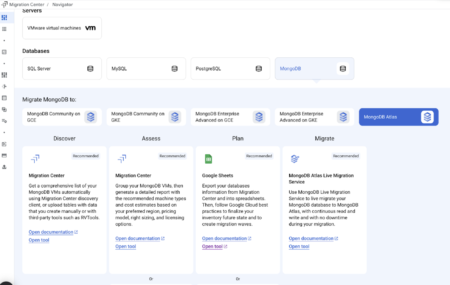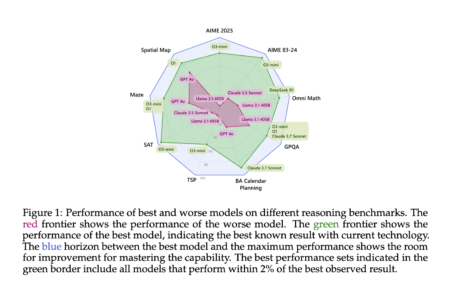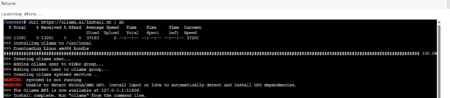Laravel Unique provides a model trait to automatically append a value to model values that should be unique. The post…
Development
The Laravel team released v12.7.0 recently, which includes two excellent new features: resource helper functions for models and a whereAttachedTo()…
Laravel package for handling resumable file uploads with tus protocol and native Uppy.js support without additional tus servers Source: Read…
Internet users in Romania are finding their social media posts and online news articles bombarded with comments promoting blatant propaganda,…
A recently disclosed critical security flaw impacting CrushFTP has been added by the U.S. Cybersecurity and Infrastructure Security Agency (CISA)…
India has launched its first-ever Digital Threat Report 2024 to enhance cybersecurity resilience within India’s Banking, Financial Services, and Insurance…
The Computer Emergency Response Team of Ukraine (CERT-UA) has revealed a new set of cyber attacks targeting Ukrainian institutions with…
Security Operations Centers (SOCs) today face unprecedented alert volumes and increasingly sophisticated threats. Triaging and investigating these alerts are costly,…
By Salleh Kodri, SE Regional Manager, Cyble The rapid digitalization of ASEAN economies has unlocked immense opportunities for growth and innovation.…
The Cybersecurity and Infrastructure Security Agency (CISA) has recently added a new vulnerability to its Known Exploited Vulnerabilities Catalog. The…
Firebase and MongoDB Atlas are powerful tools developers can use together to build robust and scalable applications. Firebase offers build…
Shifting your business infrastructure to the cloud offers significant advantages, including enhanced system performance, reduced operational costs, and increased speed…
Artificial intelligence (AI) is transforming software testing, especially in test case generation. Traditionally, creating test cases was time-consuming and manual, often leading to errors. As software becomes more complex, smarter and faster testing methods are essential. AI helps by using machine learning to automate test case creation, improving speed, accuracy, and overall software quality. Not
The post AI Generated Test Cases: How Good Are They? appeared first on Codoid.
The blog discusses why Workday testing is essential for smooth HR and finance operations, ensuring accuracy, compliance, and efficiency. It enhances user experience, improves data accuracy, and reduces compliance risks, making business processes more reliable and efficient.
The post Workday Testing: The Smart Move for Scalable Business Growth first appeared on TestingXperts.
Google has shipped patches for 62 vulnerabilities, two of which it said have been exploited in the wild. The two…
Large language models are often praised for their linguistic fluency, but a growing area of focus is enhancing their reasoning…
In this tutorial, we’ll build a fully functional Retrieval-Augmented Generation (RAG) pipeline using open-source tools that run seamlessly on Google…
A few months ago, I spoke to a solo estate planner based in Denver. Her caseload had doubled in the…
Comments Source: Read MoreÂ
Migrating from Eloqua to Salesforce Marketing Cloud: A Step-by-Step Guide Transitioning from Oracle Eloqua to Salesforce Marketing Cloud (SFMC) is…