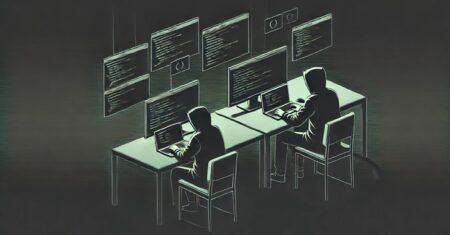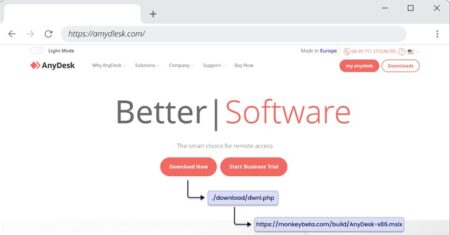Apple will reportedly announced its Google Gemini deal in September, following announcements of the ‘iPhone 16’ family. The post After…
Development
We all know protecting our internet activity is important, but with so many good VPNs on the market, it’s tough…
Images of the Lenovo ThinkBook 16 Snapdragon Edition have been leaked online, but it’s not Lenovo’s first Copilot+ certified hardware.…
Weather app on Windows 11 is getting new ad placements. It’s the latest money-grabbing effort Microsoft is trying to do…
Microsoft has reportedly closed all its physical stores in mainland China in a bid to restructure its retail operations. The…
The “Made with AI” label on Meta’s products, like Facebook and Instagram, is now changed to “AI info” to avoid…
Microsoft Edge is eager to kill the “Follow this creator,” following complaints that it’s sending details to Bing APIs. The…
OpenAI leaving China is shocking that its customers are scraping for alternatives. Local firms have then offered incentives for migration.…
Comments Source: Read MoreÂ
Comments Source: Read MoreÂ
If you use ServiceNow as your knowledge management platform, you might want to make your knowledge articles searchable and accessible…
In today’s digital landscape, delivering exceptional customer experiences is paramount. Salesforce OmniStudio empowers you to create engaging, personalized, and brand-consistent…
In this episode of “What If? So What?†Jim talks with Bradie Speller who shares insights from his extensive career,…
by George Whittaker Introduction Bash scripting is a powerful tool for automating tasks on Linux and Unix-like systems. While it’s…
While AI can liberate us from tedious tasks and even eliminate human error, it’s crucial to remember its weaknesses and…
A Pakistan-linked hacking group has unleashed an updated version of its Android spyware, expanding its reach to target mobile gamers,…
An unnamed South Korean enterprise resource planning (ERP) vendor’s product update server has been found to be compromised to deliver…
Cybersecurity researchers have discovered an attack campaign that targets various Israeli entities with publicly-available frameworks like Donut and Sliver. The…
The Securities and Exchange Commission (SEC) has charged Silvergate Capital Corporation, along with its former executives Alan Lane, Kathleen Fraher,…
The loader-as-a-service (LaaS) known as FakeBat has become one of the most widespread loader malware families distributed using the drive-by…


![[Podcast] What if You Didn’t Need People To Make Your Technology Work?](https://devstacktips.com/wp-content/uploads/2024/07/WISW_S6E10_Ep51_Blog-1024x683-mv4JnA-450x300.jpg)