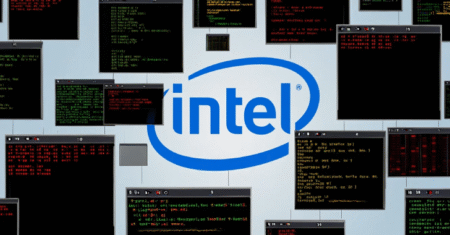CVE ID : CVE-2025-48135
Published : May 16, 2025, 4:15 p.m. | 47 minutes ago
Description : Improper Neutralization of Input During Web Page Generation (‘Cross-site Scripting’) vulnerability in aptivadadev Aptivada for WP allows DOM-Based XSS. This issue affects Aptivada for WP: from n/a through 2.0.0.
Severity: 6.5 | MEDIUM
Visit the link for more details, such as CVSS details, affected products, timeline, and more…
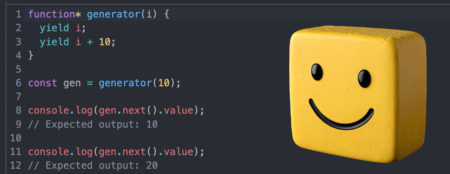
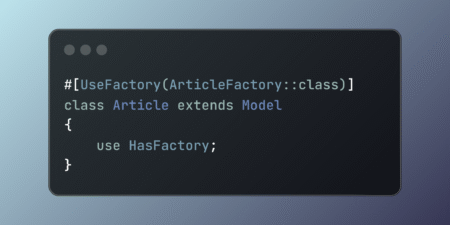
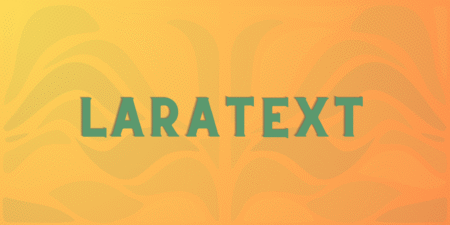

![[Webinar] From Code to Cloud to SOC: Learn a Smarter Way to Defend Modern Applications](https://devstacktips.com/wp-content/uploads/2025/05/soc-TSYMy4-450x235.jpg)