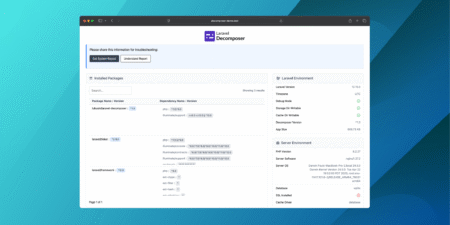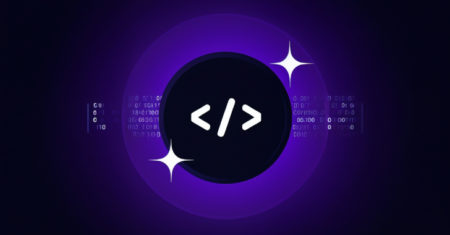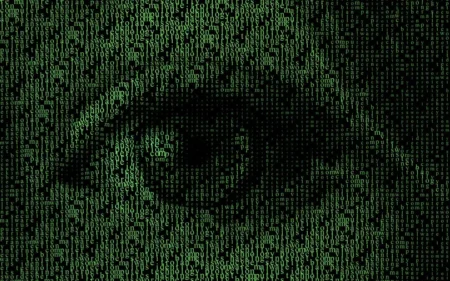The digital red carpet has been rolled out, and the name on everyone’s lips is Google’s Veo 3. Unveiled in…
Development
Artificial intelligence is transforming how 10 million QuickBooks customers manage their finances. Businesses using QuickBooks’ AI-powered features get paid five…
#737 — May 23, 2025 Read on the Web JavaScript Weekly A Brief History of JavaScript — JavaScript (originally named…
In today’s world, there are various data formats such as traditional, unstructured, raw format and semi structured data and load…
Laravel’s Conditionable trait enables fluent conditional logic in Fluent objects through when() and unless() methods. This enhancement maintains method chaining…
Laravel Decomposer is a development package that lists all of your Composer dependencies and helpful information like package versions, the…
Useful Laravel links to read/watch for this week of May 23, 2025. Source: Read MoreÂ
There are quite a lot of open-source projects built with Laravel. But also, some open-source projects choose just plain PHP,…
Our intense monitoring of tens of thousands of malicious samples helped this global disruption operation Source: Read More
The bustling cybercrime enterprise has been dealt a significant blow in a global operation that relied on the expertise of…
ESET Research shares its findings on the workings of Danabot, an infostealer recently disrupted in a multinational law enforcement operation…
Cybersecurity researchers have discovered an indirect prompt injection flaw in GitLab’s artificial intelligence (AI) assistant Duo that could have allowed…
The U.S. Cybersecurity and Infrastructure Security Agency (CISA) on Thursday revealed that Commvault is monitoring cyber threat activity targeting applications…
A coordinated cyber takedown executed by international law enforcement this week has hit the ransomware economy where it hurts most—its…
The U.S. Justice Department has unsealed an indictment against Rustam Rafailevich Gallyamov, a Russian national accused of running a cybercrime…
A zero-day vulnerability in the Linux kernel’s SMB (Server Message Block) implementation, identified as CVE-2025-37899, has been discovered using OpenAI’s…
The U.S. Department of Justice (DoJ) on Thursday announced the disruption of the online infrastructure associated with DanaBot (aka DanaTools)…
In the ever-volatile world of decentralized finance (DeFi), yet another major exploit has shaken investor confidence—this time with a staggering…
Cybercriminals are getting smarter. Not by developing new types of malware or exploiting zero-day vulnerabilities, but by simply pretending to…
In an international law enforcement operation, 270 individuals involved in dark web criminal activity have been arrested across ten countries.…