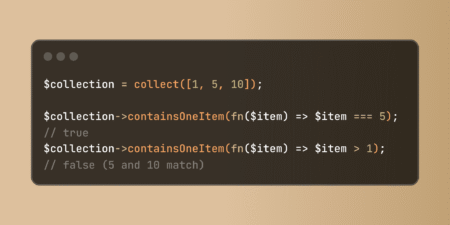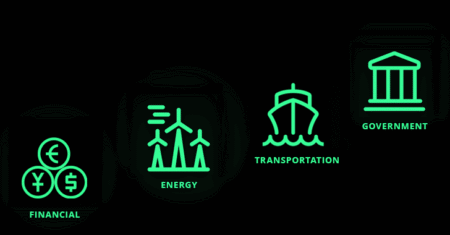CVE ID : CVE-2025-5445
Published : June 2, 2025, 1:15 p.m. | 1 hour, 56 minutes ago
Description : A vulnerability was found in Linksys RE6500, RE6250, RE6300, RE6350, RE7000 and RE9000 1.0.013.001/1.0.04.001/1.0.04.002/1.1.05.003/1.2.07.001 and classified as critical. Affected by this issue is the function RP_checkFWByBBS of the file /goform/RP_checkFWByBBS. The manipulation of the argument type/ch/ssidhex/security/extch/pwd/mode/ip/nm/gw leads to os command injection. The attack may be launched remotely. The exploit has been disclosed to the public and may be used. The vendor was contacted early about this disclosure but did not respond in any way.
Severity: 6.3 | MEDIUM
Visit the link for more details, such as CVSS details, affected products, timeline, and more…