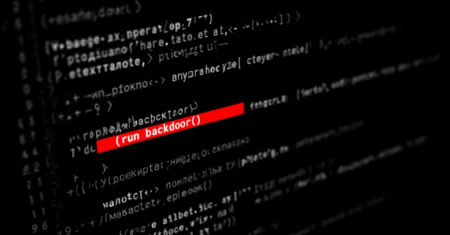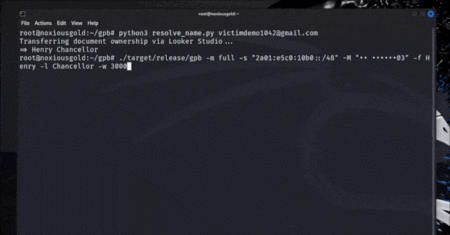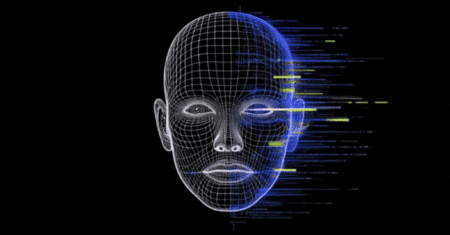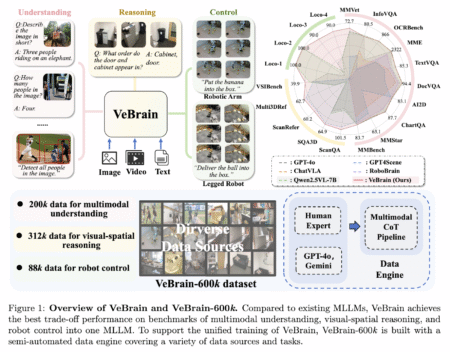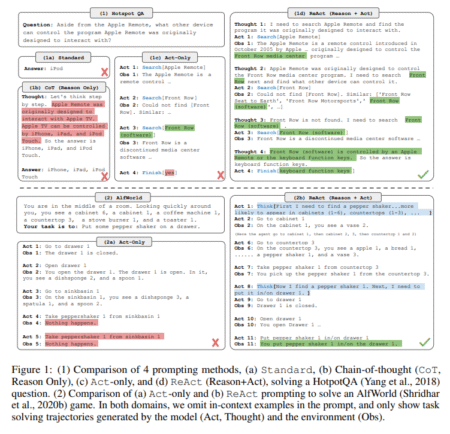CVE ID : CVE-2025-40658
Published : June 10, 2025, 10:15 a.m. | 1 hour, 52 minutes ago
Description : An Insecure Direct Object Reference (IDOR) vulnerability has been found in DM Corporative CMS. This vulnerability allows an attacker to access the private area setting the option parameter equal to 0, 1 or 2 in /administer/selectionnode/framesSelection.asp.
Severity: 0.0 | NA
Visit the link for more details, such as CVSS details, affected products, timeline, and more…