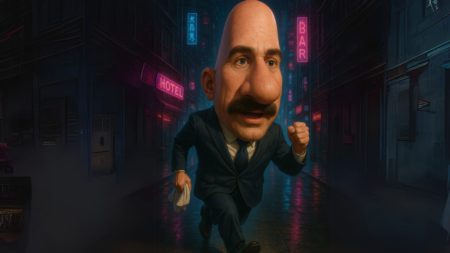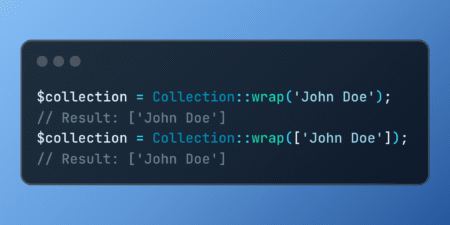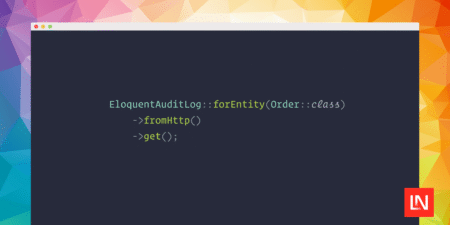CVE ID : CVE-2025-4801
Published : June 10, 2025, 4:15 p.m. | 34 minutes ago
Description : Rejected reason: ** REJECT ** DO NOT USE THIS CANDIDATE NUMBER. Reason: This candidate was issued in error. Notes: All references and descriptions in this candidate have been removed to prevent accidental usage.
Severity: 0.0 | NA
Visit the link for more details, such as CVSS details, affected products, timeline, and more…